영어 | 중국어 | 포르투갈어는 브라질 | 일본어
웹사이트 | 문서 | 포럼 | 데모 | 서비스
성숙하고 잘 알려진
LVGL은 모든 MCU, MPU 및 디스플레이 유형에 맞는 아름다운 UI를 생성하는 가장 인기 있는 무료 오픈 소스 임베디드 그래픽 라이브러리입니다. Arm, STM32, NXP, Espressif, Nuvoton, Arduino, RT-Thread, Zephyr, NuttX, Adafruit 등과 같은 업계 최고의 공급업체 및 프로젝트에서 지원됩니다.
풍부한 기능
30개 이상의 내장 위젯, 강력한 스타일 시스템, 웹에서 영감을 받은 레이아웃 관리자, 다양한 언어를 지원하는 타이포그래피 시스템 등 현대적이고 아름다운 GUI를 만드는 데 필요한 모든 기능을 갖추고 있습니다. LVGL을 플랫폼에 통합하려면 최소 32kB RAM과 128kB 플래시, C 컴파일러, 프레임 버퍼, 렌더링을 위한 최소 1/10 화면 크기 버퍼만 있으면 됩니다.
서비스
우리 팀은 그래픽 디자인, UI 구현 및 컨설팅 서비스를 도와드릴 준비가 되어 있습니다. 다음 GUI 프로젝트를 개발하는 동안 지원이 필요하면 저희에게 연락하세요.
무료 및 휴대용
위젯, 스타일, 레이아웃 등
바인딩 및 빌드 지원
문서, 도구 및 서비스
LVGL을 통해 많은 시간과 비용을 절약했거나 재미있게 사용했다면 개발 지원을 고려해 보세요.
기부금은 어떻게 사용하나요?
우리의 목표는 LVGL을 위해 최선을 다하는 사람들에게 재정적 보상을 제공하는 것입니다. 이는 관리자뿐만 아니라 훌륭한 기능을 구현하는 사람이라면 누구나 축적된 돈에서 보상을 받아야 한다는 의미입니다. 우리는 기부금을 서버 및 관련 서비스와 같은 운영 비용을 충당하는 데 사용합니다.
기부하는 방법?
우리는 일회성 또는 반복 기부를 쉽게 보낼 수 있는 GitHub 후원자를 사용합니다. 또한 모든 비용을 투명하게 확인할 수 있습니다.
기여금은 어떻게 지급받나요?
누군가가 후원으로 표시된 문제를 구현하거나 수정하면 해당 작업에 대한 대가를 받게 됩니다. 우리는 문제의 소요 시간, 복잡성 및 중요성을 추정하고 이에 따라 가격을 책정합니다. 스폰서 문제에 대해 "안녕하세요, 처리하고 싶습니다. 이것이 제가 이 문제를 수정/구현할 계획인 방법입니다..."라고 댓글을 달면 됩니다. 작업은 관리자에 의해 승인되고 병합되면 준비된 것으로 간주됩니다. 그 후 opencollective.com에 제출하고 비용을 지불하면 며칠 내에 지불금을 받게 됩니다.
LVGL을 지원하는 조직
LVGL을 지지하는 개인
LVGL은 다음과 같이 사용할 수 있습니다.
위젯 생성, 레이아웃 사용 및 스타일 적용에 대한 몇 가지 예를 확인하세요. C 및 MicroPython 코드와 온라인 MicroPython 편집기에서 예제를 시험해 보거나 편집할 수 있는 링크를 찾을 수 있습니다.
더 많은 예제를 보려면 예제 폴더를 확인하세요.
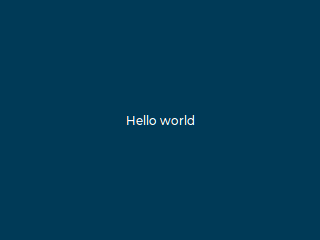
/*Change the active screen's background color*/
lv_obj_set_style_bg_color ( lv_screen_active (), lv_color_hex ( 0x003a57 ), LV_PART_MAIN );
/*Create a white label, set its text and align it to the center*/
lv_obj_t * label = lv_label_create ( lv_screen_active ());
lv_label_set_text ( label , "Hello world" );
lv_obj_set_style_text_color ( label , lv_color_hex ( 0xffffff ), LV_PART_MAIN );
lv_obj_align ( label , LV_ALIGN_CENTER , 0 , 0 ); # Change the active screen's background color
scr = lv . screen_active ()
scr . set_style_bg_color ( lv . color_hex ( 0x003a57 ), lv . PART . MAIN )
# Create a white label, set its text and align it to the center
label = lv . label ( lv . screen_active ())
label . set_text ( "Hello world" )
label . set_style_text_color ( lv . color_hex ( 0xffffff ), lv . PART . MAIN )
label . align ( lv . ALIGN . CENTER , 0 , 0 )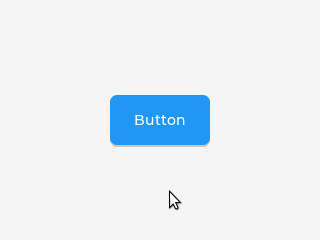
lv_obj_t * button = lv_button_create ( lv_screen_active ()); /*Add a button to the current screen*/
lv_obj_center ( button ); /*Set its position*/
lv_obj_set_size ( button , 100 , 50 ); /*Set its size*/
lv_obj_add_event_cb ( button , button_event_cb , LV_EVENT_CLICKED , NULL ); /*Assign a callback to the button*/
lv_obj_t * label = lv_label_create ( button ); /*Add a label to the button*/
lv_label_set_text ( label , "Button" ); /*Set the labels text*/
lv_obj_center ( label ); /*Align the label to the center*/
...
void button_event_cb ( lv_event_t * e )
{
printf ( "Clickedn" );
} def button_event_cb ( e ):
print ( "Clicked" )
# Create a Button and a Label
button = lv . button ( lv . screen_active ())
button . center ()
button . set_size ( 100 , 50 )
button . add_event_cb ( button_event_cb , lv . EVENT . CLICKED , None )
label = lv . label ( button )
label . set_text ( "Button" )
label . center ()
lv_obj_set_flex_flow ( lv_screen_active (), LV_FLEX_FLOW_COLUMN );
lv_obj_set_flex_align ( lv_screen_active (), LV_FLEX_ALIGN_CENTER , LV_FLEX_ALIGN_START , LV_FLEX_ALIGN_CENTER );
lv_obj_t * cb ;
cb = lv_checkbox_create ( lv_screen_active ());
lv_checkbox_set_text ( cb , "Apple" );
lv_obj_add_event_cb ( cb , event_handler , LV_EVENT_ALL , NULL );
cb = lv_checkbox_create ( lv_screen_active ());
lv_checkbox_set_text ( cb , "Banana" );
lv_obj_add_state ( cb , LV_STATE_CHECKED );
lv_obj_add_event_cb ( cb , event_handler , LV_EVENT_ALL , NULL );
cb = lv_checkbox_create ( lv_screen_active ());
lv_checkbox_set_text ( cb , "Lemon" );
lv_obj_add_state ( cb , LV_STATE_DISABLED );
lv_obj_add_event_cb ( cb , event_handler , LV_EVENT_ALL , NULL );
cb = lv_checkbox_create ( lv_screen_active ());
lv_obj_add_state ( cb , LV_STATE_CHECKED | LV_STATE_DISABLED );
lv_checkbox_set_text ( cb , "Melonnand a new line" );
lv_obj_add_event_cb ( cb , event_handler , LV_EVENT_ALL , NULL ); def event_handler ( e ):
code = e . get_code ()
obj = e . get_target_obj ()
if code == lv . EVENT . VALUE_CHANGED :
txt = obj . get_text ()
if obj . get_state () & lv . STATE . CHECKED :
state = "Checked"
else :
state = "Unchecked"
print ( txt + ":" + state )
lv . screen_active (). set_flex_flow ( lv . FLEX_FLOW . COLUMN )
lv . screen_active (). set_flex_align ( lv . FLEX_ALIGN . CENTER , lv . FLEX_ALIGN . START , lv . FLEX_ALIGN . CENTER )
cb = lv . checkbox ( lv . screen_active ())
cb . set_text ( "Apple" )
cb . add_event_cb ( event_handler , lv . EVENT . ALL , None )
cb = lv . checkbox ( lv . screen_active ())
cb . set_text ( "Banana" )
cb . add_state ( lv . STATE . CHECKED )
cb . add_event_cb ( event_handler , lv . EVENT . ALL , None )
cb = lv . checkbox ( lv . screen_active ())
cb . set_text ( "Lemon" )
cb . add_state ( lv . STATE . DISABLED )
cb . add_event_cb ( event_handler , lv . EVENT . ALL , None )
cb = lv . checkbox ( lv . screen_active ())
cb . add_state ( lv . STATE . CHECKED | lv . STATE . DISABLED )
cb . set_text ( "Melon" )
cb . add_event_cb ( event_handler , lv . EVENT . ALL , None )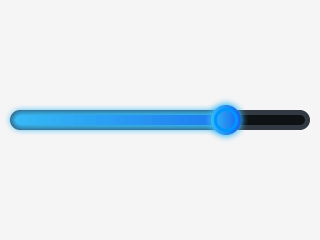
lv_obj_t * slider = lv_slider_create ( lv_screen_active ());
lv_slider_set_value ( slider , 70 , LV_ANIM_OFF );
lv_obj_set_size ( slider , 300 , 20 );
lv_obj_center ( slider );
/*Add local styles to MAIN part (background rectangle)*/
lv_obj_set_style_bg_color ( slider , lv_color_hex ( 0x0F1215 ), LV_PART_MAIN );
lv_obj_set_style_bg_opa ( slider , 255 , LV_PART_MAIN );
lv_obj_set_style_border_color ( slider , lv_color_hex ( 0x333943 ), LV_PART_MAIN );
lv_obj_set_style_border_width ( slider , 5 , LV_PART_MAIN );
lv_obj_set_style_pad_all ( slider , 5 , LV_PART_MAIN );
/*Create a reusable style sheet for the INDICATOR part*/
static lv_style_t style_indicator ;
lv_style_init ( & style_indicator );
lv_style_set_bg_color ( & style_indicator , lv_color_hex ( 0x37B9F5 ));
lv_style_set_bg_grad_color ( & style_indicator , lv_color_hex ( 0x1464F0 ));
lv_style_set_bg_grad_dir ( & style_indicator , LV_GRAD_DIR_HOR );
lv_style_set_shadow_color ( & style_indicator , lv_color_hex ( 0x37B9F5 ));
lv_style_set_shadow_width ( & style_indicator , 15 );
lv_style_set_shadow_spread ( & style_indicator , 5 );
4
/*Add the style sheet to the slider's INDICATOR part*/
lv_obj_add_style ( slider , & style_indicator , LV_PART_INDICATOR );
/*Add the same style to the KNOB part too and locally overwrite some properties*/
lv_obj_add_style ( slider , & style_indicator , LV_PART_KNOB );
lv_obj_set_style_outline_color ( slider , lv_color_hex ( 0x0096FF ), LV_PART_KNOB );
lv_obj_set_style_outline_width ( slider , 3 , LV_PART_KNOB );
lv_obj_set_style_outline_pad ( slider , -5 , LV_PART_KNOB );
lv_obj_set_style_shadow_spread ( slider , 2 , LV_PART_KNOB ); # Create a slider and add the style
slider = lv . slider ( lv . screen_active ())
slider . set_value ( 70 , lv . ANIM . OFF )
slider . set_size ( 300 , 20 )
slider . center ()
# Add local styles to MAIN part (background rectangle)
slider . set_style_bg_color ( lv . color_hex ( 0x0F1215 ), lv . PART . MAIN )
slider . set_style_bg_opa ( 255 , lv . PART . MAIN )
slider . set_style_border_color ( lv . color_hex ( 0x333943 ), lv . PART . MAIN )
slider . set_style_border_width ( 5 , lv . PART . MAIN )
slider . set_style_pad_all ( 5 , lv . PART . MAIN )
# Create a reusable style sheet for the INDICATOR part
style_indicator = lv . style_t ()
style_indicator . init ()
style_indicator . set_bg_color ( lv . color_hex ( 0x37B9F5 ))
style_indicator . set_bg_grad_color ( lv . color_hex ( 0x1464F0 ))
style_indicator . set_bg_grad_dir ( lv . GRAD_DIR . HOR )
style_indicator . set_shadow_color ( lv . color_hex ( 0x37B9F5 ))
style_indicator . set_shadow_width ( 15 )
style_indicator . set_shadow_spread ( 5 )
# Add the style sheet to the slider's INDICATOR part
slider . add_style ( style_indicator , lv . PART . INDICATOR )
slider . add_style ( style_indicator , lv . PART . KNOB )
# Add the same style to the KNOB part too and locally overwrite some properties
slider . set_style_outline_color ( lv . color_hex ( 0x0096FF ), lv . PART . KNOB )
slider . set_style_outline_width ( 3 , lv . PART . KNOB )
slider . set_style_outline_pad ( - 5 , lv . PART . KNOB )
slider . set_style_shadow_spread ( 2 , lv . PART . KNOB )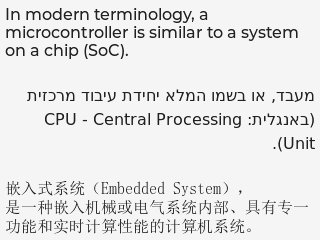
lv_obj_t * ltr_label = lv_label_create ( lv_screen_active ());
lv_label_set_text ( ltr_label , "In modern terminology, a microcontroller is similar to a system on a chip (SoC)." );
lv_obj_set_style_text_font ( ltr_label , & lv_font_montserrat_16 , 0 );
lv_obj_set_width ( ltr_label , 310 );
lv_obj_align ( ltr_label , LV_ALIGN_TOP_LEFT , 5 , 5 );
lv_obj_t * rtl_label = lv_label_create ( lv_screen_active ());
lv_label_set_text ( rtl_label , "מעבד, או בשמו המלא יחידת עיבוד מרכזית (באנגלית: CPU - Central Processing Unit)." );
lv_obj_set_style_base_dir ( rtl_label , LV_BASE_DIR_RTL , 0 );
lv_obj_set_style_text_font ( rtl_label , & lv_font_dejavu_16_persian_hebrew , 0 );
lv_obj_set_width ( rtl_label , 310 );
lv_obj_align ( rtl_label , LV_ALIGN_LEFT_MID , 5 , 0 );
lv_obj_t * cz_label = lv_label_create ( lv_screen_active ());
lv_label_set_text ( cz_label ,
"嵌入式系统(Embedded System),n是一种嵌入机械或电气系统内部、具有专一功能和实时计算性能的计算机系统。" );
lv_obj_set_style_text_font ( cz_label , & lv_font_simsun_16_cjk , 0 );
lv_obj_set_width ( cz_label , 310 );
lv_obj_align ( cz_label , LV_ALIGN_BOTTOM_LEFT , 5 , -5 ); ltr_label = lv . label ( lv . screen_active ())
ltr_label . set_text ( "In modern terminology, a microcontroller is similar to a system on a chip (SoC)." )
ltr_label . set_style_text_font ( lv . font_montserrat_16 , 0 );
ltr_label . set_width ( 310 )
ltr_label . align ( lv . ALIGN . TOP_LEFT , 5 , 5 )
rtl_label = lv . label ( lv . screen_active ())
rtl_label . set_text ( "מעבד, או בשמו המלא יחידת עיבוד מרכזית (באנגלית: CPU - Central Processing Unit)." )
rtl_label . set_style_base_dir ( lv . BASE_DIR . RTL , 0 )
rtl_label . set_style_text_font ( lv . font_dejavu_16_persian_hebrew , 0 )
rtl_label . set_width ( 310 )
rtl_label . align ( lv . ALIGN . LEFT_MID , 5 , 0 )
font_simsun_16_cjk = lv . font_load ( "S:../../assets/font/lv_font_simsun_16_cjk.fnt" )
cz_label = lv . label ( lv . screen_active ())
cz_label . set_style_text_font ( font_simsun_16_cjk , 0 )
cz_label . set_text ( "嵌入式系统(Embedded System), n是一种嵌入机械或电气系统内部、具有专一功能和实时计算性能的计算机系统。" )
cz_label . set_width ( 310 )
cz_label . align ( lv . ALIGN . BOTTOM_LEFT , 5 , - 5 )이 목록은 LVGL을 시작하는 방법을 단계별로 안내합니다.
LVGL에 익숙해지기
LVGL 사용 시작
프로가 되세요
도움을 받고 다른 사람을 도우세요
LVGL LLC는 LVGL 라이브러리에 대한 탄탄한 배경을 제공하고 UI 개발에 도움이 되는 다양한 유형의 서비스를 제공하기 위해 설립되었습니다. 사용자 인터페이스 및 그래픽 업계에서 15년 이상의 경험을 바탕으로 귀하의 UI를 다음 단계로 끌어올리는 데 도움을 드릴 수 있습니다.
참고용으로 데모를 확인해 보세요. 자세한 내용은 서비스 페이지를 참조하세요.
저희에게 연락하셔서 저희가 어떻게 도움을 드릴 수 있는지 알려주세요.
LVGL은 공개 프로젝트이며 기여를 매우 환영합니다. 단순히 프로젝트에 대해 이야기하는 것부터, 예제 작성, 문서 개선, 버그 수정, LVGL 조직에서 자신의 프로젝트 호스팅까지 기여할 수 있는 방법은 많습니다.
기여 기회에 대한 자세한 설명을 보려면 설명서의 기여 섹션을 참조하세요.
이미 300명이 넘는 사람들이 LVGL에 지문을 남겼습니다. 그들 중 하나가 되어보세요! 여기서 만나요! ?
...그리고 다른 많은 것들.