ipLocnTest
1.0.0
최종적으로 관련된 실제 매핑 API 없이 .NET에서 적절한 기능을 갖춘 지도를 얻으세요!
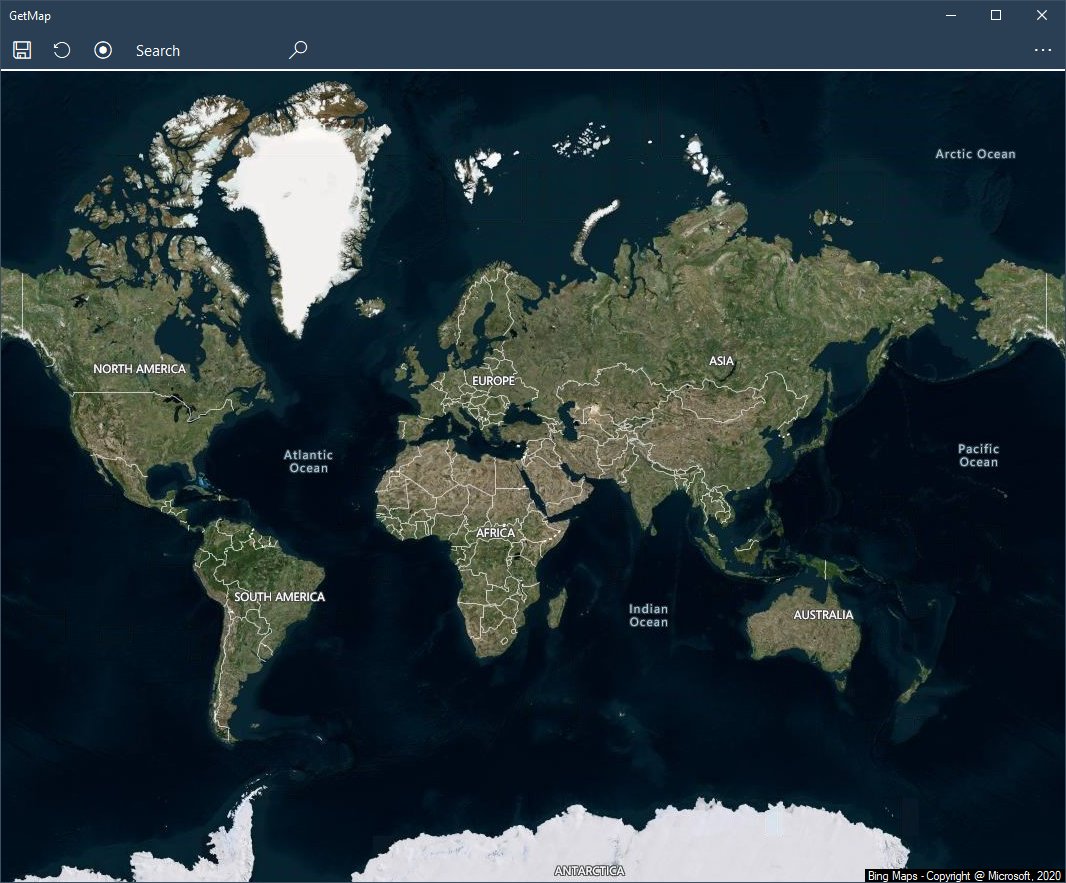
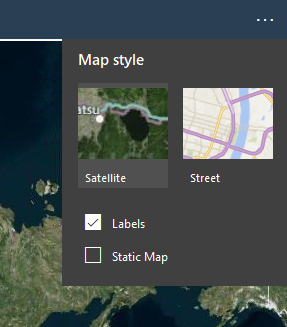
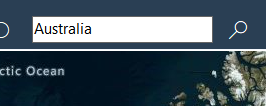
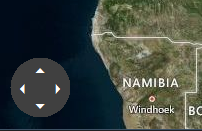
Imports System.Device.Location
메인 클래스 안에 다음 코드를 넣어보세요
DIm n = 0
Private Sub Watcher_StatusChanged(ByVal sender As Object, ByVal e As GeoPositionStatusChangedEventArgs)
n += 1
If e.Status = GeoPositionStatus.Ready Then
If Watcher.Position.Location.IsUnknown Then
txtlat = "Cannot find location data"
Else
txtlat = Watcher.Position.Location.Latitude.ToString() '.Substring(0, 7)
txtlong = Watcher.Position.Location.Longitude.ToString() '.Substring(0, 7)
End If
End If
If n < 10 Then
If txtlat <> "Cannot find location data" And Math.Abs(Val(txtlat)) > 0.0000001 Then
Watcher.Stop()
'the value of txtlat and txtlong has now been set to your location
End If
Else
Watcher.Stop()
'give user some indication of error/ handle the error (thrown when cannot find location)
End If
End Sub
Private Sub LocateMe()
n = 0
Watcher = New GeoCoordinateWatcher()
AddHandler Watcher.StatusChanged, AddressOf Watcher_StatusChanged
Watcher.Start()
End Sub
위치가 필요할 때 LocateMe() 하위를 호출하세요. 처음 사용하는 경우 위치에 대한 액세스 권한을 요청하는 메시지 상자가 나타납니다. txtlat 및 txtlong 값은 위도와 경도로 설정됩니다.
이는 일반적으로 즉각적이지 않으며 첫 번째 시도에서 실패 할 수 있습니다 .