텍스트 파일 다운로드, PDF 구매, GitHub에서 포크 또는 FAQ 확인.

1. 컬렉션: List , Dictionary , Set , Tuple , Range , Enumerate , Iterator , Generator .
2. 유형: Type , String , Regular_Exp , Format , Numbers , Combinatorics , Datetime .
3. 구문: Args , Inline , Import , Decorator , Class , Duck_Types , Enum , Exception .
4. 시스템: Exit , Print , Input , Command_Line_Arguments , Open , Path , OS_Commands .
5. 데이터: JSON , Pickle , CSV , SQLite , Bytes , Struct , Array , Memory_View , Deque .
6. 고급: Operator , Match_Stmt , Logging , Introspection , Threading , Coroutines .
7. 도서관: Progress_Bar , Plot , Table , Console_App , GUI , Scraping , Web , Profile .
8. 멀티미디어: NumPy , Image , Animation , Audio , Synthesizer , Pygame , Pandas , Plotly .
if __name__ == '__main__' : # Skips next line if file was imported.
main () # Runs `def main(): ...` function. < list > = [ < el_1 > , < el_2 > , ...] # Creates new list. Also list(<collection>). < el > = < list > [ index ] # First index is 0. Last -1. Allows assignments.
< list > = < list > [ < slice > ] # Also <list>[from_inclusive : to_exclusive : ±step]. < list > . append ( < el > ) # Appends element to the end. Also <list> += [<el>].
< list > . extend ( < collection > ) # Appends elements to the end. Also <list> += <coll>. < list > . sort () # Sorts elements in ascending order.
< list > . reverse () # Reverses the list in-place.
< list > = sorted ( < collection > ) # Returns new list with sorted elements.
< iter > = reversed ( < list > ) # Returns reversed iterator of elements. < el > = max ( < collection > ) # Returns largest element. Also min(<el_1>, ...).
< num > = sum ( < collection > ) # Returns sum of elements. Also math.prod(<coll>). elementwise_sum = [ sum ( pair ) for pair in zip ( list_a , list_b )]
sorted_by_second = sorted ( < collection > , key = lambda el : el [ 1 ])
sorted_by_both = sorted ( < collection > , key = lambda el : ( el [ 1 ], el [ 0 ]))
flatter_list = list ( itertools . chain . from_iterable ( < list > )) < int > = len ( < list > ) # Returns number of items. Also works on dict, set and string.
< int > = < list > . count ( < el > ) # Returns number of occurrences. Also `if <el> in <coll>: ...`.
< int > = < list > . index ( < el > ) # Returns index of the first occurrence or raises ValueError.
< el > = < list > . pop () # Removes and returns item from the end or at index if passed.
< list > . insert ( < int > , < el > ) # Inserts item at index and moves the rest to the right.
< list > . remove ( < el > ) # Removes first occurrence of the item or raises ValueError.
< list > . clear () # Removes all items. Also works on dictionary and set. < dict > = { key_1 : val_1 , key_2 : val_2 , ...} # Use `<dict>[key]` to get or set the value. < view > = < dict > . keys () # Collection of keys that reflects changes.
< view > = < dict > . values () # Collection of values that reflects changes.
< view > = < dict > . items () # Coll. of key-value tuples that reflects chgs. value = < dict > . get ( key , default = None ) # Returns default if key is missing.
value = < dict > . setdefault ( key , default = None ) # Returns and writes default if key is missing.
< dict > = collections . defaultdict ( < type > ) # Returns a dict with default value `<type>()`.
< dict > = collections . defaultdict ( lambda : 1 ) # Returns a dict with default value 1. < dict > = dict ( < collection > ) # Creates a dict from coll. of key-value pairs.
< dict > = dict ( zip ( keys , values )) # Creates a dict from two collections.
< dict > = dict . fromkeys ( keys [, value ]) # Creates a dict from collection of keys. < dict > . update ( < dict > ) # Adds items. Replaces ones with matching keys.
value = < dict > . pop ( key ) # Removes item or raises KeyError if missing.
{ k for k , v in < dict > . items () if v == value } # Returns set of keys that point to the value.
{ k : v for k , v in < dict > . items () if k in keys } # Filters the dictionary by keys. > >> from collections import Counter
> >> counter = Counter ([ 'blue' , 'blue' , 'blue' , 'red' , 'red' ])
> >> counter [ 'yellow' ] += 1
> >> print ( counter . most_common ())
[( 'blue' , 3 ), ( 'red' , 2 ), ( 'yellow' , 1 )] < set > = { < el_1 > , < el_2 > , ...} # Use `set()` for empty set. < set > . add ( < el > ) # Or: <set> |= {<el>}
< set > . update ( < collection > [, ...]) # Or: <set> |= <set> < set > = < set > . union ( < coll . > ) # Or: <set> | <set>
< set > = < set > . intersection ( < coll . > ) # Or: <set> & <set>
< set > = < set > . difference ( < coll . > ) # Or: <set> - <set>
< set > = < set > . symmetric_difference ( < coll . > ) # Or: <set> ^ <set>
< bool > = < set > . issubset ( < coll . > ) # Or: <set> <= <set>
< bool > = < set > . issuperset ( < coll . > ) # Or: <set> >= <set> < el > = < set > . pop () # Raises KeyError if empty.
< set > . remove ( < el > ) # Raises KeyError if missing.
< set > . discard ( < el > ) # Doesn't raise an error. < frozenset > = frozenset ( < collection > )튜플은 불변이고 해시 가능한 목록입니다.
< tuple > = () # Empty tuple.
< tuple > = ( < el > ,) # Or: <el>,
< tuple > = ( < el_1 > , < el_2 > [, ...]) # Or: <el_1>, <el_2> [, ...]명명된 요소가 있는 Tuple의 하위 클래스입니다.
> >> from collections import namedtuple
> >> Point = namedtuple ( 'Point' , 'x y' )
> >> p = Point ( 1 , y = 2 ); p
Point ( x = 1 , y = 2 )
> >> p [ 0 ]
1
> >> p . x
1
> >> getattr ( p , 'y' )
2 불변이고 해시 가능한 정수 시퀀스입니다.
< range > = range ( stop ) # range(to_exclusive)
< range > = range ( start , stop ) # range(from_inclusive, to_exclusive)
< range > = range ( start , stop , ± step ) # range(from_inclusive, to_exclusive, ±step_size) > >> [ i for i in range ( 3 )]
[ 0 , 1 , 2 ] for i , el in enumerate ( < coll > , start = 0 ): # Returns next element and its index on each pass.
... < iter > = iter ( < collection > ) # `iter(<iter>)` returns unmodified iterator.
< iter > = iter ( < function > , to_exclusive ) # A sequence of return values until 'to_exclusive'.
< el > = next ( < iter > [, default ]) # Raises StopIteration or returns 'default' on end.
< list > = list ( < iter > ) # Returns a list of iterator's remaining elements. import itertools as it < iter > = it . count ( start = 0 , step = 1 ) # Returns updated value endlessly. Accepts floats.
< iter > = it . repeat ( < el > [, times ]) # Returns element endlessly or 'times' times.
< iter > = it . cycle ( < collection > ) # Repeats the sequence endlessly. < iter > = it . chain ( < coll > , < coll > [, ...]) # Empties collections in order (figuratively).
< iter > = it . chain . from_iterable ( < coll > ) # Empties collections inside a collection in order. < iter > = it . islice ( < coll > , to_exclusive ) # Only returns first 'to_exclusive' elements.
< iter > = it . islice ( < coll > , from_inc , …) # `to_exclusive, +step_size`. Indices can be None. def count ( start , step ):
while True :
yield start
start += step > >> counter = count ( 10 , 2 )
> >> next ( counter ), next ( counter ), next ( counter )
( 10 , 12 , 14 ) < type > = type ( < el > ) # Or: <el>.__class__
< bool > = isinstance ( < el > , < type > ) # Or: issubclass(type(<el>), <type>) > >> type ( 'a' ), 'a' . __class__ , str
( < class 'str' > , < class 'str' > , < class 'str' > ) from types import FunctionType , MethodType , LambdaType , GeneratorType , ModuleType각 추상 기본 클래스는 일련의 가상 하위 클래스를 지정합니다. 이러한 클래스는 실제로는 그렇지 않더라도 isinstance() 및 issubclass()에 의해 ABC의 하위 클래스로 인식됩니다. 또한 ABC는 일반적으로 클래스가 구현한 메서드에 따라 특정 클래스가 가상 하위 클래스인지 여부를 수동으로 결정할 수도 있습니다. 예를 들어 Iterable ABC는 iter() 메서드를 찾는 반면 Collection ABC는 iter(), Contains() 및 len()을 찾습니다.
> >> from collections . abc import Iterable , Collection , Sequence
> >> isinstance ([ 1 , 2 , 3 ], Iterable )
True +------------------+------------+------------+------------+
| | Iterable | Collection | Sequence |
+------------------+------------+------------+------------+
| list, range, str | yes | yes | yes |
| dict, set | yes | yes | |
| iter | yes | | |
+------------------+------------+------------+------------+
> >> from numbers import Number , Complex , Real , Rational , Integral
> >> isinstance ( 123 , Number )
True +--------------------+----------+----------+----------+----------+----------+
| | Number | Complex | Real | Rational | Integral |
+--------------------+----------+----------+----------+----------+----------+
| int | yes | yes | yes | yes | yes |
| fractions.Fraction | yes | yes | yes | yes | |
| float | yes | yes | yes | | |
| complex | yes | yes | | | |
| decimal.Decimal | yes | | | | |
+--------------------+----------+----------+----------+----------+----------+
불변의 문자 시퀀스.
< str > = < str > . strip () # Strips all whitespace characters from both ends.
< str > = < str > . strip ( '<chars>' ) # Strips passed characters. Also lstrip/rstrip(). < list > = < str > . split () # Splits on one or more whitespace characters.
< list > = < str > . split ( sep = None , maxsplit = - 1 ) # Splits on 'sep' str at most 'maxsplit' times.
< list > = < str > . splitlines ( keepends = False ) # On [nrfvx1c-x1ex85u2028u2029] and rn.
< str > = < str > . join ( < coll_of_strings > ) # Joins elements using string as a separator. < bool > = < sub_str > in < str > # Checks if string contains the substring.
< bool > = < str > . startswith ( < sub_str > ) # Pass tuple of strings for multiple options.
< int > = < str > . find ( < sub_str > ) # Returns start index of the first match or -1.
< int > = < str > . index ( < sub_str > ) # Same, but raises ValueError if there's no match. < str > = < str > . lower () # Changes the case. Also upper/capitalize/title().
< str > = < str > . replace ( old , new [, count ]) # Replaces 'old' with 'new' at most 'count' times.
< str > = < str > . translate ( < table > ) # Use `str.maketrans(<dict>)` to generate table. < str > = chr ( < int > ) # Converts int to Unicode character.
< int > = ord ( < str > ) # Converts Unicode character to int.'Motörhead' 와 같은 문자열을 다른 문자열과 비교하기 전에 'unicodedata.normalize("NFC", <str>)' 사용하세요. 'ö' 하나 또는 두 개의 문자로 저장될 수 있기 때문입니다.'NFC' 이러한 문자를 단일 문자로 변환하고, 'NFD' 이를 두 문자로 변환합니다. < bool > = < str > . isdecimal () # Checks for [0-9]. Also [०-९] and [٠-٩].
< bool > = < str > . isdigit () # Checks for [²³¹…] and isdecimal().
< bool > = < str > . isnumeric () # Checks for [¼½¾…], [零〇一…] and isdigit().
< bool > = < str > . isalnum () # Checks for [a-zA-Z…] and isnumeric().
< bool > = < str > . isprintable () # Checks for [ !#$%…] and isalnum().
< bool > = < str > . isspace () # Checks for [ tnrfvx1c-x1fx85xa0…]. 정규식 일치를 위한 함수입니다.
import re
< str > = re . sub ( r'<regex>' , new , text , count = 0 ) # Substitutes all occurrences with 'new'.
< list > = re . findall ( r'<regex>' , text ) # Returns all occurrences as strings.
< list > = re . split ( r'<regex>' , text , maxsplit = 0 ) # Add brackets around regex to keep matches.
< Match > = re . search ( r'<regex>' , text ) # First occurrence of the pattern or None.
< Match > = re . match ( r'<regex>' , text ) # Searches only at the beginning of the text.
< iter > = re . finditer ( r'<regex>' , text ) # Returns all occurrences as Match objects.'flags=re.IGNORECASE' 모든 함수에 사용할 수 있습니다.'flags=re.MULTILINE' '^' 및 '$' 를 각 줄의 시작/끝과 일치시킵니다.'flags=re.DOTALL' '.' 을 만듭니다. 'n' 도 허용합니다.'re.compile(<regex>)' sub(), findall(), … 메소드가 있는 Pattern 객체를 반환합니다. < str > = < Match > . group () # Returns the whole match. Also group(0).
< str > = < Match > . group ( 1 ) # Returns part inside the first brackets.
< tuple > = < Match > . groups () # Returns all bracketed parts.
< int > = < Match > . start () # Returns start index of the match.
< int > = < Match > . end () # Returns exclusive end index of the match. 'd' == '[0-9]' # Also [०-९…]. Matches a decimal character.
'w' == '[a-zA-Z0-9_]' # Also [ª²³…]. Matches an alphanumeric or _.
's' == '[ t n r f v ]' # Also [x1c-x1f…]. Matches a whitespace.'flags=re.ASCII' 사용하지 않는 한 모든 알파벳의 10진수 문자와 영숫자가 일치합니다. 특수 시퀀스 일치를 처음 128개의 유니코드 문자로 제한하고 's' 가 'x1c' , 'x1d' , 'x1e' 및 'x1f' (텍스트를 파일로 나누는 인쇄할 수 없는 문자, 각각 테이블, 행, 필드).<str> = f ' {<el_1>}, {<el_2>} ' # Curly brackets can also contain expressions.
<str> = ' {}, {} ' .format(<el_1>, <el_2>) # Or: '{0}, {a}'.format(<el_1>, a=<el_2>)
<str> = ' %s, %s ' % (<el_1>, <el_2>) # Redundant and inferior C-style formatting. > >> Person = collections . namedtuple ( 'Person' , 'name height' )
> >> person = Person ( 'Jean-Luc' , 187 )
> >> f' { person . name } is { person . height / 100 } meters tall.'
'Jean-Luc is 1.87 meters tall.'{ < el > : < 10 } # '<el> '
{ < el > : ^ 10 } # ' <el> '
{ < el > : > 10 } # ' <el>'
{ < el > :. < 10 } # '<el>......'
{ < el > : 0 } # '<el>''format(<el>, "<options>")' 사용하여 렌더링됩니다.f'{<el>:{<str/int>}[…]}' .'=' 추가하면 표현식 앞에 추가됩니다. f'{1+1=}' '1+1=2' 반환합니다.'!r' 추가하면 repr() 메서드를 호출하여 객체를 문자열로 변환합니다.{ 'abcde' : 10 } # 'abcde '
{ 'abcde' : 10.3 } # 'abc '
{ 'abcde' : .3 } # 'abc'
{ 'abcde' !r: 10 } # "'abcde' "{ 123456 : 10 } # ' 123456'
{ 123456 : 10 ,} # ' 123,456'
{ 123456 : 10_ } # ' 123_456'
{ 123456 : + 10 } # ' +123456'
{ 123456 : = + 10 } # '+ 123456'
{ 123456 : } # ' 123456'
{ - 123456 : } # '-123456'{ 1.23456 : 10.3 } # ' 1.23'
{ 1.23456 : 10.3 f } # ' 1.235'
{ 1.23456 : 10.3 e } # ' 1.235e+00'
{ 1.23456 : 10.3 % } # ' 123.456%' +--------------+----------------+----------------+----------------+----------------+
| | {<float>} | {<float>:f} | {<float>:e} | {<float>:%} |
+--------------+----------------+----------------+----------------+----------------+
| 0.000056789 | '5.6789e-05' | '0.000057' | '5.678900e-05' | '0.005679%' |
| 0.00056789 | '0.00056789' | '0.000568' | '5.678900e-04' | '0.056789%' |
| 0.0056789 | '0.0056789' | '0.005679' | '5.678900e-03' | '0.567890%' |
| 0.056789 | '0.056789' | '0.056789' | '5.678900e-02' | '5.678900%' |
| 0.56789 | '0.56789' | '0.567890' | '5.678900e-01' | '56.789000%' |
| 5.6789 | '5.6789' | '5.678900' | '5.678900e+00' | '567.890000%' |
| 56.789 | '56.789' | '56.789000' | '5.678900e+01' | '5678.900000%' |
+--------------+----------------+----------------+----------------+----------------+
+--------------+----------------+----------------+----------------+----------------+
| | {<float>:.2} | {<float>:.2f} | {<float>:.2e} | {<float>:.2%} |
+--------------+----------------+----------------+----------------+----------------+
| 0.000056789 | '5.7e-05' | '0.00' | '5.68e-05' | '0.01%' |
| 0.00056789 | '0.00057' | '0.00' | '5.68e-04' | '0.06%' |
| 0.0056789 | '0.0057' | '0.01' | '5.68e-03' | '0.57%' |
| 0.056789 | '0.057' | '0.06' | '5.68e-02' | '5.68%' |
| 0.56789 | '0.57' | '0.57' | '5.68e-01' | '56.79%' |
| 5.6789 | '5.7' | '5.68' | '5.68e+00' | '567.89%' |
| 56.789 | '5.7e+01' | '56.79' | '5.68e+01' | '5678.90%' |
+--------------+----------------+----------------+----------------+----------------+
'{<float>:g}' 0이 제거된 '{<float>:.6}' 이며 지수는 '1e+06' 에서 시작합니다.'{6.5:.0f}' '6' 이고 '{7.5:.0f}' 는 '8' 이 됩니다..5 , .25 , …)으로 정확하게 표현할 수 있는 숫자에만 영향을 미칩니다.{ 90 : c } # 'Z'. Unicode character with value 90.
{ 90 : b } # '1011010'. Number 90 in binary.
{ 90 : X } # '5A'. Number 90 in uppercase hexadecimal. < int > = int ( < float / str / bool > ) # Or: math.trunc(<float>)
< float > = float ( < int / str / bool > ) # Or: <int/float>e±<int>
< complex > = complex ( real = 0 , imag = 0 ) # Or: <int/float> ± <int/float>j
< Fraction > = fractions . Fraction ( 0 , 1 ) # Or: Fraction(numerator=0, denominator=1)
< Decimal > = decimal . Decimal ( < str / int > ) # Or: Decimal((sign, digits, exponent))'int(<str>)' 및 'float(<str>)' 잘못된 문자열에서 ValueError를 발생시킵니다.'1.1 + 2.2 != 3.3' 인 대부분의 부동소수점과 달리 십진수는 정확하게 저장됩니다.'math.isclose(<float>, <float>)' 와 비교할 수 있습니다.'decimal.getcontext().prec = <int>' 로 설정됩니다. < num > = pow ( < num > , < num > ) # Or: <number> ** <number>
< num > = abs ( < num > ) # <float> = abs(<complex>)
< num > = round ( < num > [, ± ndigits ]) # `round(126, -1) == 130` from math import e , pi , inf , nan , isinf , isnan # `<el> == nan` is always False.
from math import sin , cos , tan , asin , acos , atan # Also: degrees, radians.
from math import log , log10 , log2 # Log can accept base as second arg. from statistics import mean , median , variance # Also: stdev, quantiles, groupby. from random import random , randint , choice # Also: shuffle, gauss, triangular, seed.
< float > = random () # A float inside [0, 1).
< int > = randint ( from_inc , to_inc ) # An int inside [from_inc, to_inc].
< el > = choice ( < sequence > ) # Keeps the sequence intact. < int > = ± 0 b < bin > # Or: ±0x<hex>
< int > = int ( '±<bin>' , 2 ) # Or: int('±<hex>', 16)
< int > = int ( '±0b<bin>' , 0 ) # Or: int('±0x<hex>', 0)
< str > = bin ( < int > ) # Returns '[-]0b<bin>'. Also hex(). < int > = < int > & < int > # And (0b1100 & 0b1010 == 0b1000).
< int > = < int > | < int > # Or (0b1100 | 0b1010 == 0b1110).
< int > = < int > ^ < int > # Xor (0b1100 ^ 0b1010 == 0b0110).
< int > = < int > < < n_bits # Left shift. Use >> for right.
< int > = ~ < int > # Not. Also -<int> - 1. import itertools as it > >> list ( it . product ([ 0 , 1 ], repeat = 3 ))
[( 0 , 0 , 0 ), ( 0 , 0 , 1 ), ( 0 , 1 , 0 ), ( 0 , 1 , 1 ),
( 1 , 0 , 0 ), ( 1 , 0 , 1 ), ( 1 , 1 , 0 ), ( 1 , 1 , 1 )] > >> list ( it . product ( 'abc' , 'abc' )) # a b c
[( 'a' , 'a' ), ( 'a' , 'b' ), ( 'a' , 'c' ), # a x x x
( 'b' , 'a' ), ( 'b' , 'b' ), ( 'b' , 'c' ), # b x x x
( 'c' , 'a' ), ( 'c' , 'b' ), ( 'c' , 'c' )] # c x x x > >> list ( it . combinations ( 'abc' , 2 )) # a b c
[( 'a' , 'b' ), ( 'a' , 'c' ), # a . x x
( 'b' , 'c' )] # b . . x > >> list ( it . combinations_with_replacement ( 'abc' , 2 )) # a b c
[( 'a' , 'a' ), ( 'a' , 'b' ), ( 'a' , 'c' ), # a x x x
( 'b' , 'b' ), ( 'b' , 'c' ), # b . x x
( 'c' , 'c' )] # c . . x > >> list ( it . permutations ( 'abc' , 2 )) # a b c
[( 'a' , 'b' ), ( 'a' , 'c' ), # a . x x
( 'b' , 'a' ), ( 'b' , 'c' ), # b x . x
( 'c' , 'a' ), ( 'c' , 'b' )] # c x x . 'date', 'time', 'datetime' 및 'timedelta' 클래스를 제공합니다. 모두 불변이고 해시 가능합니다.
# $ pip3 install python-dateutil
from datetime import date , time , datetime , timedelta , timezone
import zoneinfo , dateutil . tz < D > = date ( year , month , day ) # Only accepts valid dates from 1 to 9999 AD.
< T > = time ( hour = 0 , minute = 0 , second = 0 ) # Also: `microsecond=0, tzinfo=None, fold=0`.
< DT > = datetime ( year , month , day , hour = 0 ) # Also: `minute=0, second=0, microsecond=0, …`.
< TD > = timedelta ( weeks = 0 , days = 0 , hours = 0 ) # Also: `minutes=0, seconds=0, microseconds=0`.'fold=1' 한 시간 동안 시간이 되돌아가는 경우 두 번째 패스를 의미합니다.'[±D, ]H:MM:SS[.…]' 및 total_seconds() 모든 초의 부동 소수점을 반환합니다.'<D/DT>.weekday()' 사용하세요. < D / DTn > = D / DT . today () # Current local date or naive DT. Also DT.now().
< DTa > = DT . now ( < tzinfo > ) # Aware DT from current time in passed timezone.'<DTn>.time()' , '<DTa>.time()' 또는 '<DTa>.timetz()' 사용하세요. < tzinfo > = timezone . utc # London without daylight saving time (DST).
< tzinfo > = timezone ( < timedelta > ) # Timezone with fixed offset from UTC.
< tzinfo > = dateutil . tz . tzlocal () # Local timezone with dynamic offset from UTC.
< tzinfo > = zoneinfo . ZoneInfo ( '<iana_key>' ) # 'Continent/City_Name' zone with dynamic offset.
< DTa > = < DT > . astimezone ([ < tzinfo > ]) # Converts DT to the passed or local fixed zone.
< Ta / DTa > = < T / DT > . replace ( tzinfo = < tzinfo > ) # Changes object's timezone without conversion.'> pip3 install tzdata' 실행하세요. < D / T / DT > = D / T / DT . fromisoformat ( < str > ) # Object from ISO string. Raises ValueError.
< DT > = DT . strptime ( < str > , '<format>' ) # Datetime from str, according to format.
< D / DTn > = D / DT . fromordinal ( < int > ) # D/DT from days since the Gregorian NYE 1.
< DTn > = DT . fromtimestamp ( < float > ) # Local naive DT from seconds since the Epoch.
< DTa > = DT . fromtimestamp ( < float > , < tz > ) # Aware datetime from seconds since the Epoch.'YYYY-MM-DD' , 'HH:MM:SS.mmmuuu[±HH:MM]' 또는 둘 다 임의의 문자로 구분된 형식으로 제공됩니다. 시간 이후의 모든 부분은 선택 사항입니다.'1970-01-01 00:00 UTC' , '1970-01-01 01:00 CET' , ... < str > = < D / T / DT > . isoformat ( sep = 'T' ) # Also `timespec='auto/hours/minutes/seconds/…'`.
< str > = < D / T / DT > . strftime ( '<format>' ) # Custom string representation of the object.
< int > = < D / DT > . toordinal () # Days since Gregorian NYE 1, ignoring time and tz.
< float > = < DTn > . timestamp () # Seconds since the Epoch, from local naive DT.
< float > = < DTa > . timestamp () # Seconds since the Epoch, from aware datetime. > >> dt = datetime . strptime ( '2025-08-14 23:39:00.00 +0200' , '%Y-%m-%d %H:%M:%S.%f %z' )
> >> dt . strftime ( "%dth of %B '%y (%a), %I:%M %p %Z" )
"14th of August '25 (Thu), 11:39 PM UTC+02:00"'%z' '±HH[:]MM' 허용하고 날짜/시간이 순진한 경우 '±HHMM' 또는 빈 문자열을 반환합니다.'%Z' 'UTC/GMT' 및 현지 시간대 코드를 허용하고 시간대 이름을 반환합니다. 시간대가 이름이 없으면 'UTC[±HH:MM]' 반환하고, 날짜/시간이 순진한 경우 빈 문자열을 반환합니다. < bool > = < D / T / DTn > > < D / T / DTn > # Ignores time jumps (fold attribute). Also ==.
< bool > = < DTa > > < DTa > # Ignores jumps if they share tz object. Broken ==.
< TD > = < D / DTn > - < D / DTn > # Ignores jumps. Convert to UTC for actual delta.
< TD > = < DTa > - < DTa > # Ignores jumps if they share tzinfo object.
< D / DT > = < D / DT > ± < TD > # Returned datetime can fall into missing hour.
< TD > = < TD > * < float > # Also: <TD> = abs(<TD>) and <TD> = <TD> ±% <TD>.
< float > = < TD > / < TD > # E.g. how many hours are in TD. Also //, divmod(). func ( < positional_args > ) # func(0, 0)
func ( < keyword_args > ) # func(x=0, y=0)
func ( < positional_args > , < keyword_args > ) # func(0, y=0) def func ( < nondefault_args > ): ... # def func(x, y): ...
def func ( < default_args > ): ... # def func(x=0, y=0): ...
def func ( < nondefault_args > , < default_args > ): ... # def func(x, y=0): ...Splat은 컬렉션을 위치 인수로 확장하는 반면, splatty-splat은 사전을 키워드 인수로 확장합니다.
args = ( 1 , 2 )
kwargs = { 'x' : 3 , 'y' : 4 , 'z' : 5 }
func ( * args , ** kwargs ) func ( 1 , 2 , x = 3 , y = 4 , z = 5 )Splat은 0개 이상의 위치 인수를 튜플로 결합하고, splatty-splat은 0개 이상의 키워드 인수를 사전으로 결합합니다.
def add ( * a ):
return sum ( a ) > >> add ( 1 , 2 , 3 )
6 def f ( * args ): ... # f(1, 2, 3)
def f ( x , * args ): ... # f(1, 2, 3)
def f ( * args , z ): ... # f(1, 2, z=3) def f ( ** kwargs ): ... # f(x=1, y=2, z=3)
def f ( x , ** kwargs ): ... # f(x=1, y=2, z=3) | f(1, y=2, z=3) def f ( * args , ** kwargs ): ... # f(x=1, y=2, z=3) | f(1, y=2, z=3) | f(1, 2, z=3) | f(1, 2, 3)
def f ( x , * args , ** kwargs ): ... # f(x=1, y=2, z=3) | f(1, y=2, z=3) | f(1, 2, z=3) | f(1, 2, 3)
def f ( * args , y , ** kwargs ): ... # f(x=1, y=2, z=3) | f(1, y=2, z=3) def f ( * , x , y , z ): ... # f(x=1, y=2, z=3)
def f ( x , * , y , z ): ... # f(x=1, y=2, z=3) | f(1, y=2, z=3)
def f ( x , y , * , z ): ... # f(x=1, y=2, z=3) | f(1, y=2, z=3) | f(1, 2, z=3) < list > = [ * < coll . > [, ...]] # Or: list(<collection>) [+ ...]
< tuple > = ( * < coll . > , [...]) # Or: tuple(<collection>) [+ ...]
< set > = { * < coll . > [, ...]} # Or: set(<collection>) [| ...]
< dict > = { ** < dict > [, ...]} # Or: <dict> | ... head , * body , tail = < coll . > # Head or tail can be omitted. < func > = lambda : < return_value > # A single statement function.
< func > = lambda < arg_1 > , < arg_2 > : < return_value > # Also allows default arguments. < list > = [ i + 1 for i in range ( 10 )] # Or: [1, 2, ..., 10]
< iter > = ( i for i in range ( 10 ) if i > 5 ) # Or: iter([6, 7, 8, 9])
< set > = { i + 5 for i in range ( 10 )} # Or: {5, 6, ..., 14}
< dict > = { i : i * 2 for i in range ( 10 )} # Or: {0: 0, 1: 2, ..., 9: 18} > >> [ l + r for l in 'abc' for r in 'abc' ] # Inner loop is on the right side.
[ 'aa' , 'ab' , 'ac' , ..., 'cc' ] from functools import reduce < iter > = map ( lambda x : x + 1 , range ( 10 )) # Or: iter([1, 2, ..., 10])
< iter > = filter ( lambda x : x > 5 , range ( 10 )) # Or: iter([6, 7, 8, 9])
< obj > = reduce ( lambda out , x : out + x , range ( 10 )) # Or: 45 < bool > = any ( < collection > ) # Is `bool(<el>)` True for any el?
< bool > = all ( < collection > ) # True for all? Also True if empty. < obj > = < exp > if < condition > else < exp > # Only one expression is evaluated. > >> [ a if a else 'zero' for a in ( 0 , 1 , 2 , 3 )] # `any([0, '', [], None]) == False`
[ 'zero' , 1 , 2 , 3 ] from collections import namedtuple
Point = namedtuple ( 'Point' , 'x y' ) # Creates a tuple's subclass.
point = Point ( 0 , 0 ) # Returns its instance. from enum import Enum
Direction = Enum ( 'Direction' , 'N E S W' ) # Creates an enum.
direction = Direction . N # Returns its member. from dataclasses import make_dataclass
Player = make_dataclass ( 'Player' , [ 'loc' , 'dir' ]) # Creates a class.
player = Player ( point , direction ) # Returns its instance. 한 파일의 코드를 다른 파일에서 사용할 수 있게 만드는 메커니즘입니다.
import < module > # Imports a built-in or '<module>.py'.
import < package > # Imports a built-in or '<package>/__init__.py'.
import < package > . < module > # Imports a built-in or '<package>/<module>.py'.'import <package>' 실행하면 패키지 모듈에 대한 액세스가 자동으로 제공되지 않습니다.'from .[…][<pkg/module>[.…]] import <obj>' 사용하십시오. 중첩된 함수가 둘러싸는 함수의 값을 참조하고 그 다음 둘러싸는 함수가 중첩된 함수를 반환할 때 Python에서 클로저를 갖거나 얻습니다.
def get_multiplier ( a ):
def out ( b ):
return a * b
return out > >> multiply_by_3 = get_multiplier ( 3 )
> >> multiply_by_3 ( 10 )
30 from functools import partial
< function > = partial ( < function > [, < arg_1 > [, ...]]) > >> def multiply ( a , b ):
... return a * b
> >> multiply_by_3 = partial ( multiply , 3 )
> >> multiply_by_3 ( 10 )
30'defaultdict(<func>)' , 'iter(<func>, to_exc)' 및 데이터 클래스의 'field(default_factory=<func>)' 입니다.변수가 범위 내 어느 곳에나 할당되는 경우 '전역' 또는 '비로컬'로 선언되지 않는 한 지역 변수로 간주됩니다.
def get_counter ():
i = 0
def out ():
nonlocal i
i += 1
return i
return out > >> counter = get_counter ()
> >> counter (), counter (), counter ()
( 1 , 2 , 3 ) @ decorator_name
def function_that_gets_passed_to_decorator ():
...함수가 호출될 때마다 함수 이름을 인쇄하는 데코레이터입니다.
from functools import wraps
def debug ( func ):
@ wraps ( func )
def out ( * args , ** kwargs ):
print ( func . __name__ )
return func ( * args , ** kwargs )
return out
@ debug
def add ( x , y ):
return x + y'add.__name__' 은 'out' 반환합니다.함수의 반환 값을 캐시하는 데코레이터입니다. 모든 함수의 인수는 해시 가능해야 합니다.
from functools import cache
@ cache
def fib ( n ):
return n if n < 2 else fib ( n - 2 ) + fib ( n - 1 )'fib.cache_clear()' 실행하거나 대신 '@lru_cache(maxsize=<int>)' 데코레이터를 사용하세요.'sys.setrecursionlimit(<int>)' 실행하세요.인수를 받아들이고 함수를 받아들이는 일반 데코레이터를 반환하는 데코레이터입니다.
from functools import wraps
def debug ( print_result = False ):
def decorator ( func ):
@ wraps ( func )
def out ( * args , ** kwargs ):
result = func ( * args , ** kwargs )
print ( func . __name__ , result if print_result else '' )
return result
return out
return decorator
@ debug ( print_result = True )
def add ( x , y ):
return x + y'@debug' 만 사용하면 디버그가 add() 함수를 'print_result' 인수로 수신하기 때문에 여기서는 작동하지 않습니다. 그러나 데코레이터는 받은 인수가 함수인지 수동으로 확인하고 그에 따라 행동할 수 있습니다. 사용자 정의 개체를 생성하기 위한 템플릿입니다.
class MyClass :
def __init__ ( self , a ):
self . a = a
def __str__ ( self ):
return str ( self . a )
def __repr__ ( self ):
class_name = self . __class__ . __name__
return f' { class_name } ( { self . a !r } )'
@ classmethod
def get_class_name ( cls ):
return cls . __name__ > >> obj = MyClass ( 1 )
> >> obj . a , str ( obj ), repr ( obj )
( 1 , '1' , 'MyClass(1)' )'@staticmethod' 로 장식된 메서드는 첫 번째 인수로 'self'나 'cls'를 받지 않습니다. print ( < obj > )
f' { < obj > } '
logging . warning ( < obj > )
csv . writer ( < file > ). writerow ([ < obj > ])
raise Exception ( < obj > ) print / str / repr ([ < obj > ])
print / str / repr ({ < obj > : < obj > })
f' { < obj > !r } '
Z = dataclasses . make_dataclass ( 'Z' , [ 'a' ]); print / str / repr ( Z ( < obj > ))
> >> < obj > class Person :
def __init__ ( self , name ):
self . name = name
class Employee ( Person ):
def __init__ ( self , name , staff_num ):
super (). __init__ ( name )
self . staff_num = staff_num class A : pass
class B : pass
class C ( A , B ): passMRO는 메소드나 속성을 검색할 때 상위 클래스가 탐색되는 순서를 결정합니다.
> >> C . mro ()
[ < class 'C' > , < class 'A' > , < class 'B' > , < class 'object' > ]'def f() -> <type>:' )에 유형 힌트를 추가합니다. from collections import abc
< name > : < type > [ | ...] [ = < obj > ] # `|` since 3.10.
< name > : list / set / abc . Iterable / abc . Sequence [ < type > ] [ = < obj > ] # Since 3.9.
< name > : dict / tuple [ < type > , ...] [ = < obj > ] # Since 3.9.init(), repr() 및 eq() 특수 메서드를 생성하기 위해 클래스 변수를 사용하는 데코레이터입니다.
from dataclasses import dataclass , field , make_dataclass
@ dataclass ( order = False , frozen = False )
class < class_name > :
< attr_name > : < type >
< attr_name > : < type > = < default_value >
< attr_name > : list / dict / set = field ( default_factory = list / dict / set )'order=True' 를 사용하면 객체를 정렬 가능하게 만들고 'frozen=True' 를 사용하면 객체를 변경할 수 없게 만들 수 있습니다.'<attr_name>: list = []' 모든 인스턴스 간에 공유되는 목록을 만들기 때문입니다. 'default_factory' 인수는 호출 가능합니다.'typing.Any' 사용하세요. Point = make_dataclass ( 'Point' , [ 'x' , 'y' ])
Point = make_dataclass ( 'Point' , [( 'x' , float ), ( 'y' , float )])
Point = make_dataclass ( 'Point' , [( 'x' , float , 0 ), ( 'y' , float , 0 )])getter 및 setter를 구현하는 Python 방식입니다.
class Person :
@ property
def name ( self ):
return ' ' . join ( self . _name )
@ name . setter
def name ( self , value ):
self . _name = value . split () > >> person = Person ()
> >> person . name = ' t Guido van Rossum n '
> >> person . name
'Guido van Rossum'객체를 '슬롯'에 나열된 속성으로 제한하는 메커니즘은 메모리 사용량을 줄입니다.
class MyClassWithSlots :
__slots__ = [ 'a' ]
def __init__ ( self ):
self . a = 1 from copy import copy , deepcopy
< object > = copy / deepcopy ( < object > )오리 유형은 일련의 특수 메소드를 규정하는 암시적 유형입니다. 해당 메서드가 정의된 모든 개체는 해당 duck 유형의 멤버로 간주됩니다.
'id(self) == id(other)' 반환하며 이는 'self is other' 와 동일합니다. class MyComparable :
def __init__ ( self , a ):
self . a = a
def __eq__ ( self , other ):
if isinstance ( other , type ( self )):
return self . a == other . a
return NotImplemented'id(self)' 반환하는 기본 hash()는 그렇지 않습니다. class MyHashable :
def __init__ ( self , a ):
self . _a = a
@ property
def a ( self ):
return self . _a
def __eq__ ( self , other ):
if isinstance ( other , type ( self )):
return self . a == other . a
return NotImplemented
def __hash__ ( self ):
return hash ( self . a )'locale.setlocale(locale.LC_COLLATE, "en_US.UTF-8")' 실행한 후 'key=locale.strxfrm' 을 sorted()에 전달하세요. from functools import total_ordering
@ total_ordering
class MySortable :
def __init__ ( self , a ):
self . a = a
def __eq__ ( self , other ):
if isinstance ( other , type ( self )):
return self . a == other . a
return NotImplemented
def __lt__ ( self , other ):
if isinstance ( other , type ( self )):
return self . a < other . a
return NotImplemented class Counter :
def __init__ ( self ):
self . i = 0
def __next__ ( self ):
self . i += 1
return self . i
def __iter__ ( self ):
return self > >> counter = Counter ()
> >> next ( counter ), next ( counter ), next ( counter )
( 1 , 2 , 3 )'callable(<obj>)' 또는 'isinstance(<obj>, collections.abc.Callable)' 사용하세요.'<function>' 인수로 사용하면 '<callable>' 의미합니다. class Counter :
def __init__ ( self ):
self . i = 0
def __call__ ( self ):
self . i += 1
return self . i > >> counter = Counter ()
> >> counter (), counter (), counter ()
( 1 , 2 , 3 ) class MyOpen :
def __init__ ( self , filename ):
self . filename = filename
def __enter__ ( self ):
self . file = open ( self . filename )
return self . file
def __exit__ ( self , exc_type , exception , traceback ):
self . file . close () > >> with open ( 'test.txt' , 'w' ) as file :
... file . write ( 'Hello World!' )
> >> with MyOpen ( 'test.txt' ) as file :
... print ( file . read ())
Hello World ! class MyIterable :
def __init__ ( self , a ):
self . a = a
def __iter__ ( self ):
return iter ( self . a )
def __contains__ ( self , el ):
return el in self . a > >> obj = MyIterable ([ 1 , 2 , 3 ])
> >> [ el for el in obj ]
[ 1 , 2 , 3 ]
> >> 1 in obj
True'<collection>' 사용할 때 실제로 '<iterable>' 의미합니다. class MyCollection :
def __init__ ( self , a ):
self . a = a
def __iter__ ( self ):
return iter ( self . a )
def __contains__ ( self , el ):
return el in self . a
def __len__ ( self ):
return len ( self . a ) class MySequence :
def __init__ ( self , a ):
self . a = a
def __iter__ ( self ):
return iter ( self . a )
def __contains__ ( self , el ):
return el in self . a
def __len__ ( self ):
return len ( self . a )
def __getitem__ ( self , i ):
return self . a [ i ]
def __reversed__ ( self ):
return reversed ( self . a )'abc.Iterable' 및 'abc.Collection' 과 달리 오리 유형이 아닙니다. 이것이 바로 MySequence에 모든 메서드가 정의되어 있어도 'issubclass(MySequence, abc.Sequence)' False를 반환하는 이유입니다. 그러나 list, tuple, range, str, bytes, bytearray, array, memoryview 및 deque는 Sequence의 가상 하위 클래스로 등록되어 있으므로 인식합니다. from collections import abc
class MyAbcSequence ( abc . Sequence ):
def __init__ ( self , a ):
self . a = a
def __len__ ( self ):
return len ( self . a )
def __getitem__ ( self , i ):
return self . a [ i ] +------------+------------+------------+------------+--------------+
| | Iterable | Collection | Sequence | abc.Sequence |
+------------+------------+------------+------------+--------------+
| iter() | REQ | REQ | Yes | Yes |
| contains() | Yes | Yes | Yes | Yes |
| len() | | REQ | REQ | REQ |
| getitem() | | | REQ | REQ |
| reversed() | | | Yes | Yes |
| index() | | | | Yes |
| count() | | | | Yes |
+------------+------------+------------+------------+--------------+
'isinstance(<obj>, abc.Iterable)' 에 iter() 메서드가 필요하지만 getitem()이 있는 모든 객체는 iterable을 기대하는 모든 코드에서 작동합니다.'<abc>.__abstractmethods__' 사용하십시오. 멤버라고 불리는 명명된 상수의 클래스입니다.
from enum import Enum , auto class < enum_name > ( Enum ):
< member_name > = auto () # Increment of the last numeric value or 1.
< member_name > = < value > # Values don't have to be hashable.
< member_name > = < el_1 > , < el_2 > # Values can be collections (this is a tuple). < member > = < enum > . < member_name > # Returns a member. Raises AttributeError.
< member > = < enum > [ '<member_name>' ] # Returns a member. Raises KeyError.
< member > = < enum > ( < value > ) # Returns a member. Raises ValueError.
< str > = < member > . name # Returns member's name.
< obj > = < member > . value # Returns member's value. < list > = list ( < enum > ) # Returns enum's members.
< list > = [ a . name for a in < enum > ] # Returns enum's member names.
< list > = [ a . value for a in < enum > ] # Returns enum's member values. < enum > = type ( < member > ) # Returns member's enum.
< iter > = itertools . cycle ( < enum > ) # Returns endless iterator of members.
< member > = random . choice ( list ( < enum > )) # Returns a random member. Cutlery = Enum ( 'Cutlery' , 'FORK KNIFE SPOON' )
Cutlery = Enum ( 'Cutlery' , [ 'FORK' , 'KNIFE' , 'SPOON' ])
Cutlery = Enum ( 'Cutlery' , { 'FORK' : 1 , 'KNIFE' : 2 , 'SPOON' : 3 }) from functools import partial
LogicOp = Enum ( 'LogicOp' , { 'AND' : partial ( lambda l , r : l and r ),
'OR' : partial ( lambda l , r : l or r )}) try :
< code >
except < exception > :
< code > try :
< code_1 >
except < exception_a > :
< code_2_a >
except < exception_b > :
< code_2_b >
else :
< code_2_c >
finally :
< code_3 >'else' 블록 내부의 코드는 'try' 블록에 예외가 없는 경우에만 실행됩니다.'finally' 블록 내부의 코드는 항상 실행됩니다(신호가 수신되지 않는 한).'signal.signal(signal_number, <func>)' 사용하세요. except < exception > : ...
except < exception > as < name > : ...
except ( < exception > , [...]): ...
except ( < exception > , [...]) as < name > : ...'traceback.print_exc()' 사용하세요.'print(<name>)' 사용하십시오.'logging.exception(<str>)' 사용하고, 이어서 포착된 예외의 전체 오류 메시지를 기록합니다. 자세한 내용은 로깅을 참조하세요.'sys.exc_info()' 사용하십시오. raise < exception >
raise < exception > ()
raise < exception > ( < obj > [, ...]) except < exception > [ as < name > ]:
...
raise arguments = < name > . args
exc_type = < name > . __class__
filename = < name > . __traceback__ . tb_frame . f_code . co_filename
func_name = < name > . __traceback__ . tb_frame . f_code . co_name
line = linecache . getline ( filename , < name > . __traceback__ . tb_lineno )
trace_str = '' . join ( traceback . format_tb ( < name > . __traceback__ ))
error_msg = '' . join ( traceback . format_exception ( type ( < name > ), < name > , < name > . __traceback__ )) BaseException
+-- SystemExit # Raised by the sys.exit() function.
+-- KeyboardInterrupt # Raised when the user hits the interrupt key (ctrl-c).
+-- Exception # User-defined exceptions should be derived from this class.
+-- ArithmeticError # Base class for arithmetic errors such as ZeroDivisionError.
+-- AssertionError # Raised by `assert <exp>` if expression returns false value.
+-- AttributeError # Raised when object doesn't have requested attribute/method.
+-- EOFError # Raised by input() when it hits an end-of-file condition.
+-- LookupError # Base class for errors when a collection can't find an item.
| +-- IndexError # Raised when a sequence index is out of range.
| +-- KeyError # Raised when a dictionary key or set element is missing.
+-- MemoryError # Out of memory. May be too late to start deleting variables.
+-- NameError # Raised when nonexistent name (variable/func/class) is used.
| +-- UnboundLocalError # Raised when local name is used before it's being defined.
+-- OSError # Errors such as FileExistsError/TimeoutError (see #Open).
| +-- ConnectionError # Errors such as BrokenPipeError/ConnectionAbortedError.
+-- RuntimeError # Raised by errors that don't fall into other categories.
| +-- NotImplementedEr… # Can be raised by abstract methods or by unfinished code.
| +-- RecursionError # Raised when the maximum recursion depth is exceeded.
+-- StopIteration # Raised when an empty iterator is passed to next().
+-- TypeError # When an argument of the wrong type is passed to function.
+-- ValueError # When argument has the right type but inappropriate value.
+-----------+------------+------------+------------+
| | List | Set | Dict |
+-----------+------------+------------+------------+
| getitem() | IndexError | | KeyError |
| pop() | IndexError | KeyError | KeyError |
| remove() | ValueError | KeyError | |
| index() | ValueError | | |
+-----------+------------+------------+------------+
raise TypeError ( 'Argument is of the wrong type!' )
raise ValueError ( 'Argument has the right type but an inappropriate value!' )
raise RuntimeError ( 'I am too lazy to define my own exception!' ) class MyError ( Exception ): pass
class MyInputError ( MyError ): pass SystemExit 예외를 발생시켜 인터프리터를 종료합니다.
import sys
sys . exit () # Exits with exit code 0 (success).
sys . exit ( < int > ) # Exits with the passed exit code.
sys . exit ( < obj > ) # Prints to stderr and exits with 1. print ( < el_1 > , ..., sep = ' ' , end = ' n ' , file = sys . stdout , flush = False )'file=sys.stderr' 사용하세요.'flush=True' 사용되거나, 프로그램이 종료될 때까지 버퍼에 출력을 보관합니다. from pprint import pprint
pprint ( < collection > , width = 80 , depth = None , compact = False , sort_dicts = True ) < str > = input ( prompt = None ) import sys
scripts_path = sys . argv [ 0 ]
arguments = sys . argv [ 1 :] from argparse import ArgumentParser , FileType
p = ArgumentParser ( description = < str > ) # Returns a parser.
p . add_argument ( '-<short_name>' , '--<name>' , action = 'store_true' ) # Flag (defaults to False).
p . add_argument ( '-<short_name>' , '--<name>' , type = < type > ) # Option (defaults to None).
p . add_argument ( '<name>' , type = < type > , nargs = 1 ) # Mandatory first argument.
p . add_argument ( '<name>' , type = < type > , nargs = '+' ) # Mandatory remaining args.
p . add_argument ( '<name>' , type = < type > , nargs = '?/*' ) # Optional argument/s.
args = p . parse_args () # Exits on parsing error.
< obj > = args . < name > # Returns `<type>(<arg>)`.'help=<str>' 사용하십시오.'default=<obj>' 사용하세요.'type=FileType(<mode>)' 사용하세요. '인코딩'을 허용하지만 '개행'은 없음입니다. 파일을 열고 해당 파일 객체를 반환합니다.
< file > = open ( < path > , mode = 'r' , encoding = None , newline = None )'encoding=None' 플랫폼에 따라 달라지는 기본 인코딩이 사용됨을 의미합니다. 모범 사례는 가능할 때마다 'encoding="utf-8"' 사용하는 것입니다.'newline=None' 은 모든 다른 줄 끝 조합이 읽기 시 'n'으로 변환되고, 쓰기 시 모든 'n' 문자가 시스템의 기본 줄 구분 기호로 변환됨을 의미합니다.'newline=""' 변환이 발생하지 않지만 모든 'n', 'r' 및 'rn'에서 readline() 및 readlines()에 의해 입력이 여전히 청크로 분할됨을 의미합니다.'r' - 읽습니다. 기본적으로 사용됩니다.'w' - 쓰세요. 기존 내용을 삭제합니다.'x' - 파일이 이미 존재하는 경우 쓰거나 실패합니다.'a' - 추가합니다. 파일이 없으면 새 파일을 만듭니다.'w+' - 읽고 씁니다. 기존 내용을 삭제합니다.'r+' - 처음부터 읽고 씁니다.'a+' - 끝부터 읽고 씁니다.'b' - 바이너리 모드( 'rb' , 'wb' , 'xb' , …).'r' 또는 'r+' 로 읽을 때 'FileNotFoundError' 가 발생할 수 있습니다.'x' 로 쓸 때 'FileExistsError' 발생할 수 있습니다.'IsADirectoryError' 및 'PermissionError' 어떤 경우에도 발생할 수 있습니다.'OSError' 나열된 모든 예외의 상위 클래스입니다. < file > . seek ( 0 ) # Moves to the start of the file.
< file > . seek ( offset ) # Moves 'offset' chars/bytes from the start.
< file > . seek ( 0 , 2 ) # Moves to the end of the file.
< bin_file > . seek (± offset , origin ) # Origin: 0 start, 1 current position, 2 end. < str / bytes > = < file > . read ( size = - 1 ) # Reads 'size' chars/bytes or until EOF.
< str / bytes > = < file > . readline () # Returns a line or empty string/bytes on EOF.
< list > = < file > . readlines () # Returns a list of remaining lines.
< str / bytes > = next ( < file > ) # Returns a line using buffer. Do not mix. < file > . write ( < str / bytes > ) # Writes a string or bytes object.
< file > . writelines ( < collection > ) # Writes a coll. of strings or bytes objects.
< file > . flush () # Flushes write buffer. Runs every 4096/8192 B.
< file > . close () # Closes the file after flushing write buffer. def read_file ( filename ):
with open ( filename , encoding = 'utf-8' ) as file :
return file . readlines () def write_to_file ( filename , text ):
with open ( filename , 'w' , encoding = 'utf-8' ) as file :
file . write ( text ) import os , glob
from pathlib import Path < str > = os . getcwd () # Returns working dir. Starts as shell's $PWD.
< str > = os . path . join ( < path > , ...) # Joins two or more pathname components.
< str > = os . path . realpath ( < path > ) # Resolves symlinks and calls path.abspath(). < str > = os . path . basename ( < path > ) # Returns final component of the path.
< str > = os . path . dirname ( < path > ) # Returns path without the final component.
< tup . > = os . path . splitext ( < path > ) # Splits on last period of the final component. < list > = os . listdir ( path = '.' ) # Returns filenames located at the path.
< list > = glob . glob ( '<pattern>' ) # Returns paths matching the wildcard pattern. < bool > = os . path . exists ( < path > ) # Or: <Path>.exists()
< bool > = os . path . isfile ( < path > ) # Or: <DirEntry/Path>.is_file()
< bool > = os . path . isdir ( < path > ) # Or: <DirEntry/Path>.is_dir() < stat > = os . stat ( < path > ) # Or: <DirEntry/Path>.stat()
< num > = < stat > . st_mtime / st_size / … # Modification time, size in bytes, etc.listdir()과 달리 scandir()은 isfile, isdir 및 Windows의 경우 통계 정보도 캐시하는 DirEntry 개체를 반환하므로 이를 필요로 하는 코드의 성능이 크게 향상됩니다.
< iter > = os . scandir ( path = '.' ) # Returns DirEntry objects located at the path.
< str > = < DirEntry > . path # Returns the whole path as a string.
< str > = < DirEntry > . name # Returns final component as a string.
< file > = open ( < DirEntry > ) # Opens the file and returns a file object. < Path > = Path ( < path > [, ...]) # Accepts strings, Paths, and DirEntry objects.
< Path > = < path > / < path > [ / ...] # First or second path must be a Path object.
< Path > = < Path > . resolve () # Returns absolute path with resolved symlinks. < Path > = Path () # Returns relative CWD. Also Path('.').
< Path > = Path . cwd () # Returns absolute CWD. Also Path().resolve().
< Path > = Path . home () # Returns user's home directory (absolute).
< Path > = Path ( __file__ ). resolve () # Returns script's path if CWD wasn't changed. < Path > = < Path > . parent # Returns Path without the final component.
< str > = < Path > . name # Returns final component as a string.
< str > = < Path > . stem # Returns final component without extension.
< str > = < Path > . suffix # Returns final component's extension.
< tup . > = < Path > . parts # Returns all components as strings. < iter > = < Path > . iterdir () # Returns directory contents as Path objects.
< iter > = < Path > . glob ( '<pattern>' ) # Returns Paths matching the wildcard pattern. < str > = str ( < Path > ) # Returns path as a string.
< file > = open ( < Path > ) # Also <Path>.read/write_text/bytes(<args>). import os , shutil , subprocess os . chdir ( < path > ) # Changes the current working directory.
os . mkdir ( < path > , mode = 0o777 ) # Creates a directory. Permissions are in octal.
os . makedirs ( < path > , mode = 0o777 ) # Creates all path's dirs. Also `exist_ok=False`. shutil . copy ( from , to ) # Copies the file. 'to' can exist or be a dir.
shutil . copy2 ( from , to ) # Also copies creation and modification time.
shutil . copytree ( from , to ) # Copies the directory. 'to' must not exist. os . rename ( from , to ) # Renames/moves the file or directory.
os . replace ( from , to ) # Same, but overwrites file 'to' even on Windows.
shutil . move ( from , to ) # Rename() that moves into 'to' if it's a dir. os . remove ( < path > ) # Deletes the file.
os . rmdir ( < path > ) # Deletes the empty directory.
shutil . rmtree ( < path > ) # Deletes the directory. < pipe > = os . popen ( '<commands>' ) # Executes commands in sh/cmd. Returns combined stdout.
< str > = < pipe > . read ( size = - 1 ) # Reads 'size' chars or until EOF. Also readline/s().
< int > = < pipe > . close () # Returns None if last command exited with returncode 0. > >> subprocess . run ( 'bc' , input = '1 + 1 n ' , capture_output = True , text = True )
CompletedProcess ( args = 'bc' , returncode = 0 , stdout = '2 n ' , stderr = '' ) > >> from shlex import split
> >> os . popen ( 'echo 1 + 1 > test.in' )
> >> subprocess . run ( split ( 'bc -s' ), stdin = open ( 'test.in' ), stdout = open ( 'test.out' , 'w' ))
CompletedProcess ( args = [ 'bc' , '-s' ], returncode = 0 )
> >> open ( 'test.out' ). read ()
'2 n ' 문자열과 숫자 모음을 저장하기 위한 텍스트 파일 형식입니다.
import json
< str > = json . dumps ( < list / dict > ) # Converts collection to JSON string.
< coll > = json . loads ( < str > ) # Converts JSON string to collection. def read_json_file ( filename ):
with open ( filename , encoding = 'utf-8' ) as file :
return json . load ( file ) def write_to_json_file ( filename , list_or_dict ):
with open ( filename , 'w' , encoding = 'utf-8' ) as file :
json . dump ( list_or_dict , file , ensure_ascii = False , indent = 2 )Python 객체를 저장하기 위한 바이너리 파일 형식입니다.
import pickle
< bytes > = pickle . dumps ( < object > ) # Converts object to bytes object.
< object > = pickle . loads ( < bytes > ) # Converts bytes object to object. def read_pickle_file ( filename ):
with open ( filename , 'rb' ) as file :
return pickle . load ( file ) def write_to_pickle_file ( filename , an_object ):
with open ( filename , 'wb' ) as file :
pickle . dump ( an_object , file )스프레드시트를 저장하기 위한 텍스트 파일 형식입니다.
import csv < reader > = csv . reader ( < file > ) # Also: `dialect='excel', delimiter=','`.
< list > = next ( < reader > ) # Returns next row as a list of strings.
< list > = list ( < reader > ) # Returns a list of remaining rows.'newline=""' 인수로 열어야 합니다. 그렇지 않으면 인용된 필드에 포함된 줄 바꿈이 올바르게 해석되지 않습니다! < writer > = csv . writer ( < file > ) # Also: `dialect='excel', delimiter=','`.
< writer > . writerow ( < collection > ) # Encodes objects using `str(<el>)`.
< writer > . writerows ( < coll_of_coll > ) # Appends multiple rows.'newline=""' 인수로 열어야 합니다. 그렇지 않으면 'rn' 줄 끝을 사용하는 플랫폼에서 모든 'n' 앞에 'r'이 추가됩니다!'mode="a"' 로 기존 파일을 열고, 덮어쓰려면 'mode="w"' 엽니다.'dialect' - 기본값을 설정하는 마스터 매개변수입니다. 문자열 또는 'csv.Dialect' 개체.'delimiter' - 필드를 구분하는 데 사용되는 1문자 문자열입니다.'lineterminator' - 작성기가 행을 종료하는 방법입니다. Reader는 'n', 'r', 'rn'으로 하드코딩되어 있습니다.'quotechar' - 특수 문자가 포함된 필드를 인용하는 문자입니다.'escapechar' - quotechar를 이스케이프하는 문자입니다.'doublequote' - 필드 내부의 인용 문자가 두 배로 처리되거나 이스케이프되는지 여부입니다.'quoting' - 0: 필요에 따라, 1: 모두, 2: 부동소수점으로 읽는 숫자를 제외한 모두, 3: 없음.'skipinitialspace' - 판독기에 의해 제거된 필드 시작 부분의 공백 문자입니다. +------------------+--------------+--------------+--------------+
| | excel | excel-tab | unix |
+------------------+--------------+--------------+--------------+
| delimiter | ',' | 't' | ',' |
| lineterminator | 'rn' | 'rn' | 'n' |
| quotechar | '"' | '"' | '"' |
| escapechar | None | None | None |
| doublequote | True | True | True |
| quoting | 0 | 0 | 1 |
| skipinitialspace | False | False | False |
+------------------+--------------+--------------+--------------+
def read_csv_file ( filename , ** csv_params ):
with open ( filename , encoding = 'utf-8' , newline = '' ) as file :
return list ( csv . reader ( file , ** csv_params )) def write_to_csv_file ( filename , rows , mode = 'w' , ** csv_params ):
with open ( filename , mode , encoding = 'utf-8' , newline = '' ) as file :
writer = csv . writer ( file , ** csv_params )
writer . writerows ( rows )각 데이터베이스를 자체 파일에 저장하는 서버리스 데이터베이스 엔진입니다.
import sqlite3
< conn > = sqlite3 . connect ( < path > ) # Opens existing or new file. Also ':memory:'.
< conn > . close () # Closes connection. Discards uncommitted data. < cursor > = < conn > . execute ( '<query>' ) # Can raise a subclass of sqlite3.Error.
< tuple > = < cursor > . fetchone () # Returns next row. Also next(<cursor>).
< list > = < cursor > . fetchall () # Returns remaining rows. Also list(<cursor>). < conn > . execute ( '<query>' ) # Can raise a subclass of sqlite3.Error.
< conn > . commit () # Saves all changes since the last commit.
< conn > . rollback () # Discards all changes since the last commit. with < conn > : # Exits the block with commit() or rollback(),
< conn > . execute ( '<query>' ) # depending on whether any exception occurred. < conn > . execute ( '<query>' , < list / tuple > ) # Replaces '?'s in query with values.
< conn > . execute ( '<query>' , < dict / namedtuple > ) # Replaces ':<key>'s with values.
< conn > . executemany ( '<query>' , < coll_of_coll > ) # Runs execute() multiple times. 이 예제에서는 'conn.commit()' 이 생략되었기 때문에 실제로 값이 저장되지 않습니다!
> >> conn = sqlite3 . connect ( 'test.db' )
> >> conn . execute ( 'CREATE TABLE person (person_id INTEGER PRIMARY KEY, name, height)' )
> >> conn . execute ( 'INSERT INTO person VALUES (NULL, ?, ?)' , ( 'Jean-Luc' , 187 )). lastrowid
1
> >> conn . execute ( 'SELECT * FROM person' ). fetchall ()
[( 1 , 'Jean-Luc' , 187 )]SQL, 메소드 체이닝 또는 ORM을 통해 다양한 DB 시스템과 상호 작용하기 위한 라이브러리입니다.
# $ pip3 install sqlalchemy
from sqlalchemy import create_engine , text
< engine > = create_engine ( '<url>' ) # Url: 'dialect://user:password@host/dbname'.
< conn > = < engine > . connect () # Creates a connection. Also <conn>.close().
< cursor > = < conn > . execute ( text ( '<query>' ), …) # `<dict>`. Replaces ':<key>'s with values.
with < conn > . begin (): ... # Exits the block with commit or rollback. +-----------------+--------------+----------------------------------+
| Dialect | pip3 install | Dependencies |
+-----------------+--------------+----------------------------------+
| mysql | mysqlclient | www.pypi.org/project/mysqlclient |
| postgresql | psycopg2 | www.pypi.org/project/psycopg2 |
| mssql | pyodbc | www.pypi.org/project/pyodbc |
| oracle+oracledb | oracledb | www.pypi.org/project/oracledb |
+-----------------+--------------+----------------------------------+
바이트열 객체는 단일 바이트의 불변 시퀀스입니다. 변경 가능한 버전을 bytearray라고 합니다.
< bytes > = b'<str>' # Only accepts ASCII characters and x00-xff.
< int > = < bytes > [ index ] # Returns an int in range from 0 to 255.
< bytes > = < bytes > [ < slice > ] # Returns bytes even if it has only one element.
< bytes > = < bytes > . join ( < coll_of_bytes > ) # Joins elements using bytes as a separator. < bytes > = bytes ( < coll_of_ints > ) # Ints must be in range from 0 to 255.
< bytes > = bytes ( < str > , 'utf-8' ) # Encodes the string. Also <str>.encode().
< bytes > = bytes . fromhex ( '<hex>' ) # Hex pairs can be separated by whitespaces.
< bytes > = < int > . to_bytes ( n_bytes , …) # `byteorder='big/little', signed=False`. < list > = list ( < bytes > ) # Returns ints in range from 0 to 255.
< str > = str ( < bytes > , 'utf-8' ) # Returns a string. Also <bytes>.decode().
< str > = < bytes > . hex () # Returns hex pairs. Accepts `sep=<str>`.
< int > = int . from_bytes ( < bytes > , …) # `byteorder='big/little', signed=False`. def read_bytes ( filename ):
with open ( filename , 'rb' ) as file :
return file . read () def write_bytes ( filename , bytes_obj ):
with open ( filename , 'wb' ) as file :
file . write ( bytes_obj ) from struct import pack , unpack
< bytes > = pack ( '<format>' , < el_1 > [, ...]) # Packs objects according to format string.
< tuple > = unpack ( '<format>' , < bytes > ) # Use iter_unpack() to get iterator of tuples. > >> pack ( '>hhl' , 1 , 2 , 3 )
b' x00 x01 x00 x02 x00 x00 x00 x03 '
> >> unpack ( '>hhl' , b' x00 x01 x00 x02 x00 x00 x00 x03 ' )
( 1 , 2 , 3 )'=' - 시스템의 바이트 순서(보통 리틀 엔디안)입니다.'<' - 리틀 엔디안(즉, 최하위 바이트 먼저).'>' - 빅엔디안(또한 '!' ). 'c' - 단일 요소가 있는 바이트열 객체입니다. 패드 바이트의 경우 'x' 사용하십시오.'<n>s' - n 요소가 있는 바이트 객체입니다(바이트 순서의 영향을 받지 않음). 'b' - 문자(1/1)'h' - 짧음(2/2)'i' - 정수(2/4)'l' - 긴 (4/4)'q' - 길고 길다(8/8) 'f' - 부동소수점(4/4)'d' - 더블(8/8) 미리 정의된 유형의 숫자만 포함할 수 있는 목록입니다. 사용 가능한 유형과 최소 크기(바이트)는 위에 나열되어 있습니다. 유형 크기와 바이트 순서는 항상 시스템에 의해 결정되지만 각 요소의 바이트는 byteswap() 메서드를 사용하여 반전될 수 있습니다.
from array import array < array > = array ( '<typecode>' , < coll_of_nums > ) # Creates array from collection of numbers.
< array > = array ( '<typecode>' , < bytes > ) # Writes passed bytes to array's memory.
< array > = array ( '<typecode>' , < array > ) # Treats passed array as a sequence of numbers.
< array > . fromfile ( < file > , n_items ) # Appends file's contents to array's memory. < bytes > = bytes ( < array > ) # Returns a copy of array's memory.
< file > . write ( < array > ) # Writes array's memory to the binary file. 다른 바이트열류 객체의 메모리를 가리키는 시퀀스 객체입니다. 각 요소는 형식에 따라 단일 또는 여러 연속 바이트를 참조할 수 있습니다. 슬라이싱을 통해 요소의 순서와 개수를 변경할 수 있습니다.
< mview > = memoryview ( < bytes / bytearray / array > ) # Immutable if bytes is passed, else mutable.
< obj > = < mview > [ index ] # Returns int or float. Bytes if format is 'c'.
< mview > = < mview > [ < slice > ] # Returns memoryview with rearranged elements.
< mview > = < mview > . cast ( '<typecode>' ) # Only works between B/b/c and other types.
< mview > . release () # Releases memory buffer of the base object. < bytes > = bytes ( < mview > ) # Returns a new bytes object. Also bytearray().
< bytes > = < bytes > . join ( < coll_of_mviews > ) # Joins memoryviews using bytes as a separator.
< array > = array ( '<typecode>' , < mview > ) # Treats memoryview as a sequence of numbers.
< file > . write ( < mview > ) # Writes `bytes(<mview>)` to the binary file. < list > = list ( < mview > ) # Returns a list of ints, floats, or bytes.
< str > = str ( < mview > , 'utf-8' ) # Treats memoryview as a bytes object.
< str > = < mview > . hex () # Returns hex pairs. Accepts `sep=<str>`. 양쪽에서 효율적인 추가 및 팝이 포함된 목록입니다. "데크"로 발음됩니다.
from collections import deque < deque > = deque ( < collection > ) # Use `maxlen=<int>` to set size limit.
< deque > . appendleft ( < el > ) # Opposite element is dropped if full.
< deque > . extendleft ( < collection > ) # Passed collection gets reversed.
< deque > . rotate ( n = 1 ) # Last element becomes first.
< el > = < deque > . popleft () # Raises IndexError if deque is empty. 연산자의 기능을 제공하는 함수 모듈입니다. 함수는 연산자 우선 순위에 따라 최소 바인딩부터 최대 바인딩 순으로 정렬되고 그룹화됩니다. 1, 3, 5행의 논리 및 산술 연산자는 그룹 내에서도 우선순위에 따라 정렬됩니다.
import operator as op < bool > = op . not_ ( < obj > ) # or, and, not (or/and missing)
< bool > = op . eq / ne / lt / ge / is_ / is_not / contains ( < obj > , < obj > ) # ==, !=, <, >=, is, is not, in
< obj > = op . or_ / xor / and_ ( < int / set > , < int / set > ) # |, ^, &
< int > = op . lshift / rshift ( < int > , < int > ) # <<, >>
< obj > = op . add / sub / mul / truediv / floordiv / mod ( < obj > , < obj > ) # +, -, *, /, //, %
< num > = op . neg / invert ( < num > ) # -, ~
< num > = op . pow ( < num > , < num > ) # **
< func > = op . itemgetter / attrgetter / methodcaller ( < obj > [, ...]) # [index/key], .name, .name([…]) elementwise_sum = map ( op . add , list_a , list_b )
sorted_by_second = sorted ( < coll > , key = op . itemgetter ( 1 ))
sorted_by_both = sorted ( < coll > , key = op . itemgetter ( 1 , 0 ))
first_element = op . methodcaller ( 'pop' , 0 )( < list > )'x < y < z' '(x < y) and (y < z) '로 변환됩니다. 패턴이 일치하는 첫 번째 블록을 실행합니다. Python 3.10에 추가되었습니다.
match < object / expression > :
case < pattern > [ if < condition > ]:
< code >
... < value_pattern > = 1 / 'abc' / True / None / math . pi # Matches the literal or a dotted name.
< class_pattern > = < type > () # Matches any object of that type (or ABC).
< wildcard_patt > = _ # Matches any object. Useful in last case.
< capture_patt > = < name > # Matches any object and binds it to name.
< as_pattern > = < pattern > as < name > # Binds match to name. Also <type>(<name>).
< or_pattern > = < pattern > | < pattern > [ | ...] # Matches any of the patterns.
< sequence_patt > = [ < pattern > , ...] # Matches sequence with matching items.
< mapping_patt > = { < value_pattern > : < patt > , ...} # Matches dictionary with matching items.
< class_pattern > = < type > ( < attr_name >= < patt > , ...) # Matches object with matching attributes.'*<name>' 및 '**<name>' 사용하세요.'|' > 'as' > ',' ). > >> from pathlib import Path
> >> match Path ( '/home/gto/python-cheatsheet/README.md' ):
... case Path (
... parts = [ '/' , 'home' , user , * _ ]
... ) as p if p . name . lower (). startswith ( 'readme' ) and p . is_file ():
... print ( f' { p . name } is a readme file that belongs to user { user } .' )
'README.md is a readme file that belongs to user gto.' import logging as log log . basicConfig ( filename = < path > , level = 'DEBUG' ) # Configures the root logger (see Setup).
log . debug / info / warning / error / critical ( < str > ) # Sends message to the root logger.
< Logger > = log . getLogger ( __name__ ) # Returns logger named after the module.
< Logger > . < level > ( < str > ) # Sends message to the logger.
< Logger > . exception ( < str > ) # Error() that appends caught exception. log . basicConfig (
filename = None , # Logs to stderr or appends to file.
format = '%(levelname)s:%(name)s:%(message)s' , # Add '%(asctime)s' for local datetime.
level = log . WARNING , # Drops messages with lower priority.
handlers = [ log . StreamHandler ( sys . stderr )] # Uses FileHandler if filename is set.
) < Formatter > = log . Formatter ( '<format>' ) # Creates a Formatter.
< Handler > = log . FileHandler ( < path > , mode = 'a' ) # Creates a Handler. Also `encoding=None`.
< Handler > . setFormatter ( < Formatter > ) # Adds Formatter to the Handler.
< Handler > . setLevel ( < int / str > ) # Processes all messages by default.
< Logger > . addHandler ( < Handler > ) # Adds Handler to the Logger.
< Logger > . setLevel ( < int / str > ) # What is sent to its/ancestors' handlers.
< Logger > . propagate = < bool > # Cuts off ancestors' handlers if False.'<parent>.<name>' 으로 지정하여 지정할 수 있습니다.'filter(<LogRecord>)' 메소드(또는 메소드 자체)가 있는 객체를 로거 및 핸들러에 추가할 수 있습니다. filter()가 false 값을 반환하면 메시지가 삭제됩니다. > >> logger = log . getLogger ( 'my_module' )
> >> handler = log . FileHandler ( 'test.log' , encoding = 'utf-8' )
> >> handler . setFormatter ( log . Formatter ( '%(asctime)s %(levelname)s:%(name)s:%(message)s' ))
> >> logger . addHandler ( handler )
> >> logger . setLevel ( 'DEBUG' )
> >> log . basicConfig ()
> >> log . root . handlers [ 0 ]. setLevel ( 'WARNING' )
> >> logger . critical ( 'Running out of disk space.' )
CRITICAL : my_module : Running out of disk space .
> >> print ( open ( 'test.log' ). read ())
2023 - 02 - 07 23 : 21 : 01 , 430 CRITICAL : my_module : Running out of disk space . < list > = dir () # List of local names (variables, funcs, classes, modules).
< dict > = vars () # Dict of local names and their objects. Also locals().
< dict > = globals () # Dict of global names and their objects, e.g. __builtin__. < list > = dir ( < obj > ) # Returns names of object's attributes (including methods).
< dict > = vars ( < obj > ) # Returns dict of writable attributes. Also <obj>.__dict__.
< bool > = hasattr ( < obj > , '<name>' ) # Checks if object possesses attribute with passed name.
value = getattr ( < obj > , '<name>' ) # Returns object's attribute or raises AttributeError.
setattr ( < obj > , '<name>' , value ) # Sets attribute. Only works on objects with __dict__ attr.
delattr ( < obj > , '<name>' ) # Deletes attribute from __dict__. Also `del <obj>.<name>`. < Sig > = inspect . signature ( < func > ) # Returns a Signature object of the passed function.
< dict > = < Sig > . parameters # Returns dict of Parameters. Also <Sig>.return_annotation.
< memb > = < Param > . kind # Returns ParameterKind member (Parameter.KEYWORD_ONLY, …).
< type > = < Param > . annotation # Returns Parameter.empty if missing. Also <Param>.default. CPython 인터프리터는 한 번에 하나의 스레드만 실행할 수 있습니다. 다중 스레드를 사용해도 스레드 중 하나 이상이 I/O 작업을 포함하지 않는 한 실행 속도가 빨라지지 않습니다.
from threading import Thread , Lock , RLock , Semaphore , Event , Barrier
from concurrent . futures import ThreadPoolExecutor , as_completed < Thread > = Thread ( target = < function > ) # Use `args=<collection>` to set the arguments.
< Thread > . start () # Starts the thread. Also <Thread>.is_alive().
< Thread > . join () # Waits for the thread to finish.'kwargs=<dict>' 사용하세요.'daemon=True' 사용하십시오. 그렇지 않으면 스레드가 살아있는 동안 프로그램을 종료할 수 없습니다. < lock > = Lock / RLock () # RLock can only be released by acquirer.
< lock > . acquire () # Waits for the lock to be available.
< lock > . release () # Makes the lock available again. with < lock > : # Enters the block by calling acquire() and
... # exits it with release(), even on error. < Semaphore > = Semaphore ( value = 1 ) # Lock that can be acquired by 'value' threads.
< Event > = Event () # Method wait() blocks until set() is called.
< Barrier > = Barrier ( n_times ) # Wait() blocks until it's called n times. < Queue > = queue . Queue ( maxsize = 0 ) # A thread-safe first-in-first-out queue.
< Queue > . put ( < el > ) # Blocks until queue stops being full.
< Queue > . put_nowait ( < el > ) # Raises queue.Full exception if full.
< el > = < Queue > . get () # Blocks until queue stops being empty.
< el > = < Queue > . get_nowait () # Raises queue.Empty exception if empty. < Exec > = ThreadPoolExecutor ( max_workers = None ) # Or: `with ThreadPoolExecutor() as <name>: ...`
< iter > = < Exec > . map ( < func > , < args_1 > , ...) # Multithreaded and non-lazy map(). Keeps order.
< Futr > = < Exec > . submit ( < func > , < arg_1 > , ...) # Creates a thread and returns its Future obj.
< Exec > . shutdown () # Blocks until all threads finish executing. < bool > = < Future > . done () # Checks if the thread has finished executing.
< obj > = < Future > . result ( timeout = None ) # Waits for thread to finish and returns result.
< bool > = < Future > . cancel () # Cancels or returns False if running/finished.
< iter > = as_completed ( < coll_of_Futures > ) # `next(<iter>)` returns next completed Future.'if __name__ == "__main__": ...' 을 통해서만 연결할 수 있어야 합니다. 'if __name__ == "__main__": ...' . 'async' 로 시작하고 'await' 로 호출합니다.'asyncio.run(<coroutine>)' 사용하세요. import asyncio as aio < coro > = < async_function > ( < args > ) # Creates a coroutine by calling async def function.
< obj > = await < coroutine > # Starts the coroutine and returns its result.
< task > = aio . create_task ( < coroutine > ) # Schedules the coroutine for execution.
< obj > = await < task > # Returns coroutine's result. Also <task>.cancel(). < coro > = aio . gather ( < coro / task > , ...) # Schedules coros. Returns list of results on await.
< coro > = aio . wait ( < tasks > , …) # `aio.ALL/FIRST_COMPLETED`. Returns (done, pending).
< iter > = aio . as_completed ( < coros / tasks > ) # Iterator of coros. All return next result on await. import asyncio , collections , curses , curses . textpad , enum , random
P = collections . namedtuple ( 'P' , 'x y' ) # Position
D = enum . Enum ( 'D' , 'n e s w' ) # Direction
W , H = 15 , 7 # Width, Height
def main ( screen ):
curses . curs_set ( 0 ) # Makes cursor invisible.
screen . nodelay ( True ) # Makes getch() non-blocking.
asyncio . run ( main_coroutine ( screen )) # Starts running asyncio code.
async def main_coroutine ( screen ):
moves = asyncio . Queue ()
state = { '*' : P ( 0 , 0 )} | { id_ : P ( W // 2 , H // 2 ) for id_ in range ( 10 )}
ai = [ random_controller ( id_ , moves ) for id_ in range ( 10 )]
mvc = [ human_controller ( screen , moves ), model ( moves , state ), view ( state , screen )]
tasks = [ asyncio . create_task ( coro ) for coro in ai + mvc ]
await asyncio . wait ( tasks , return_when = asyncio . FIRST_COMPLETED )
async def random_controller ( id_ , moves ):
while True :
d = random . choice ( list ( D ))
moves . put_nowait (( id_ , d ))
await asyncio . sleep ( random . triangular ( 0.01 , 0.65 ))
async def human_controller ( screen , moves ):
while True :
key_mappings = { 258 : D . s , 259 : D . n , 260 : D . w , 261 : D . e }
if d := key_mappings . get ( screen . getch ()):
moves . put_nowait (( '*' , d ))
await asyncio . sleep ( 0.005 )
async def model ( moves , state ):
while state [ '*' ] not in ( state [ id_ ] for id_ in range ( 10 )):
id_ , d = await moves . get ()
deltas = { D . n : P ( 0 , - 1 ), D . e : P ( 1 , 0 ), D . s : P ( 0 , 1 ), D . w : P ( - 1 , 0 )}
state [ id_ ] = P (( state [ id_ ]. x + deltas [ d ]. x ) % W , ( state [ id_ ]. y + deltas [ d ]. y ) % H )
async def view ( state , screen ):
offset = P ( curses . COLS // 2 - W // 2 , curses . LINES // 2 - H // 2 )
while True :
screen . erase ()
curses . textpad . rectangle ( screen , offset . y - 1 , offset . x - 1 , offset . y + H , offset . x + W )
for id_ , p in state . items ():
screen . addstr ( offset . y + ( p . y - state [ '*' ]. y + H // 2 ) % H ,
offset . x + ( p . x - state [ '*' ]. x + W // 2 ) % W , str ( id_ ))
screen . refresh ()
await asyncio . sleep ( 0.005 )
if __name__ == '__main__' :
curses . wrapper ( main ) # $ pip3 install tqdm
> >> import tqdm , time
> >> for el in tqdm . tqdm ([ 1 , 2 , 3 ], desc = 'Processing' ):
... time . sleep ( 1 )
Processing : 100 % | ████████████████████ | 3 / 3 [ 00 : 03 < 00 : 00 , 1.00 s / it ] # $ pip3 install matplotlib
import matplotlib . pyplot as plt
plt . plot / bar / scatter ( x_data , y_data [, label = < str > ]) # Also plt.plot(y_data).
plt . legend () # Adds a legend.
plt . title / xlabel / ylabel ( < str > ) # Adds a title or label.
plt . savefig ( < path > ) # Saves the plot.
plt . show () # Displays the plot.
plt . clf () # Clears the plot. # $ pip3 install tabulate
import csv , tabulate
with open ( 'test.csv' , encoding = 'utf-8' , newline = '' ) as file :
rows = list ( csv . reader ( file ))
print ( tabulate . tabulate ( rows , headers = 'firstrow' )) # $ pip3 install windows-curses
import curses , os
from curses import A_REVERSE , KEY_DOWN , KEY_UP , KEY_LEFT , KEY_RIGHT , KEY_ENTER
def main ( screen ):
ch , first , selected , paths = 0 , 0 , 0 , os . listdir ()
while ch != ord ( 'q' ):
height , width = screen . getmaxyx ()
screen . erase ()
for y , filename in enumerate ( paths [ first : first + height ]):
color = A_REVERSE if filename == paths [ selected ] else 0
screen . addnstr ( y , 0 , filename , width - 1 , color )
ch = screen . getch ()
selected += ( ch == KEY_DOWN ) - ( ch == KEY_UP )
selected = max ( 0 , min ( len ( paths ) - 1 , selected ))
first += ( selected >= first + height ) - ( selected < first )
if ch in [ KEY_LEFT , KEY_RIGHT , KEY_ENTER , ord ( ' n ' ), ord ( ' r ' )]:
new_dir = '..' if ch == KEY_LEFT else paths [ selected ]
if os . path . isdir ( new_dir ):
os . chdir ( new_dir )
first , selected , paths = 0 , 0 , os . listdir ()
if __name__ == '__main__' :
curses . wrapper ( main ) # $ pip3 install PySimpleGUI
import PySimpleGUI as sg
text_box = sg . Input ( default_text = '100' , enable_events = True , key = '-QUANTITY-' )
dropdown = sg . InputCombo ([ 'g' , 'kg' , 't' ], 'kg' , readonly = True , enable_events = True , k = '-UNIT-' )
label = sg . Text ( '100 kg is 220.462 lbs.' , key = '-OUTPUT-' )
button = sg . Button ( 'Close' )
window = sg . Window ( 'Weight Converter' , [[ text_box , dropdown ], [ label ], [ button ]])
while True :
event , values = window . read ()
if event in [ sg . WIN_CLOSED , 'Close' ]:
break
try :
quantity = float ( values [ '-QUANTITY-' ])
except ValueError :
continue
unit = values [ '-UNIT-' ]
factors = { 'g' : 0.001 , 'kg' : 1 , 't' : 1000 }
lbs = quantity * factors [ unit ] / 0.45359237
window [ '-OUTPUT-' ]. update ( value = f' { quantity } { unit } is { lbs :g } lbs.' )
window . close () # $ pip3 install requests beautifulsoup4
import requests , bs4 , os
response = requests . get ( 'https://en.wikipedia.org/wiki/Python_(programming_language)' )
document = bs4 . BeautifulSoup ( response . text , 'html.parser' )
table = document . find ( 'table' , class_ = 'infobox vevent' )
python_url = table . find ( 'th' , text = 'Website' ). next_sibling . a [ 'href' ]
logo_url = table . find ( 'img' )[ 'src' ]
logo = requests . get ( f'https: { logo_url } ' ). content
filename = os . path . basename ( logo_url )
with open ( filename , 'wb' ) as file :
file . write ( logo )
print ( f' { python_url } , file:// { os . path . abspath ( filename ) } ' )동적 콘텐츠가 포함된 웹사이트를 스크랩하기 위한 라이브러리입니다.
# $ pip3 install selenium
from selenium import webdriver
< WebDrv > = webdriver . Chrome / Firefox / Safari / Edge () # Opens a browser. Also <WebDrv>.quit().
< WebDrv > . get ( '<url>' ) # Also <WebDrv>.implicitly_wait(seconds).
< El > = < WebDrv / El > . find_element ( 'css selector' , …) # '<tag>#<id>.<class>[<attr>="<val>"]…'.
< list > = < WebDrv / El > . find_elements ( 'xpath' , …) # '//<tag>[@<attr>="<val>"]…'. See XPath.
< str > = < El > . get_attribute ( < str > ) # Property if exists. Also <El>.text.
< El > . click / clear () # Also <El>.send_keys(<str>). '$x("<xpath>")' 를 통해 lxml, Scrapy 및 브라우저 콘솔에서도 사용 가능: < xpath > = // < element > [ / or // < element > ] # /<child>, //<descendant>, /../<sibling>
< xpath > = // < element > / following :: < element > # Next element. Also preceding/parent/…
< element > = < tag > < conditions > < index > # `<tag> = */a/…`, `<index> = [1/2/…]`.
< condition > = [ < sub_cond > [ and / or < sub_cond > ]] # For negation use `not(<sub_cond>)`.
< sub_cond > = @ < attr > [ = "<val>" ] # `text()=`, `.=` match (complete) text.
< sub_cond > = contains (@ < attr > , "<val>" ) # Is <val> a substring of attr's value?
< sub_cond > = [ // ] < element > # Has matching child? Descendant if //. Flask는 마이크로 웹 프레임워크/서버입니다. 웹 브라우저에서 html 파일을 열려면 대신 'webbrowser.open(<path>)' 사용하세요.
# $ pip3 install flask
import flask as fl app = fl . Flask ( __name__ ) # Returns the app object. Put at the top.
app . run ( host = None , port = None , debug = None ) # Or: $ flask --app FILE run [--ARG[=VAL]]…'http://localhost:5000' 에서 앱을 시작합니다. 외부에서 실행하려면 'host="0.0.0.0"' 사용하세요. @ app . route ( '/img/<path:filename>' )
def serve_file ( filename ):
return fl . send_from_directory ( 'dirname/' , filename ) @ app . route ( '/<sport>' )
def serve_html ( sport ):
return fl . render_template_string ( '<h1>{{title}}</h1>' , title = sport )'fl.render_template(filename, <kwargs>)' 'templates' 디렉토리에 있는 파일을 렌더링합니다.'fl.abort(<int>)' 오류 코드를 반환하고 'return fl.redirect(<url>)' 은 리디렉션을 반환합니다.'fl.request.args[<str>]' 쿼리 문자열('?' 오른쪽 URL)에서 매개변수를 반환합니다.'fl.session[<str>] = <obj>' 세션 데이터를 저장합니다. 시작 시 'app.secret_key = <str>' 사용하여 비밀 키를 설정해야 합니다. @ app . post ( '/<sport>/odds' )
def serve_json ( sport ):
team = fl . request . form [ 'team' ]
return { 'team' : team , 'odds' : [ 2.09 , 3.74 , 3.68 ]} # $ pip3 install requests
> >> import threading , requests
> >> threading . Thread ( target = app . run , daemon = True ). start ()
> >> url = 'http://localhost:5000/football/odds'
> >> response = requests . post ( url , data = { 'team' : 'arsenal f.c.' })
> >> response . json ()
{ 'team' : 'arsenal f.c.' , 'odds' : [ 2.09 , 3.74 , 3.68 ]} from time import perf_counter
start_time = perf_counter ()
...
duration_in_seconds = perf_counter () - start_time > >> from timeit import timeit
> >> timeit ( 'list(range(10000))' , number = 1000 , globals = globals (), setup = 'pass' )
0.19373 $ pip3 install line_profiler
$ echo '@profile
def main():
a = list(range(10000))
b = set(range(10000))
main()' > test.py
$ kernprof -lv test.py
Line # Hits Time Per Hit % Time Line Contents
==============================================================
1 @profile
2 def main():
3 1 253.4 253.4 32.2 a = list(range(10000))
4 1 534.1 534.1 67.8 b = set(range(10000))
$ apt/brew install graphviz && pip3 install gprof2dot snakeviz # Or download installer.
$ tail --lines=+2 test.py > test.py # Removes first line.
$ python3 -m cProfile -o test.prof test.py # Runs built-in profiler.
$ gprof2dot --format=pstats test.prof | dot -T png -o test.png # Generates call graph.
$ xdg-open/open test.png # Displays call graph.
$ snakeviz test.prof # Displays flame graph. +--------------+------------+-------------------------------+-------+------+
| pip3 install | Target | How to run | Lines | Live |
+--------------+------------+-------------------------------+-------+------+
| pyinstrument | CPU | pyinstrument test.py | No | No |
| py-spy | CPU | py-spy top -- python3 test.py | No | Yes |
| scalene | CPU+Memory | scalene test.py | Yes | No |
| memray | Memory | memray run --live test.py | Yes | Yes |
+--------------+------------+-------------------------------+-------+------+
배열 조작 미니 언어. 동등한 Python 코드보다 최대 100배 빠르게 실행될 수 있습니다. GPU에서 실행되는 훨씬 더 빠른 대안을 CuPy라고 합니다.
# $ pip3 install numpy
import numpy as np < array > = np . array ( < list / list_of_lists / … > ) # Returns a 1d/2d/… NumPy array.
< array > = np . zeros / ones / empty ( < shape > ) # Also np.full(<shape>, <el>).
< array > = np . arange ( from_inc , to_exc , ± step ) # Also np.linspace(start, stop, len).
< array > = np . random . randint ( from_inc , to_exc , < shape > ) # Also np.random.random(<shape>). < view > = < array > . reshape ( < shape > ) # Also `<array>.shape = <shape>`.
< array > = < array > . flatten () # Also `<view> = <array>.ravel()`.
< view > = < array > . transpose () # Or: <array>.T < array > = np . copy / abs / sqrt / log / int64 ( < array > ) # Returns new array of the same shape.
< array > = < array > . sum / max / mean / argmax / all ( axis ) # Aggregates specified dimension.
< array > = np . apply_along_axis ( < func > , axis , < array > ) # Func can return a scalar or array. < array > = np . concatenate ( < list_of_arrays > , axis = 0 ) # Links arrays along first axis (rows).
< array > = np . vstack / column_stack ( < list_of_arrays > ) # Treats 1d arrays as rows or columns.
< array > = np . tile / repeat ( < array > , < int / list > [, axis ]) # Tiles array or repeats its elements.<el> = <2d>[row_index, col_index] # Or: <3d>[<int>, <int>, <int>]
<1d_view> = <2d>[row_index] # Or: <3d>[<int>, <int>, <slice>]
<1d_view> = <2d>[:, col_index] # Or: <3d>[<int>, <slice>, <int>]
<2d_view> = <2d>[from:to_row_i, from:to_col_i] # Or: <3d>[<int>, <slice>, <slice>] <1d_array> = <2d>[row_indices, col_indices] # Or: <3d>[<int/1d>, <1d>, <1d>]
<2d_array> = <2d>[row_indices] # Or: <3d>[<int/1d>, <1d>, <slice>]
<2d_array> = <2d>[:, col_indices] # Or: <3d>[<int/1d>, <slice>, <1d>]
<2d_array> = <2d>[np.ix_(row_indices, col_indices)] # Or: <3d>[<int/1d/2d>, <2d>, <2d>] <2d_bools> = <2d> > <el/1d/2d> # 1d object must have size of a row.
<1/2d_arr> = <2d>[<2d/1d_bools>] # 1d_bools must have size of a column.':' 모든 차원의 인덱스 조각을 반환합니다. 생략된 크기의 기본값은 ':' 입니다.'obj[i, j]' 'obj[(i, j)]' 로 변환하기 때문입니다!'ix_([1, 2], [3, 4])' '[[1], [2]]' 및 '[[3, 4]]' 반환합니다. 브로드캐스트 규칙으로 인해 이는 '[[1, 1], [2, 2]]' 및 '[[3, 4], [3, 4]]' 를 사용하는 것과 동일합니다.NumPy 함수가 다양한 모양의 배열에서 작동하는 규칙 집합입니다.
left = [ 0.1 , 0.6 , 0.8 ] # Shape: (3,)
right = [[ 0.1 ], [ 0.6 ], [ 0.8 ]] # Shape: (3, 1) left = [[ 0.1 , 0.6 , 0.8 ]] # Shape: (1, 3) <- !
right = [[ 0.1 ], [ 0.6 ], [ 0.8 ]] # Shape: (3, 1) left = [[ 0.1 , 0.6 , 0.8 ], # Shape: (3, 3) <- !
[ 0.1 , 0.6 , 0.8 ],
[ 0.1 , 0.6 , 0.8 ]]
right = [[ 0.1 , 0.1 , 0.1 ], # Shape: (3, 3) <- !
[ 0.6 , 0.6 , 0.6 ],
[ 0.8 , 0.8 , 0.8 ]][0.1, 0.6, 0.8] => [1, 2, 1] ). > >> points = np . array ([ 0.1 , 0.6 , 0.8 ])
[ 0.1 , 0.6 , 0.8 ]
> >> wrapped_points = points . reshape ( 3 , 1 )
[[ 0.1 ], [ 0.6 ], [ 0.8 ]]
> >> distances = points - wrapped_points
[[ 0. , 0.5 , 0.7 ],
[ - 0.5 , 0. , 0.2 ],
[ - 0.7 , - 0.2 , 0. ]]
> >> distances = np . abs ( distances )
[[ 0. , 0.5 , 0.7 ],
[ 0.5 , 0. , 0.2 ],
[ 0.7 , 0.2 , 0. ]]
> >> distances [ range ( 3 ), range ( 3 )] = np . inf
[[ inf , 0.5 , 0.7 ],
[ 0.5 , inf , 0.2 ],
[ 0.7 , 0.2 , inf ]]
> >> distances . argmin ( 1 )
[ 1 , 2 , 1 ] # $ pip3 install pillow
from PIL import Image < Image > = Image . new ( '<mode>' , ( width , height )) # Creates new image. Also `color=<int/tuple>`.
< Image > = Image . open ( < path > ) # Identifies format based on file's contents.
< Image > = < Image > . convert ( '<mode>' ) # Converts image to the new mode (see Modes).
< Image > . save ( < path > ) # Selects format based on extension (PNG/JPG…).
< Image > . show () # Displays image in default preview app. < int / tup > = < Image > . getpixel (( x , y )) # Returns pixel's value (its color).
< ImgCore > = < Image > . getdata () # Returns a flattened view of pixel values.
< Image > . putpixel (( x , y ), < int / tuple > ) # Updates pixel's value. Clips passed int/s.
< Image > . putdata ( < list / ImgCore > ) # Updates pixels with a copy of the sequence.
< Image > . paste ( < Image > , ( x , y )) # Draws passed image at the specified location. < Image > = < Image > . filter ( < Filter > ) # Use ImageFilter.<name>(<args>) for Filter.
< Image > = < Enhance > . enhance ( < float > ) # Use ImageEnhance.<name>(<Image>) for Enhance. < array > = np . array ( < Image > ) # Creates a 2d/3d NumPy array from the image.
< Image > = Image . fromarray ( np . uint8 ( < array > )) # Use <array>.clip(0, 255) to clip the values.'L' - 밝기(회색조 이미지). 각 픽셀은 0에서 255 사이의 정수입니다.'RGB' - 빨간색, 녹색, 파란색(트루 컬러 이미지). 각 픽셀은 3개의 정수로 구성된 튜플입니다.'RGBA' - 알파가 포함된 RGB입니다. 낮은 알파(즉, 정수 정수)는 픽셀을 더 투명하게 만듭니다.'HSV' - 색조, 채도, 값. HSV 색상 공간의 색상을 나타내는 세 개의 정수입니다. WIDTH , HEIGHT = 100 , 100
n_pixels = WIDTH * HEIGHT
hues = ( 255 * i / n_pixels for i in range ( n_pixels ))
img = Image . new ( 'HSV' , ( WIDTH , HEIGHT ))
img . putdata ([( int ( h ), 255 , 255 ) for h in hues ])
img . convert ( 'RGB' ). save ( 'test.png' ) from random import randint
add_noise = lambda value : max ( 0 , min ( 255 , value + randint ( - 20 , 20 )))
img = Image . open ( 'test.png' ). convert ( 'HSV' )
img . putdata ([( add_noise ( h ), s , v ) for h , s , v in img . getdata ()])
img . show () from PIL import ImageDraw
< Draw > = ImageDraw . Draw ( < Image > ) # Object for adding 2D graphics to the image.
< Draw > . point (( x , y )) # Draws a point. Truncates floats into ints.
< Draw > . line (( x1 , y1 , x2 , y2 [, ...])) # To get anti-aliasing use Image's resize().
< Draw > . arc (( x1 , y1 , x2 , y2 ), deg1 , deg2 ) # Draws in clockwise dir. Also pieslice().
< Draw > . rectangle (( x1 , y1 , x2 , y2 )) # Also rounded_rectangle(), regular_polygon().
< Draw > . polygon (( x1 , y1 , x2 , y2 , ...)) # Last point gets connected to the first.
< Draw > . ellipse (( x1 , y1 , x2 , y2 )) # To rotate use Image's rotate() and paste().
< Draw > . text (( x , y ), < str > , font = < Font > ) # `<Font> = ImageFont.truetype(<path>, size)`.'fill=<color>' 를 사용하세요.'width=<int>' 를 사용하세요.'outline=<color>' 사용하세요.'#rrggbb[aa]' 문자열 또는 색상 이름일 수 있습니다. # $ pip3 install imageio
from PIL import Image , ImageDraw
import imageio
WIDTH , HEIGHT , R = 126 , 126 , 10
frames = []
for velocity in range ( 1 , 16 ):
y = sum ( range ( velocity ))
frame = Image . new ( 'L' , ( WIDTH , HEIGHT ))
draw = ImageDraw . Draw ( frame )
draw . ellipse (( WIDTH / 2 - R , y , WIDTH / 2 + R , y + R * 2 ), fill = 'white' )
frames . append ( frame )
frames += reversed ( frames [ 1 : - 1 ])
imageio . mimsave ( 'test.gif' , frames , duration = 0.03 ) import wave < Wave > = wave . open ( '<path>' ) # Opens the WAV file for reading.
< int > = < Wave > . getframerate () # Returns number of frames per second.
< int > = < Wave > . getnchannels () # Returns number of samples per frame.
< int > = < Wave > . getsampwidth () # Returns number of bytes per sample.
< tuple > = < Wave > . getparams () # Returns namedtuple of all parameters.
< bytes > = < Wave > . readframes ( nframes ) # Returns next n frames (-1 returns all). < Wave > = wave . open ( '<path>' , 'wb' ) # Creates/truncates a file for writing.
< Wave > . setframerate ( < int > ) # Pass 44100 for CD, 48000 for video.
< Wave > . setnchannels ( < int > ) # Pass 1 for mono, 2 for stereo.
< Wave > . setsampwidth ( < int > ) # Pass 2 for CD, 3 for hi-res sound.
< Wave > . setparams ( < tuple > ) # Tuple must contain all parameters.
< Wave > . writeframes ( < bytes > ) # Appends frames to the file. +-----------+-----------+------+-----------+
| sampwidth | min | zero | max |
+-----------+-----------+------+-----------+
| 1 | 0 | 128 | 255 |
| 2 | -32768 | 0 | 32767 |
| 3 | -8388608 | 0 | 8388607 |
+-----------+-----------+------+-----------+
def read_wav_file ( filename ):
def get_int ( bytes_obj ):
an_int = int . from_bytes ( bytes_obj , 'little' , signed = ( p . sampwidth != 1 ))
return an_int - 128 * ( p . sampwidth == 1 )
with wave . open ( filename ) as file :
p = file . getparams ()
frames = file . readframes ( - 1 )
bytes_samples = ( frames [ i : i + p . sampwidth ] for i in range ( 0 , len ( frames ), p . sampwidth ))
return [ get_int ( b ) / pow ( 2 , ( p . sampwidth * 8 ) - 1 ) for b in bytes_samples ], p def write_to_wav_file ( filename , samples_f , p = None , nchannels = 1 , sampwidth = 2 , framerate = 44100 ):
def get_bytes ( a_float ):
a_float = max ( - 1 , min ( 1 - 2e-16 , a_float ))
a_float += p . sampwidth == 1
a_float *= pow ( 2 , ( p . sampwidth * 8 ) - 1 )
return int ( a_float ). to_bytes ( p . sampwidth , 'little' , signed = ( p . sampwidth != 1 ))
if p is None :
p = wave . _wave_params ( nchannels , sampwidth , framerate , 0 , 'NONE' , 'not compressed' )
with wave . open ( filename , 'wb' ) as file :
file . setparams ( p )
file . writeframes ( b'' . join ( get_bytes ( f ) for f in samples_f )) from math import pi , sin
samples_f = ( sin ( i * 2 * pi * 440 / 44100 ) for i in range ( 100_000 ))
write_to_wav_file ( 'test.wav' , samples_f ) from random import uniform
samples_f , params = read_wav_file ( 'test.wav' )
samples_f = ( f + uniform ( - 0.05 , 0.05 ) for f in samples_f )
write_to_wav_file ( 'test.wav' , samples_f , params ) # $ pip3 install simpleaudio
from simpleaudio import play_buffer
with wave . open ( 'test.wav' ) as file :
p = file . getparams ()
frames = file . readframes ( - 1 )
play_buffer ( frames , p . nchannels , p . sampwidth , p . framerate ). wait_done () # $ pip3 install pyttsx3
import pyttsx3
engine = pyttsx3 . init ()
engine . say ( 'Sally sells seashells by the seashore.' )
engine . runAndWait () # $ pip3 install simpleaudio
import array , itertools as it , math , simpleaudio
F = 44100
P1 = '71♩,69♪,,71♩,66♪,,62♩,66♪,,59♩,,,71♩,69♪,,71♩,66♪,,62♩,66♪,,59♩,,,'
P2 = '71♩,73♪,,74♩,73♪,,74♪,,71♪,,73♩,71♪,,73♪,,69♪,,71♩,69♪,,71♪,,67♪,,71♩,,,'
get_pause = lambda seconds : it . repeat ( 0 , int ( seconds * F ))
sin_f = lambda i , hz : math . sin ( i * 2 * math . pi * hz / F )
get_wave = lambda hz , seconds : ( sin_f ( i , hz ) for i in range ( int ( seconds * F )))
get_hz = lambda note : 440 * 2 ** (( int ( note [: 2 ]) - 69 ) / 12 )
get_sec = lambda note : 1 / 4 if '♩' in note else 1 / 8
get_samples = lambda note : get_wave ( get_hz ( note ), get_sec ( note )) if note else get_pause ( 1 / 8 )
samples_f = it . chain . from_iterable ( get_samples ( n ) for n in ( P1 + P2 ). split ( ',' ))
samples_i = array . array ( 'h' , ( int ( f * 30000 ) for f in samples_f ))
simpleaudio . play_buffer ( samples_i , 1 , 2 , F ). wait_done () # $ pip3 install pygame
import pygame as pg
pg . init ()
screen = pg . display . set_mode (( 500 , 500 ))
rect = pg . Rect ( 240 , 240 , 20 , 20 )
while not pg . event . get ( pg . QUIT ):
deltas = { pg . K_UP : ( 0 , - 20 ), pg . K_RIGHT : ( 20 , 0 ), pg . K_DOWN : ( 0 , 20 ), pg . K_LEFT : ( - 20 , 0 )}
for event in pg . event . get ( pg . KEYDOWN ):
dx , dy = deltas . get ( event . key , ( 0 , 0 ))
rect = rect . move (( dx , dy ))
screen . fill ( pg . Color ( 'black' ))
pg . draw . rect ( screen , pg . Color ( 'white' ), rect )
pg . display . flip ()직사각형 좌표를 저장하는 객체입니다.
< Rect > = pg . Rect ( x , y , width , height ) # Creates Rect object. Truncates passed floats.
< int > = < Rect > . x / y / centerx / centery / … # Top, right, bottom, left. Allows assignments.
< tup . > = < Rect > . topleft / center / … # Topright, bottomright, bottomleft. Same.
< Rect > = < Rect > . move (( delta_x , delta_y )) # Use move_ip() to move in-place. < bool > = < Rect > . collidepoint (( x , y )) # Checks if rectangle contains the point.
< bool > = < Rect > . colliderect ( < Rect > ) # Checks if the two rectangles overlap.
< int > = < Rect > . collidelist ( < list_of_Rect > ) # Returns index of first colliding Rect or -1.
< list > = < Rect > . collidelistall ( < list_of_Rect > ) # Returns indices of all colliding rectangles.이미지를 표현하기 위한 객체입니다.
< Surf > = pg . display . set_mode (( width , height )) # Opens new window and returns its surface.
< Surf > = pg . Surface (( width , height )) # New RGB surface. RGBA if `flags=pg.SRCALPHA`.
< Surf > = pg . image . load ( < path / file > ) # Loads the image. Format depends on source.
< Surf > = pg . surfarray . make_surface ( < np_array > ) # Also `<np_arr> = surfarray.pixels3d(<Surf>)`.
< Surf > = < Surf > . subsurface ( < Rect > ) # Creates a new surface from the cutout. < Surf > . fill ( color ) # Tuple, Color('#rrggbb[aa]') or Color(<name>).
< Surf > . set_at (( x , y ), color ) # Updates pixel. Also <Surf>.get_at((x, y)).
< Surf > . blit ( < Surf > , ( x , y )) # Draws passed surface at specified location. from pygame . transform import scale , ...
< Surf > = scale ( < Surf > , ( width , height )) # Returns scaled surface.
< Surf > = rotate ( < Surf > , anticlock_degrees ) # Returns rotated and scaled surface.
< Surf > = flip ( < Surf > , x_bool , y_bool ) # Returns flipped surface. from pygame . draw import line , ...
line ( < Surf > , color , ( x1 , y1 ), ( x2 , y2 ), width ) # Draws a line to the surface.
arc ( < Surf > , color , < Rect > , from_rad , to_rad ) # Also ellipse(<Surf>, color, <Rect>, width=0).
rect ( < Surf > , color , < Rect > , width = 0 ) # Also polygon(<Surf>, color, points, width=0). < Font > = pg . font . Font ( < path / file > , size ) # Loads TTF file. Pass None for default font.
< Surf > = < Font > . render ( text , antialias , color ) # Background color can be specified at the end. < Sound > = pg . mixer . Sound ( < path / file / bytes > ) # WAV file or bytes/array of signed shorts.
< Sound > . play / stop () # Also set_volume(<float>), fadeout(msec). import collections , dataclasses , enum , io , itertools as it , pygame as pg , urllib . request
from random import randint
P = collections . namedtuple ( 'P' , 'x y' ) # Position
D = enum . Enum ( 'D' , 'n e s w' ) # Direction
W , H , MAX_S = 50 , 50 , P ( 5 , 10 ) # Width, Height, Max speed
def main ():
def get_screen ():
pg . init ()
return pg . display . set_mode (( W * 16 , H * 16 ))
def get_images ():
url = 'https://gto76.github.io/python-cheatsheet/web/mario_bros.png'
img = pg . image . load ( io . BytesIO ( urllib . request . urlopen ( url ). read ()))
return [ img . subsurface ( get_rect ( x , 0 )) for x in range ( img . get_width () // 16 )]
def get_mario ():
Mario = dataclasses . make_dataclass ( 'Mario' , 'rect spd facing_left frame_cycle' . split ())
return Mario ( get_rect ( 1 , 1 ), P ( 0 , 0 ), False , it . cycle ( range ( 3 )))
def get_tiles ():
border = [( x , y ) for x in range ( W ) for y in range ( H ) if x in [ 0 , W - 1 ] or y in [ 0 , H - 1 ]]
platforms = [( randint ( 1 , W - 2 ), randint ( 2 , H - 2 )) for _ in range ( W * H // 10 )]
return [ get_rect ( x , y ) for x , y in border + platforms ]
def get_rect ( x , y ):
return pg . Rect ( x * 16 , y * 16 , 16 , 16 )
run ( get_screen (), get_images (), get_mario (), get_tiles ())
def run ( screen , images , mario , tiles ):
clock = pg . time . Clock ()
pressed = set ()
while not pg . event . get ( pg . QUIT ) and clock . tick ( 28 ):
keys = { pg . K_UP : D . n , pg . K_RIGHT : D . e , pg . K_DOWN : D . s , pg . K_LEFT : D . w }
pressed |= { keys . get ( e . key ) for e in pg . event . get ( pg . KEYDOWN )}
pressed -= { keys . get ( e . key ) for e in pg . event . get ( pg . KEYUP )}
update_speed ( mario , tiles , pressed )
update_position ( mario , tiles )
draw ( screen , images , mario , tiles )
def update_speed ( mario , tiles , pressed ):
x , y = mario . spd
x += 2 * (( D . e in pressed ) - ( D . w in pressed ))
x += ( x < 0 ) - ( x > 0 )
y += 1 if D . s not in get_boundaries ( mario . rect , tiles ) else ( D . n in pressed ) * - 10
mario . spd = P ( x = max ( - MAX_S . x , min ( MAX_S . x , x )), y = max ( - MAX_S . y , min ( MAX_S . y , y )))
def update_position ( mario , tiles ):
x , y = mario . rect . topleft
n_steps = max ( abs ( s ) for s in mario . spd )
for _ in range ( n_steps ):
mario . spd = stop_on_collision ( mario . spd , get_boundaries ( mario . rect , tiles ))
x , y = x + ( mario . spd . x / n_steps ), y + ( mario . spd . y / n_steps )
mario . rect . topleft = x , y
def get_boundaries ( rect , tiles ):
deltas = { D . n : P ( 0 , - 1 ), D . e : P ( 1 , 0 ), D . s : P ( 0 , 1 ), D . w : P ( - 1 , 0 )}
return { d for d , delta in deltas . items () if rect . move ( delta ). collidelist ( tiles ) != - 1 }
def stop_on_collision ( spd , bounds ):
return P ( x = 0 if ( D . w in bounds and spd . x < 0 ) or ( D . e in bounds and spd . x > 0 ) else spd . x ,
y = 0 if ( D . n in bounds and spd . y < 0 ) or ( D . s in bounds and spd . y > 0 ) else spd . y )
def draw ( screen , images , mario , tiles ):
screen . fill (( 85 , 168 , 255 ))
mario . facing_left = mario . spd . x < 0 if mario . spd . x else mario . facing_left
is_airborne = D . s not in get_boundaries ( mario . rect , tiles )
image_index = 4 if is_airborne else ( next ( mario . frame_cycle ) if mario . spd . x else 6 )
screen . blit ( images [ image_index + ( mario . facing_left * 9 )], mario . rect )
for t in tiles :
is_border = t . x in [ 0 , ( W - 1 ) * 16 ] or t . y in [ 0 , ( H - 1 ) * 16 ]
screen . blit ( images [ 18 if is_border else 19 ], t )
pg . display . flip ()
if __name__ == '__main__' :
main ()데이터 분석 라이브러리. 예를 보려면 Plotly를 참조하세요.
# $ pip3 install pandas matplotlib
import pandas as pd , matplotlib . pyplot as plt이름이 적힌 사전을 주문했습니다.
> >> s = pd . Series ([ 1 , 2 ], index = [ 'x' , 'y' ], name = 'a' ); s
x 1
y 2
Name : a , dtype : int64 < S > = pd . Series ( < list > ) # Uses list's indices for 'index'.
< S > = pd . Series ( < dict > ) # Uses dictionary's keys for 'index'. < el > = < S > . loc [ key ] # Or: <S>.iloc[i]
< S > = < S > . loc [ coll_of_keys ] # Or: <S>.iloc[coll_of_i]
< S > = < S > . loc [ from_key : to_key_inc ] # Or: <S>.iloc[from_i : to_i_exc] < el > = < S > [ key / i ] # Or: <S>.<key>
< S > = < S > [ coll_of_keys / coll_of_i ] # Or: <S>[key/i : key/i]
< S > = < S > [ bools ] # Or: <S>.loc/iloc[bools] < S > = < S > > < el / S > # Returns S of bools. Pairs items by keys.
< S > = < S > + < el / S > # Items with non-matching keys get value NaN. < S > = pd . concat ( < coll_of_S > ) # Concats multiple series into one long Series.
< S > = < S > . combine_first ( < S > ) # Adds items that are not yet present.
< S > . update ( < S > ) # Updates items that are already present. < S > . plot . line / area / bar / pie / hist () # Generates a plot. `plt.show()` displays it.'obj[x, y]' 'obj[(x, y)]' 로 변환되므로 인덱싱 객체는 튜플일 수 없습니다!'np.int64' 와 같은 NumPy 유형을 사용합니다. np.nan을 항목에 할당하면 시리즈가 'float64' 로 변환됩니다. 변환된 시리즈를 얻으려면 '<S>.astype(<str/type>)' 사용하십시오.'pd.Series([100], dtype="int8") + 100' 실행하면 시리즈가 자동으로 오버플로됩니다. < el > = < S > . sum / max / mean / idxmax / all () # Or: <S>.agg(lambda <S>: <el>)
< S > = < S > . rank / diff / cumsum / ffill / interpol …() # Or: <S>.agg/transform(lambda <S>: <S>)
< S > = < S > . isna / fillna / isin ([ < el / coll > ]) # Or: <S>.agg/transform/map(lambda <el>: <el>) +--------------+-------------+-------------+---------------+
| | 'sum' | ['sum'] | {'s': 'sum'} |
+--------------+-------------+-------------+---------------+
| s.apply(…) | 3 | sum 3 | s 3 |
| s.agg(…) | | | |
+--------------+-------------+-------------+---------------+
+--------------+-------------+-------------+---------------+
| | 'rank' | ['rank'] | {'r': 'rank'} |
+--------------+-------------+-------------+---------------+
| s.apply(…) | | rank | |
| s.agg(…) | x 1.0 | x 1.0 | r x 1.0 |
| | y 2.0 | y 2.0 | y 2.0 |
+--------------+-------------+-------------+---------------+
'inplace=True' 허용합니다.'<S>[key_1, key_2]' 사용하십시오.레이블이 지정된 행과 열이 있는 테이블입니다.
> >> df = pd . DataFrame ([[ 1 , 2 ], [ 3 , 4 ]], index = [ 'a' , 'b' ], columns = [ 'x' , 'y' ]); df
x y
a 1 2
b 3 4 < DF > = pd . DataFrame ( < list_of_rows > ) # Rows can be either lists, dicts or series.
< DF > = pd . DataFrame ( < dict_of_columns > ) # Columns can be either lists, dicts or series. < el > = < DF > . loc [ row_key , col_key ] # Or: <DF>.iloc[row_i, col_i]
< S / DF > = < DF > . loc [ row_key / s ] # Or: <DF>.iloc[row_i/s]
< S / DF > = < DF > . loc [:, col_key / s ] # Or: <DF>.iloc[:, col_i/s]
< DF > = < DF > . loc [ row_bools , col_bools ] # Or: <DF>.iloc[row_bools, col_bools] < S / DF > = < DF > [ col_key / s ] # Or: <DF>.<col_key>
< DF > = < DF > [ < S_of_bools > ] # Filters rows. For example `df[df.x > 1]`.
< DF > = < DF > [ < DF_of_bools > ] # Assigns NaN to items that are False in bools. < DF > = < DF > > < el / S / DF > # Returns DF of bools. S is treated as a row.
< DF > = < DF > + < el / S / DF > # Items with non-matching keys get value NaN. < DF > = < DF > . set_index ( col_key ) # Replaces row keys with column's values.
< DF > = < DF > . reset_index ( drop = False ) # Drops or moves row keys to column named index.
< DF > = < DF > . sort_index ( ascending = True ) # Sorts rows by row keys. Use `axis=1` for cols.
< DF > = < DF > . sort_values ( col_key / s ) # Sorts rows by passed column/s. Also `axis=1`. < DF > = < DF > . head / tail / sample ( < int > ) # Returns first, last, or random n rows.
< DF > = < DF > . describe () # Describes columns. Also info(), corr(), shape.
< DF > = < DF > . query ( '<query>' ) # Filters rows. For example `df.query('x > 1')`. < DF > . plot . line / area / bar / scatter ( x = col_key , …) # `y=col_key/s`. Also hist/box(by=col_key).
plt . show () # Displays the plot. Also plt.savefig(<path>). > >> df_2 = pd . DataFrame ([[ 4 , 5 ], [ 6 , 7 ]], index = [ 'b' , 'c' ], columns = [ 'y' , 'z' ]); df_2
y z
b 4 5
c 6 7 +-----------------------+---------------+------------+------------+---------------------------+
| | 'outer' | 'inner' | 'left' | Description |
+-----------------------+---------------+------------+------------+---------------------------+
| df.merge(df_2, | x y z | x y z | x y z | Merges on column if 'on' |
| on='y', | 0 1 2 . | 3 4 5 | 1 2 . | or 'left_on/right_on' are |
| how=…) | 1 3 4 5 | | 3 4 5 | set, else on shared cols. |
| | 2 . 6 7 | | | Uses 'inner' by default. |
+-----------------------+---------------+------------+------------+---------------------------+
| df.join(df_2, | x yl yr z | | x yl yr z | Merges on row keys. |
| lsuffix='l', | a 1 2 . . | x yl yr z | 1 2 . . | Uses 'left' by default. |
| rsuffix='r', | b 3 4 4 5 | 3 4 4 5 | 3 4 4 5 | If Series is passed, it |
| how=…) | c . . 6 7 | | | is treated as a column. |
+-----------------------+---------------+------------+------------+---------------------------+
| pd.concat([df, df_2], | x y z | y | | Adds rows at the bottom. |
| axis=0, | a 1 2 . | 2 | | Uses 'outer' by default. |
| join=…) | b 3 4 . | 4 | | A Series is treated as a |
| | b . 4 5 | 4 | | column. To add a row use |
| | c . 6 7 | 6 | | pd.concat([df, DF([s])]). |
+-----------------------+---------------+------------+------------+---------------------------+
| pd.concat([df, df_2], | x y y z | | | Adds columns at the |
| axis=1, | a 1 2 . . | x y y z | | right end. Uses 'outer' |
| join=…) | b 3 4 4 5 | 3 4 4 5 | | by default. A Series is |
| | c . . 6 7 | | | treated as a column. |
+-----------------------+---------------+------------+------------+---------------------------+
< S > = < DF > . sum / max / mean / idxmax / all () # Or: <DF>.apply/agg(lambda <S>: <el>)
< DF > = < DF > . rank / diff / cumsum / ffill / interpo …() # Or: <DF>.apply/agg/transform(lambda <S>: <S>)
< DF > = < DF > . isna / fillna / isin ([ < el / coll > ]) # Or: <DF>.applymap(lambda <el>: <el>) +-----------------+---------------+---------------+---------------+
| | 'sum' | ['sum'] | {'x': 'sum'} |
+-----------------+---------------+---------------+---------------+
| df.apply(…) | x 4 | x y | x 4 |
| df.agg(…) | y 6 | sum 4 6 | |
+-----------------+---------------+---------------+---------------+
+-----------------+---------------+---------------+---------------+
| | 'rank' | ['rank'] | {'x': 'rank'} |
+-----------------+---------------+---------------+---------------+
| df.apply(…) | | x y | |
| df.agg(…) | x y | rank rank | x |
| df.transform(…) | a 1.0 1.0 | a 1.0 1.0 | a 1.0 |
| | b 2.0 2.0 | b 2.0 2.0 | b 2.0 |
+-----------------+---------------+---------------+---------------+
'axis=1' 전달하세요.'<DF>.loc[row_key, (col_key_1, col_key_2)]' 열 키 튜플이 필요하다는 의미입니다. < DF > = < DF > . xs ( row_key , level = < int > ) # Rows with key on passed level of multi-index.
< DF > = < DF > . xs ( row_keys , level = < ints > ) # Rows that have first key on first level, etc.
< DF > = < DF > . set_index ( col_keys ) # Combines multiple columns into a multi-index.
< S / DF > = < DF > . stack / unstack ( level = - 1 ) # Combines col keys with row keys or vice versa.
< DF > = < DF > . pivot_table ( index = col_key / s ) # `columns=key/s, values=key/s, aggfunc='mean'`. < DF > = pd . read_json / html ( '<str/path/url>' ) # Run `$ pip3 install beautifulsoup4 lxml`.
< DF > = pd . read_csv ( '<path/url>' ) # `header/index_col/dtype/usecols/…=<obj>`.
< DF > = pd . read_pickle / excel ( '<path/url>' ) # Use `sheet_name=None` to get all Excel sheets.
< DF > = pd . read_sql ( '<table/query>' , < conn . > ) # SQLite3/SQLAlchemy connection (see #SQLite). < dict > = < DF > . to_dict ( 'd/l/s/…' ) # Returns columns as dicts, lists or series.
< str > = < DF > . to_json / html / csv / latex () # Saves output to a file if path is passed.
< DF > . to_pickle / excel ( < path > ) # Run `$ pip3 install "pandas[excel]" odfpy`.
< DF > . to_sql ( '<table_name>' , < connection > ) # Also `if_exists='fail/replace/append'`.'<S> = pd.to_datetime(<S>, errors="coerce")' 와 달리 전체 열을 일련의 문자열로 반환합니다.'<S>.dt.year/date/…' 사용합니다.전달 된 열의 값에 따라 데이터 프레임 행의 행을 함께 그룹화하는 객체.
< GB > = < DF > . groupby ( col_key / s ) # Splits DF into groups based on passed column.
< DF > = < GB > . apply ( < func > ) # Maps each group. Func can return DF, S or el.
< DF > = < GB > . filter ( < func > ) # Drops a group if function returns False.
< DF > = < GB > . get_group ( < el > ) # Selects a group by grouping column's value.
< S > = < GB > . size () # S of group sizes. Same keys as get_group().
< GB > = < GB > [ col_key ] # Single column GB. All operations return S. < DF > = < GB > . sum / max / mean / idxmax / all () # Or: <GB>.agg(lambda <S>: <el>)
< DF > = < GB > . rank / diff / cumsum / ffill () # Or: <GB>.transform(lambda <S>: <S>)
< DF > = < GB > . fillna ( < el > ) # Or: <GB>.transform(lambda <S>: <S>) 'z' 생성하는 이름의 인덱스가 있습니다. > >> df = pd . DataFrame ([[ 1 , 2 , 3 ], [ 4 , 5 , 6 ], [ 7 , 8 , 6 ]], list ( 'abc' ), list ( 'xyz' ))
> >> gb = df . groupby ( 'z' ); gb . apply ( print )
x y z
a 1 2 3
x y z
b 4 5 6
c 7 8 6
>> > gb . sum ()
x y
z
3 1 2
6 11 13롤링 윈도우 계산을위한 객체.
< RS / RDF / RGB > = < S / DF / GB > . rolling ( win_size ) # Also: `min_periods=None, center=False`.
< RS / RDF / RGB > = < RDF / RGB > [ col_key / s ] # Or: <RDF/RGB>.col_key
< S / DF > = < R > . mean / sum / max () # Or: <R>.apply/agg(<agg_func/str>) # $ pip3 install plotly kaleido pandas
import plotly . express as px , pandas as pd < Fig > = px . line ( < DF > , x = col_key , y = col_key ) # Or: px.line(x=<list>, y=<list>)
< Fig > . update_layout ( margin = dict ( t = 0 , r = 0 , b = 0 , l = 0 )) # Also `paper_bgcolor='rgb(0, 0, 0)'`.
< Fig > . write_html / json / image ( '<path>' ) # <Fig>.show() displays the plot. < Fig > = px . area / bar / box ( < DF > , x = col_key , y = col_key ) # Also `color=col_key`.
< Fig > = px . scatter ( < DF > , x = col_key , y = col_key ) # Also `color/size/symbol=col_key`.
< Fig > = px . scatter_3d ( < DF > , x = col_key , y = col_key , …) # `z=col_key`. Also color/size/symbol.
< Fig > = px . histogram ( < DF > , x = col_key [, nbins = < int > ]) # Number of bins depends on DF size. 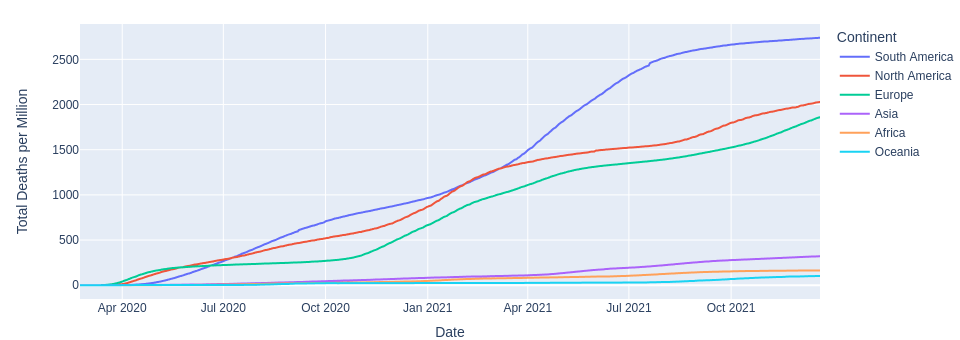
covid = pd . read_csv ( 'https://raw.githubusercontent.com/owid/covid-19-data/8dde8ca49b'
'6e648c17dd420b2726ca0779402651/public/data/owid-covid-data.csv' ,
usecols = [ 'iso_code' , 'date' , 'total_deaths' , 'population' ])
continents = pd . read_csv ( 'https://gto76.github.io/python-cheatsheet/web/continents.csv' ,
usecols = [ 'Three_Letter_Country_Code' , 'Continent_Name' ])
df = pd . merge ( covid , continents , left_on = 'iso_code' , right_on = 'Three_Letter_Country_Code' )
df = df . groupby ([ 'Continent_Name' , 'date' ]). sum (). reset_index ()
df [ 'Total Deaths per Million' ] = df . total_deaths * 1e6 / df . population
df = df [ df . date > '2020-03-14' ]
df = df . rename ({ 'date' : 'Date' , 'Continent_Name' : 'Continent' }, axis = 'columns' )
px . line ( df , x = 'Date' , y = 'Total Deaths per Million' , color = 'Continent' ). show ()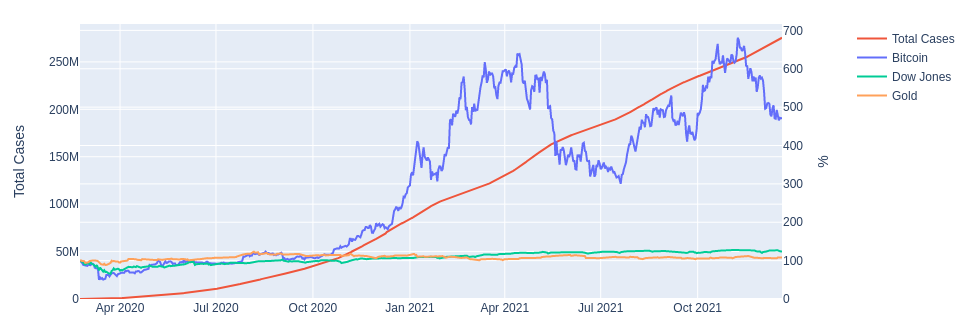
import pandas as pd , plotly . graph_objects as go
def main ():
covid , bitcoin , gold , dow = scrape_data ()
df = wrangle_data ( covid , bitcoin , gold , dow )
display_data ( df )
def scrape_data ():
def get_covid_cases ():
url = 'https://covid.ourworldindata.org/data/owid-covid-data.csv'
df = pd . read_csv ( url , usecols = [ 'location' , 'date' , 'total_cases' ])
df = df [ df . location == 'World' ]
return df . set_index ( 'date' ). total_cases
def get_ticker ( symbol ):
url = ( f'https://query1.finance.yahoo.com/v7/finance/download/ { symbol } ?'
'period1=1579651200&period2=9999999999&interval=1d&events=history' )
df = pd . read_csv ( url , usecols = [ 'Date' , 'Close' ])
return df . set_index ( 'Date' ). Close
out = get_covid_cases (), get_ticker ( 'BTC-USD' ), get_ticker ( 'GC=F' ), get_ticker ( '^DJI' )
names = [ 'Total Cases' , 'Bitcoin' , 'Gold' , 'Dow Jones' ]
return map ( pd . Series . rename , out , names )
def wrangle_data ( covid , bitcoin , gold , dow ):
df = pd . concat ([ bitcoin , gold , dow ], axis = 1 ) # Creates table by joining columns on dates.
df = df . sort_index (). interpolate () # Sorts rows by date and interpolates NaN-s.
df = df . loc [ '2020-02-23' :] # Discards rows before '2020-02-23'.
df = ( df / df . iloc [ 0 ]) * 100 # Calculates percentages relative to day 1.
df = df . join ( covid ) # Adds column with covid cases.
return df . sort_values ( df . index [ - 1 ], axis = 1 ) # Sorts columns by last day's value.
def display_data ( df ):
figure = go . Figure ()
for col_name in reversed ( df . columns ):
yaxis = 'y1' if col_name == 'Total Cases' else 'y2'
trace = go . Scatter ( x = df . index , y = df [ col_name ], name = col_name , yaxis = yaxis )
figure . add_trace ( trace )
figure . update_layout (
yaxis1 = dict ( title = 'Total Cases' , rangemode = 'tozero' ),
yaxis2 = dict ( title = '%' , rangemode = 'tozero' , overlaying = 'y' , side = 'right' ),
legend = dict ( x = 1.08 ),
width = 944 ,
height = 423
)
figure . show ()
if __name__ == '__main__' :
main ()파이썬과 같은 코드를 C로 컴파일하는 라이브러리
# $ pip3 install cython
import pyximport ; pyximport . install () # Module that runs imported Cython scripts.
import < cython_script > # Script needs a '.pyx' extension.
< cython_script > . main () # Main() isn't automatically executed. 'cdef' 정의는 선택 사항이지만 속도 업에 기여합니다.'*' 및 '&' , 구조, 노조 및 열거를 통해 C 포인터를 지원합니다. cdef < ctype / type > < var_name > [ = < obj > ]
cdef < ctype > [ n_elements ] < var_name > [ = < coll_of_nums > ]
cdef < ctype / type / void > < func_name > ( < ctype / type > < arg_name > ): ... cdef class < class_name > :
cdef public < ctype / type > < attr_name >
def __init__ ( self , < ctype / type > < arg_name > ):
self . < attr_name > = < arg_name >라이브러리를 프로젝트 디렉토리에 직접 설치하기위한 시스템.
$ python3 -m venv NAME # Creates virtual environment in current directory.
$ source NAME/bin/activate # Activates env. On Windows run `NAMEScriptsactivate`.
$ pip3 install LIBRARY # Installs the library into active environment.
$ python3 FILE # Runs the script in active environment. Also `./FILE`.
$ deactivate # Deactivates the active virtual environment. '$ python3 FILE' 또는 '$ chmod u+x FILE; ./FILE' . 예외가 발생하면 Debugger를 자동으로 시작하려면 '$ python3 -m pdb -cc FILE' 실행하십시오.
#!/usr/bin/env python3
#
# Usage: .py
#
from sys import argv , exit
from collections import defaultdict , namedtuple
from dataclasses import make_dataclass
from enum import Enum
import functools as ft , itertools as it , operator as op , re
def main ():
pass
###
## UTIL
#
def read_file ( filename ):
with open ( filename , encoding = 'utf-8' ) as file :
return file . readlines ()
if __name__ == '__main__' :
main ()'#<title>' 검색하면 검색이 제목으로 제한됩니다.'?' 섹션에 대한 링크를 얻으려면.