android target tooltip
Release 2.0.5
툴팁과 같은 토스트를 생성하고 물리적 대상을 지정하거나 화면의 지점까지 지정할 수 있습니다. 많은 추가 기능과 사용자 정의. 샘플 활동을 살펴보세요.
implementation ' it.sephiroth.android.library.targettooltip:target-tooltip-library:**version** ' 1단계. 빌드 파일에 JitPack 저장소를 추가합니다.
allprojects {
repositories {
.. .
maven { url ' https://jitpack.io ' }
}
}2단계. 종속성 추가
dependencies {
implementation ' com.github.sephiroth74:android-target-tooltip:Tag '
}JitPack에서 최신 버전 받기
val tooltip = Tooltip . Builder ( Context )
.anchor( View , Int , Int , Boolean )
.anchor( Int , Int )
.text( CharSequence )
.styleId( Int )
.typeface( Typeface )
.maxWidth( Int )
.arrow( Boolean )
.floatingAnimation( Tooltip . Animation )
.closePolicy( ClosePolicy )
.showDuration( Long )
.fadeDuration( Long )
.overlay( Boolean )
.create()
tooltip
.doOnHidden { }
.doOnFailure { }
.doOnShown { }
.show( View , Tooltip . Gravity , Boolean )전체 옵션 세트를 보려면 내부 Builder 클래스를 참조하세요.
도구 설명 스타일은 스타일 개체에서 사용자 정의할 수 있습니다.
<!-- default style -->
< declare-styleable name = " TooltipLayout " >
< attr name = " ttlm_padding " format = " dimension " />
< attr name = " ttlm_strokeColor " format = " color " />
< attr name = " ttlm_backgroundColor " format = " color " />
< attr name = " ttlm_strokeWeight " format = " dimension " />
< attr name = " ttlm_cornerRadius " format = " dimension " />
< attr name = " ttlm_arrowRatio " format = " float " />
< attr name = " android:textAppearance " />
< attr name = " ttlm_overlayStyle " format = " reference " />
< attr name = " ttlm_elevation " format = " dimension " />
<!-- font file path inside your assets folder -->
< attr name = " ttlm_font " format = " string " />
<!-- textview text gravity -->
< attr name = " android:gravity " />
</ declare-styleable >오버레이 터치 스타일은 다음과 같습니다.
< declare-styleable name = " TooltipOverlay " >
< attr name = " android:color " />
< attr name = " android:alpha " />
< attr name = " ttlm_repeatCount " format = " integer " />
< attr name = " ttlm_duration " format = " integer " />
< attr name = " android:layout_margin " />
</ declare-styleable >그런 다음 StyleId(int resId)를 사용하여 Builder 메서드에 스타일을 전달합니다.
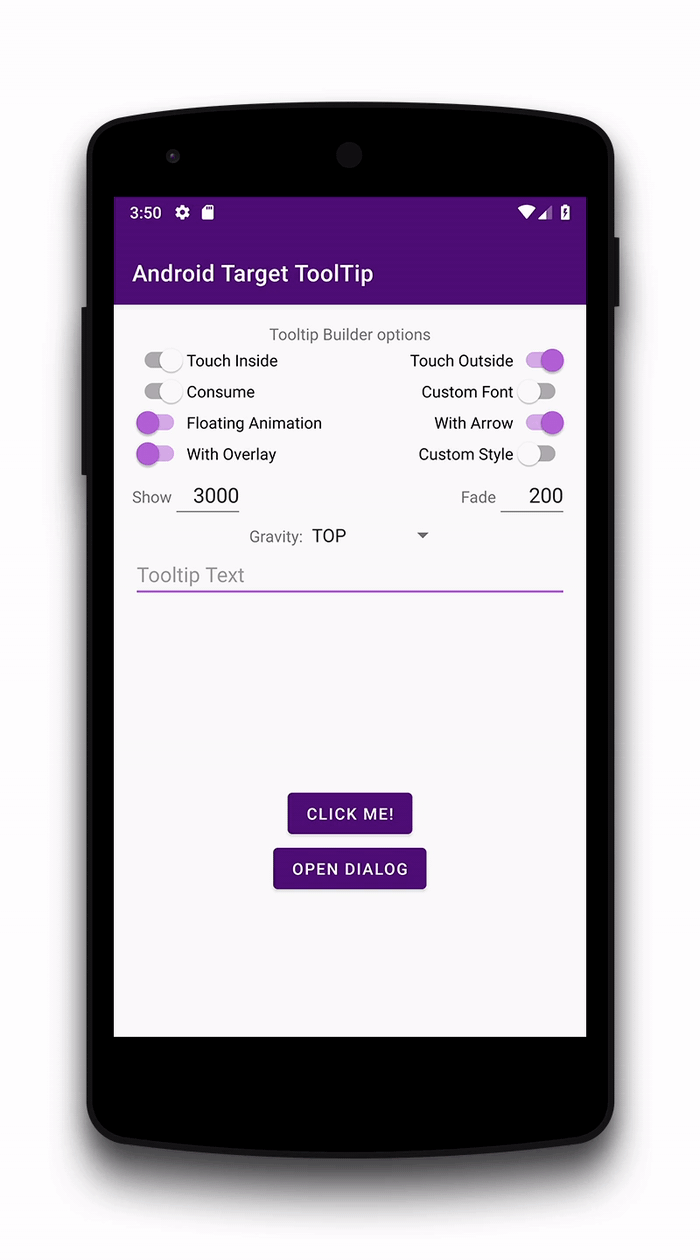
MIT 라이센스
라이센스 보기