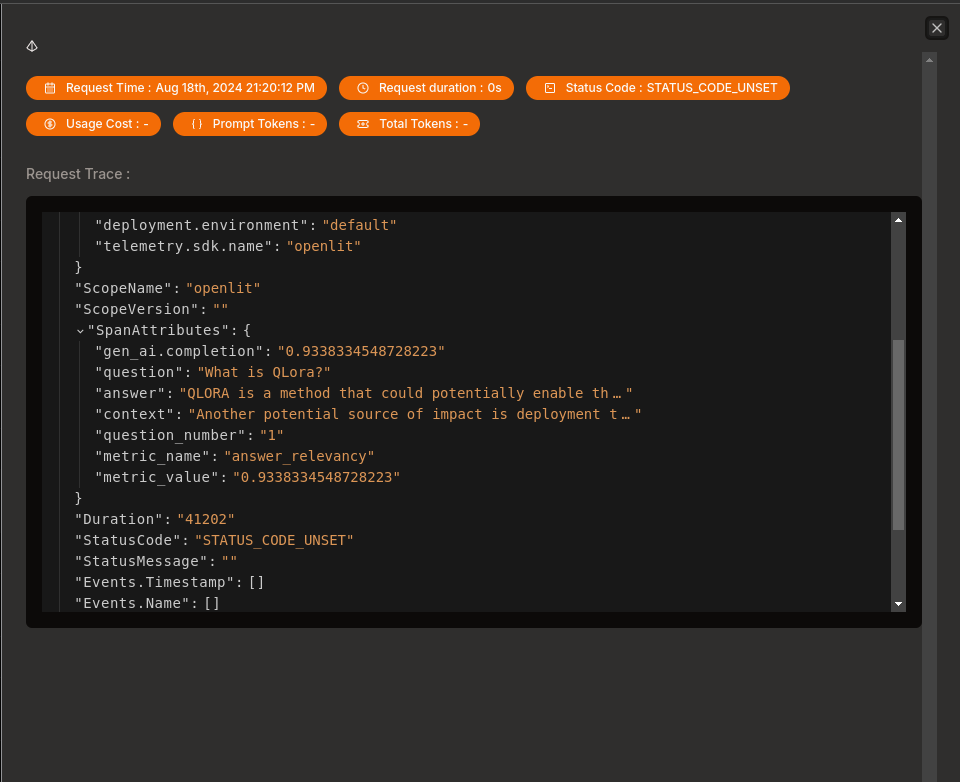RAG_with_OpenLIT
1.0.0
이 저장소는 OpenLIT 관찰 도구를 사용하여 RAG 시스템에 Ragas Metrics를 구현합니다.
이 저장소를 실행하려면:
$ git clone https : // github . com / paulomuraroferreira / Self_correcting_coding_agent . git
$ cd Self_correcting_coding_agent$ pip install - e ..env 파일을 만들고 다음 환경 변수를 입력합니다.
OPENAI_API_KEY = your_openai_api_key
OTEL_EXPORTER_OTLP_ENDPOINT = http : // 127.0 . 0.1 : 4318애플리케이션을 실행합니다:
4.1. 청킹 프로세스 실행
pdf 파일을 app/data/pdfs 폴더에 넣으세요.
달리다
$ python app / chunking . py4.2. fastapi 실행
$ cd app
$ uvicorn app:app --reload
4.3 OpenLit 실행
$ git clone [email protected]:openlit/openlit.git
$ cd openlit
$ docker compose up -d
4.4 다음 자격 증명을 사용하여 OpenLit 대시보드에 입장합니다.
Email: [email protected]
Password: openlituser
4.5. 파일 request.http에 대한 요청을 보냅니다.
예:
### POST Request to FastAPI
POST http://127.0.0.1:8000/query
Accept: application/json
Content-Type: application/json
{
"question": "What is QLora?"
}
4.6 OpenLit 대시보드에서 측정항목을 확인하세요.