searchliveo
ve and hideKeyboardAfterSearch
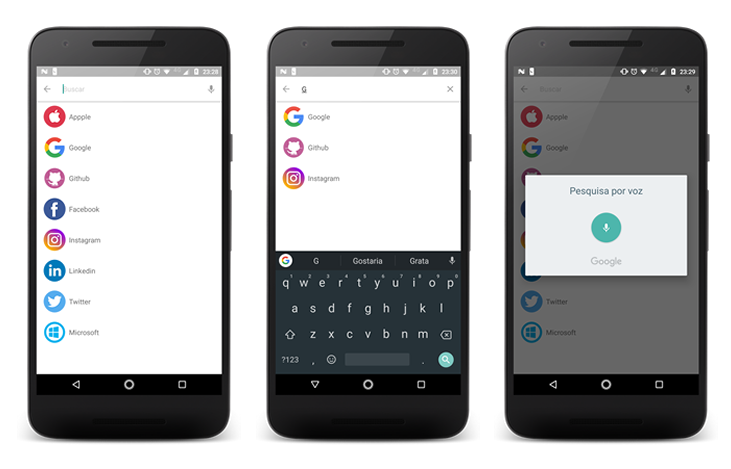
18+ API가 필요하며 안드로이드 지원 v7 27.1.0(AppCompatActivity + Toolbar)이 필요합니다.
1단계 - 루트 build.gradle 파일에 JitPack 저장소 추가
allprojects {
repositories {
.. .
maven { url ' https://jitpack.io ' }
}
}2단계 - 종속성을 추가합니다.
dependencies {
implementation ' com.github.rudsonlive:searchliveo:1.1.2 '
}1단계 - 레이아웃에 SearchLiveo 추가
< AppBarLayout ...
<FrameLayout
android : layout_width = " match_parent "
android : layout_height = " wrap_content " >
< Toolbar .../>
< br .com.liveo.searchliveo.SearchLiveo
android : id = " @+id/search_liveo "
android : layout_width = " match_parent "
android : layout_height = " wrap_content " />
</ FrameLayout >
</ AppBarLayout >2단계 - 리스너 구현
implements SearchLiveo . OnSearchListener
@ Override
public void changedSearch ( CharSequence text ) {}3단계 - 내 활동에 추가
mSearchLiveo = findViewById ( R . id . search_liveo );
mSearchLiveo . with ( this ). build ();4단계 - SearchLiveo 쇼
mSearchLiveo . show (); 5단계 - SearchLiveo가 언제 종료되는지 알아야 하는 경우
mSearchLiveo . with ( this ).
hideSearch ( new SearchLiveo . OnHideSearchListener () {
@ Override
public void hideSearch () {}
}).
build ();6단계 - 음성 검색을 활성화한 경우 이를 사용하세요.
@ Override
protected void onActivityResult ( int requestCode , int resultCode , Intent data ) {
super . onActivityResult ( requestCode , resultCode , data );
if ( data != null ) {
if ( requestCode == SearchLiveo . REQUEST_CODE_SPEECH_INPUT ) {
mBinding . searchLiveo . resultVoice ( requestCode , resultCode , data );
}
}
} Copyright 2018 Rudson Lima
Licensed under the Apache License, Version 2.0 (the "License");
you may not use this file except in compliance with the License.
You may obtain a copy of the License at
http://www.apache.org/licenses/LICENSE-2.0
Unless required by applicable law or agreed to in writing, software
distributed under the License is distributed on an "AS IS" BASIS,
WITHOUT WARRANTIES OR CONDITIONS OF ANY KIND, either express or implied.
See the License for the specific language governing permissions and
limitations under the License.