MaterialSearchBar
MaterialSearchBar 0.8.5
Android용 머티리얼 디자인 검색창
이 아름답고 사용하기 쉬운 라이브러리는 프로젝트에 Lollipop Material Design SearchView를 추가하는 데 도움이 됩니다.
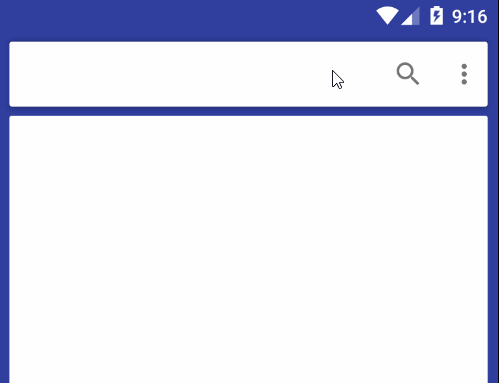
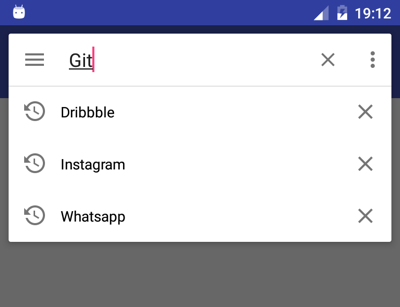
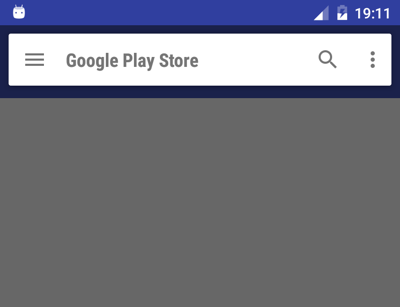
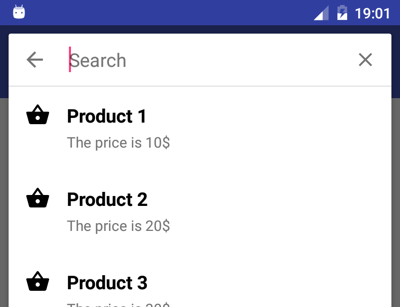
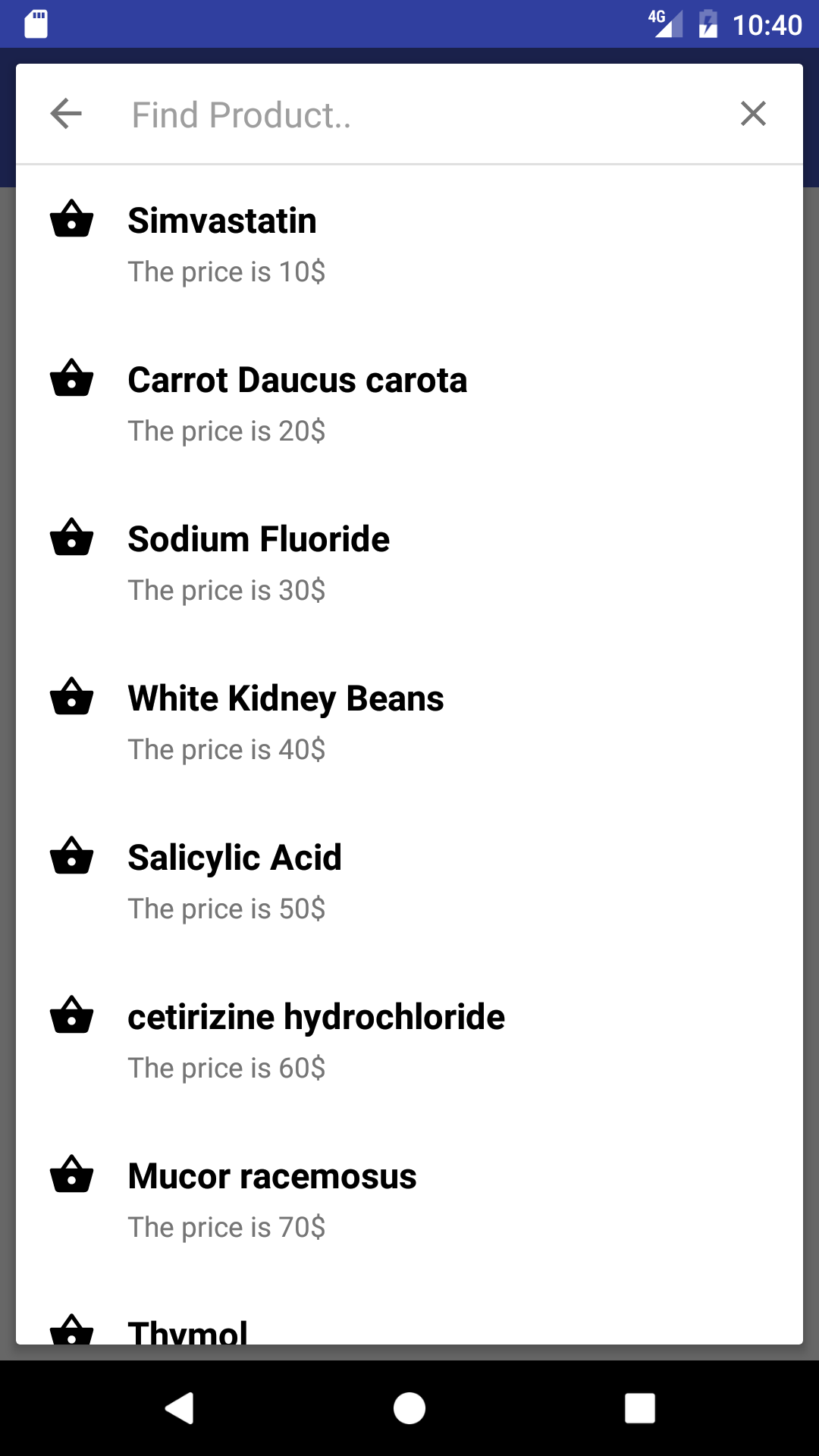
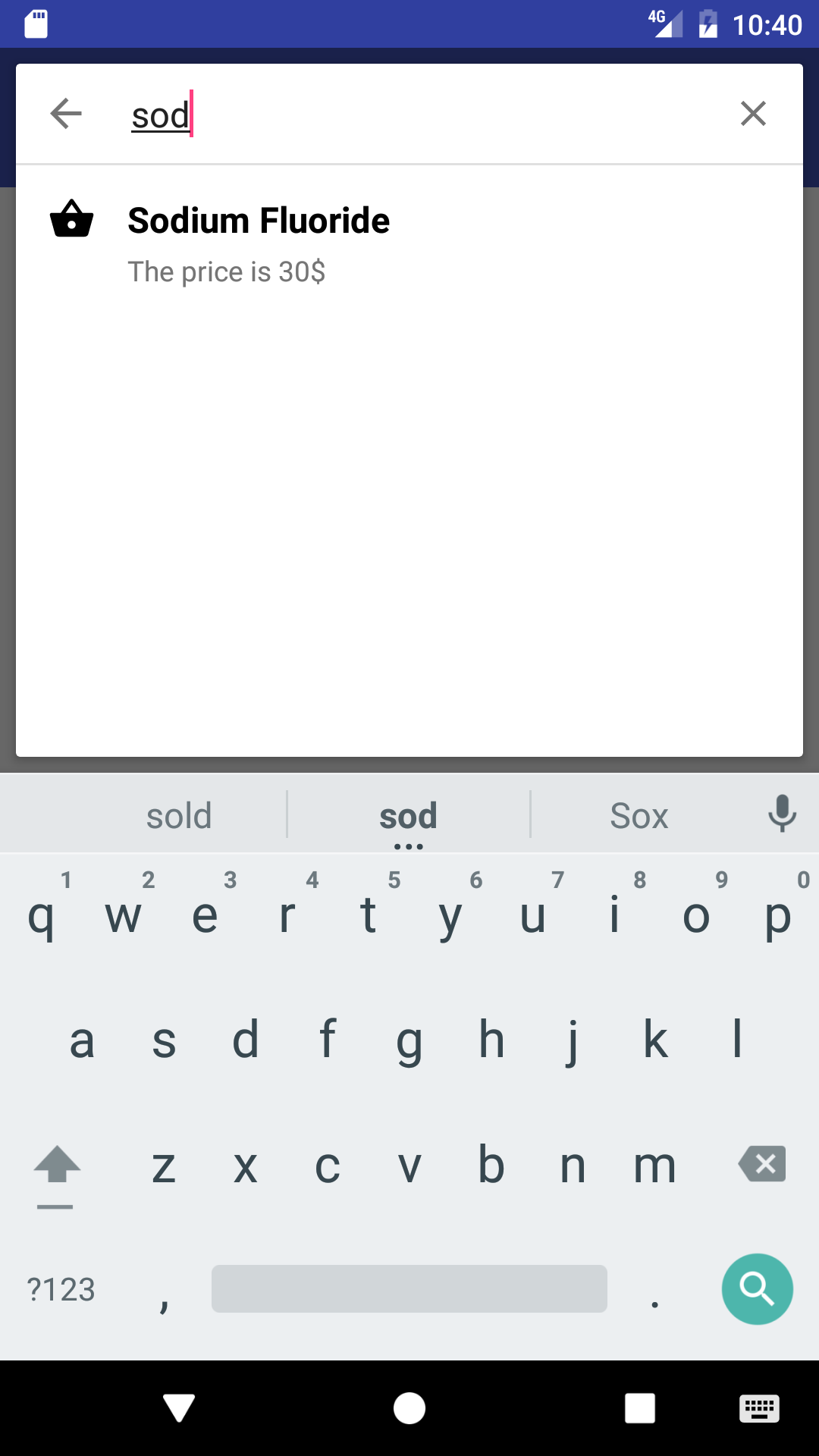
프로젝트에 SearchBar를 포함하려면:
이 코드를 프로젝트 수준 build.gradle 파일에 추가하세요.
allprojects {
repositories {
.. .
maven { url " https://jitpack.io " }
}
}앱 수준 build.gradle 파일에 종속성을 추가합니다.
dependencies {
implementation ' com.github.mancj:MaterialSearchBar:X.X.X '
}
그런 다음 활동에 SearchBar를 추가하십시오.
< com .mancj.materialsearchbar.MaterialSearchBar
style = " @style/MaterialSearchBarLight "
app : mt_speechMode = " true "
app : mt_hint = " Custom hint "
app : mt_maxSuggestionsCount = " 10 "
android : layout_width = " match_parent "
android : layout_height = " wrap_content "
android : id = " @+id/searchBar " />MaterialSearchBar에는 다음과 같은 xml 속성이 있습니다.
| 기인하다 | 설명 |
|---|---|
| mt_speechMode | true로 설정하면 검색 아이콘 대신 마이크 아이콘이 표시됩니다. |
| mt_max제안 개수 | 저장된 최대 검색어 수를 지정합니다. |
| mt_navIcon활성화됨 | 탐색 아이콘을 활성화하도록 설정 |
| mt_roundedSearchBarEnabled | v21+에서는 캡슐 모양의 검색 표시줄을 사용하고 낮은 버전에서는 기본값으로 되돌립니다. |
| mt_divider색상 | 제안 및 메뉴 구분선의 색상을 설정합니다. |
| mt_searchBar색상 | 검색창의 기본 색상을 설정하세요 |
| mt_menuIconDrawable | 메뉴 아이콘의 드로어블 설정 |
| mt_searchIconDrawable | 음성 모드가 false인 경우 검색 아이콘의 드로어블을 설정합니다. |
| mt_speechIconDrawable | 음성 모드가 true일 때 음성 아이콘의 드로어블을 설정합니다. |
| mt_backIconDrawable | 뒤로 화살표 아이콘의 드로어블 설정 |
| mt_clearIconDrawable | 클리어 아이콘의 드로어블 설정 |
| mt_navIconTint | 탐색/뒤로 애니메이션 아이콘의 색조 색상 설정 |
| mt_menuIconTint | 메뉴 아이콘의 색조 색상 설정 |
| mt_searchIconTint | 색조 색상 검색/음성 아이콘 설정 |
| mt_backIconTint | 뒤로 화살표 아이콘의 색조 색상 설정 |
| mt_clearIconTint | 클리어 아이콘의 색조 색상 설정 |
| mt_navIconUseTint | 애니메이션 탐색 아이콘이 색조 색상을 사용해야 합니까? |
| mt_menuIconUseTint | 메뉴 아이콘이 색조 색상을 사용해야 합니까? |
| mt_searchIconUseTint | 검색/음성 아이콘에 색조 색상을 사용해야 하나요? |
| mt_backIconUseTint | 뒤로 아이콘이 색조 색상을 사용해야 합니까? |
| mt_clearIconUseTint | 투명 아이콘이 색조 색상을 사용해야 합니까? |
| mt_힌트 | 검색창에 초점이 맞춰져 있고 검색어가 비어 있을 때 힌트 텍스트 설정 |
| mt_placeholder | MaterialSearchBar에 초점이 맞춰져 있지 않을 때 자리 표시자 텍스트 설정 |
| mt_text색상 | 텍스트 색상 설정 |
| mt_hint색상 | 힌트 색상 설정 |
| mt_placeholder색상 | 자리 표시자 색상 설정 |
| mt_textCursorTint | 텍스트 커서 색조 설정 |
| mt_highlightedTextColor | 텍스트 강조 색조 색상 설정 |
공개 메소드:
addTextChangeListener(TextWatcher textWatcher)clearSuggestions()closeSearch()openSearch()getLastSuggestions()getMenu()getText()hideSuggestionList()inflateMenu(int menuResource)inflateMenu(int menuResource, int icon)isSearchOpened()isSpeechModeEnabled()isSuggestionsVisible()setArrowIcon(int arrowIconResId)setArrowIconTint(int arrowIconTint)setCardViewElevation(int elevation)setClearIcon(int clearIconResId)setClearIconTint(int clearIconTint)setCustomSuggestionAdapter(SuggestionsAdapter suggestionAdapter)setDividerColor(int dividerColor)setHint(CharSequence hintText)setIconRippleStyle(boolean borderlessRippleEnabled)setLastSuggestions(List suggestions)setMaxSuggestionCount(int maxSuggestionsCount)setMenuDividerEnabled(boolean menuDividerEnabled)setMenuIcon(int menuIconResId)setMenuIconTint(int menuIconTint)setNavButtonEnabled(boolean navButtonEnabled)setNavIconTint(int navIconTint)setOnSearchActionListener(OnSearchActionListener onSearchActionListener)setPlaceHolder(CharSequence placeholder)setPlaceHolderColor(int placeholderColor)setRoundedSearchBarEnabled(boolean roundedSearchBarEnabled)setSearchIcon(int searchIconResId)setSearchIconTint(int searchIconTint)setSpeechModeEnabled(boolean speechMode)setSuggestionsClickListener(SuggestionsAdapter.OnItemViewClickListener listener)setText(String text)setTextColor(int textColor)setTextHighlightColor(int highlightedTextColor)setTextHintColor(int hintColor)showSuggestions()updateLastSuggestions(List suggestions)스타일링 소재 검색바
사용자 정의 스타일 - styles.xml 사용자 정의 스타일을 생성하고 제공된 스타일 중 하나를 상위 스타일로 사용합니다.
Provided Styles are: MaterialSearchBarLight and MaterialSearchBarDark
Example:
< style name = " MyCustomTheme " parent = " MaterialSearchBarLight " >
< item name = " mt_searchBarColor " >@color/searchBarPrimaryColor</ item >
< item name = " mt_dividerColor " >@color/searchBarDividerColor</ item >
< item name = " mt_navIconTint " >@color/searchBarNavIconTintColor</ item >
< item name = " mt_searchIconTint " >@color/searchBarSearchIconTintColor</ item >
< item name = " mt_clearIconTint " >@color/searchBarClearIconTintColor</ item >
< item name = " mt_menuIconTint " >@color/searchBarMenuIconTintColor</ item >
< item name = " mt_backIconTint " >@color/searchBarBackIconTintColor</ item >
< item name = " mt_textCursorTint " >@color/searchBarCursorColor</ item >
< item name = " mt_textColor " >@color/searchBarTextColor</ item >
< item name = " mt_hintColor " >@color/searchBarHintColor</ item >
< item name = " mt_placeholderColor " >@color/searchBarPlaceholderColor</ item >
< item name = " mt_highlightedTextColor " >@color/searchBarTextHighlightColor</ item >
</ style >또는
사용자 정의 색상 - colors.xml 간단히 이러한 색상(또는 일부)을 설정/변경하면 사용자 정의 스타일을 갖게 됩니다.
//Material SearchBar Light Theme Colors
< color name = " searchBarIconColor " >#3a3a3a</ color >
//Base
< color name = " searchBarPrimaryColor " >#FFFFFF</ color >
< color name = " searchBarCursorColor " >#8000a1ff</ color >
< color name = " searchBarDividerColor " >#1F000000</ color >
//Icons
< color name = " searchBarNavIconTintColor " >@color/searchBarIconColor</ color >
< color name = " searchBarMenuIconTintColor " >@color/searchBarIconColor</ color >
< color name = " searchBarSearchIconTintColor " >@color/searchBarIconColor</ color >
< color name = " searchBarClearIconTintColor " >@color/searchBarIconColor</ color >
< color name = " searchBarBackIconTintColor " >@color/searchBarIconColor</ color >
//Text
< color name = " searchBarTextColor " >#DE000000</ color >
< color name = " searchBarHintColor " >#42000000</ color >
< color name = " searchBarPlaceholderColor " >#8A000000</ color >
< color name = " searchBarTextHighlightColor " >#8000a1ff</ color >
//Base
< color name = " searchBarPrimaryColorDark " >#303030</ color >
< color name = " searchBarDividerColorDark " >#1FFFFFFF</ color >
//Material SearchBar Dark Theme Colors
< color name = " searchBarIconColorDark " >#00a1ff</ color >
//Icons
< color name = " searchBarNavIconTintColorDark " >@color/searchBarIconColorDark</ color >
< color name = " searchBarMenuIconTintColorDark " >@color/searchBarIconColorDark</ color >
< color name = " searchBarSearchIconTintColorDark " >@color/searchBarIconColorDark</ color >
< color name = " searchBarClearIconTintColorDark " >@color/searchBarIconColorDark</ color >
< color name = " searchBarBackIconTintColorDark " >@color/searchBarIconColorDark</ color >
//Text
< color name = " searchBarTextColorDark " >#DEFFFFFF</ color >
< color name = " searchBarHintColorDark " >#42FFFFFF</ color >
< color name = " searchBarPlaceholderColorDark " >#8AFFFFFF</ color >
< color name = " searchBarTextHighlightColorDark " >#BF00a1ff</ color > 활동이 삭제될 때 검색 쿼리를 저장하려면 searchBar.getLastSuggestions() 메서드를 사용한 다음 이를 복원하려면 searchBar.setLastSuggestions(List<String>); 아래 예와 같이
MaterialSearchBar를 사용하는 간단한 예는 다음과 같습니다.
private List < String > lastSearches ;
private MaterialSearchBar searchBar ;
@ Override
protected void onCreate ( Bundle savedInstanceState ) {
super . onCreate ( savedInstanceState );
setContentView ( R . layout . activity_main );
searchBar = ( MaterialSearchBar ) findViewById ( R . id . searchBar );
searchBar . setHint ( "Custom hint" );
searchBar . setSpeechMode ( true );
//enable searchbar callbacks
searchBar . setOnSearchActionListener ( this );
//restore last queries from disk
lastSearches = loadSearchSuggestionFromDisk ();
searchBar . setLastSuggestions ( list );
//Inflate menu and setup OnMenuItemClickListener
searchBar . inflateMenu ( R . menu . main );
searchBar . getMenu (). setOnMenuItemClickListener ( this );
}
@ Override
protected void onDestroy () {
super . onDestroy ();
//save last queries to disk
saveSearchSuggestionToDisk ( searchBar . getLastSuggestions ());
}
@ Override
public void onSearchStateChanged ( boolean enabled ) {
String s = enabled ? "enabled" : "disabled" ;
Toast . makeText ( MainActivity . this , "Search " + s , Toast . LENGTH_SHORT ). show ();
}
@ Override
public void onSearchConfirmed ( CharSequence text ) {
startSearch ( text . toString (), true , null , true );
}
@ Override
public void onButtonClicked ( int buttonCode ) {
switch ( buttonCode ){
case MaterialSearchBar . BUTTON_NAVIGATION :
drawer . openDrawer ( Gravity . LEFT );
break ;
case MaterialSearchBar . BUTTON_SPEECH :
openVoiceRecognizer ();
}
}더 많은 예