github star search
1.0.0
README , description 및 기타 필드를 통해 오프라인으로 Github 별표 저장소를 검색하세요.
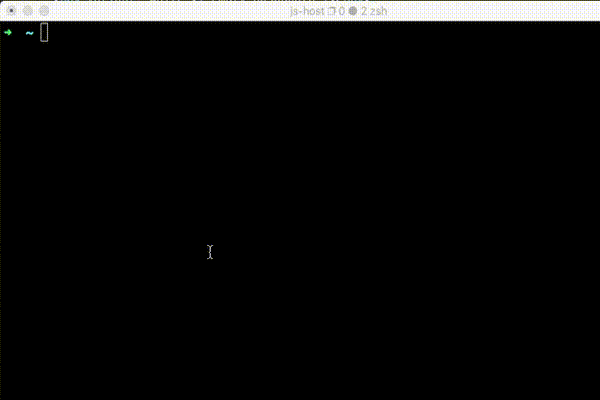
public_repo -> Access public repositories 권한으로 새 토큰을 생성합니다.
npm i -g @jasonhsieh/star-search
star-search readme 및 url , homepageUrl , name , description 텍스트를 오프라인으로 검색하세요.
퓨즈.js를 통한 퍼지 검색. "express.js" 와 같은 큰따옴표 " 를 추가하거나 여러 개의 minimalist "express" "web framework for node" 추가하여 정확히 일치합니다.
별표 표시된 새 저장소를 확인하고 실행 중에 최대 하루에 한 번 업데이트하세요.
브라우저에서 선택하고 엽니다. Arrow Up , Arrow Down , Page Down , Page Up 및 Enter 눌러 브라우저에서 엽니다.
Github 필터는 아직 README 콘텐츠를 통한 검색을 지원하지 않습니다.
MIT
wiki-cil - 대화형 UI 스타일
잉크 - 멋진 React cli 렌더러
그리고 더....
"@types/lodash.debounce": "^4.0.6",
"@types/x-ray": "^2.3.3",
"ajv": "^7.2.1",
"ajv-errors": "^2.0.0",
"cross-fetch": "^3.0.6",
"fuse.js": "^6.4.6",
"ink": "^3.0.8",
"ink-text-input": "^4.0.1",
"lodash.chunk": "^4.2.0",
"lodash.debounce": "^4.0.8",
"lodash.escaperegexp": "^4.1.2",
"lodash.throttle": "^4.1.1",
"mobx": "^6.1.8",
"mobx-react-lite": "^3.2.0",
"open": "^8.0.2",
"react": "^17.0.1",
"react-dom": "^17.0.1",
"x-ray": "^2.3.4"
"@types/lodash.chunk": "^4.2.6",
"@types/lodash.escaperegexp": "^4.1.6",
"@types/lodash.throttle": "^4.1.6",
"@types/react": "^17.0.2",
"chalk": "^4.1.0",
"eslint-config-xo-react": "^0.24.0",
"eslint-plugin-react": "^7.22.0",
"eslint-plugin-react-hooks": "^4.2.0",
"ink-testing-library": "^2.1.0",
"prettier": "^2.2.1",
"prettier-quick": "^0.0.5",
"ts-node": "^9.1.1",
"typescript": "^4.2.2",
"typescript-json-schema": "^0.49.0"