flutter_chat
1.0.0
Jiguang IM을 사용하여 구현된 모방 WeChat APP
声明:本项目仅供学习,如有侵权请联系本人进行删除。
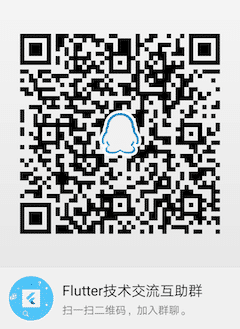
手机号码:18601952581(微信同号)
QQ:1558053958
邮箱:[email protected]
可承接一些中小型项目、毕业设计等
iOS
(Connection refused - connect(2) for "raw.githubusercontent.com" port 443) 나타나면 국내 소스가 설정되지 않았거나 방화벽을 우회하려고 시도할 수 있다는 의미입니다.
Flutter (Channel stable, 1.22.1, on Mac OS X 10.15.4 19E287, locale zh-Hans-CN)
• Flutter version 1.22.1 at /System/Volumes/Data/workspace/flutter
• Framework revision f30b7f4db9 (3 周前), 2020-10-08 10:06:30 -0700
• Engine revision 75bef9f6c8
• Dart version 2.10.1
• Pub download mirror https://pub.flutter-io.cn
• Flutter download mirror https://storage.flutter-io.cn
[✓] Android toolchain - develop for Android devices (Android SDK version 30.0.2)
• Android SDK at /Users/developer/Library/Android/sdk
• Platform android-30, build-tools 30.0.2
• Java binary at: /Applications/Android Studio.app/Contents/jre/jdk/Contents/Home/bin/java
• Java version OpenJDK Runtime Environment (build 1.8.0_212-release-1586-b4-5784211)
• All Android licenses accepted.
[✓] Xcode - develop for iOS and macOS (Xcode 11.7)
• Xcode at /Applications/Xcode.app/Contents/Developer
• Xcode 11.7, Build version 11E801a
• CocoaPods version 1.9.1
[✓] Android Studio (version 3.6)
• Android Studio at /Applications/Android Studio.app/Contents
• Flutter plugin version 49.0.1
• Dart plugin version 192.8052
• Java version OpenJDK Runtime Environment (build 1.8.0_212-release-1586-b4-5784211)
[✓] Connected device (3 available)
• MI 5X • 1c7664100104 • android-arm64 • Android 8.1.0 (API 27)
• iPhone 11 Pro Max • B366D105-9EEC-47E4-A0CE-94C43E9ACD2D • ios • com.apple.CoreSimulator.SimRuntime.iOS-13-2 (simulator)
Flutter 버전을 1.17.0으로 업그레이드하지 않은 경우 공급자 버전을 4.0.5+1로 변경하세요.
프로젝트의 일부 인터페이스는 http URL입니다. Android 9.0/P 및 iOS는 https가 아닌 URL에서 로드하는 것을 금지하므로 이러한 연결을 허용하려면 앱의 네트워크 보안 구성을 변경해야 합니다.
기계적 인조 인간
res 아래에 xml 디렉터리를 추가하고 network_security_config.xml 파일을 만듭니다.
<? xml version = " 1.0 " encoding = " utf-8 " ?>
< network-security-config >
< base-config cleartextTrafficPermitted = " true " />
</ network-security-config >AndroidManifest.xml 파일 아래의 애플리케이션 태그에 다음 특성을 추가합니다.
< application
android : networkSecurityConfig = " @xml/network_security_config "
/>iOS
Info.plist에서 편집하세요.
<key>NSAppTransportSecurity</key>
<dict>
<key>NSAllowsArbitraryLoads</key>
<true/>
<key>NSAllowsArbitraryLoadsInWebContent</key>
<true/>
</dict> Flutter 버전의 모방 WeChat 앱이 마음에 드시거나 도움이 되셨다면 오른쪽 상단에 있는 "별표"를 클릭하여 지원해 주세요. 감사합니다.
아래 QR코드를 스캔하시면 작가님에게 커피 한잔 사드릴 수도 있습니다☺️
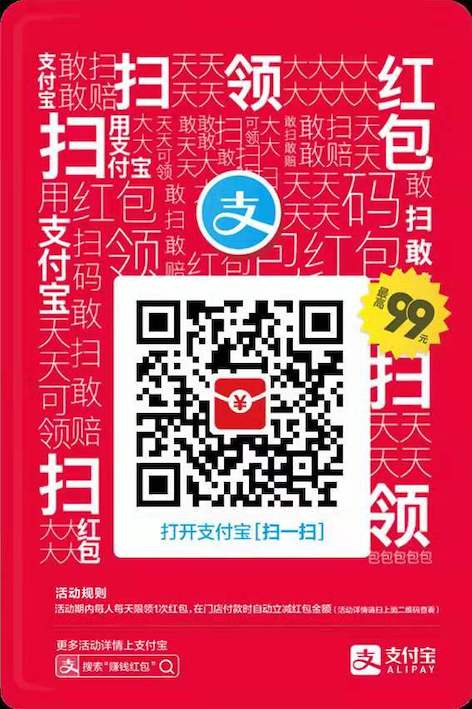 |  |
|---|
 |  |  |  |
|---|
아파치 2.0