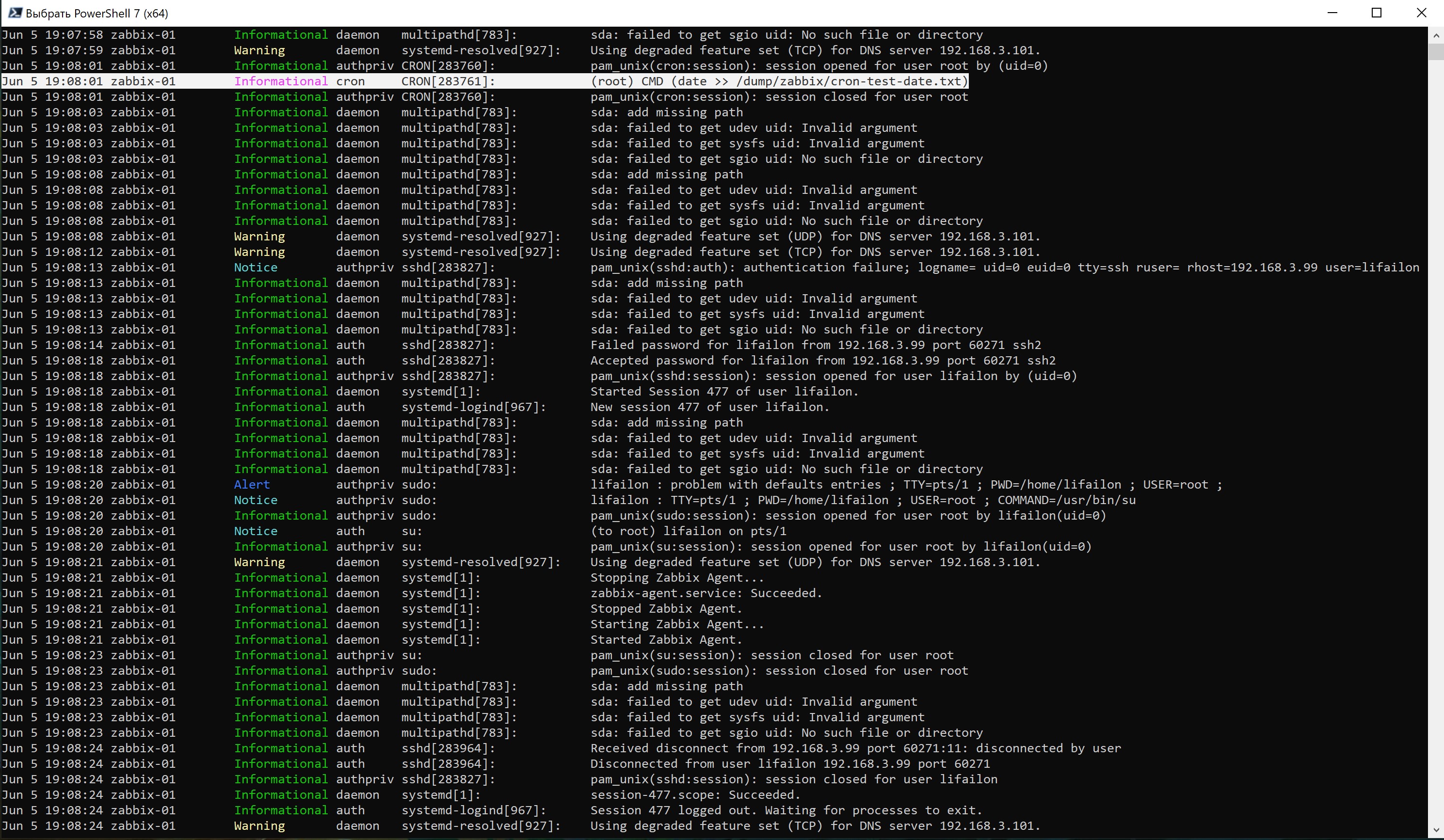.NET Framework 클래스 System.Net.Sockets를 기반으로 하는 Syslog 서버/클라이언트 및 UDP 릴레이를 백그라운드 작업 모드로 전환합니다.
사용된 문서(udp 소켓): Metanit.com
사용된 문서(syslog 메시지): devconnected.com
소스 코드 리팩토링 syslog 서버: spiderip.com
소스 UDP 클라이언트: cloudbrothers.info
NuGet 저장소에서 모듈을 설치합니다.
Install-Module pSyslog - Repository NuGetNuGet 저장소가 등록되어 있어야 합니다.
Register-PSRepository - Name " NuGet " - SourceLocation " https://www.nuget.org/api/v2 " - InstallationPolicy Trusted또는 GitHub 저장소의 설치 또는 업데이트 모듈을 사용했습니다( Deploy-pSyslog.ps1 스크립트 사용). powershell 콘솔에서 다음 명령을 사용합니다 .
Invoke-Expression(New-Object Net.WebClient).DownloadString("https://raw.githubusercontent.com/Lifailon/pSyslog/rsa/Module/Deploy-pSyslog.ps1")
지원되는 PS 버전: 5.1 및 7.3
모듈 가져오기 및 명령 목록 가져오기:
PS C:UsersLifailon> Import-Module pSyslog
PS C:UsersLifailon> Get-Command -Module pSyslog
CommandType Name Version Source
----------- ---- ------- ------
Function Get-pSyslog 0.6 pSyslog
Function Send-pSyslog 0.6 pSyslog
Function Show-pSyslog 0.6 pSyslog
Function Start-pSyslog 0.6 pSyslog
Function Start-UDPRelay 0.6 pSyslog
Function Stop-pSyslog 0.6 pSyslog
PS C:UsersLifailon> Start-pSyslog -Port 514
PS C:UsersLifailon> Get-pSyslog -Status | Format-List
Status : Running
StartTime : 06.06.2023 1:09:47
StopTime :
PS C:UsersLifailon> Get-pSyslog
PS C:UsersLifailon> Get-pSyslog
Jun 6 01:11:01 zabbix-01 Informational authpriv CRON[3052]: pam_unix(cron:session): session opened for user root by (uid=0)
Jun 6 01:11:01 zabbix-01 Informational cron CRON[3053]: (root) CMD (date >> /dump/zabbix/cron-test-date.txt)
Jun 6 01:11:01 zabbix-01 Informational authpriv CRON[3052]: pam_unix(cron:session): session closed for user root
Jun 6 01:11:03 zabbix-01 Informational daemon multipathd[784]: sda: add missing path
Jun 6 01:11:03 zabbix-01 Informational daemon multipathd[784]: sda: failed to get udev uid: Invalid argument
Jun 6 01:11:03 zabbix-01 Informational daemon multipathd[784]: sda: failed to get sysfs uid: Invalid argument
Jun 6 01:11:03 zabbix-01 Informational daemon multipathd[784]: sda: failed to get sgio uid: No such file or directory
Jun 6 01:11:01 plex-01 Informational user Service[WinRM] Running
...
PS C:UsersLifailon> Stop-pSyslog
PS C:UsersLifailon> Get-pSyslog -Status | Format-List
Status : Stopped
StartTime : 06.06.2023 1:09:47
StopTime : 06.06.2023 1:13:43
Send-pSyslog -Content "Test" -Server 192.168.3.99
Send-pSyslog -Content "Test" -Server 192.168.3.99 -Type Informational -PortServer 514 -PortClient 55514
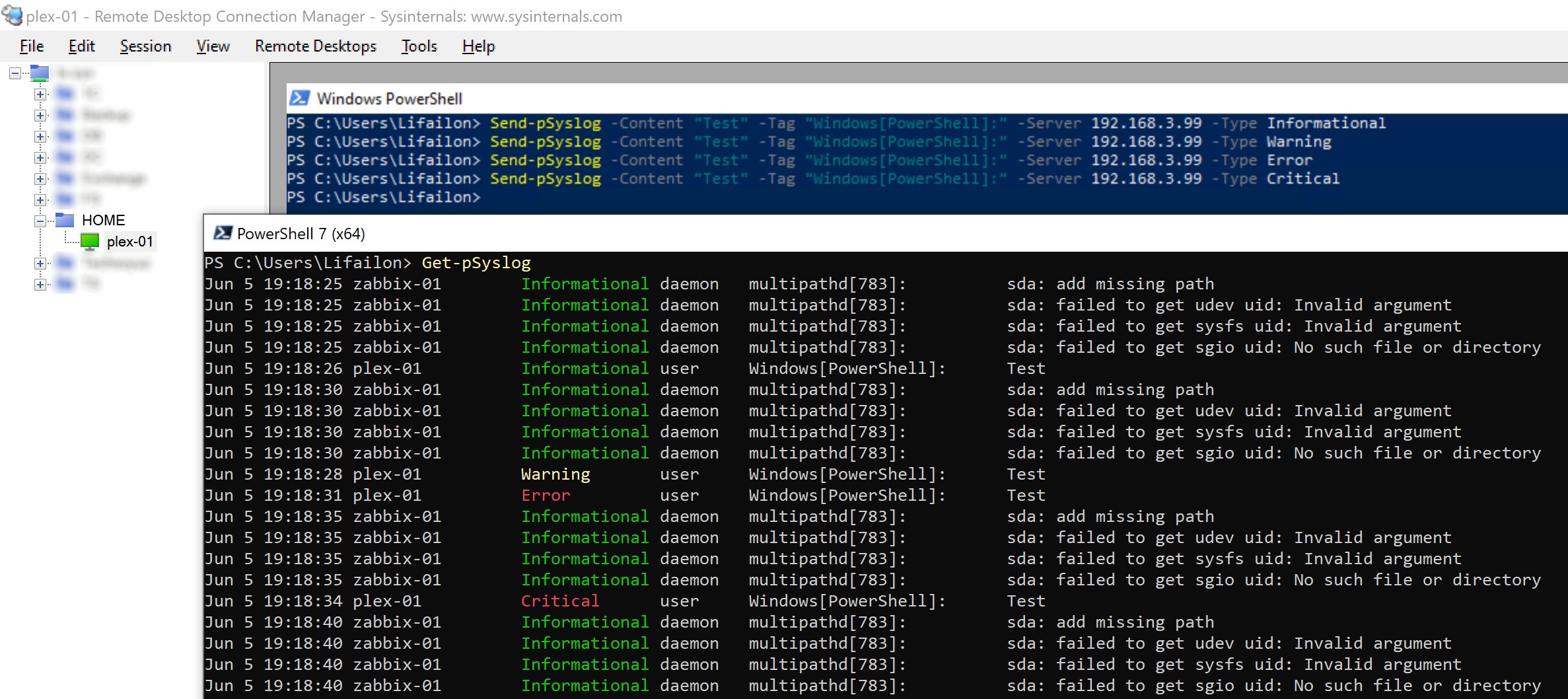
파이프라인을 사용하고 rSyslog 서버로 전송:
(Get-Service -Name WinRM).Status | Send-pSyslog -Server 192.168.3.102 -Tag Service[WinRM]
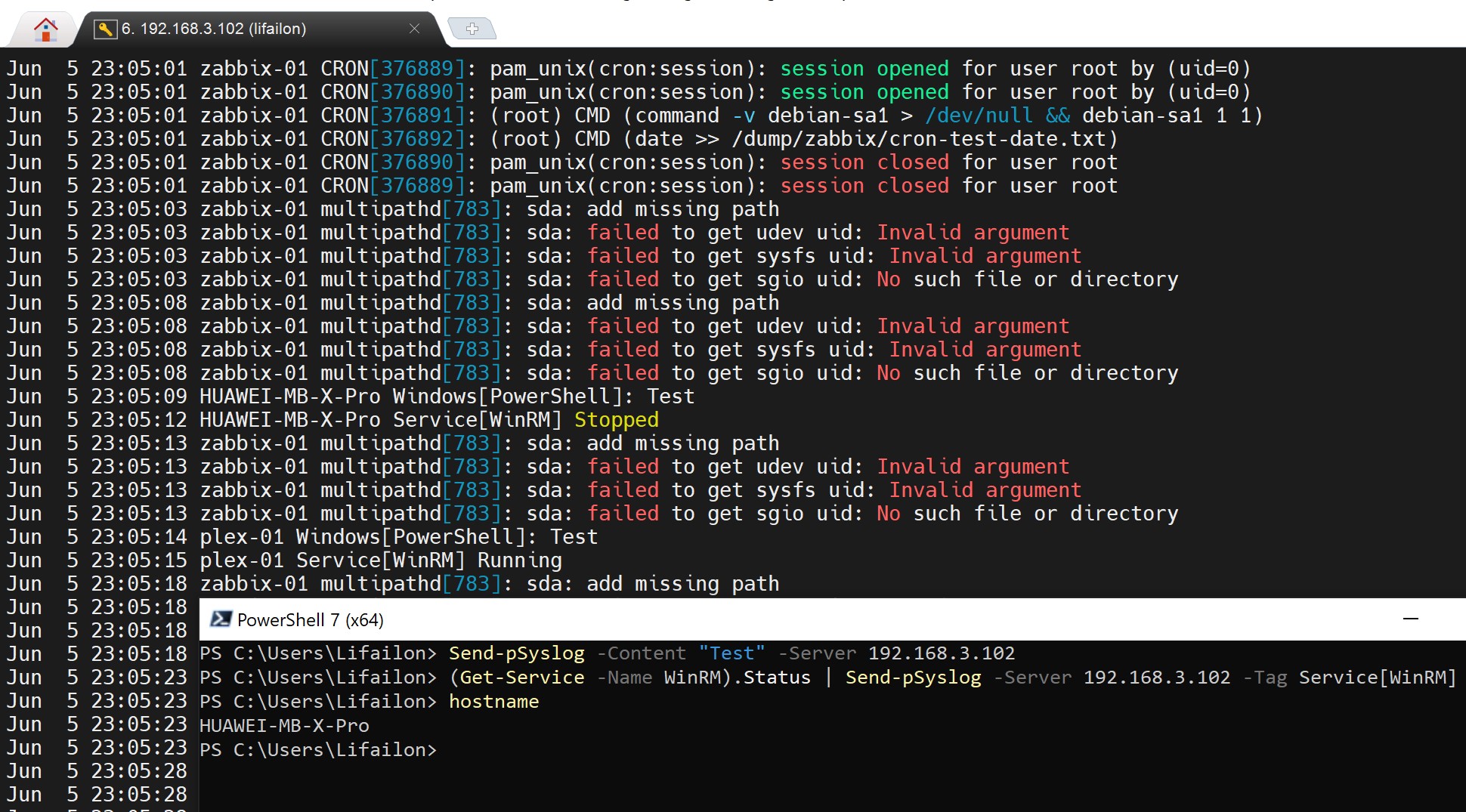
Send-pSyslog -Content "test" -Server 192.168.3.99 -PortServer 514
Send-pSyslog -Content "test" -Server 192.168.3.99 -PortServer 514 -Base64
Wireshark 필터: udp.dstport == 514 && ip.src == 192.168.3.100 && !icmp
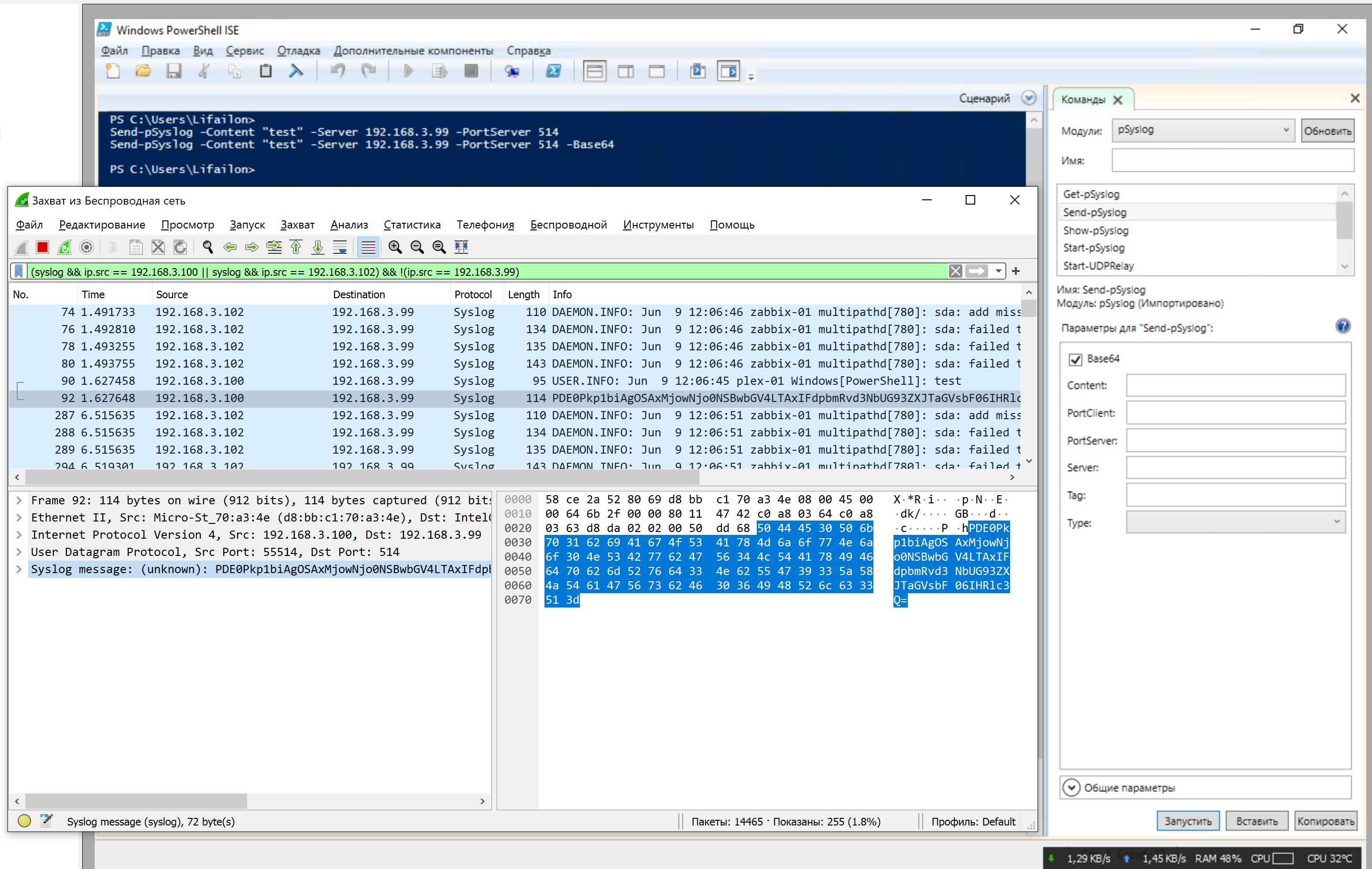
서버 (192.168.3.102): Start-pSyslog -Port 514
릴레이 (192.168.3.99): Start-UDPRelay -inPort 515 -outIP 192.168.3.102 -outPort 514
클라이언트 (192.168.3.100): Send-pSyslog -Server 192.168.3.99 -PortServer 515 -Content $(Get-Date)
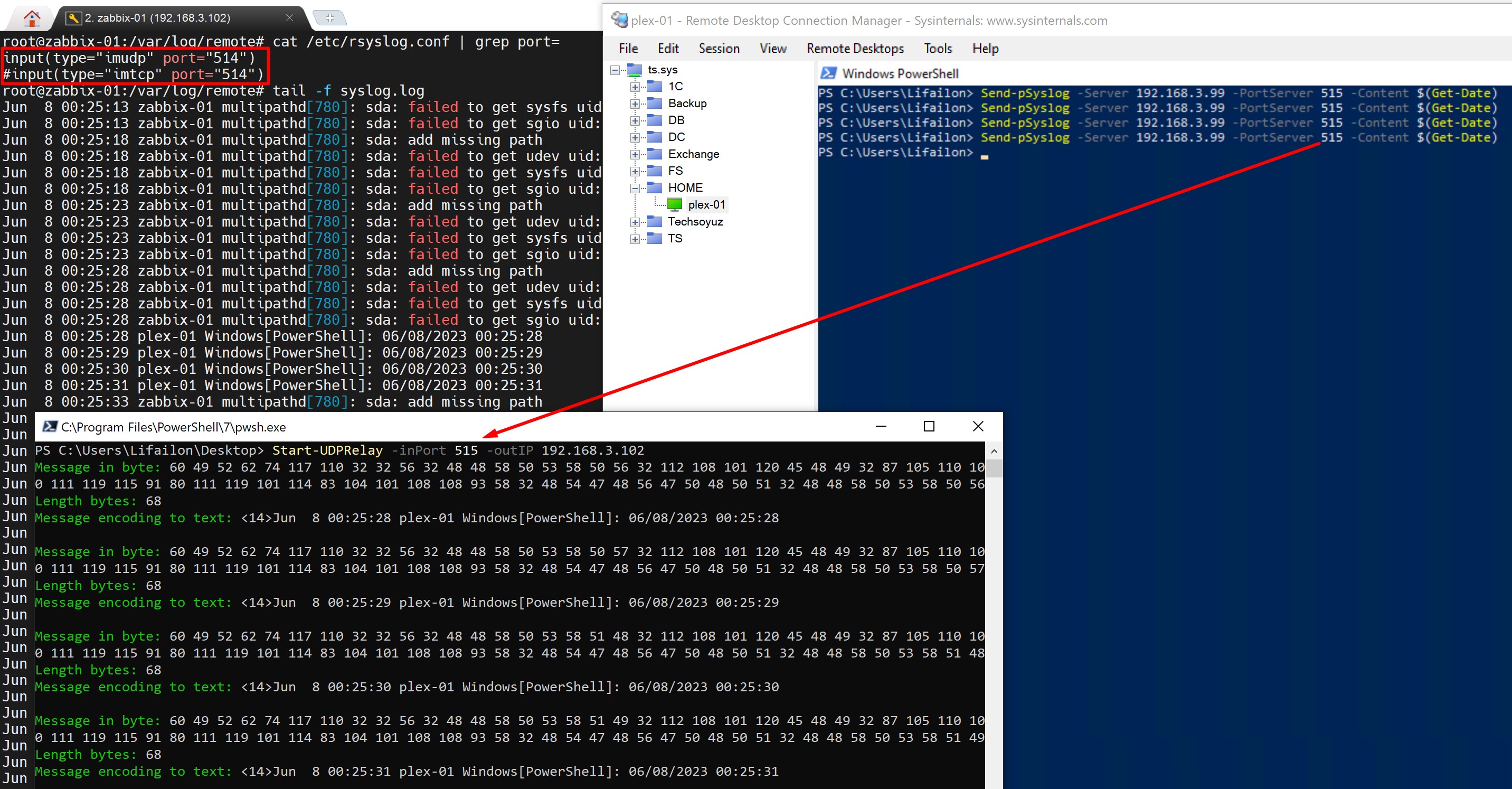
지표 수집을 위해 로그 파일을 객체로 출력
PS C:UsersLifailon> Show-pSyslog -Type Warning -Count
2917
PS C:UsersLifailon> Show-pSyslog -Type Alert -Count
36
PS C:UsersLifailon> Show-pSyslog -Type Critical -Count
5
PS C:UsersLifailon> Show-pSyslog -Type Error -Count
5
PS C:UsersLifailon> Show-pSyslog -Type Emergency -Count
0
PS C:UsersLifailon> Show-pSyslog -Type Informational -Count
15491
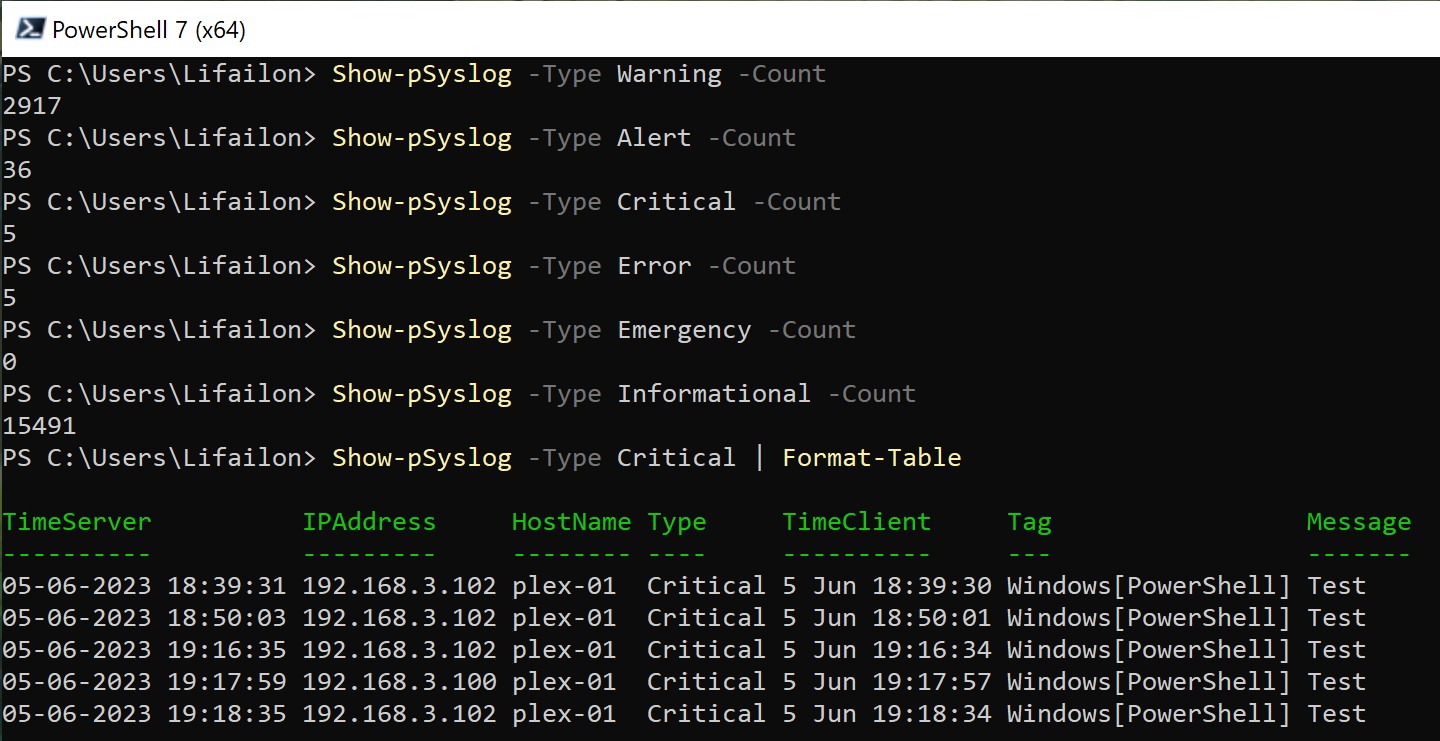
Show-pSyslog | Out-GridView
또는 와일드카드 파일 이름으로 이전 저널을 봅니다.
Show-pSyslog -LogFile 05-06 | Out-GridView
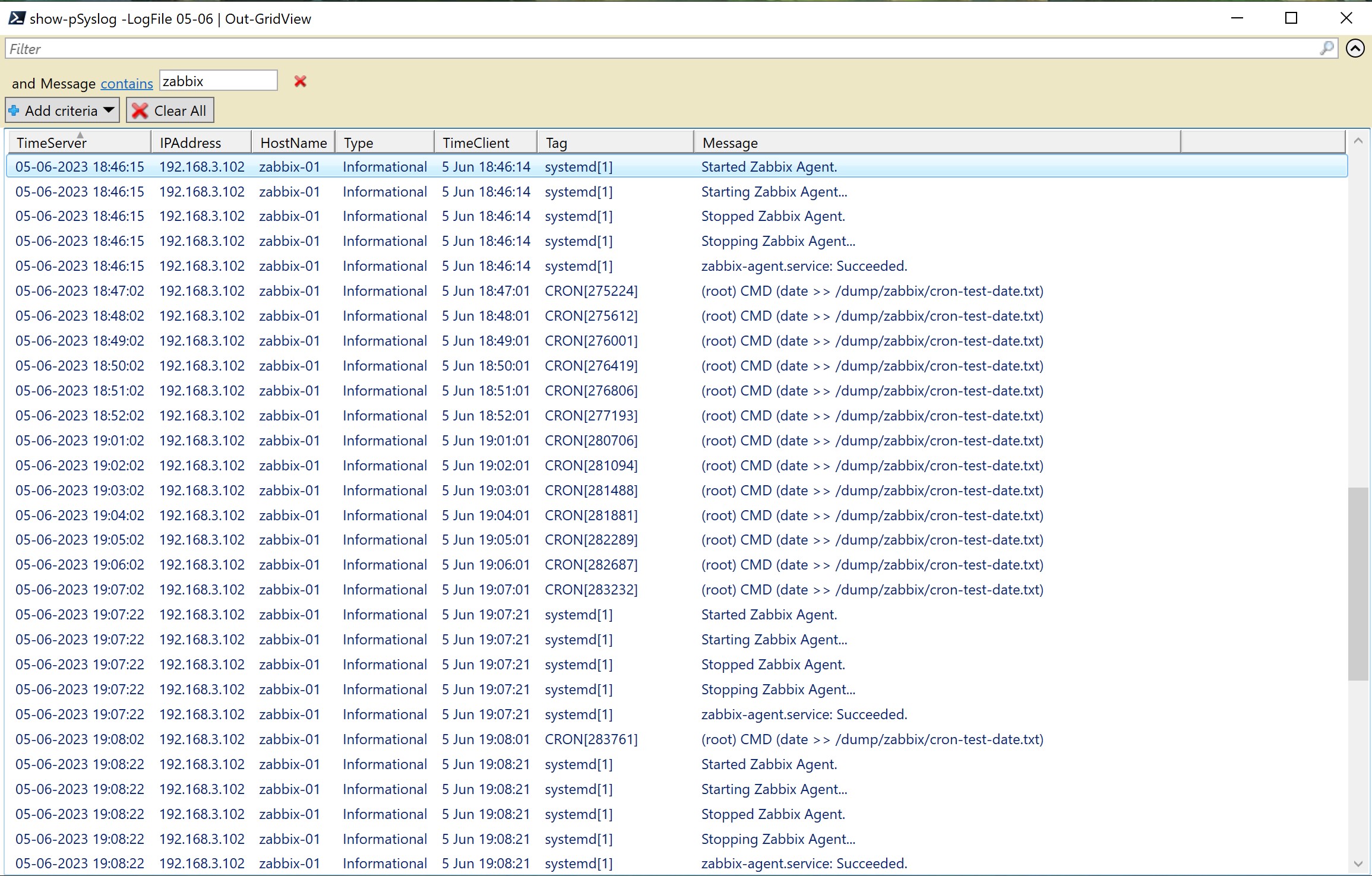
로그 파일 시스템 재부팅 예시: 06-06-2023_reboot.log
로그 파일 순환 및 24시간 내에 모든 로그 파일 표시:
Start-pSyslog -RotationSize 500
Show-pSyslog -Count
Show-pSyslog -Count -LogFile 10-06
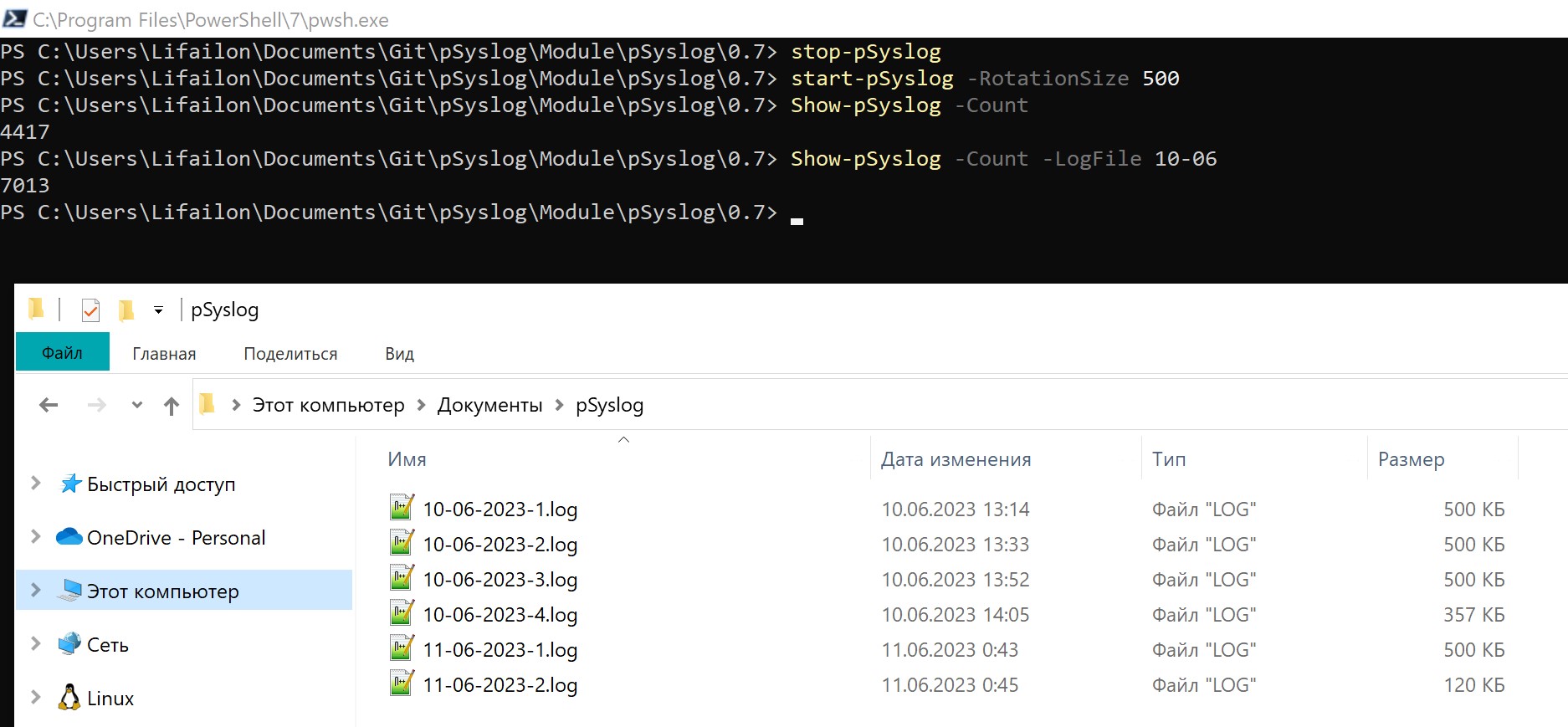
출력 로컬 syslog 예(tail 사용):
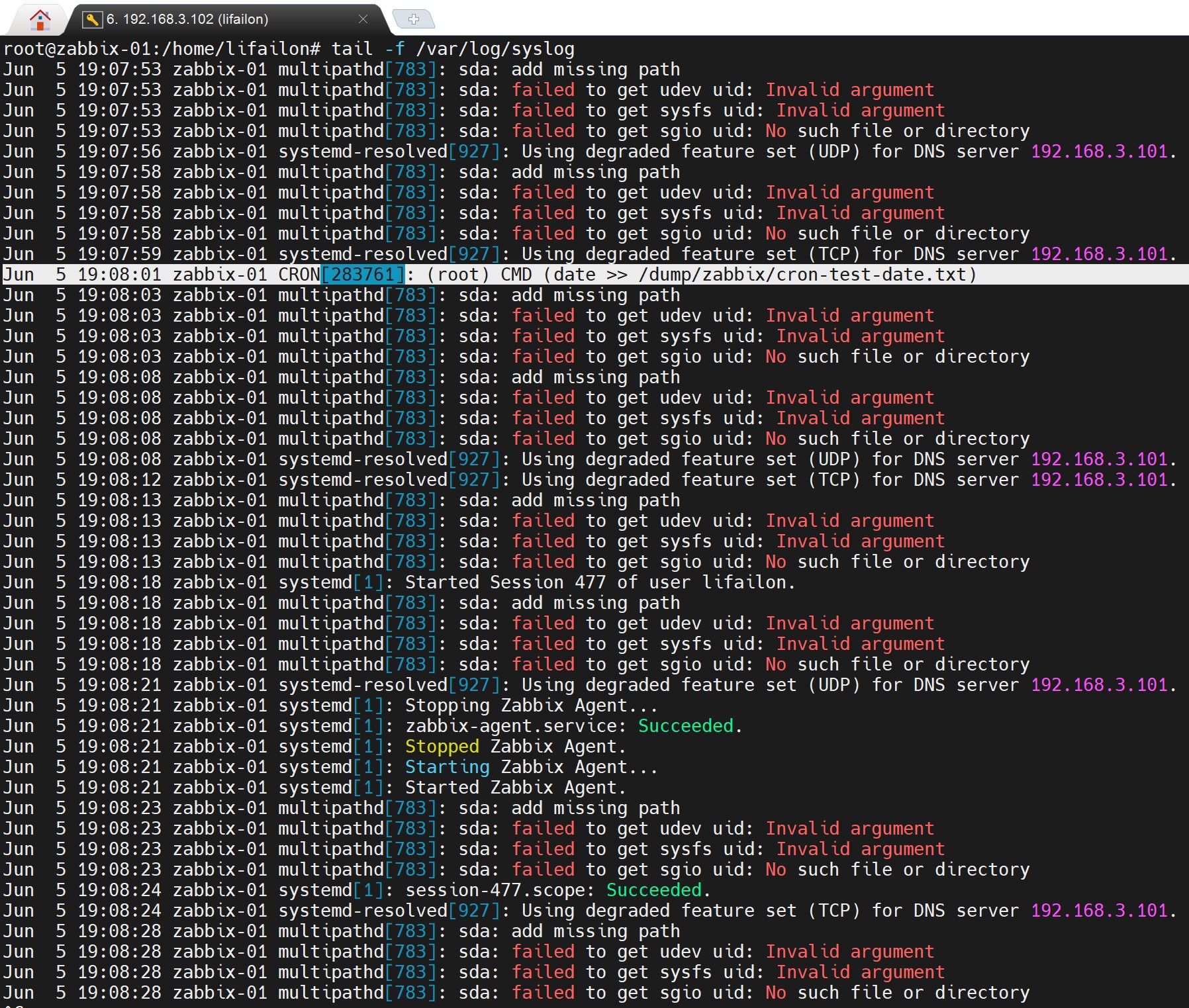
콘솔 Powershell에 대한 pSyslog 서버 출력의 예: