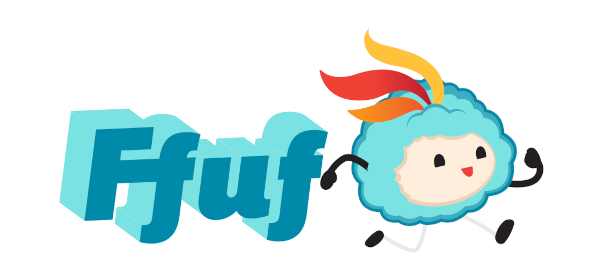
Go로 작성된 빠른 웹 퍼저입니다.
릴리스 페이지에서 사전 빌드된 바이너리를 다운로드하고 압축을 풀고 실행하세요!
또는
homebrew를 사용하는 macOS를 사용하는 경우 다음을 사용하여 ffuf를 설치할 수 있습니다: brew install ffuf
또는
최근 go 컴파일러를 설치한 경우: go install github.com/ffuf/ffuf/v2@latest (업데이트에도 동일한 명령이 작동합니다).
또는
git clone https://github.com/ffuf/ffuf ; cd ffuf ; go get ; go build
Ffuf는 Go 1.16 이상에 의존합니다.
아래의 사용 예는 ffuf 사용하여 수행할 수 있는 가장 간단한 작업을 보여줍니다.
많은 예제와 함께 다양한 기능을 다루는 보다 정교한 문서는 ffuf wiki(https://github.com/ffuf/ffuf/wiki)에서 확인할 수 있습니다.
실제 사용 예제와 팁이 포함된 보다 광범위한 문서를 보려면 Michael Skelton(@codingo)이 작성한 "FFUF에 대해 알아야 할 모든 것"이라는 훌륭한 가이드를 확인하세요.
도커 컨테이너(https://github.com/adamtlangley/ffufme)를 로컬로 사용하거나 http://ffuf.me에서 생성된 라이브 호스트 버전을 사용하여 다양한 강의와 사용 사례를 통해 라이브 호스트에 대해 ffuf 스캔을 연습할 수도 있습니다. 작성자: 아담 랭글리 @adamtlangley.
URL 끝에 FUZZ 키워드 사용( -u ):
ffuf -w /path/to/wordlist -u https://target/FUZZ
기본 virtualhost 응답 크기가 4242바이트라고 가정하면 Host - 헤더를 퍼징하는 동안 해당 크기( -fs 4242 )의 모든 응답을 필터링할 수 있습니다.
ffuf -w /path/to/vhost/wordlist -u https://target -H "Host: FUZZ" -fs 4242
GET 매개변수 이름 퍼징은 디렉터리 검색과 매우 유사하며 FUZZ 키워드를 URL의 일부로 정의하여 작동합니다. 또한 유효하지 않은 GET 매개변수 이름에 대한 응답 크기가 4242바이트라고 가정합니다.
ffuf -w /path/to/paramnames.txt -u https://target/script.php?FUZZ=test_value -fs 4242
매개변수 이름을 알고 있으면 값도 같은 방식으로 퍼지될 수 있습니다. 이 예에서는 HTTP 응답 코드 401을 반환하는 잘못된 매개 변수 값을 가정합니다.
ffuf -w /path/to/values.txt -u https://target/script.php?valid_name=FUZZ -fc 401
이는 FUZZ 키워드를 사용하면 매우 간단한 작업입니다. 이 예에서는 POST 요청의 일부만 퍼징합니다. 401 응답을 다시 필터링하고 있습니다.
ffuf -w /path/to/postdata.txt -X POST -d "username=admin&password=FUZZ" -u https://target/login.php -fc 401
ffuf가 무기한 실행되는 것을 원하지 않으면 -maxtime 을 사용할 수 있습니다. 이는 주어진 시간(초) 후에 전체 프로세스를 중지합니다.
ffuf -w /path/to/wordlist -u https://target/FUZZ -maxtime 60
재귀 작업 시 -maxtime-job 사용하여 작업당 최대 시간을 제어할 수 있습니다. 그러면 지정된 시간(초) 후에 현재 작업이 중지되고 다음 작업이 계속됩니다. 재귀 기능이 하위 디렉터리를 감지하면 새 작업이 생성됩니다.
ffuf -w /path/to/wordlist -u https://target/FUZZ -maxtime-job 60 -recursion -recursion-depth 2
작업당 최대 실행 시간과 전체 실행 시간을 제한하는 두 플래그를 결합하는 것도 가능합니다. 재귀를 사용하지 않으면 두 플래그가 모두 동일하게 작동합니다.
이 예에서는 POST를 통해 전송되는 JSON 데이터를 퍼징합니다. Radamsa는 돌연변이원으로 사용됩니다.
--input-cmd 사용하면 ffuf는 일치하는 항목을 위치로 표시합니다. 이 동일한 위치 값은 호출 수신자에게 환경 변수 $FFUF_NUM 으로 제공됩니다. 이 위치 값을 mutator의 시드로 사용하겠습니다. example1.txt 및 example2.txt 파일에는 유효한 JSON 페이로드가 포함되어 있습니다. 모든 응답을 일치시키지만 응답 코드 400 - Bad request 필터링합니다.
ffuf --input-cmd 'radamsa --seed $FFUF_NUM example1.txt example2.txt' -H "Content-Type: application/json" -X POST -u https://ffuf.io.fi/FUZZ -mc all -fc 400
물론 각 페이로드에 대해 mutator를 호출하는 것은 그리 효율적이지 않으므로 Radamsa를 예로 사용하여 페이로드를 미리 생성할 수도 있습니다.
# Generate 1000 example payloads
radamsa -n 1000 -o %n.txt example1.txt example2.txt
# This results into files 1.txt ... 1000.txt
# Now we can just read the payload data in a loop from file for ffuf
ffuf --input-cmd 'cat $FFUF_NUM.txt' -H "Content-Type: application/json" -X POST -u https://ffuf.io.fi/ -mc all -fc 400
ffuf를 실행하면 먼저 기본 구성 파일이 있는지 확인합니다. ffufrc 파일의 기본 경로는 $XDG_CONFIG_HOME/ffuf/ffufrc 입니다. 이 파일에서 하나 이상의 옵션을 구성할 수 있으며 해당 옵션은 모든 후속 ffuf 작업에 적용됩니다. ffufrc 파일의 예는 여기에서 찾을 수 있습니다.
구성 파일 위치에 대한 자세한 설명은 위키(https://github.com/ffuf/ffuf/wiki/Configuration)에서 확인할 수 있습니다.
명령줄에 제공된 구성 옵션은 기본 ffufrc 파일에서 로드된 옵션을 재정의합니다. 참고: 이는 두 번 이상 제공될 수 있는 CLI 플래그에는 적용되지 않습니다. 그러한 예 중 하나가 -H (헤더) 플래그입니다. 이 경우 명령줄에 제공된 -H 값이 대신 구성 파일의 값에 추가 됩니다.
또한 다양한 사용 사례에 대해 여러 구성 파일을 사용하려는 경우 구성 파일의 파일 경로를 매개변수로 사용하는 -config 명령줄 플래그를 사용하여 구성 파일 경로를 정의하면 됩니다.

ffuf에 대한 테스트 사례를 정의하려면 URL( -u ), 헤더( -H ) 또는 POST 데이터( -d ) 어디에서나 FUZZ 키워드를 사용하세요.
Fuzz Faster U Fool - v2.1.0
HTTP OPTIONS:
-H Header `"Name: Value"`, separated by colon. Multiple -H flags are accepted.
-X HTTP method to use
-b Cookie data `"NAME1=VALUE1; NAME2=VALUE2"` for copy as curl functionality.
-cc Client cert for authentication. Client key needs to be defined as well for this to work
-ck Client key for authentication. Client certificate needs to be defined as well for this to work
-d POST data
-http2 Use HTTP2 protocol (default: false)
-ignore-body Do not fetch the response content. (default: false)
-r Follow redirects (default: false)
-raw Do not encode URI (default: false)
-recursion Scan recursively. Only FUZZ keyword is supported, and URL (-u) has to end in it. (default: false)
-recursion-depth Maximum recursion depth. (default: 0)
-recursion-strategy Recursion strategy: "default" for a redirect based, and "greedy" to recurse on all matches (default: default)
-replay-proxy Replay matched requests using this proxy.
-sni Target TLS SNI, does not support FUZZ keyword
-timeout HTTP request timeout in seconds. (default: 10)
-u Target URL
-x Proxy URL (SOCKS5 or HTTP). For example: http://127.0.0.1:8080 or socks5://127.0.0.1:8080
GENERAL OPTIONS:
-V Show version information. (default: false)
-ac Automatically calibrate filtering options (default: false)
-acc Custom auto-calibration string. Can be used multiple times. Implies -ac
-ach Per host autocalibration (default: false)
-ack Autocalibration keyword (default: FUZZ)
-acs Custom auto-calibration strategies. Can be used multiple times. Implies -ac
-c Colorize output. (default: false)
-config Load configuration from a file
-json JSON output, printing newline-delimited JSON records (default: false)
-maxtime Maximum running time in seconds for entire process. (default: 0)
-maxtime-job Maximum running time in seconds per job. (default: 0)
-noninteractive Disable the interactive console functionality (default: false)
-p Seconds of `delay` between requests, or a range of random delay. For example "0.1" or "0.1-2.0"
-rate Rate of requests per second (default: 0)
-s Do not print additional information (silent mode) (default: false)
-sa Stop on all error cases. Implies -sf and -se. (default: false)
-scraperfile Custom scraper file path
-scrapers Active scraper groups (default: all)
-se Stop on spurious errors (default: false)
-search Search for a FFUFHASH payload from ffuf history
-sf Stop when > 95% of responses return 403 Forbidden (default: false)
-t Number of concurrent threads. (default: 40)
-v Verbose output, printing full URL and redirect location (if any) with the results. (default: false)
MATCHER OPTIONS:
-mc Match HTTP status codes, or "all" for everything. (default: 200-299,301,302,307,401,403,405,500)
-ml Match amount of lines in response
-mmode Matcher set operator. Either of: and, or (default: or)
-mr Match regexp
-ms Match HTTP response size
-mt Match how many milliseconds to the first response byte, either greater or less than. EG: >100 or <100
-mw Match amount of words in response
FILTER OPTIONS:
-fc Filter HTTP status codes from response. Comma separated list of codes and ranges
-fl Filter by amount of lines in response. Comma separated list of line counts and ranges
-fmode Filter set operator. Either of: and, or (default: or)
-fr Filter regexp
-fs Filter HTTP response size. Comma separated list of sizes and ranges
-ft Filter by number of milliseconds to the first response byte, either greater or less than. EG: >100 or <100
-fw Filter by amount of words in response. Comma separated list of word counts and ranges
INPUT OPTIONS:
-D DirSearch wordlist compatibility mode. Used in conjunction with -e flag. (default: false)
-e Comma separated list of extensions. Extends FUZZ keyword.
-enc Encoders for keywords, eg. 'FUZZ:urlencode b64encode'
-ic Ignore wordlist comments (default: false)
-input-cmd Command producing the input. --input-num is required when using this input method. Overrides -w.
-input-num Number of inputs to test. Used in conjunction with --input-cmd. (default: 100)
-input-shell Shell to be used for running command
-mode Multi-wordlist operation mode. Available modes: clusterbomb, pitchfork, sniper (default: clusterbomb)
-request File containing the raw http request
-request-proto Protocol to use along with raw request (default: https)
-w Wordlist file path and (optional) keyword separated by colon. eg. '/path/to/wordlist:KEYWORD'
OUTPUT OPTIONS:
-debug-log Write all of the internal logging to the specified file.
-o Write output to file
-od Directory path to store matched results to.
-of Output file format. Available formats: json, ejson, html, md, csv, ecsv (or, 'all' for all formats) (default: json)
-or Don't create the output file if we don't have results (default: false)
EXAMPLE USAGE:
Fuzz file paths from wordlist.txt, match all responses but filter out those with content-size 42.
Colored, verbose output.
ffuf -w wordlist.txt -u https://example.org/FUZZ -mc all -fs 42 -c -v
Fuzz Host-header, match HTTP 200 responses.
ffuf -w hosts.txt -u https://example.org/ -H "Host: FUZZ" -mc 200
Fuzz POST JSON data. Match all responses not containing text "error".
ffuf -w entries.txt -u https://example.org/ -X POST -H "Content-Type: application/json"
-d '{"name": "FUZZ", "anotherkey": "anothervalue"}' -fr "error"
Fuzz multiple locations. Match only responses reflecting the value of "VAL" keyword. Colored.
ffuf -w params.txt:PARAM -w values.txt:VAL -u https://example.org/?PARAM=VAL -mr "VAL" -c
More information and examples: https://github.com/ffuf/ffuf
ffuf 실행 중에 ENTER 누르면 프로세스가 일시 중지되고 사용자는 셸과 유사한 대화형 모드로 전환됩니다.
entering interactive mode
type "help" for a list of commands, or ENTER to resume.
> help
available commands:
afc [value] - append to status code filter
fc [value] - (re)configure status code filter
afl [value] - append to line count filter
fl [value] - (re)configure line count filter
afw [value] - append to word count filter
fw [value] - (re)configure word count filter
afs [value] - append to size filter
fs [value] - (re)configure size filter
aft [value] - append to time filter
ft [value] - (re)configure time filter
rate [value] - adjust rate of requests per second (active: 0)
queueshow - show job queue
queuedel [number] - delete a job in the queue
queueskip - advance to the next queued job
restart - restart and resume the current ffuf job
resume - resume current ffuf job (or: ENTER)
show - show results for the current job
savejson [filename] - save current matches to a file
help - you are looking at it
>
이 모드에서는 필터를 재구성하고 대기열을 관리하며 현재 상태를 디스크에 저장할 수 있습니다.
필터를 (재)구성할 때 사후에 적용되며 새로 추가된 필터에 의해 필터링된 메모리의 모든 거짓 긍정 일치 항목이 삭제됩니다.
새로운 일치 상태는 ffuf 에서 찾은 것처럼 모든 일치 항목을 인쇄하는 show 명령을 사용하여 인쇄할 수 있습니다.
"부정적인" 일치 항목은 메모리에 저장되지 않으므로 필터를 완화해도 불행히도 손실된 일치 항목을 다시 가져올 수는 없습니다. 이러한 종류의 시나리오에서 사용자는 상태를 재설정하고 현재 작업을 처음부터 시작하는 restart 명령을 사용할 수 있습니다.
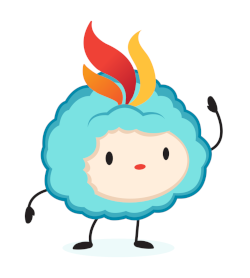
ffuf는 MIT 라이선스로 배포됩니다. 라이센스를 참조하세요.