eventually jekyll theme
1.0.0
HTML5 UP의 "Endually" 테마의 Jekyll 버전입니다.
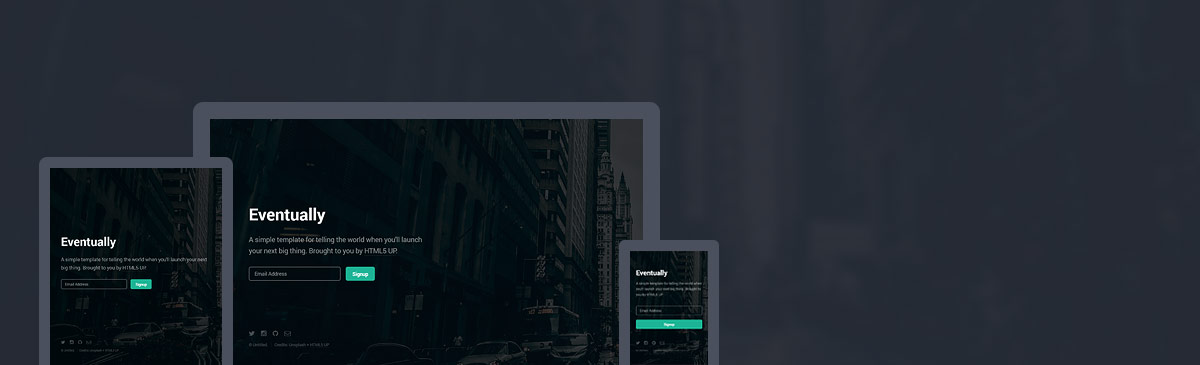
Jekyll의 작동 방식에 익숙하지 않은 분들은 https://jekyllrb.com/에서 자세한 내용을 확인하시거나, 머리말, 게시물 작성, 페이지 생성 등의 기본 사항만 읽어보세요.
_config.yml 파일 편집을 시작하기만 하면 됩니다!gh-pages 라는 분기를 만든 다음 _config.yml 파일 편집을 시작하세요!_config.yml 에 소셜 프로필을 쉽게 추가하세요. config.yml 에 입력한 소셜 프로필 버튼만 사이트 바닥글에 표시됩니다!버그를 보고하고, 질문하고, 기능을 요청하고 싶다면 GitLab 저장소에서 자유롭게 요청하세요. 최선을 다해 도와드리겠습니다!
또는coming+andrewbanchich/[email protected]으로 이메일을 보내 이메일을 통해 이슈를 열 수 있습니다.
GitHub 저장소는 단순히 GitLab 저장소의 미러입니다.
HTML5 UP의 원본 README:
Eventually by HTML5 UP
html5up.net | @ajlkn
Free for personal and commercial use under the CCA 3.0 license (html5up.net/license)
Just a simple placeholder template for your kickass app/product/startup/whatever until it
launches. Includes an email signup form and a cool slideshow background (more on both below).
Demo images* courtesy of Unsplash, a radtastic collection of CC0 (public domain) images
you can use for pretty much whatever.
(* = not included)
AJ
[email protected] | @ajlkn
Signup Form:
The signup form won't actually do anything (other than report back with a "thank you" message)
until you tie it to either a third party service (eg. MailChimp) or your own hosted solution.
In either case, there are two ways to go:
1. The conventional (non-AJAX) way, which pretty much comes down to pointing the form's "action"
attribute to your service/script URL. If you go this route, remove the entire "Signup Form" code
block from assets/js/main.js (since it's not needed for this approach).
-or-
2. The AJAX way. How you set this up is largely dependent on the service/solution you're using
so you'll need to consult their/its documentation. However, I have included some basic code
(under "Signup Form" in assets/js/main.js) that will at least let you interact with the
form itself.
Slideshow Background:
This is pretty straightforward, but there are two JS settings you'll want to be aware of
(found under "Slideshow Background" in assets/js/main.js):
images
The list of images to cycle through, given in the following format:
'url': 'alignment'
Where 'url' is the image (eg. 'assets/images/foo.jpg', 'http://somewhere.else/foo.jpg'), and
'alignment' is how the image should be vertically aligned ('top', 'center', or 'bottom').
Note: Browsers that don't support CSS transitions (like IE<=9) will only see the first image.
delay
How long to wait between transitions (in ms). Note that this must be at least twice as long as
the transition speed itself (currently 3 seconds).
Credits:
Demo Images:
Unsplash (unsplash.com)
Icons:
Font Awesome (fortawesome.github.com/Font-Awesome)
Other:
html5shiv.js (@afarkas @jdalton @jon_neal @rem)
Respond.js (j.mp/respondjs)
Skel (skel.io)
Creative Commons Attribution 4.0 국제 라이선스에 따라 라이선스가 부여된 저장소 Jekyll 로고 아이콘.