lens jekyll theme
1.0.0
HTML5 UP의 "Lens" 테마의 Jekyll 버전입니다.
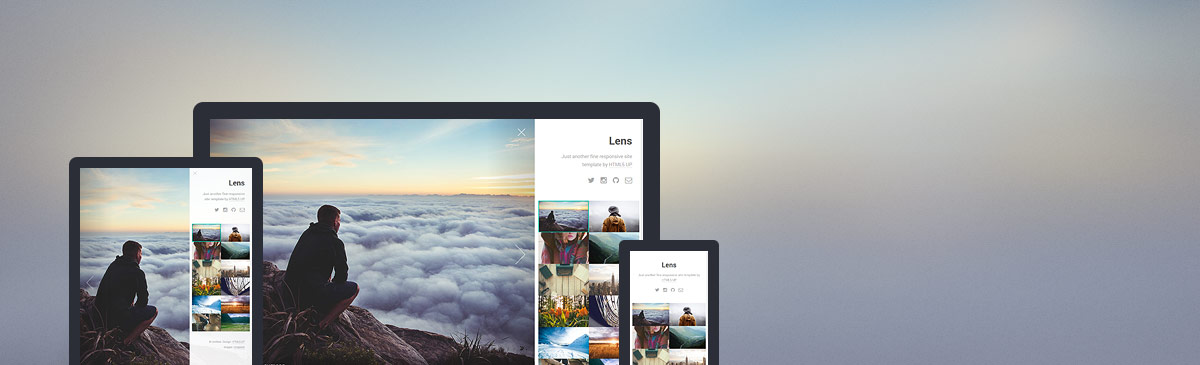
Jekyll의 작동 방식에 익숙하지 않은 분들은 https://jekyllrb.com/에서 자세한 내용을 확인하시거나, 머리말, 게시물 작성, 페이지 생성 등의 기본 사항만 읽어보세요.
_config.yml 파일 편집을 시작하기만 하면 됩니다!gh-pages 라는 분기를 만든 다음 _config.yml 파일 편집을 시작하세요!버그를 보고하고, 질문하고, 기능을 요청하고 싶다면 GitLab 저장소에서 자유롭게 요청하세요. 최선을 다해 도와드리겠습니다!
또는coming+andrewbanchich/[email protected]으로 이메일을 보내 이메일을 통해 이슈를 열 수 있습니다.
GitHub 저장소는 단순히 GitLab 저장소의 미러입니다.
HTML5 UP의 원본 README:
Lens by HTML5 UP
html5up.net | @ajlkn
Free for personal and commercial use under the CCA 3.0 license (html5up.net/license)
This is Lens, a full screen (and entirely responsive) photo gallery design. Unlike previous
designs I've done in this vein (Parallelism, for instance), this one eschews the usual
lightbox in favor of a completely full screen experience -- one that I'm happy to say
translates awesomely all the way down to the tiniest of mobile devices. Full instructions
below!
Demo images* courtesy of Unsplash, a radtastic collection of CC0 (public domain) images
you can use for pretty much whatever.
(* = Not included)
Feedback, bug reports, and comments are not only welcome, but strongly encouraged :)
AJ
[email protected] | @ajlkn
Instructions:
Overview:
Lens is made up of three primary components:
- The "main wrapper": The skinny little column on the right. Home to what little
"regular" content you may have (header, footer, anything else you want to cram
in there), as well as ...
- The "thumbnails" section: A grid of thumbnails pointing to their respective
full size images.
- The "viewer": Basically the rest of the page, and basically where your full size
images will show up when a thumbnail is clicked.
Note: Only the main wrapper and the thumbnails section are actually present in
index.html. The viewer will be dynamically created on page load.
How it works:
Just add your thumbnails to the thumbnails section in the following format:
<article>
<a class="thumbnail" href="path/to/fullsize.jpg">
<img src="path/to/thumbnail.jpg" alt="" />
</a>
<h2>Title</h2>
<p>Description.</p>
</article>
And that's it. Lens will figure out the rest.
The "data-position" attribute:
As a full screen experience, the viewer will be subject to changes in its size and,
consequently, its aspect ratio. Since your full size images are basically applied as
backgrounds to the viewer itself, this means they'll probably (okay, definitely) get
cropped. All is not lost, however, as you can use the optional "data-position" attribute
to control how the full size image is positioned within the viewer. To do this, simply
add it to your thumbnail's <a> element and set it to any valid "background-position"
value. For example, this:
<a class="thumbnail" href="path/to/fullsize.jpg" data-position="top left">...</a>
... positions this particular full size image in the top left corner of the viewer (as
opposed to its center, the default), effectively limiting cropping to everything but
the top left corner.
Keyboard shortcuts:
Lens is set up to respond to the following keyboard shortcuts:
- Left Arrow: Go to previous image.
- Right Arrow: Go to next image.
- Up Arrow: Go to image above the current one in the thumbnails section.
- Down Arrow: Go to image below the current one in the thumbnails section.
- Space: Go to next image.
- Escape: Toggle the main wrapper.
Note: All keyboard shortcuts are disabled when the "xsmall" breakpoint is active
(since they don't really make a whole lot of sense there).
Other stuff:
- The main wrapper can be moved to the left by changing the "misc.main-side" variable
in assets/sass/libs/_vars.scss to "left" (and of course recompiling your CSS).
- Additional tweakable settings can be found at the top of assets/js/main.js, but
be aware most of these need to sync with certain Sass variables (see comments
for details).
Credits:
Demo Images:
Unsplash (unsplash.com)
Icons:
Font Awesome (fortawesome.github.com/Font-Awesome)
Other:
jQuery (jquery.com)
html5shiv.js (@afarkas @jdalton @jon_neal @rem)
Respond.js (j.mp/respondjs)
Skel (skel.io)
Creative Commons Attribution 4.0 국제 라이선스에 따라 라이선스가 부여된 저장소 Jekyll 로고 아이콘입니다.