BLOOD BANK APP
official release
IOS 앱의 경우 - https://github.com/abdulbasitha/BLOOD-BANK-APP-IOS
이 저장소를 다운로드하거나 복제하세요.
Android 스튜디오에서 엽니다.
Android Studio. File >> Open...
Build >> Build Apk(s)
자신의 자격 증명을 사용하여 Google에 로그인하도록 설정하세요. [https://developers.google.com/identity/sign-in/android/start-integrating]
Q) 디버그 모드용 Android Studio에서 SHA-1 지문 인증서를 가져오는 방법은 무엇입니까?
답) SHA-1 지문인증서
API 폴더를 선택하고 웹서버나 로컬호스트에 설정한 후 데이터베이스를 생성하고 blood_bank_app.sql Phpmyadmin으로 가져옵니다.
JsonAct.java 에서 문자열 path = "your-url-paste-here" (eg:http://localhost/bloodbank/) or <your-api-files-directory-in-webserver> 설정
이 애플리케이션에는 총 4가지 활동이 있습니다.
`Splash`: Splash Screen Activity,
`SignInWithGoogle`: SignIn Activity,
`MainActivity`: Donor Registration,
`NeedBlood`: Retrieve Donors List

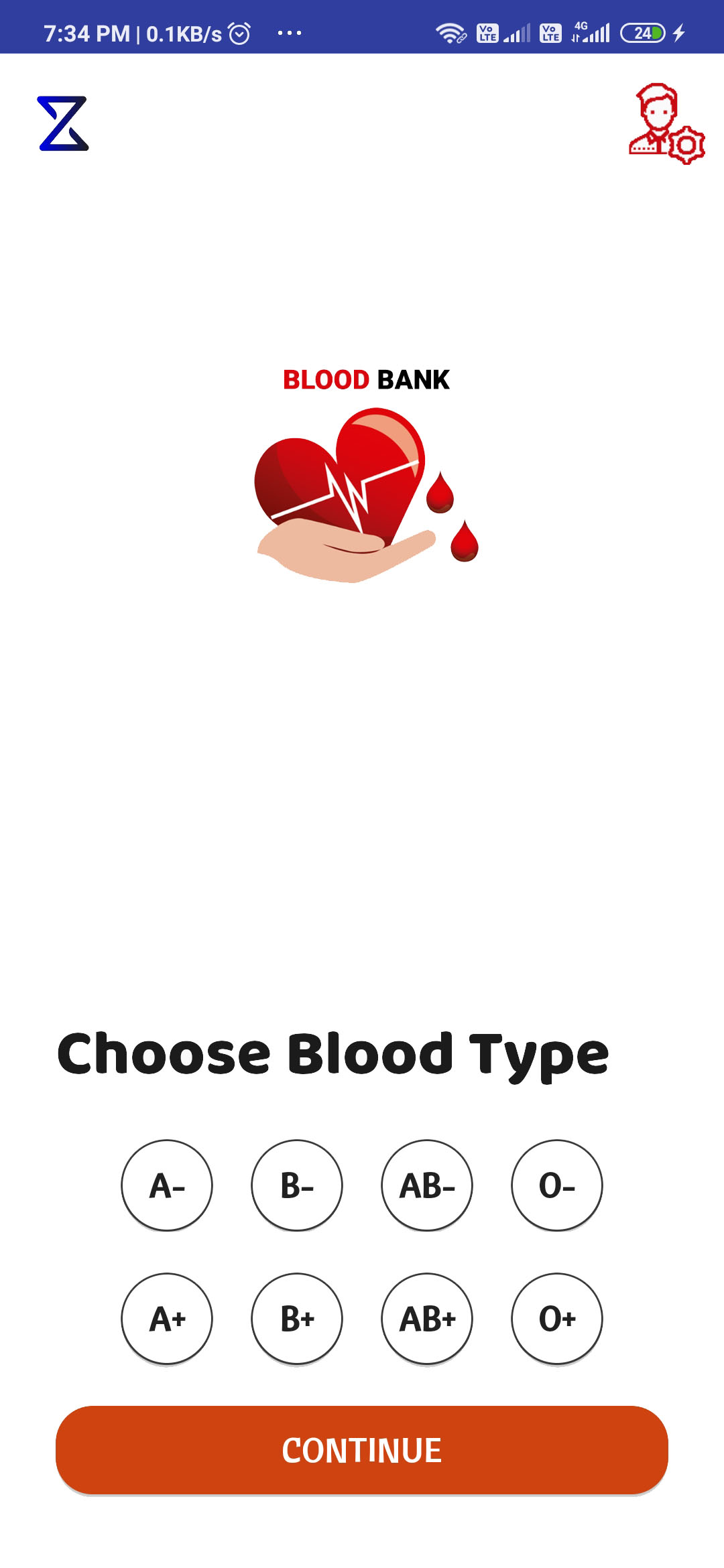
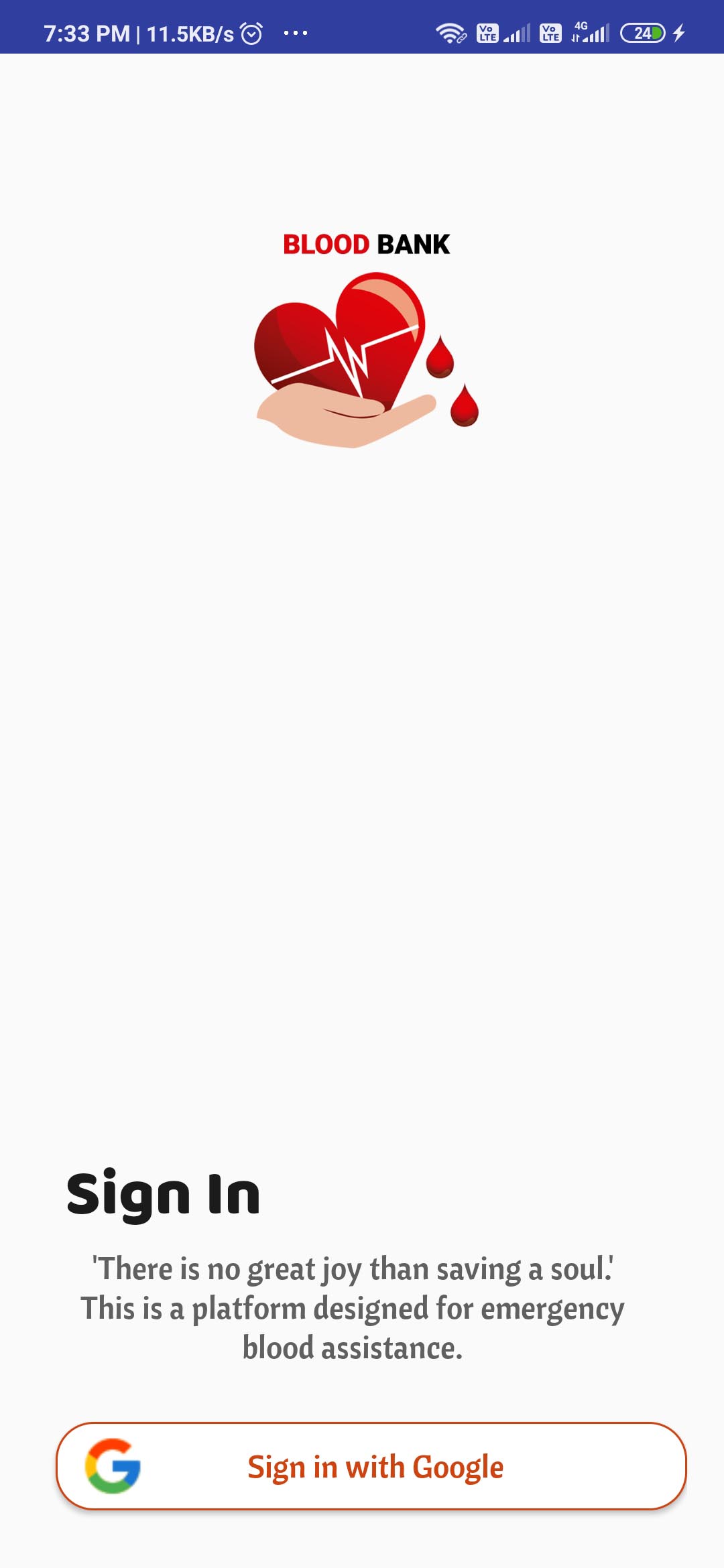
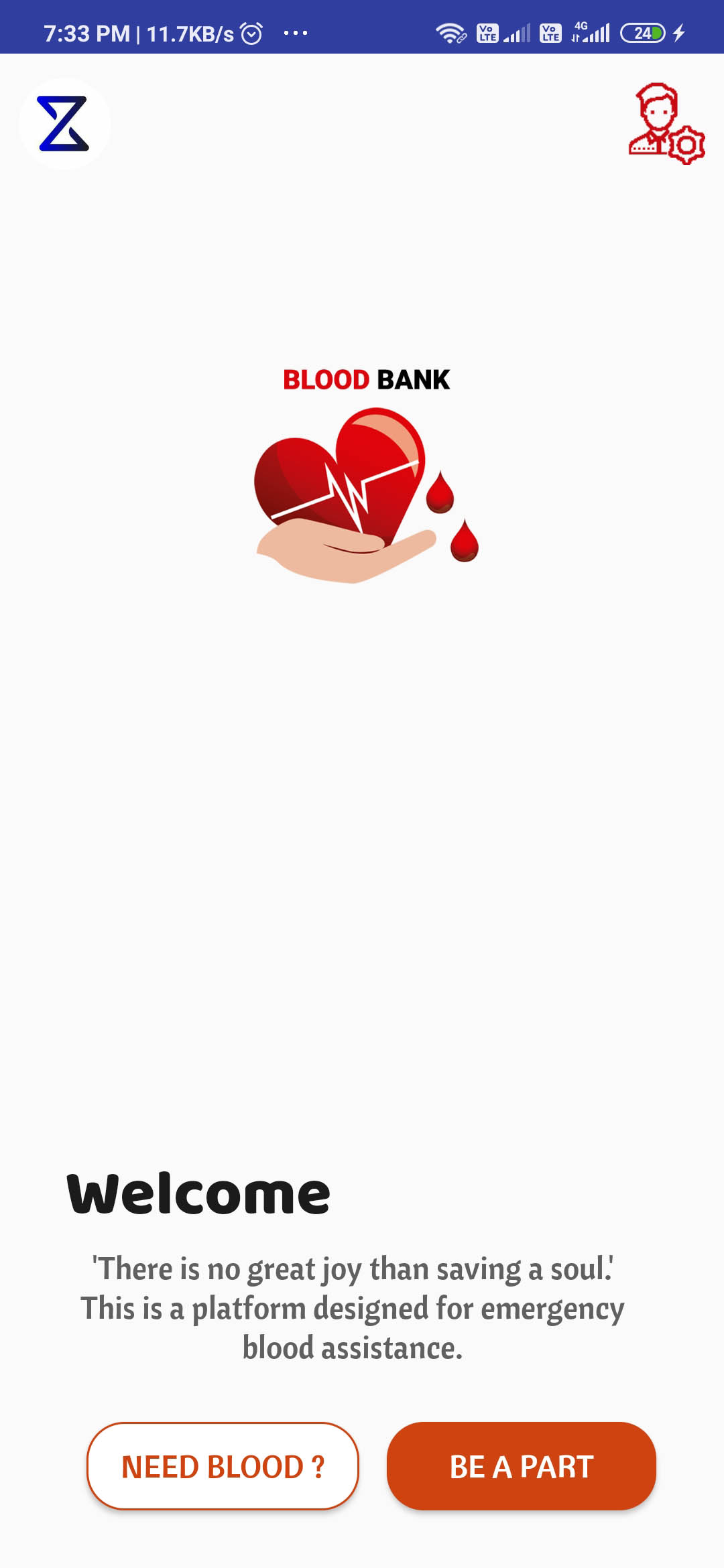
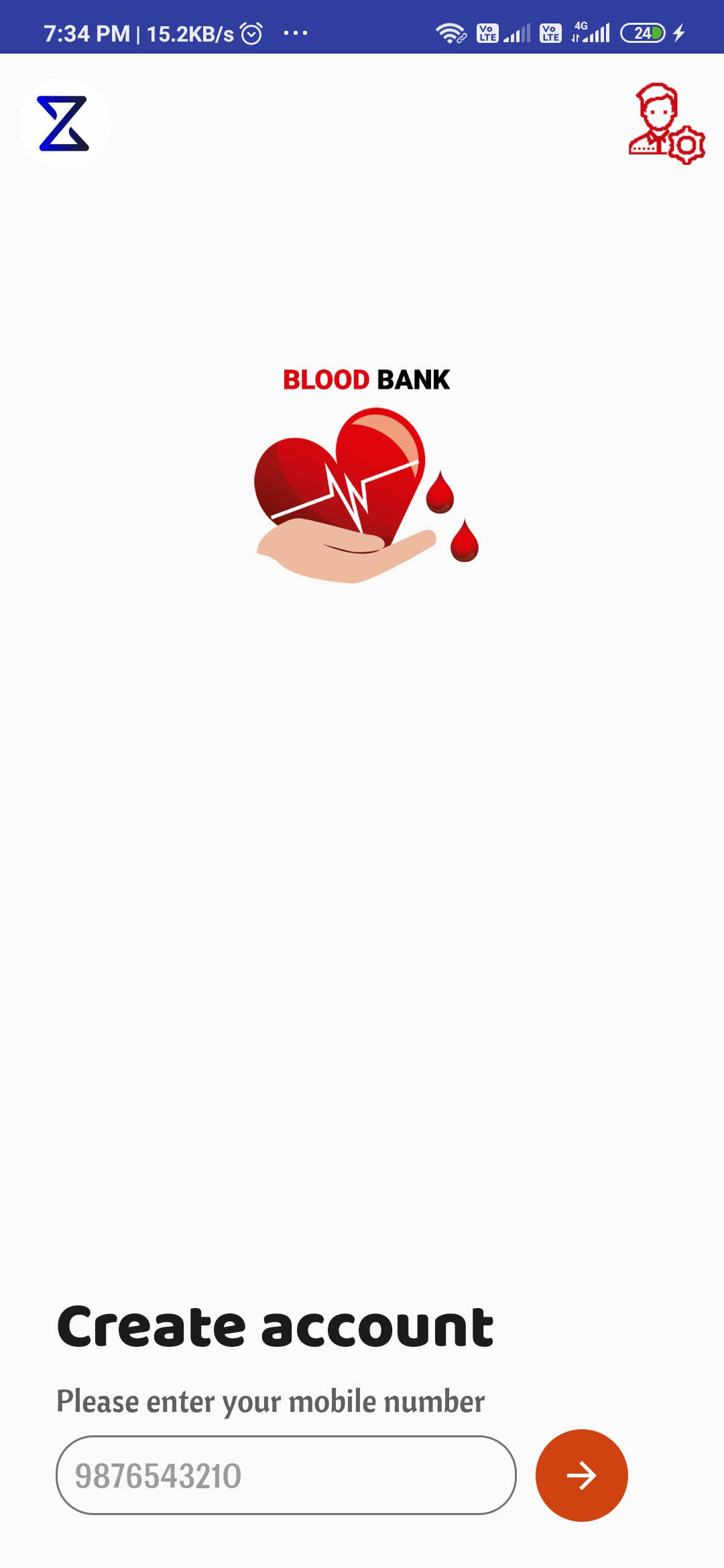
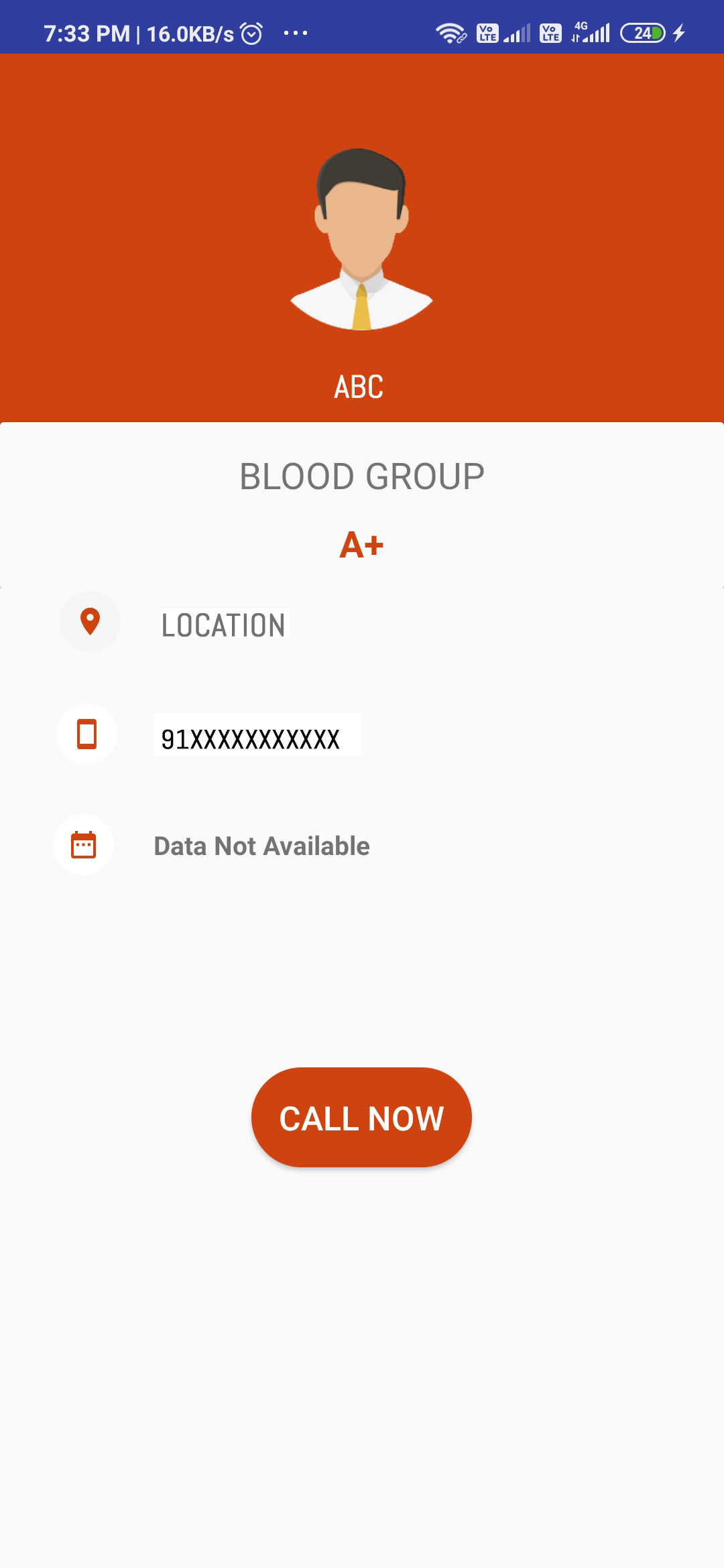
질문이나 문제가 있는 경우 [email protected]으로 문의해 주세요.
풀 요청을 환영합니다. 주요 변경사항의 경우 먼저 이슈를 열어 변경하고 싶은 사항에 대해 논의하세요.