중요한
작성 및 서식 구문에 대한 자세한 내용은 GitHub의 공식 문서를 확인하십시오. 또한 Github ChangeLog 게시물을 방문하여 Markdown에서 최신 업데이트 및 기능을 읽을 수 있습니다.
Markdown은 일반 텍스트 형식 구문을 사용하여 Rich-Text (형식 텍스트) 컨텐츠를 작성하는 방법입니다. 또한 일반 텍스트 형식을 HTML로 변환하는 도구이기도합니다.
이 안내서는 Github Plavored Markdown (GFM)의 주요 명령에 대한 포괄적 인 이해를 제공합니다. 이는 CommonMark의 엄격한 슈퍼 세트입니다. 당신은 전체 기사, 매체의 Ultimate Markdown 치트 시트를 읽을 수 있습니다.
# Heading 1
## Heading 2
### Heading 3
#### Heading 4
##### Heading 5
###### Heading 6< h1 >Heading 1</ h1 >
< h2 >Heading 2</ h2 >
< h3 >Heading 3</ h3 >
< h4 >Heading 4</ h4 >
< h5 >Heading 5</ h5 >
< h6 >Heading 6</ h6 >Heading 1
=
Heading 2
-The quick brown fox jumps over the lazy dog.빠른 갈색 여우가 게으른 개 위로 뛰어 넘습니다.
Mac : 명령+b
Windows : Control+b
** The quick brown fox jumps over the lazy dog. **
__ The quick brown fox jumps over the lazy dog. __
< strong >The quick brown fox jumps over the lazy dog.</ strong >빠른 갈색 여우가 게으른 개 위로 뛰어 넘습니다.
빠른 갈색 여우가 게으른 개 위로 뛰어 넘습니다.
빠른 갈색 여우가 게으른 개 위로 뛰어 넘습니다.
Mac : 명령+i
Windows : Control+i
* The quick brown fox jumps over the lazy dog. *
_ The quick brown fox jumps over the lazy dog. _
< em >The quick brown fox jumps over the lazy dog.</ em >빠른 갈색 여우가 게으른 개 위로 뛰어 넘습니다.
빠른 갈색 여우가 게으른 개 위로 뛰어 넘습니다.
빠른 갈색 여우가 게으른 개 위로 뛰어 넘습니다.
** _ The quick brown fox jumps over the lazy dog. _ **
< strong >< em >The quick brown fox jumps over the lazy dog.</ em ></ strong >빠른 갈색 여우가 게으른 개 위로 뛰어 넘습니다.
빠른 갈색 여우가 게으른 개 위로 뛰어 넘습니다.
Mac : 명령+shift+.
Windows : Control+Shift+.
> The quick brown fox jumps over the lazy dog.
< br >
> The quick brown fox jumps over the lazy dog.
>
> The quick brown fox jumps over the lazy dog.
>
> The quick brown fox jumps over the lazy dog.
< br >
> The quick brown fox jumps over the lazy dog.
> > The quick brown fox jumps over the lazy dog.
> > > The quick brown fox jumps over the lazy dog.
< br >
> ** The quick brown fox ** * jumps over the lazy dog. *빠른 갈색 여우가 게으른 개 위로 뛰어 넘습니다.
빠른 갈색 여우가 게으른 개 위로 뛰어 넘습니다.
빠른 갈색 여우가 게으른 개 위로 뛰어 넘습니다.
빠른 갈색 여우가 게으른 개 위로 뛰어 넘습니다.
빠른 갈색 여우가 게으른 개 위로 뛰어 넘습니다.
빠른 갈색 여우가 게으른 개 위로 뛰어 넘습니다.
빠른 갈색 여우가 게으른 개 위로 뛰어 넘습니다.
빠른 갈색 여우가 게으른 개 위로 뛰어 넘습니다.
< samp >The quick brown fox jumps over the lazy dog.</ samp >빠른 갈색 여우가 게으른 개 위로 뛰어 넘습니다.
< ins >The quick brown fox jumps over the lazy dog.</ ins >빠른 갈색 여우가 게으른 개 위로 뛰어 넘습니다.
~~ The quick brown fox jumps over the lazy dog. ~~ 빠른 갈색 여우가 게으른 개 위로 뛰어 넘습니다.
< pre >
Lorem ipsum dolor sit amet, consectetur adipiscing elit. < strike >Sed do eiusmod tempor incididunt ut labore et dolore magna
aliqua.</ strike > Ut enim ad minim veniam, quis nostrud exercitation ullamco laboris nisi ut aliquip ex ea commodo consequat.
Duis aute irure dolor in reprehenderit in voluptate velit esse cillum dolore eu fugiat nulla pariatur. < strike >Excepteur sint
occaecat cupidatat non proident, sunt in culpa qui officia deserunt mollit anim id est laborum.</ strike >
</ pre >Lorem ipsum dolor sit amet, consectetur hoodiscing elit.sed do eiusmod temp incididunt ut labore et dolore magna aliqua.ut enim ad minim veniam, quis nostrud 운동 ullamco laboris nisi ut aliquip ea commodo residat. Voluptate velit esse cillum dolum eu fugiat nulla pariatur에서 reprehenderit의 duis aute irure dolor.제외하고 신인 Culpa Qui Officia Deserunt Mollit Mollit Anim id est Laborum의 Occaecat Cupidatat Non Proident, Sunt.
< strike >
``` js
console . log ( ' Error ' );
```
</ strike >console . log ( 'Error' ) ;< table >< tr >< td >The quick brown fox jumps over the lazy dog.</ td ></ tr ></ table >| 빠른 갈색 여우가 게으른 개 위로 뛰어 넘습니다. |
log< sub >2</ sub >(x)
Subscript < sub >The quick brown fox jumps over the lazy dog.</ sub >로그 2 (x)
빠른 브라운 여우가 게으른 개 위로 뛰어 넘는 구멍.
2 < sup >53-1</ sup > and -2 < sup >53-1</ sup >
Superscript < sup >The quick brown fox jumps over the lazy dog.</ sup >2 53-1 및 -2 53-1
SuperScript 빠른 갈색 여우가 게으른 개 위로 뛰어 올립니다.
Mathjax Syntax 사용 :
| 색상 이름 | 암호 | 예 |
|---|---|---|
| 살구 | $color{Apricot}{The quick brown fox jumps over the lazy dog.}$ | |
| 남옥 | $color{Aquamarine}{The quick brown fox jumps over the lazy dog.}$ | |
| 쓴 맛 | $color{Bittersweet}{The quick brown fox jumps over the lazy dog.}$ | |
| 검은색 | $color{Black}{The quick brown fox jumps over the lazy dog.}$ |
전체 테이블
빠른
브라운 여우
점프합니다
게으른 개.
The quick
brown fox
jumps over
the lazy dog. 클래스 메소드는 클래스 객체의 인스턴스 메소드입니다. 새 클래스가 만들어지면 유형 Class 의 객체가 초기화되어 글로벌 상수 (이 경우 모바일)에 할당됩니다.
Mac에서 명령 + E 또는 Windows에서 Control + E를 사용하여 인라인 코드를 삽입 할 수 있습니다.
public static String monthNames[] = {"January", "February", "March", "April", "May", "June", "July", "August", "September", "October", "November", "December"};
```
public static String monthNames[] = {"January", "February", "March", "April", "May", "June", "July", "August", "September", "October", "November", "December"};
``` public static String monthNames [] = { "January" , "February" , "March" , "April" , "May" , "June" , "July" , "August" , "September" , "October" , "November" , "December" }; ``` java
public static String monthNames[] = { " January " , " February " , " March " , " April " , " May " , " June " , " July " , " August " , " September " , " October " , " November " , " December " };
```유효한 키워드를 모두 찾으려면이 과이 github 문서를 참조하십시오.
# # git diff a/test.txt b/test.txt
diff --git a/a/test.txt b/b/test.txt
index 309ee57..c995021 100644
--- a/a/test.txt
+++ b/b/test.txt
@@ -1,8 +1,6 @@
- The quick brown fox jumps over the lazy dog
+ The quick brown fox jumps over the lazy cat
a
- b
c
d
- e
f ``` diff
# # git diff a/test.txt b/test.txt
diff --git a/a/test.txt b/b/test.txt
index 309ee57..c995021 100644
--- a/a/test.txt
+++ b/b/test.txt
@@ -1,8 +1,6 @@
- The quick brown fox jumps over the lazy dog
+ The quick brown fox jumps over the lazy cat
a
- b
c
d
- e
f
``` - Text in Red
+ Text in Green
! Text in Orange
# Text in Gray
@@ Text in Purple and bold @@ ``` diff
- Text in Red
+ Text in Green
! Text in Orange
# Text in Gray
@@ Text in Purple and bold @@
```< p align = " left " >
< img src = " https://images.unsplash.com/photo-1415604934674-561df9abf539?ixlib=rb-1.2.1&ixid=eyJhcHBfaWQiOjEyMDd9&auto=format&fit=crop&w=2772&q=80 " width = " 100 " height = " 100 " border = " 10 " />
</ p >< p align = " center " >
< img src = " https://images.unsplash.com/photo-1415604934674-561df9abf539?ixlib=rb-1.2.1&ixid=eyJhcHBfaWQiOjEyMDd9&auto=format&fit=crop&w=2772&q=80 " width = " 100 " height = " 100 " border = " 10 " />
</ p >< p align = " right " >
< img src = " https://images.unsplash.com/photo-1415604934674-561df9abf539?ixlib=rb-1.2.1&ixid=eyJhcHBfaWQiOjEyMDd9&auto=format&fit=crop&w=2772&q=80 " width = " 100 " height = " 100 " border = " 10 " />
</ p >< h3 align = " center " > My latest Medium posts </ h3 >< table >
< tr >
< td width = " 33% " " >
The quick brown fox jumps over the lazy dog.
</ td >
< td width = " 33% " >
The quick brown fox jumps over the lazy dog.
</ td >
< td width = " 33% " >
The quick brown fox jumps over the lazy dog.
</ td >
</ tr >
</ table >| 빠른 갈색 여우가 게으른 개 위로 뛰어 넘습니다. | 빠른 갈색 여우가 게으른 개 위로 뛰어 넘습니다. | 빠른 갈색 여우가 게으른 개 위로 뛰어 넘습니다. |
| Default | Left align | Center align | Right align |
| - | :- | :-: | -: |
| 9999999999 | 9999999999 | 9999999999 | 9999999999 |
| 999999999 | 999999999 | 999999999 | 999999999 |
| 99999999 | 99999999 | 99999999 | 99999999 |
| 9999999 | 9999999 | 9999999 | 9999999 |
| Default | Left align | Center align | Right align |
| ---------- | :--------- | :----------: | ----------: |
| 9999999999 | 9999999999 | 9999999999 | 9999999999 |
| 999999999 | 999999999 | 999999999 | 999999999 |
| 99999999 | 99999999 | 99999999 | 99999999 |
| 9999999 | 9999999 | 9999999 | 9999999 |
Default | Left align | Center align | Right align
---------- | :--------- | :----------: | ----------:
9999999999 | 9999999999 | 9999999999 | 9999999999
999999999 | 999999999 | 999999999 | 999999999
99999999 | 99999999 | 99999999 | 99999999
9999999 | 9999999 | 9999999 | 9999999| 기본 | 왼쪽 정렬 | 센터 정렬 | 올바른 정렬 |
|---|---|---|---|
| 999999999 | 999999999 | 999999999 | 999999999 |
| 99999999 | 99999999 | 99999999 | 99999999 |
| 9999999 | 9999999 | 9999999 | 9999999 |
| 9999999 | 9999999 | 9999999 | 9999999 |
| 기본 | 왼쪽 정렬 | 센터 정렬 | 올바른 정렬 |
|---|---|---|---|
| 999999999 | 999999999 | 999999999 | 999999999 |
| 99999999 | 99999999 | 99999999 | 99999999 |
| 9999999 | 9999999 | 9999999 | 9999999 |
| 9999999 | 9999999 | 9999999 | 9999999 |
| 기본 | 왼쪽 정렬 | 센터 정렬 | 올바른 정렬 |
|---|---|---|---|
| 999999999 | 999999999 | 999999999 | 999999999 |
| 99999999 | 99999999 | 99999999 | 99999999 |
| 9999999 | 9999999 | 9999999 | 9999999 |
| 9999999 | 9999999 | 9999999 | 9999999 |
< table >
< tr >
< th >Heading 1</ th >
< th >Heading 2</ th >
</ tr >
< tr >
< td >
| A | B | C |
| -- | -- | -- |
| 1 | 2 | 3 |
</ td >< td >
| A | B | C |
| -- | -- | -- |
| 1 | 2 | 3 |
</ td ></ tr > </ table >| 제목 1 | 제목 2 | ||||||||||||
|---|---|---|---|---|---|---|---|---|---|---|---|---|---|
|
|
| A | B | C |
| --- | --- | --- |
| 1 | 2 | 3 < br /> 4 < br /> 5 || 에이 | 비 | 기음 |
|---|---|---|
| 1 | 2 | 3 4 5 |
< table >
< tr >
< th >Before Hoisting</ th >
< th >After Hoisting</ th >
</ tr >
< tr >
< td >
< pre lang = " js " >
console.log(fullName); // undefined
fullName = "Dariana Trahan";
console.log(fullName); // Dariana Trahan
var fullName;
</ pre >
</ td >
< td >
< pre lang = " js " >
var fullName;
console.log(fullName); // undefined
fullName = "Dariana Trahan";
console.log(fullName); // Dariana Trahan
</ pre >
</ td >
</ tr >
</ table >| 들어 오기 전에 | 들어간 후 |
|---|---|
console . log ( fullName ) ; // undefined
fullName = "Dariana Trahan" ;
console . log ( fullName ) ; // Dariana Trahan
var fullName ; | var fullName ;
console . log ( fullName ) ; // undefined
fullName = "Dariana Trahan" ;
console . log ( fullName ) ; // Dariana Trahan |
[ The-Ultimate-Markdown-Cheat-Sheet ] ( https://github.com/lifeparticle/Markdown-Cheatsheet )소문적 인 마크 다운 체트 시트
[ The-Ultimate-Markdown-Cheat-Sheet ] [ reference text ]
[ The-Ultimate-Markdown-Cheat-Sheet ] [ 1 ]
[ Markdown-Cheat-Sheet ]
[ reference text ] : https://github.com/lifeparticle/Markdown-Cheatsheet
[ 1 ] : https://github.com/lifeparticle/Markdown-Cheatsheet
[ Markdown-Cheat-Sheet ] : https://github.com/lifeparticle/Markdown-Cheatsheet소문적 인 마크 다운 체트 시트
소문적 인 마크 다운 체트 시트
마크 다운 체트 시트
각주. 1
다른 중요한 각주. 2
Footnote. [ ^ 1 ]
Some other important footnote. [ ^ 2 ]
[ ^ 1 ] : This is footnote number one.
[ ^ 2 ] : Here is the second footnote.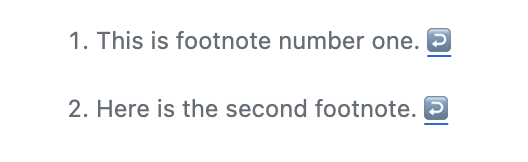
[ Example of a relative link ] ( rl.md )상대 링크의 예
Visit https://github.com/https://github.com/을 방문하십시오.
Email at [email protected][email protected]으로 이메일을 보내십시오
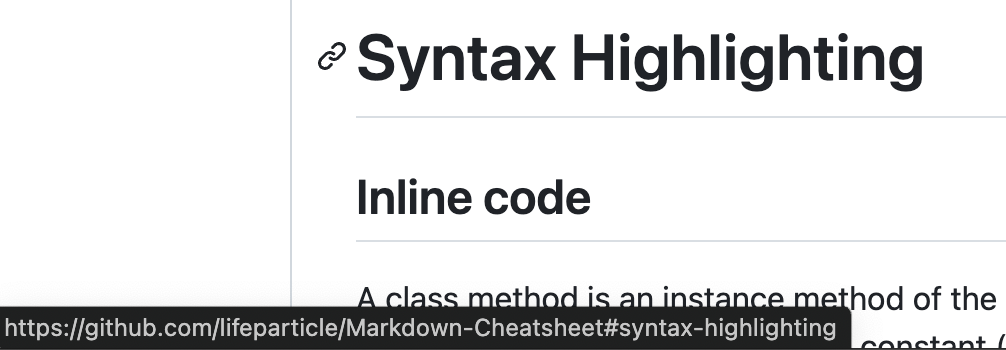
BinaryTree를 사용하여 마크 다운 테이블을 만들 수 있습니다.
BinaryTree를 사용하여 마크 다운 테이블을 만들 수 있습니다.
< https://github.com/ >https://github.com/
[ BinaryTree ] ( https://binarytree.dev/ )BinaryTree
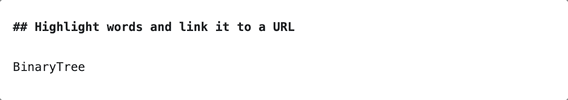
대체 텍스트와 제목은 선택 사항입니다.
![ alt text ] ( https://images.unsplash.com/photo-1415604934674-561df9abf539?ixlib=rb-1.2.1&ixid=eyJhcHBfaWQiOjEyMDd9&auto=format&fit=crop&w=100&q=80 " Title text ") ![ alt text ] [ image ]
[ image ] : https://images.unsplash.com/photo-1415604934674-561df9abf539?ixlib=rb-1.2.1&ixid=eyJhcHBfaWQiOjEyMDd9&auto=format&fit=crop&w=100&q=80 " Title text " < img src = " https://images.unsplash.com/photo-1415604934674-561df9abf539?ixlib=rb-1.2.1&ixid=eyJhcHBfaWQiOjEyMDd9&auto=format&fit=crop&w=2772&q=80 " width = " 100 " height = " 100 " border = " 10 " />< img src = " https://media.giphy.com/media/qLHzYjlA2FW8g/giphy.gif " />< img src = " https://img.shields.io/badge/theultimatemarkdowncheatsheet-brightgreen.svg " />
[ ![ BinaryTree ] ( https://github.com/lifeparticle/lifeparticle/blob/master/gh_social_light.png )] ( https://binarytree.dev/ ) 
< a href = ' https://binarytree.dev/ ' target = ' _blank ' > < img src = ' https://github.com/lifeparticle/lifeparticle/blob/master/gh_social_light.png ' /> </ a > HTML <picture> 요소는 prefers-color-scheme 하면 사용자의 색 구성표 기본 설정에 따라 이미지를 동적으로 조정하여 명이트 및 어두운 모드 모두에 대한 옵션을 제공 할 수 있습니다.
예를 들어, 아래 코드 스 니펫은 사용자의 장치가 어두운 모드로 설정 될 때 어두운 테마 바이린 트리 로고를 표시하는 방법과 조명 모드 설정을위한 빛 테마 BinaryTree 로고를 표시하는 방법을 보여줍니다.
< picture >
< source media = " (prefers-color-scheme: dark) " srcset = " https://github.com/lifeparticle/lifeparticle/blob/master/gh_social_dark.png " >
< source media = " (prefers-color-scheme: light) " srcset = " https://github.com/lifeparticle/lifeparticle/blob/master/gh_social_light.png " >
< img alt = " BinaryTree " src = " https://github.com/lifeparticle/lifeparticle/blob/master/gh_social_light.png " width = " 200 " >
</ picture >
[ ![ Badge ] [ Logo-dark ]] ( https://binarytree.dev#gh-dark-mode-only )
[ ![ Badge ] [ Logo-light ]] ( https://binarytree.dev#gh-light-mode-only )
[ Logo-dark ] : https://github-readme-stats.vercel.app/api?username=lifeparticle&theme=graywhite&show_icons=true#gh-light-mode-only
[ Logo-light ] : https://github-readme-stats.vercel.app/api?username=lifeparticle&theme=dark&show_icons=true#gh-dark-mode-only < a href = " https://github.com/anuraghazra/github-readme-stats#gh-light-mode-only " >
< img src = " https://github-readme-stats.vercel.app/api?username=lifeparticle&theme=graywhite&show_icons=true#gh-light-mode-only " width = " 350 " alt = " This image shows a summary of Mahbub Zaman's GitHub statistics. " />
</ a >
< a href = " https://github.com/anuraghazra/github-readme-stats#gh-dark-mode-only " >
< img src = " https://github-readme-stats.vercel.app/api?username=lifeparticle&theme=dark&show_icons=true#gh-dark-mode-only " width = " 350 " alt = " This image shows a summary of Mahbub Zaman's GitHub statistics. " />
</ a > ![ GitHub forks ] ( https://img.shields.io/github/forks/lifeparticle/Markdown-Cheatsheet?style=for-the-badge )Mac : 명령+Shift+7
Windows : Control+Shift+7
1 . One
2 . Two
3 . Three 1 . First level
1 . Second level
- Third level
- Fourth level
2 . First level
1 . Second level
3 . First level
1 . Second levelMac : 명령+Shift+8
Windows : Control+Shift+8
* 1
* 2
* 3
+ 1
+ 2
+ 3
- 1
- 2
- 3 - First level
- Second level
- Third level
- Fourth level
- First level
- Second level
- First level
- Second level< ul >
< li >First item</ li >
< li >Second item</ li >
< li >Third item</ li >
< li >Fourth item</ li >
</ ul > - [x] Fix Bug 223
- [ ] Add Feature 33
- [ ] Add unit tests< kbd >cmd + shift + p</ kbd >CMD + Shift + p
< kbd > < br > cmd + shift + p < br > </ kbd >
CMD + Shift + p
< kbd > [ Markdown-Cheatsheet ] ( https://github.com/lifeparticle/Markdown-Cheatsheet ) </ kbd >Markdown-cheatsheet
[ < kbd >Markdown-Cheatsheet</ kbd > ] ( https://github.com/lifeparticle/Markdown-Cheatsheet )Markdown-cheatsheet
Markdown-cheatsheet
< kbd > < br > [ Markdown-Cheatsheet ] ( https://github.com/lifeparticle/Markdown-Cheatsheet ) ↗️ < br > </ kbd >< details >
< summary >Markdown</ summary >
- < kbd > [ Markdown Editor ] ( https://binarytree.dev/me ) </ kbd >
- < kbd > [ Table Of Content ] ( https://binarytree.dev/toc ) </ kbd >
- < kbd > [ Markdown Table Generator ] ( https://binarytree.dev/md_table_generator ) </ kbd >
</ details > ---
***
___ ``` mermaid
pie
"Movies" : 80
"TV shows" : 20
``` 파이
"영화": 80
"TV 쇼": 20
중요한
Mathjax Syntax 작성 및 서식에 대한 자세한 내용은 Github의 공식 문서를 확인하십시오.
This is an inline math expression $x = {-b pm sqrt{b^2-4ac} over 2a}$ 이것은 인라인 수학 표현입니다
$$
x = {-b pm sqrt{b^2-4ac} over 2a}
$$ > [ !NOTE ]
> Essential details that users should not overlook, even when browsing quickly.
< br >
> [ !TIP ]
> Additional advice to aid users in achieving better outcomes.
< br >
> [ !IMPORTANT ]
> Vital information required for users to attain success.
< br >
> [ !WARNING ]
> Urgent content that requires immediate user focus due to possible risks.
< br >
> [ !CAUTION ]
> Possible negative outcomes resulting from an action. 메모
빨리 탐색 할 때에도 사용자가 간과해서는 안되는 필수 세부 사항.
팁
사용자가 더 나은 결과를 얻는 데 도움이되는 추가 조언.
중요한
사용자가 성공을 달성하는 데 필요한 중요한 정보.
경고
가능한 위험으로 인해 즉각적인 사용자 초점이 필요한 긴급한 콘텐츠.
주의
행동으로 인한 가능한 부정적인 결과.
문제에서 :
@ lifeparticle문제에 표시된 예
마크 다운 파일에서 :
https://github.com/lifeparticlehttps://github.com/lifeparticle
문제에서 :
# 1
# 10문제에 표시된 예
마크 다운 파일에서 :
https://github.com/lifeparticle/Markdown-Cheatsheet/issues/1
https://github.com/lifeparticle/Markdown-Cheatsheet/pull/10#1
#10
문제에서 :
` #ffffff `
` #000000 `문제에 표시된 예

마크 다운 코드를 보려면 코드 (오른쪽 상단) 또는 원시 (왼쪽 상단) 옵션을 클릭하십시오.

메모
위의보기를 보려면 Markdown 파일을 클릭했는지 확인하십시오.
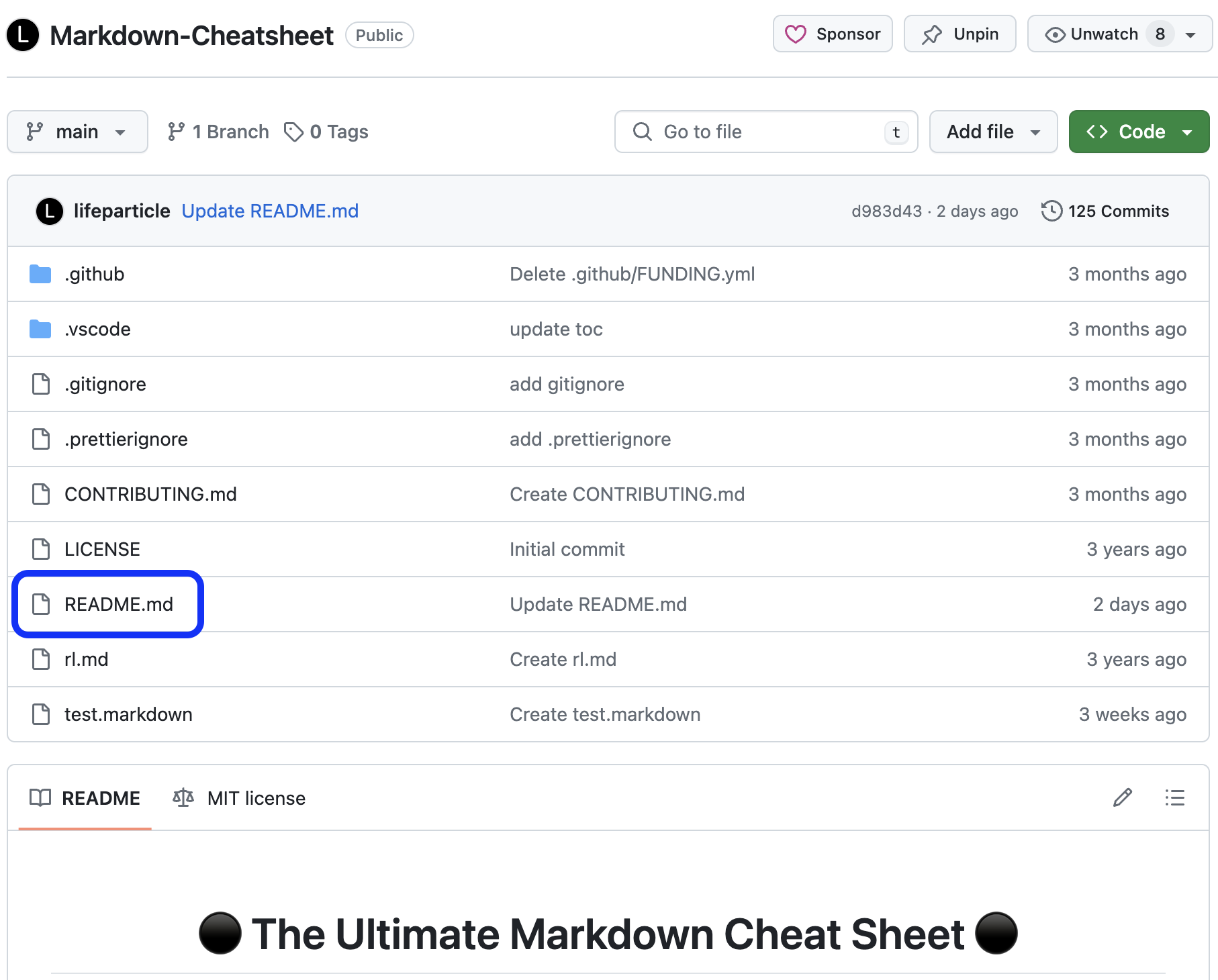
문제가 발생하고 요청 제목을 가져옵니다.
TEST 문제
` TEST ` ISSUE
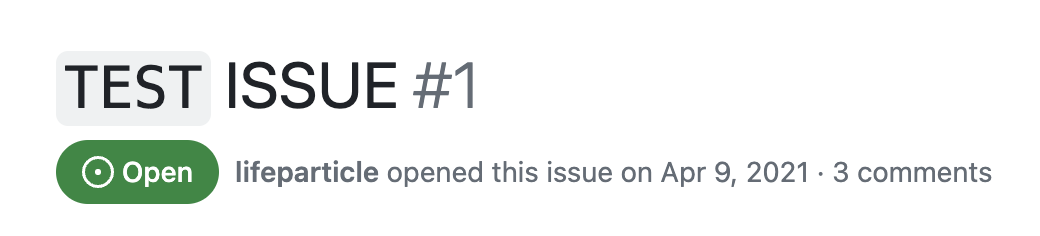
Markdown에서 URL에 의해 참조 된 레이블은 이제 자동으로 렌더링됩니다.
선적 서류 비치
https://github.com/lifeparticle/Markdown-Cheatsheet/labels/documentation <!--
Lorem ipsum dolor sit amet
--> * Asterisk
Backslash
` Backtick
{} Curly braces
. Dot
! Exclamation mark
# Hash symbol
- Hyphen symbol
() Parentheses
+ Plus symbol
[ ] Square brackets
_ Underscore`() 괄호
[] 사각형 브래킷 _ 밑줄
* Asterisk
\ Backslash
` Backtick
{ } Curly braces
. Dot
! Exclamation mark
# Hash symbol
- Hyphen symbol
( ) Parentheses
+ Plus symbol
[ ] Square brackets
_ Underscore* Asterisk backslash`Backtick {} Curly Braces. 도트! 느낌표 마크 # 해시 기호 - 하이픈 기호 () 괄호 + 플러스 기호 [] 사각형 브래킷 _ 밑줄
:octocat:Github Markdown Emoji Markup의 전체 목록
<br> 사용하여 한 줄의 중단을 삽입 할 수 있습니다. EM 공간을 사용하십시오 . 예를 들어:
< table >< tr >< td > < br > The quick brown fox jumps over the lazy dog. < br > </ td ></ tr ></ table >빠른 갈색 여우가 게으른 개 위로 뛰어 넘습니다. |
또는
< table >< tr >< td > < br >< br >< br > The quick brown fox jumps over the lazy dog. < br >< br >< br > </ td ></ tr ></ table >빠른 갈색 여우가 게으른 개 위로 뛰어 넘습니다. |
Markdown 파일의 시작에서 다음 코드를 먼저 배치하십시오.
< a name = " top " ></ a >그런 다음 맨 위로 돌아 가려는 장소에서 다음 코드 중 하나를 사용하십시오.
위로 돌아갑니다
⬆️
[ Back to top ] ( #top )
[ : arrow_up : ] ( #top )Bitbucket은 Readmes의 Markdown을 지원했습니다. 또한 목차를 만듭니다.
Azure DevOps는 Project Wiki의 Markdown을 지원했습니다.
MDX를 사용하여 Markdown 문서에 JSX를 작성할 수 있습니다.
이 readme은 Github의 블로그 포스트 "Github 프로필 페이지에 액세스 할 수 있도록하기위한 팁"을 기반으로 접근성에 최적화되었습니다.
이것은 각주 번호 1입니다. ↩
다음은 두 번째 각주입니다. ↩