
Um e-mail temporário direto do seu terminal escrito em POSIX sh
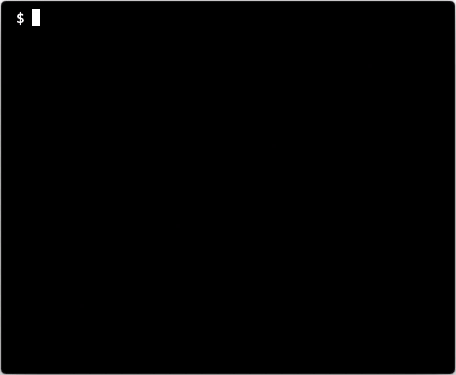
tmpmail é um utilitário de linha de comando escrito em POSIX sh que permite criar um endereço de e-mail temporário e receber e-mails nesse endereço de e-mail temporário. Ele usa a API do 1secmail para receber e-mails.
Por padrão, w3m é usado para renderizar e-mails HTML no terminal. Mas se você preferir outro navegador baseado em texto ou preferir visualizar o e-mail em um navegador GUI como o Firefox, basta usar o argumento --browser seguido do comando necessário para iniciar o navegador de sua escolha.
w3mcurljqxclip # Download the tmpmail file and make it executable
$ curl -L " https://raw.githubusercontent.com/sdushantha/tmpmail/master/tmpmail " > tmpmail && chmod +x tmpmail
# Then move it somewhere in your $PATH. Here is an example:
$ mv tmpmail ~ /bin/ tmpmail está disponível no AUR, que atualmente é mantido por Benjamin Bädorf
$ yay -S tmpmail-git tmpmail está disponível no repositório pacstall-programs, que está sendo mantido atualmente pelo assistente-28
$ pacstall -I tmpmail-bin
tmpmail também está disponível na coleção de pacotes nix (apenas instável atualmente), que é mantida por legendofmiracles
Adicione-o aos pacotes do seu sistema, instale-o com nix-env ou experimente-o em um efêmero nix-shell nix-shell -p tmpmail
requisitos:
$ docker build -t mail . ; # Dockerfile available in source code
$ docker run -it mail ; $ tmpmail --help
tmpmail
tmpmail -h | --version
tmpmail -g [ADDRESS]
tmpmail [-t | -b BROWSER] -r | ID
When called with no option and no argument, tmpmail lists the messages in
the inbox and their numeric IDs. When called with one argument, tmpmail
shows the email message with specified ID.
-b, --browser BROWSER
Specify BROWSER that is used to render the HTML of
the email (default: w3m)
--clipboard-cmd COMMAND
Specify the COMMAND to use for copying the email address to your
clipboard (default: xclip -selection c)
-c, --copy
Copy the email address to your clipboard
-d, --domains
Show list of available domains
-g, --generate [ADDRESS]
Generate a new email address, either the specified ADDRESS, or
randomly create one
-h, --help
Show help
-r, --recent
View the most recent email message
-t, --text
View the email as raw text, where all the HTML tags are removed.
Without this option, HTML is used.
--version
Show versionCriar e-mail aleatório
$ tmpmail --generate
[email protected]Crie um e-mail personalizado
$ tmpmail --generate [email protected]
[email protected]Ver a caixa de entrada
$ tmpmail
[ Inbox for [email protected] ]
83414443 [email protected] Test EmailVer o e-mail
$ tmpmail 83414443Ver o e-mail mais recente
$ tmpmail -rVeja e-mails como texto puro
$ tmpmail -t 83414443
To: [email protected]
From: [email protected]
Subject: Test Email
Hello World
[Attachments]
https://is.gd/aBCdEf [apple.jpg]
https://is.gd/AbCDeF [ball.jpg] Este script é fortemente inspirado no script 1secmail de Mitch Weaver