SwipeBack
1.0.0
SwipeBack é uma biblioteca Android que pode finalizar uma atividade usando gestos.
Você pode definir a direção do deslizamento, como esquerda, superior, direita e inferior.
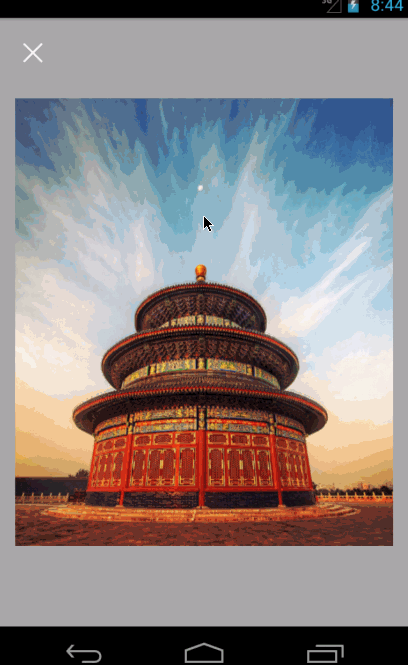
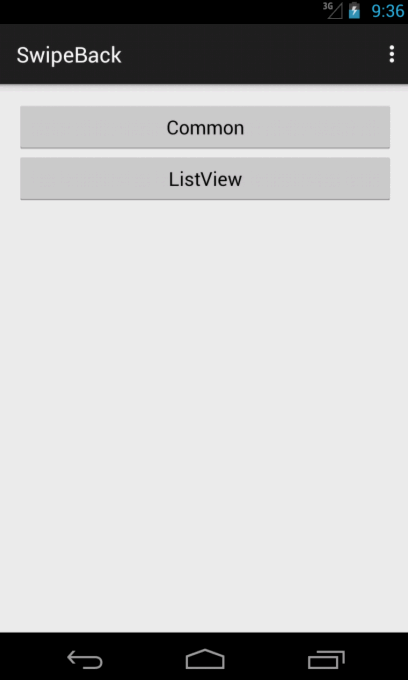
Download de amostra
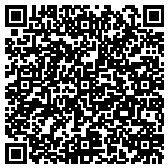
dependencies {
compile 'com.github.liuguangqiang.swipeback:library:1.0.2@aar'
}
<dependency>
<groupId>com.github.liuguangqiang.swipeback</groupId>
<artifactId>library</artifactId>
<version>1.0.2</version>
<type>aar</type>
</dependency>
SwipeBackActivity é uma atividade base para usar esta biblioteca com mais facilidade. Esta atividade nos ajudará a mostrar uma sombra.
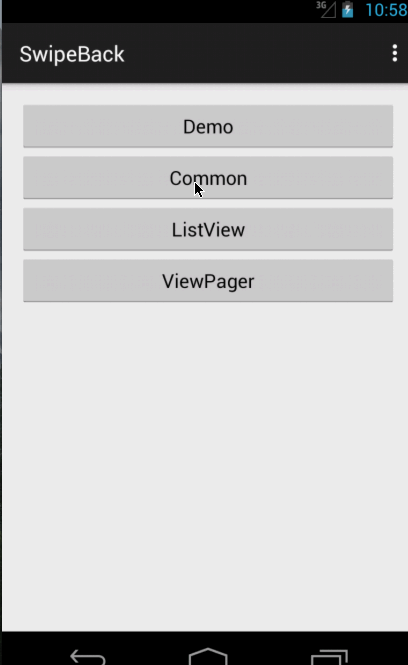
public class CommonActivity extends SwipeBackActivity {
@Override
protected void onCreate(Bundle savedInstanceState) {
super.onCreate(savedInstanceState);
setContentView(R.layout.activity_common);
setDragEdge(SwipeBackLayout.DragEdge.LEFT);
}
}
SwipeBackLayout deve conter apenas um filho direto.
<com.liuguangqiang.swipeback.SwipeBackLayout
xmlns:android="http://schemas.android.com/apk/res/android"
android:id="@+id/swipeBackLayout"
android:layout_width="match_parent"
android:layout_height="match_parent">
<!-- SwipeBackLayout must contains only one direct child -->
</com.liuguangqiang.swipeback.SwipeBackLayout>
<style name="Theme.Swipe.Back" parent="Theme.AppCompat.Light.DarkActionBar">
<item name="android:windowIsTranslucent">true</item>
<item name="android:windowBackground">@android:color/transparent</item>
<item name="windowActionBar">false</item>
<item name="android:windowNoTitle">true</item>
</style>
Você pode configurar o DragEdge para alterar a direção do deslizamento.
public enum DragEdge {
LEFT,
TOP,
RIGHT,
BOTTOM
}
SwipeBackLayout deve conter apenas um filho direto.
Como:
Copyright 2015 Eric Liu
Licensed under the Apache License, Version 2.0 (the "License");
you may not use this file except in compliance with the License.
You may obtain a copy of the License at
http://www.apache.org/licenses/LICENSE-2.0
Unless required by applicable law or agreed to in writing, software
distributed under the License is distributed on an "AS IS" BASIS,
WITHOUT WARRANTIES OR CONDITIONS OF ANY KIND, either express or implied.
See the License for the specific language governing permissions and
limitations under the License.