
RecyclerView é o widget Android mais usado no Projeto Android, para isso é necessário implementar um Adaptador que forneça os itens para a visualização. Na maioria dos casos, é necessária a mesma lógica básica, mas é necessário que você escreva tudo repetidamente. Então, aqui está a solução para isso.
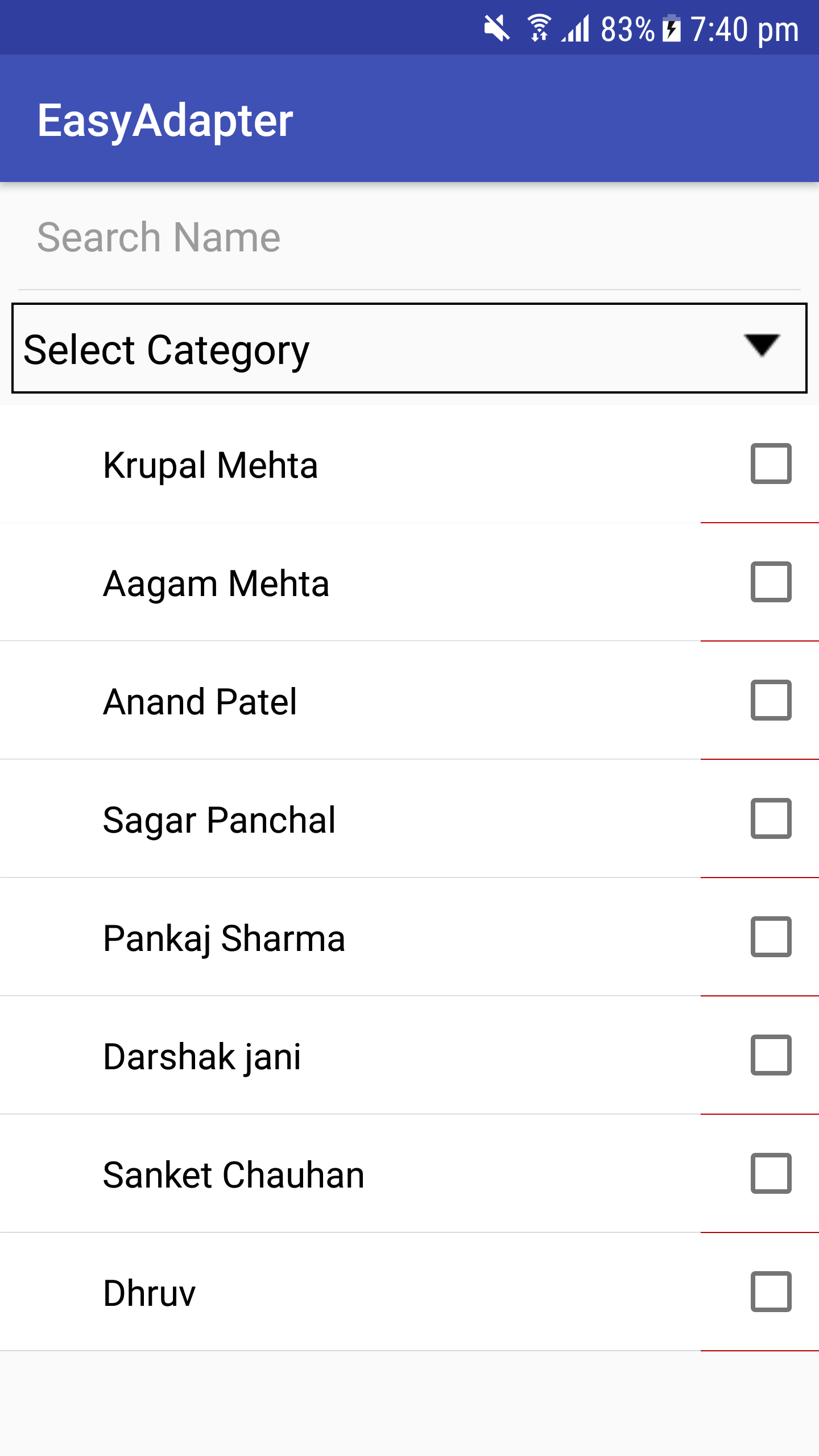
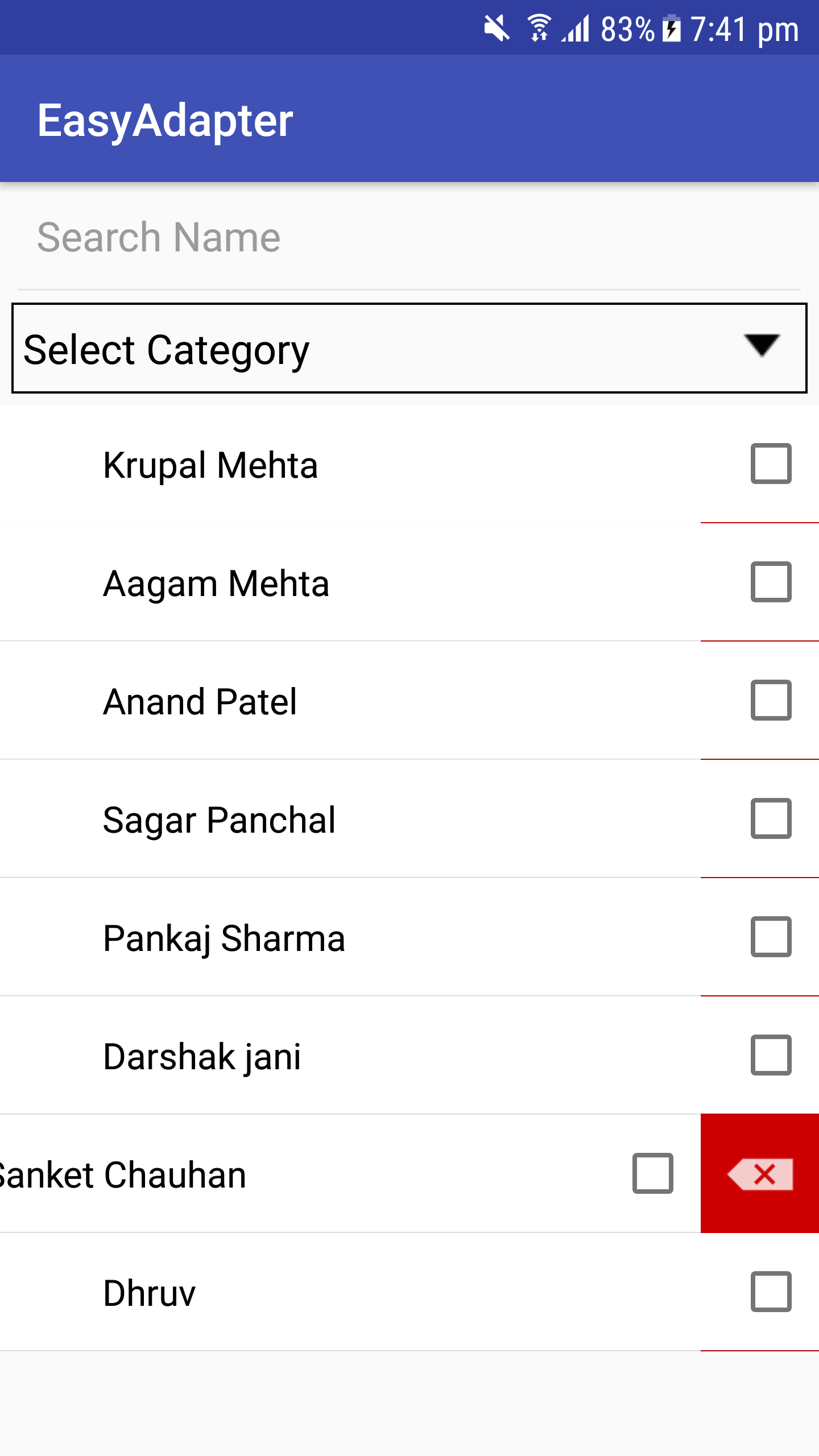
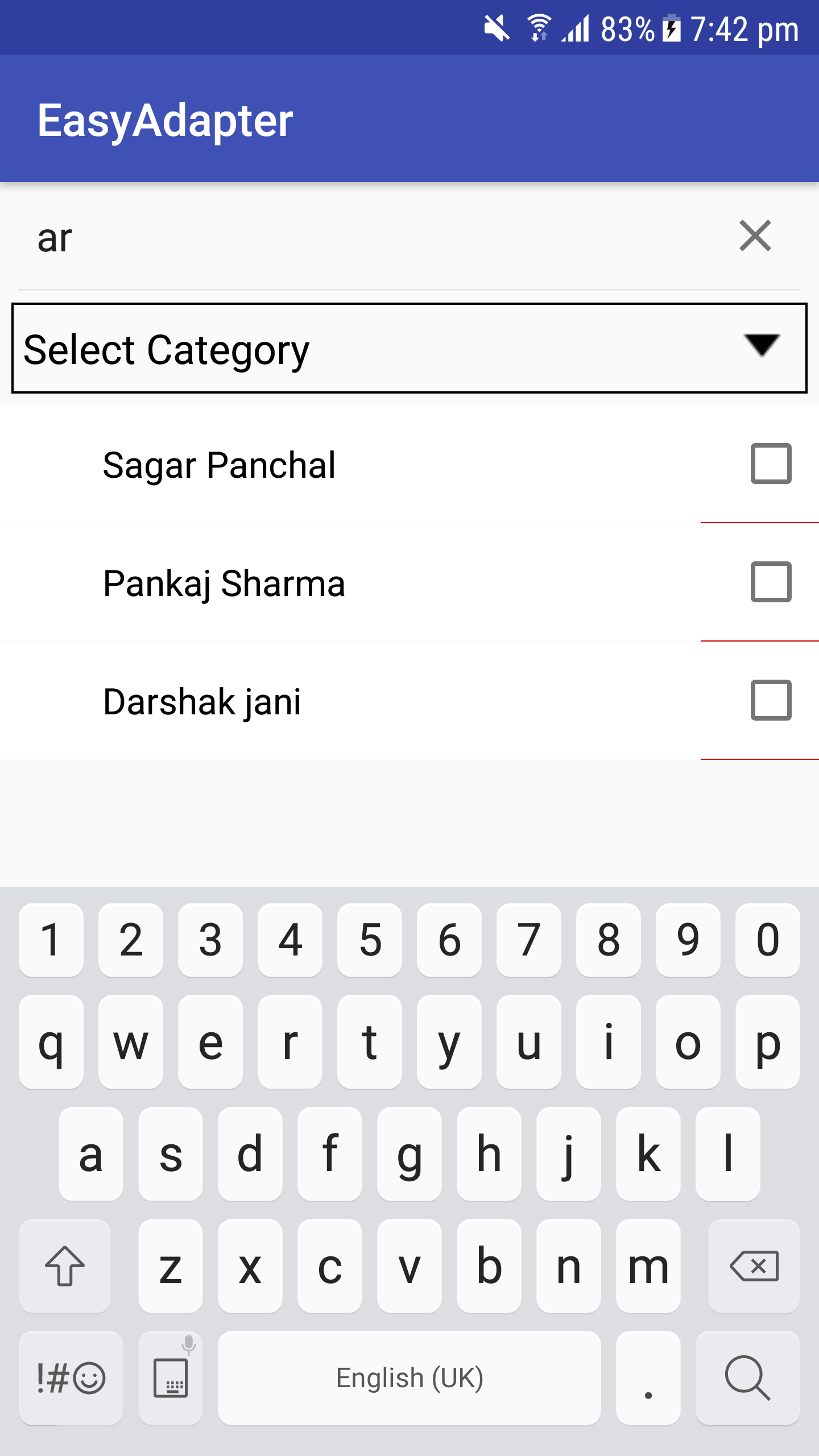
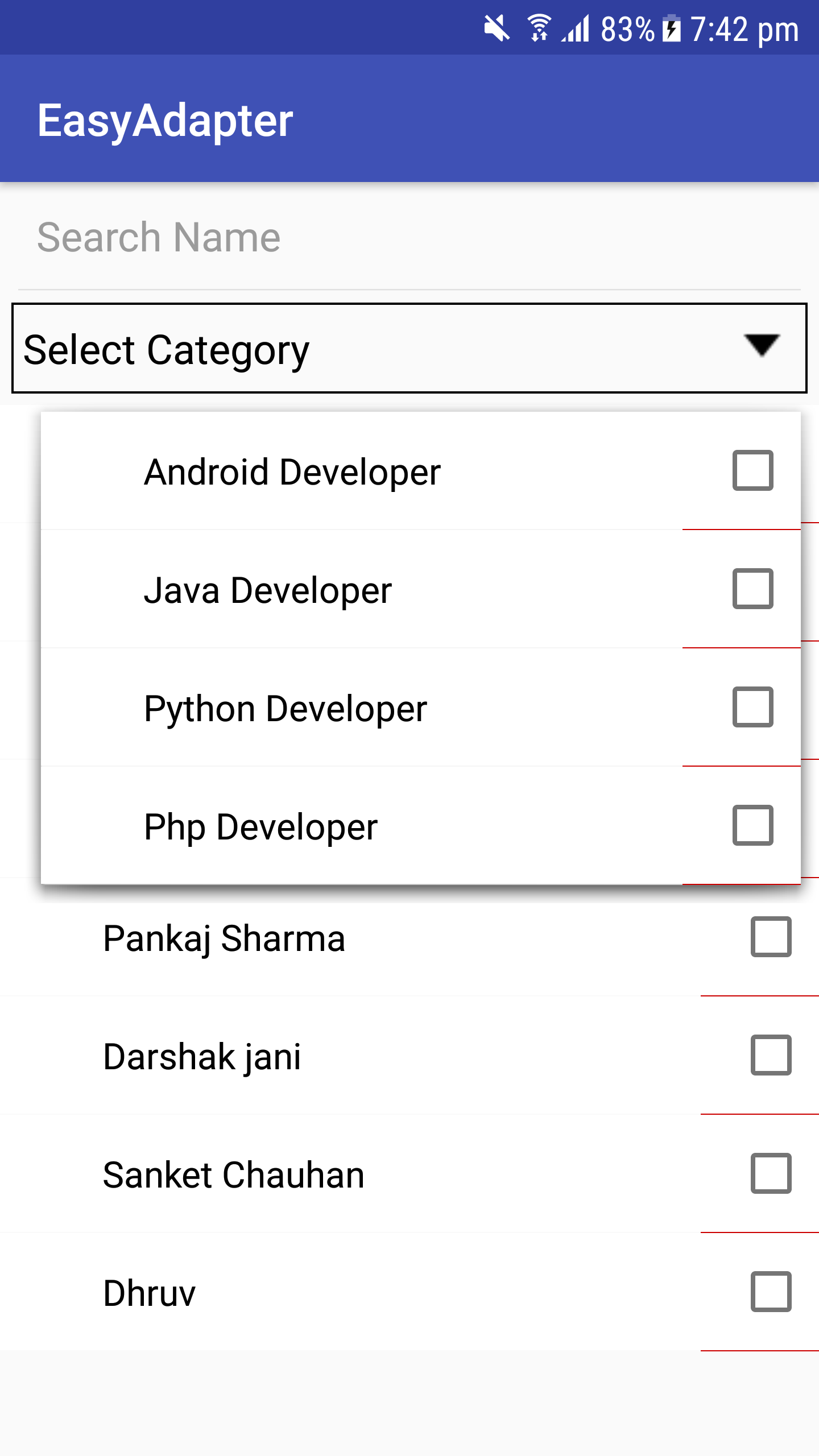
aplicativo> build.gradle
implementation ' com.github.mkrupal09:EasyAdapter:v2.0.5 'root> build.gradle, adicione o URL maven jitpack.io em todos os projetos> repositórios
allprojects {
repositories {
.. .
maven { url ' https://jitpack.io ' }
}
}dentro do aplicativo build.gradle, adicione o bloco buildFeatures (se não) e adicione o sinalizador dataBinding conforme mencionado abaixo
android {
buildFeatures {
dataBinding true
}
} adapter = new EasyAdapter < Category , InflaterCategoryBinding >( R . layout . inflater_category ) {
@ Override
public void onBind ( @ NonNull InflaterCategoryBinding binding , @ NonNull Category model ) {
binding . tvName . setText ( model . name );
}
}
class CategoryAdapter () :EasyAdapter<Category, InflaterCategoryBinding>( R .layout.inflater_category) {
override fun onBind ( binding : InflaterCategoryBinding , model : Category ) {
binding. apply {
tvName.text = model.name
cbCategory.isChecked = model.isSelected
}
}
}###Java
public CategoryAdapter () {
super ( R . layout . inflater_category );
}
@ Override
public void onBind ( @ NonNull InflaterCategoryBinding binding , @ NonNull Category model ) {
binding . tvName . setText ( model . name );
} // Override in Adapter
override fun onCreatingHolder ( binding : InflaterCategoryBinding , easyHolder : EasyHolder ) {
super .onCreatingHolder(binding, easyHolder)
binding.root.setOnClickListener(easyHolder.clickListener)
}adapter.setRecyclerViewItemClick { itemView, model ->
// Perform Operation here
}adapter.performFilter(newText,filter)
val filter = object : EasyAdapter . OnFilter < Category > {
override fun onFilterApply ( filter : Any , model : Category ): Boolean {
return model.name.toLowerCase().contains(filter.toString().toLowerCase())
}
override fun onFilterResult ( filteredList : ArrayList < Category > ? ) {
adapter.clear( false )
adapter.addAll(filteredList, false )
adapter.notifyDataSetChanged()
}
}
adapter.setLoadMoreRes( R .layout.layout_progress)
adapter.setOnLoadMoreListener(binding.recyclerView, EasyAdapter . OnLoadMoreListener {
if (paging != - 1 ) {
requestLoadMore() // Your Method
return @OnLoadMoreListener true // Returns True if you have more data
}
return @OnLoadMoreListener false // Return false if you don't have more data
})
adapter.enableSwipeAction(binding.recyclerView) override fun onCreatingHolder ( binding : InflaterCategoryBinding , easyHolder : EasyHolder ) {
binding.llDelete.post {
easyHolder.setEnableSwipeToDelete(binding.llCategory, 0 , binding.llDelete.measuredWidth)
}
}
< FrameLayout
android : layout_width = " match_parent "
android : layout_height = " wrap_content " >
//Swipe Reveal Layout
< LinearLayout
android : id = " @+id/llDelete "
android : padding = " 10dp "
android : layout_gravity = " end "
android : background = " @android:color/holo_red_dark "
android : layout_width = " wrap_content "
android : layout_height = " match_parent " >
< ImageView
android : layout_width = " wrap_content "
android : layout_height = " wrap_content "
android : src = " @android:drawable/ic_input_delete " />
</ LinearLayout >
//Your container
< LinearLayout
android : background = " @android:color/white "
android : id = " @+id/llCategory "
android : layout_width = " match_parent "
android : layout_height = " wrap_content "
android : gravity = " center_vertical "
android : orientation = " horizontal "
android : padding = " 5dp " />
</ FrameLayout >adapter.setOnDataUpdateListener {
if (it.size <= 0 ) {
Toast .makeText( this @MainActivity, " No Data Found " , Toast . LENGTH_SHORT ).show()
}
} Criamos o EasySpinner onde você pode usar seu EasyAdapter
Não há necessidade de escrever ArrayAdapter ou CustomArrayAdapter e você terá muitos recursos do EasyAdapter.
< easyadapter .dc.com.library.EasySpinner
android : background = " @drawable/rect_background "
android : id = " @+id/easyspinner "
android : layout_width = " 220dp "
android : layout_height = " wrap_content "
android : textColor = " @android:color/black "
android : drawableRight = " @android:drawable/arrow_down_float "
android : textColorHint = " @android:color/black "
android : padding = " 10dp "
android : hint = " Select Name " />
Configurando o adaptador para EasySpinner
binding.easyspinner.setAdapter(adapter)você pode usar o spinner como visualização de texto de preenchimento automático usando
binding.easyspinner.enableAutoCompleteMode { easySpinner, text ->
adapter.performFilter(text, filter)
}
É isso aí... você terá adaptador giratório.
Use o atributo de ferramentas para visualizar o Layout, para que você não precise sempre executar o aplicativo
visão de reciclagem
tools:listitem="@layout/inflater_category"
tools:itemCount="5"
tools:orientation="horizontal"
app:layoutManager="android.support.v7.widget.GridLayoutManager"
layout
tools:text="Sample Text"
tools:visibility="VISIBLE"
tools:background="@color/colorPrimary"Android predefinir dados de amostra
tools:text="@tools:sample/cities,first_names,us_phones,lorem,lorem/random"
tools:background="@tools:sample/backgrounds/scenic"
tools:src="@tools/avatars"dados de amostra personalizados
To create your fake/sample data folder,
just right click on the “app” folder then “new > Sample Data directory” <br />
create new file with "filename" and write each text by new lines
file contains -
Georgia <br />
Illinois <br />
Paris <br />
London <br />
so it will randomly pick names and display in layout by
tools:text="@sample/filename" Registro de alterações
https://github.com/alex-townsend/SwipeOpenItemTouchHelper
sem essa pessoa não é possível realizar a ação de deslizar na visualização da reciclagem
https://android.jlelse.eu/android-tools-attributes-listitem-sample-data-rocks-bbf49aaa9f07
por compartilhar conhecimento dos atributos das ferramentas Android
Compre-me uma cerveja. ?
Copyright 2013 DC, Inc.
Licensed under the Apache License, Version 2.0 (the "License");
you may not use this file except in compliance with the License.
You may obtain a copy of the License at
http://www.apache.org/licenses/LICENSE-2.0
Unless required by applicable law or agreed to in writing, software
distributed under the License is distributed on an "AS IS" BASIS,
WITHOUT WARRANTIES OR CONDITIONS OF ANY KIND, either express or implied.
See the License for the specific language governing permissions and
limitations under the License.