Оффлайн/локальный поиск Docusaurus v2+ , который работает за вашим брандмауэром.
Основные характеристики:
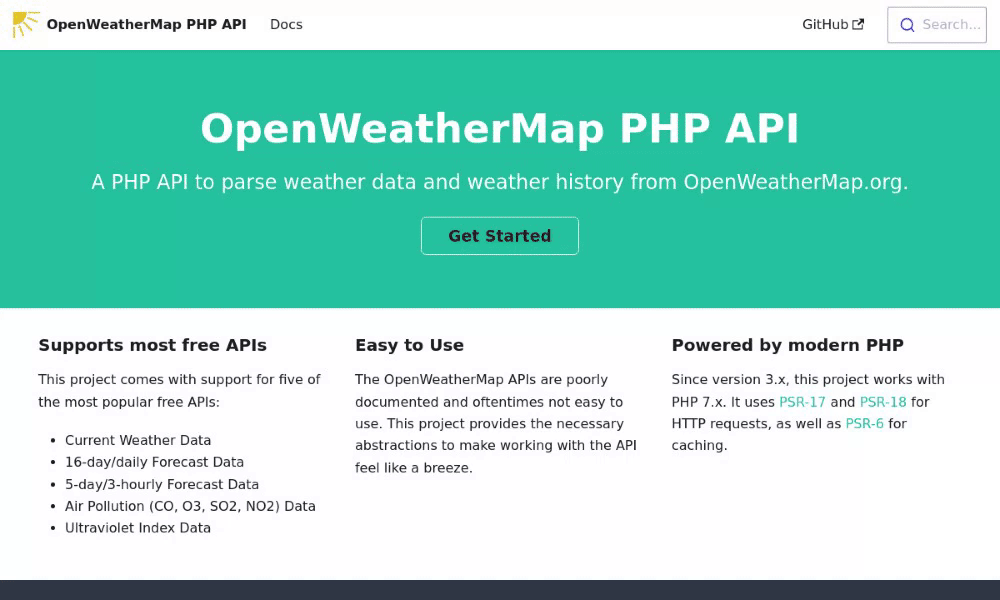
Примечание. Для поля поиска мы используем библиотеку algolia/autocomplete с открытым исходным кодом. Эта библиотека используется только в качестве внешнего интерфейса и, в отличие от стандартного поиска Docusaurus (algolia/docsearch), не подключается к каким-либо серверам Algolia или сторонним серверам .
npm install @cmfcmf/docusaurus-search-localили
yarn add @cmfcmf/docusaurus-search-local Добавьте этот плагин в массив plugins в docusaurus.config.js .
module . exports = {
// ...
plugins : [ require . resolve ( "@cmfcmf/docusaurus-search-local" ) ] ,
// or, if you want to specify options:
// ...
plugins : [
[
require . resolve ( "@cmfcmf/docusaurus-search-local" ) ,
{
// Options here
} ,
] ,
] ,
} ;Доступны следующие параметры (значения по умолчанию показаны ниже):
{
// whether to index docs pages
indexDocs : true ,
// Whether to also index the titles of the parent categories in the sidebar of a doc page.
// 0 disables this feature.
// 1 indexes the direct parent category in the sidebar of a doc page
// 2 indexes up to two nested parent categories of a doc page
// 3...
//
// Do _not_ use Infinity, the value must be a JSON-serializable integer.
indexDocSidebarParentCategories : 0 ,
// Includes parent categories path in search result
includeParentCategoriesInPageTitle : false ,
// whether to index blog pages
indexBlog : true ,
// whether to index static pages
// /404.html is never indexed
indexPages : false ,
// language of your documentation, see next section
language : "en" ,
// setting this to "none" will prevent the default CSS to be included. The default CSS
// comes from autocomplete-theme-classic, which you can read more about here:
// https://www.algolia.com/doc/ui-libraries/autocomplete/api-reference/autocomplete-theme-classic/
// When you want to overwrite CSS variables defined by the default theme, make sure to suffix your
// overwrites with `!important`, because they might otherwise not be applied as expected. See the
// following comment for more information: https://github.com/cmfcmf/docusaurus-search-local/issues/107#issuecomment-1119831938.
style : undefined ,
// The maximum number of search results shown to the user. This does _not_ affect performance of
// searches, but simply does not display additional search results that have been found.
maxSearchResults : 8 ,
// lunr.js-specific settings
lunr : {
// When indexing your documents, their content is split into "tokens".
// Text entered into the search box is also tokenized.
// This setting configures the separator used to determine where to split the text into tokens.
// By default, it splits the text at whitespace and dashes.
//
// Note: Does not work for "ja" and "th" languages, since these use a different tokenizer.
tokenizerSeparator : / [s-]+ / ,
// https://lunrjs.com/guides/customising.html#similarity-tuning
//
// This parameter controls the importance given to the length of a document and its fields. This
// value must be between 0 and 1, and by default it has a value of 0.75. Reducing this value
// reduces the effect of different length documents on a term’s importance to that document.
b : 0.75 ,
// This controls how quickly the boost given by a common word reaches saturation. Increasing it
// will slow down the rate of saturation and lower values result in quicker saturation. The
// default value is 1.2. If the collection of documents being indexed have high occurrences
// of words that are not covered by a stop word filter, these words can quickly dominate any
// similarity calculation. In these cases, this value can be reduced to get more balanced results.
k1 : 1.2 ,
// By default, we rank pages where the search term appears in the title higher than pages where
// the search term appears in just the text. This is done by "boosting" title matches with a
// higher value than content matches. The concrete boosting behavior can be controlled by changing
// the following settings.
titleBoost : 5 ,
contentBoost : 1 ,
tagsBoost : 3 ,
parentCategoriesBoost : 2 , // Only used when indexDocSidebarParentCategories > 0
}
}Теперь вы можете использовать панель поиска для поиска в документации.
Важно: поиск работает только для статически созданной документации (т. е. после запуска npm run docusaurus build в папке с документацией).
В разработке не работает поиск (т.е. при запуске npm run docusaurus start ). Если вы хотите протестировать поиск локально, сначала соберите документацию с помощью npm run docusaurus build , а затем обработайте ее с помощью npm run docusaurus serve .
Используйте опцию language , если ваша документация написана не на английском языке. Вы можете указать один язык или массив из нескольких языков. Доступны следующие языки:
ar, da, de, en, es, fi, fr, hi, hu, it, ja, nl, no, pt, ro, ru, sv, th, tr, vi, zh
Важно: для поддержки китайского языка ( zh ) вам также необходимо установить пакет npm nodejieba по адресу ^2.5.0 || ^3.0.0 .
Поддерживаются версии документации, созданные с помощью официального плагина документации Docusaurus. По умолчанию в строке поиска отображается последняя версия (не next , а последняя версия, определенная versions.json ), когда она не находится на странице документации (например, при просмотре сообщения в блоге или статической страницы). Если пользователь посещает страницу документации, версия извлекается со страницы, и поиск будет выполнять поиск только в документации этой версии. Текст заполнителя панели поиска всегда отражает обнаруженную в данный момент версию документации.
Этот плагин поддерживает документацию с использованием Docusaurus i18n «из коробки». Пожалуйста, внесите дополнительные переводы, создав новый файл перевода в подпапке codeTranslations и отправив PR.
Вы также можете настроить переводы, изменив переводы в <yourfolder>/i18n/<locale>/code.json , которые начинаются с cmfcmf/dsl. . Подробнее читайте по адресу: https://docusaurus.io/docs/i18n/tutorial#translate-json-files.
Если при сборке документации возникает ошибка, вы можете создать ее в режиме отладки, чтобы выяснить, какая страница ее вызывает. Для этого просто установите переменную среды DEBUG при сборке документации: DEBUG=1 npm run docusaurus build .
Дополнительную информацию см. в файле CONTRIBUTING.md.
Массачусетский технологический институт