Добавьте эффект размытия фона или эффект акрила или слюды в проводник для win10 и win11.
Защитные пленки из акрила, слюды, Win10 и Win11.
| 中文 | английский | Türkçe В этом проекте используется лицензия LGNU V3.
Этот проект предназначен только для Explorer. Если вы хотите применить эффект глобально, взгляните на другой наш проект DWMBlurGlass.
Совместим с StartAllBack, OldNewExplorer и другим программным обеспечением, изменяющим стили окон.
Он также совместим со сторонними темами.
23H2 WinUI3
[config]
effect =1
clearBarBg =true
clearAddress =true
clearWinUIBg =true
[light]
r =255
g =255
b =255
a =200
....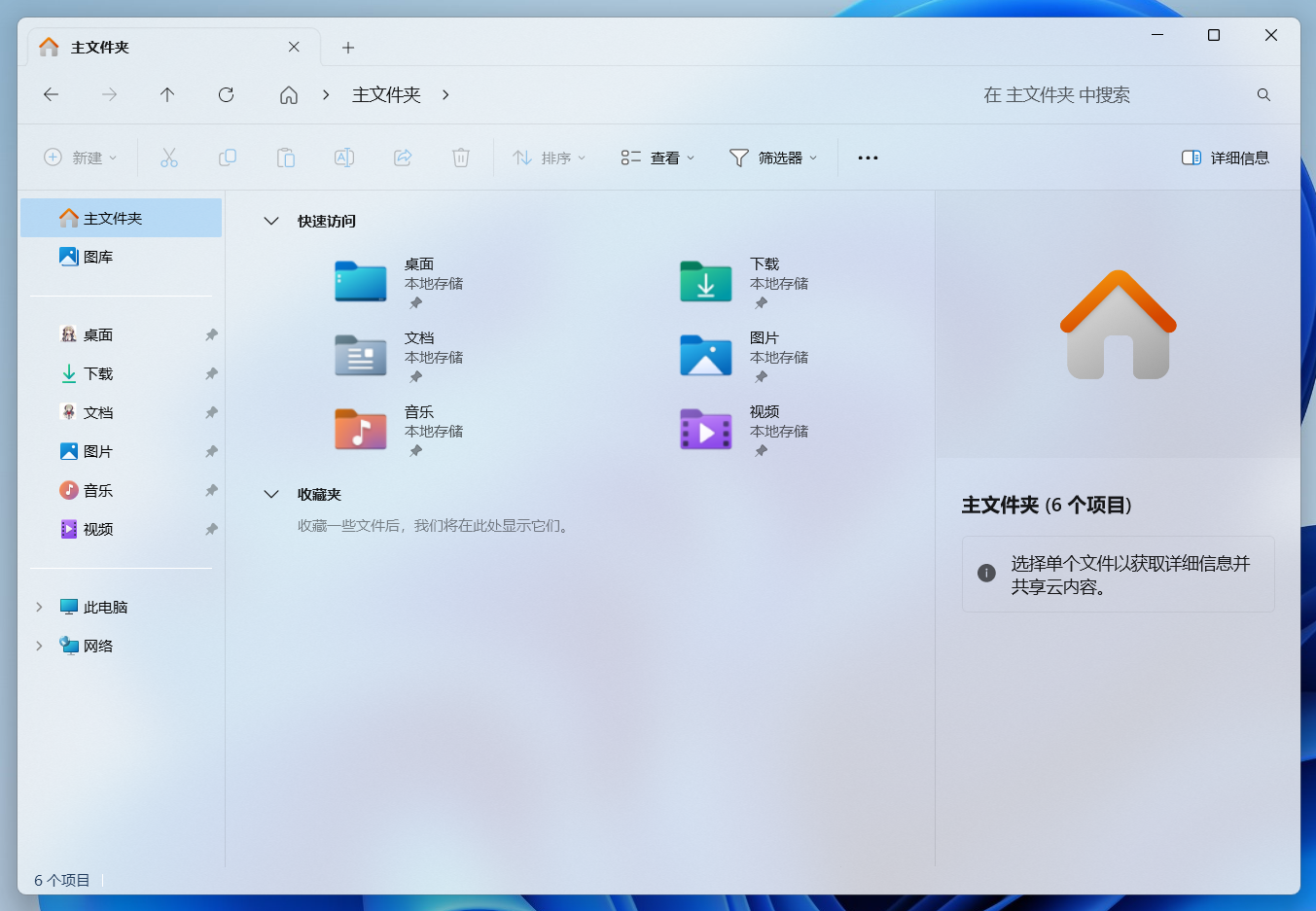
Темный режим
[config]
effect =2
clearBarBg =true
clearAddress =true
clearWinUIBg =true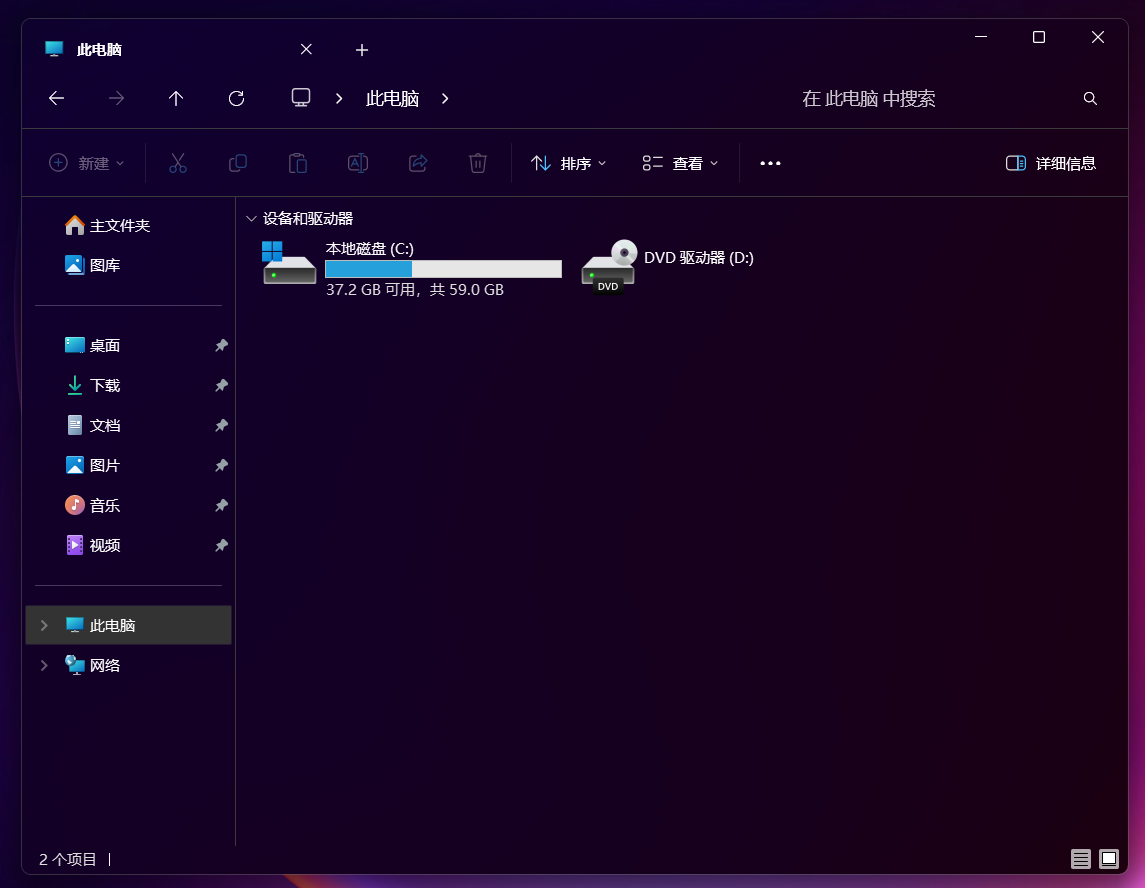
22H2 Ксамлийлендс
[config]
effect =1
clearBarBg =true
clearAddress =true
clearWinUIBg =true
[light]
r =255
g =255
b =255
a =200
....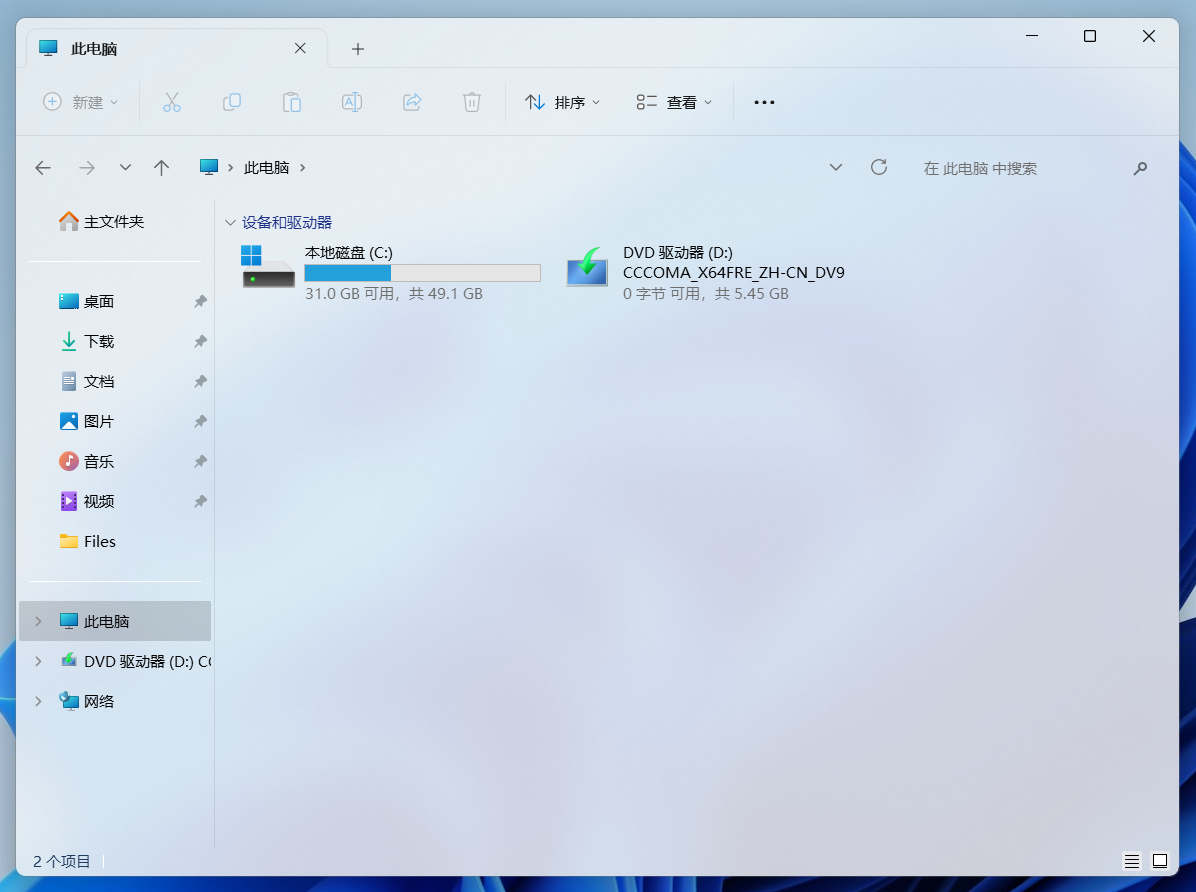
[config]
effect =1
clearBarBg =true
clearAddress =true
clearWinUIBg =false
[light]
r =255
g =255
b =255
a =200
....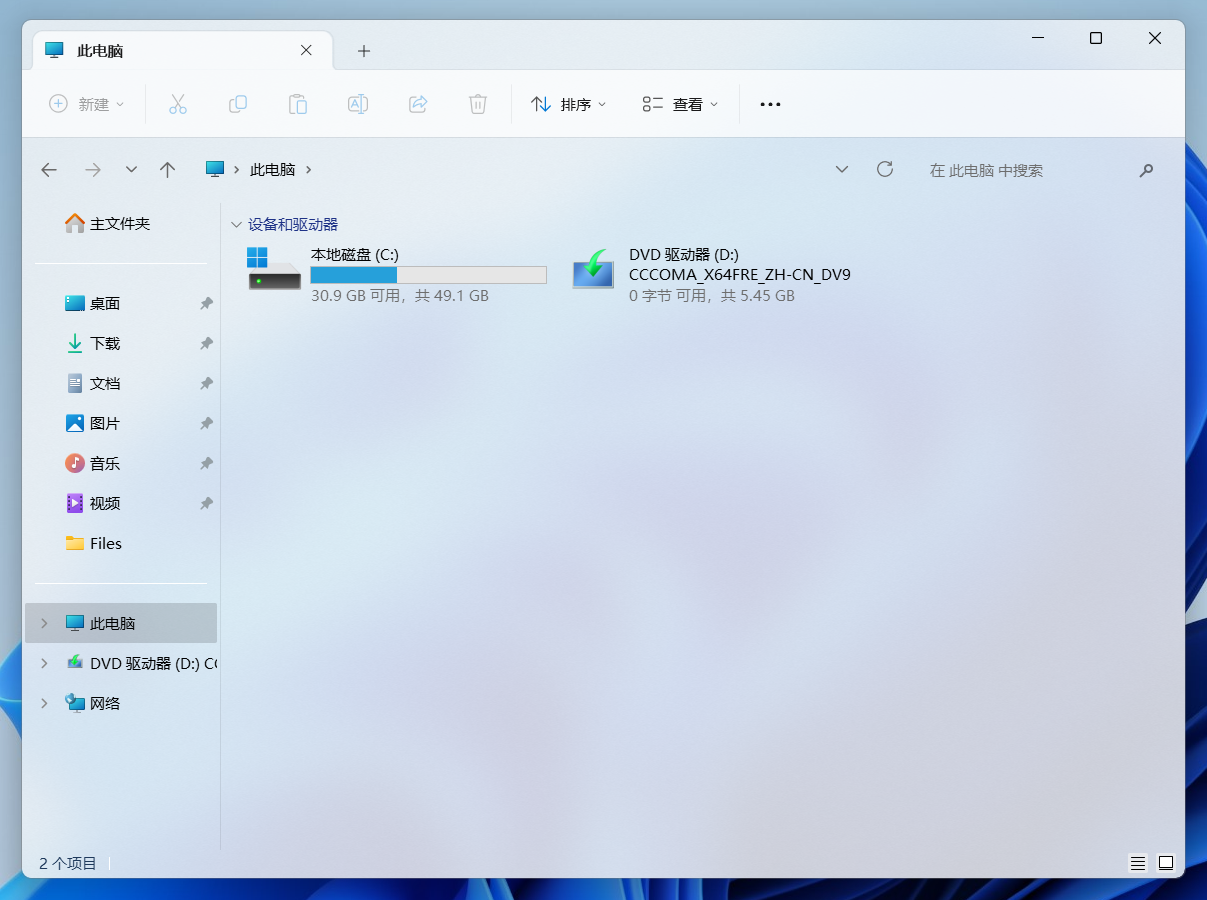
[config]
effect =1
clearBarBg =true
clearAddress =true
clearWinUIBg =false
[light]
r =222
g =222
b =222
a =200
C:Program Files ».register.cmd » от имени администратора. cmd: regsvr32 "you path/ExplorerBlurMica.dll"
uninstall.cmd » от имени администратора. cmd: regsvr32 /u "you path/ExplorerBlurMica.dll"
Примечание. Если произойдет что-то, что приведет к сбою Проводника, нажмите и удерживайте клавишу ESC , чтобы открыть Проводник и удалить программу.
[config]
# Effect type 0=Blur 1=Acrylic 2=Mica 3=Blur(Clear) 4=MicaAlt
# Blur is only available until win11 22h2, Blur (Clear) is available in both win10 and win11, Mica is win11 only.
effect =1
# Clear the background of the address bar.
clearAddress =true
# Clear the background color of the scrollbar.
# (Note: Since the system scrollbar itself has a background color that cannot be removed,
# when this option is turned on, the scrollbar is drawn by the program and the style may be different from the system).
clearBarBg =true
# Remove the toolbar background color from the WinUI or XamlIslands section of Windows 11.
clearWinUIBg =true
# Show split line between TreeView and DUIView.
showLine =true
[light]
# The system color scheme is the color in Light mode.
# RGBA component of background blend color
r =220
g =220
b =220
a =160
[dark]
# The system color scheme is the color in Dark mode.
r =0
g =0
b =0
a =120Сохраните конфигурацию после изменения и снова откройте окно проводника, чтобы изменения вступили в силу.
Графический интерфейс, работающий на Python. Зависит от minhook и customtkinter.
Этот проект представляет собой независимый компонент, основанный на коде MToolBox.