Purple Admin React Free поставляется с необходимыми компонентами, элементами пользовательского интерфейса и встроенными примерами страниц для запуска вашего проекта.
Мы рады поделиться с вами этой информационной панелью и с нетерпением ждем ваших отзывов!
Посетите: https://www.bootstrapdash.com/demo/purple-react-free/template/demo_1/preview/dashboard.
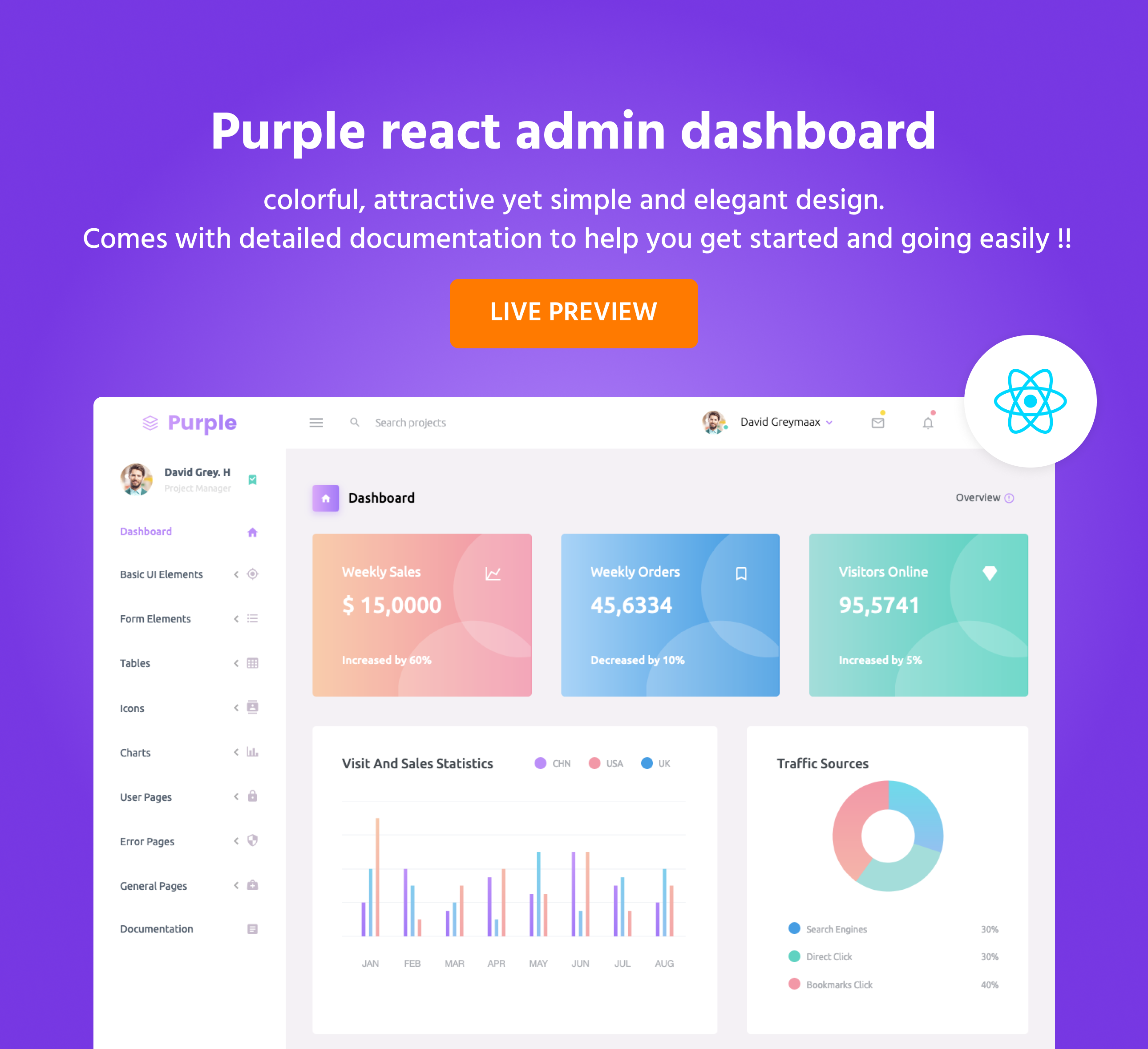
.React-бутстрап
.Иконки дизайна материалов
.Реагировать
.Chart.js
Хром (последний)
ФаерФокс (последний)
Сафари (последнее)
Опера (последняя)
IE10+
Бесплатная версия Purple Admin React распространяется под лицензией MIT. Не стесняйтесь загружать его, использовать, делиться им и проявлять творческий подход.
В загрузке вы найдете следующие каталоги и файлы, логически группирующие общие ресурсы и предоставляющие как скомпилированные, так и минифицированные варианты. Вы увидите что-то вроде этого:
purple-react-free/
├── template
├── demo_1
├── src/
├── app/
├── assets/
├── images/
├── styles/
├── index.js
├── public/
├── .gitignore
├── CHANGELOG.md
├── package.json
├── CHANGELOG.md
├── documentation
├── LICENSE
├── README.md
# Click the Clone or Download button in GitHub and download as a ZIP file or you can enter the command
$ git clone https://github.com/BootstrapDash/purple-react-free.git in your terminal to get a copy of this template.
# After the files have been downloaded you will get a folder with all the required files
# You can install all the dependencies in the template by running the command 'npm install'. All the required files are in the node modules.
# You can serve the template with the command 'npm start'.
# Now that your project has now kick-started, all you need to do now is to code, code, and code to your heart's content. # We love your contributions and we welcome them wholeheartedly. We believe the more the merrier. To contribute make sure you have a Node.js and npm installed. После установки node и npm выполните следующие действия, чтобы внести свой вклад.
1 - Fork and clone the repo of Purple React Admin.
2 - Run the command ' npm install ' to install all the dependencies.
3 - Enter the command ' npm start ' . This will open Purple React Admin in your default browser.
4 - Make your valuable contribution
5 - Submit a pull request.
...
Do you need a template with more features and functionalities ? Get more with our collection of the premium template with more plugins, eye catching animations, UI components, and sample pages all fitting together with a high-quality design. Visit https://www.bootstrapdash.com for more admin templates.