trakt cli
v1.1.1
████████╗██████╗ █████╗ ██╗ ██╗████████╗ ██████╗██╗ ██╗
╚══██╔══╝██╔══██╗██╔══██╗██║ ██╔╝╚══██╔══╝ ██╔════╝██║ ██║
██║ ██████╔╝███████║█████╔╝ ██║ ██║ ██║ ██║
██║ ██╔══██╗██╔══██║██╔═██╗ ██║ ██║ ██║ ██║
██║ ██║ ██║██║ ██║██║ ██╗ ██║ ╚██████╗███████╗██║
╚═╝ ╚═╝ ╚═╝╚═╝ ╚═╝╚═╝ ╚═╝ ╚═╝ ╚═════╝╚══════╝╚═╝
นี่คือ CLI สำหรับ trakt.tv โดยใช้ trakt.tv API
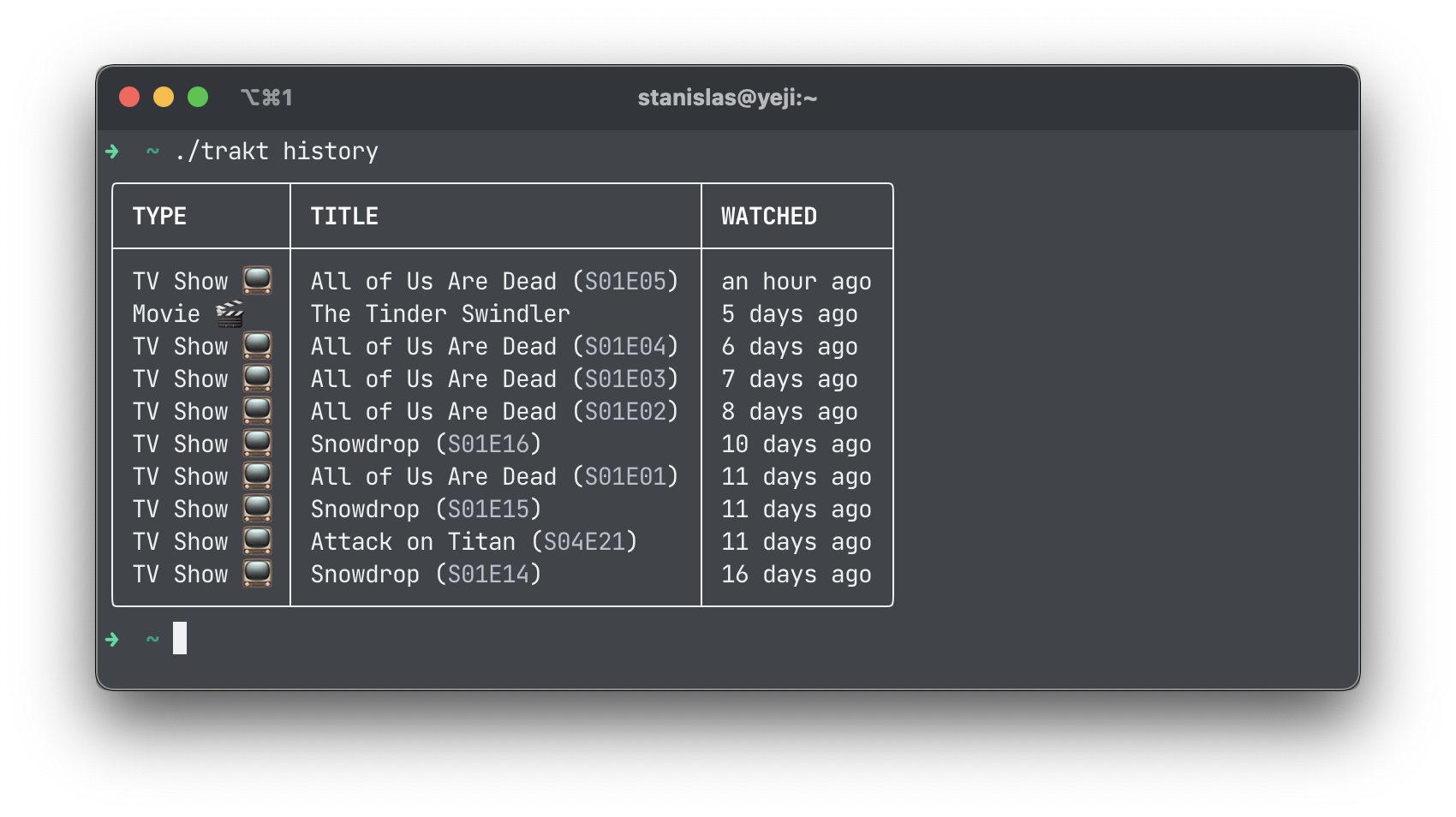
หยิบไบนารี่บิลด์จากรีลีส
git clone https://github.com/angristan/trakt-cli
cd trakt-cli
go build
➜ trakt
Source code: https://github.com/angristan/trakt-cli
Usage:
trakt-cli [command]
Available Commands:
auth Authenticate with trakt.tv
completion Generate the autocompletion script for the specified shell
help Help about any command
history Show your watched history
Flags:
-h, --help help for trakt-cli
Use "trakt-cli [command] --help" for more information about a command.
คุณต้องสร้าง แอป Trakt API เพื่อใช้ API
ไปที่ https://trakt.tv/oauth/applications/new และสร้างแอปใหม่
นี่จะให้ รหัสไคลเอ็นต์ และ ความลับไคลเอ็นต์ สำหรับแอปของคุณ
ตอนนี้คุณสามารถเข้าสู่ระบบด้วย CLI:
➜ trakt auth --client-id xxx --client-secret yyy
Please go to https://trakt.tv/activate and enter the following code: XXXXXXXX
Successfully authenticated, creds written to ~/.trakt.yaml