แอปพลิเคชั่นนี้สามารถบันทึกและสรุปการประชุมได้โดยอัตโนมัติ คำแนะนำจะถูกเพิ่มในตอนท้ายของบทสรุป ซึ่งสามารถ (เป็นทางเลือก) ส่งไปยังช่องทาง Slack ที่คุณเลือกได้
สร้างขึ้นโดยเกี่ยวข้องกับ Hackdays ปี 2023
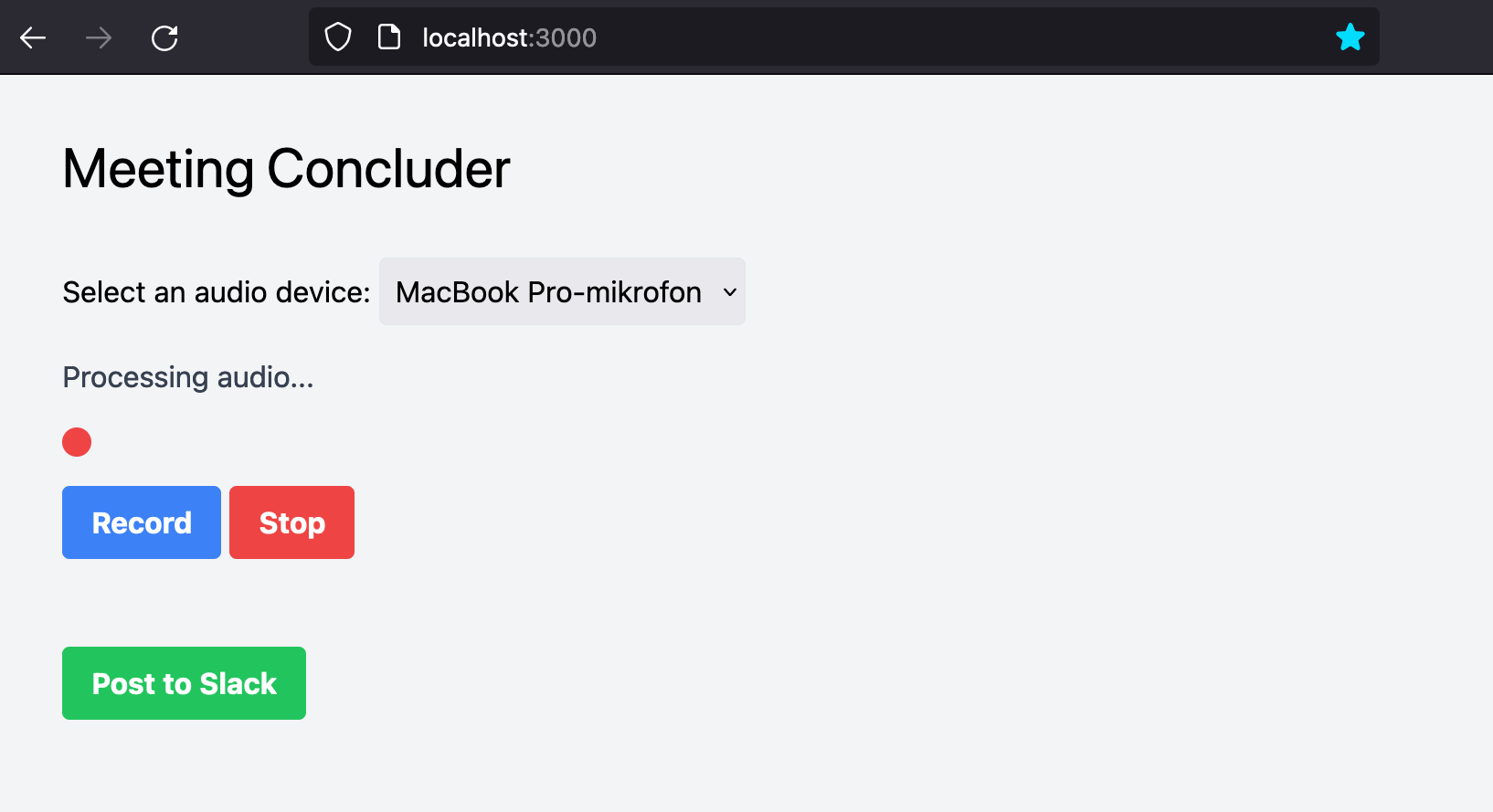
ติดตั้งการพึ่งพาที่จำเป็น (portaudio, ffmpeg และ Go 1.16 หรือใหม่กว่า)
กำหนดค่า Slack web hook URL ของคุณเป็นตัวแปรสภาพแวดล้อม SLACK_EBHOOK_URL หรือเป็น slack_webhook = "YOUR SLACK WEBHOOK URL GOES HERE" ใน ~/.config/concluder.toml
กำหนดค่าคีย์ OpenAI API ของคุณเป็นตัวแปรสภาพแวดล้อม OPENAI_API_KEY หรือ OPENAI_KEY หรือเป็น openai_api_key = "YOUR KEY GOES HERE" ใน ~/.config/concluder.toml
ตรวจสอบให้แน่ใจว่าคุณมีไมโครโฟนที่ใช้งานได้
โคลนพื้นที่เก็บข้อมูลและรันเซิร์ฟเวอร์ (ซึ่งรวมถึงส่วนหน้า):
git clone https://github.com/schibsted/meeting-concluder.gitcd การประชุม concluder/cmd/backend/backend ไปสร้าง ./แบ็กเอนด์
จากนั้นไปที่ http://localhost:3000
สามารถใช้การตบมือสองครั้งเพื่อหยุดการบันทึก
โปรดทราบ ว่าขนาดไฟล์เสียงสูงสุดในปัจจุบันสำหรับ transcription API คือ 25 MiB ซึ่งไม่มาก! ยินดีรับคำขอดึงเพื่อเพิ่มการแบทช์
แพ็คเกจ Go ที่มีชื่อว่า concluder
เว็บเซิร์ฟเวอร์ที่มีจุดสิ้นสุด REST และส่วนหน้าของเว็บ
ยูทิลิตี้บรรทัดคำสั่งหลายรายการซึ่งใช้สำหรับการทดสอบ
ยูทิลิตี้เหล่านี้ใช้สำหรับทดสอบการทำงานของแพ็คเกจ concluder
cmd/rec/rec ใช้สำหรับการบันทึก cmd/rec/output.wav ซึ่งมีการบันทึกของฉันว่า This meeting is about creating a llama farm. -
cmd/wav2mp4/wav2mp4 ใช้สำหรับการแปลง cmd/rec/output.wav เป็น cmd/wav2mp4/output.mp4
cmd/audio2text/audio2text ใช้สำหรับการแปลง cmd/wav2mp4/output.wav เป็น cmd/audio2text/output.txt
cmd/conclude/conclude ใช้สำหรับการแปลง cmd/audio2text/output.txt เป็น cmd/conclude/output.txt
cmd/slackpost/slackpost ถูกใช้สำหรับการโพสต์ cmd/conclude/output.txt ไปที่ #nmp-meeting-concluder บน Slack
cmd/meetingconcluder/meetingconcluder บันทึก แปลง ถอดเสียง สรุป และโพสต์ไปยัง Slack
cmd/play/play สามารถเล่นไฟล์ wav ได้ buy ต้องใช้คำสั่ง afplay
ผู้เขียน: อเล็กซานเดอร์ เอฟ. โรดเซธ
ใบอนุญาต: อาปาเช่ 2
เวอร์ชัน: 1.0.2
(จำเป็นตามนโยบายบริษัท)
################################################################################ # # # Meeting Concluder # # # # Copyright 2023 Schibsted # # # # Unless required by applicable law or agreed to in writing, software # # distributed under the License is distributed on an "AS IS" BASIS, # # WITHOUT WARRANTIES OR CONDITIONS OF ANY KIND, either express or implied. # # # # See the License for the specific language governing permissions and # # limitations under the License. # # # ################################################################################