
react-three-fiber เป็นตัวเรนเดอร์ React สำหรับ threejs
สร้างฉากของคุณอย่างชัดเจนด้วยส่วนประกอบที่นำมาใช้ซ้ำได้และมีอยู่ในตัวเองซึ่งตอบสนองต่อสถานะ มีการโต้ตอบที่พร้อมและสามารถมีส่วนร่วมในระบบนิเวศของ React
npm install three @types/three @react-three/fiberไม่มี. ทุกสิ่งที่ทำงานใน Threejs จะทำงานที่นี่โดยไม่มีข้อยกเว้น
ไม่ ไม่มีค่าใช้จ่ายใดๆ ส่วนประกอบต่างๆ แสดงผลภายนอก React มันมีประสิทธิภาพเหนือกว่า Threejs ในระดับเนื่องจากความสามารถในการกำหนดเวลาของ React
ใช่. มันเพียงแสดง Threejs ใน JSX <mesh /> เปลี่ยนเป็น new THREE.Mesh() แบบไดนามิก หาก Threejs เวอร์ชันใหม่เพิ่ม ลบ หรือเปลี่ยนแปลงฟีเจอร์ คุณจะสามารถใช้งานได้ทันทีโดยไม่ต้องขึ้นอยู่กับการอัปเดตไลบรารีนี้
| มาสร้างส่วนประกอบที่นำมาใช้ซ้ำได้ซึ่งมีสถานะของตัวเอง ตอบสนองต่ออินพุตที่ผู้ใช้ป้อน และมีส่วนร่วมในการเรนเดอร์ลูป (การสาธิตสด) | 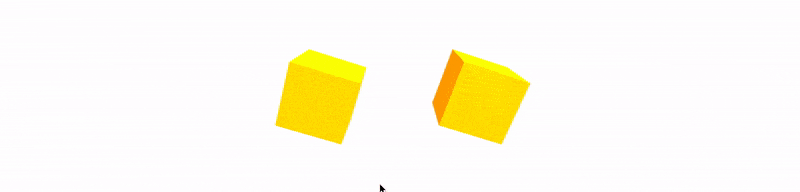 |
import { createRoot } from 'react-dom/client'
import React , { useRef , useState } from 'react'
import { Canvas , useFrame } from '@react-three/fiber'
function Box ( props ) {
// This reference gives us direct access to the THREE.Mesh object
const ref = useRef ( )
// Hold state for hovered and clicked events
const [ hovered , hover ] = useState ( false )
const [ clicked , click ] = useState ( false )
// Subscribe this component to the render-loop, rotate the mesh every frame
useFrame ( ( state , delta ) => ( ref . current . rotation . x += delta ) )
// Return the view, these are regular Threejs elements expressed in JSX
return (
< mesh
{ ... props }
ref = { ref }
scale = { clicked ? 1.5 : 1 }
onClick = { ( event ) => click ( ! clicked ) }
onPointerOver = { ( event ) => hover ( true ) }
onPointerOut = { ( event ) => hover ( false ) } >
< boxGeometry args = { [ 1 , 1 , 1 ] } / >
< meshStandardMaterial color = { hovered ? 'hotpink' : 'orange' } / >
< / mesh >
)
}
createRoot ( document . getElementById ( 'root' ) ) . render (
< Canvas >
< ambientLight intensity = { Math . PI / 2 } / >
< spotLight position = { [ 10 , 10 , 10 ] } angle = { 0.15 } penumbra = { 1 } decay = { 0 } intensity = { Math . PI } / >
< pointLight position = { [ - 10 , - 10 , - 10 ] } decay = { 0 } intensity = { Math . PI } / >
< Box position = { [ - 1.2 , 0 , 0 ] } / >
< Box position = { [ 1.2 , 0 , 0 ] } / >
< / Canvas > ,
)npm install @types/three import * as THREE from 'three'
import { createRoot } from 'react-dom/client'
import React , { useRef , useState } from 'react'
import { Canvas , useFrame , ThreeElements } from '@react-three/fiber'
function Box ( props : ThreeElements [ 'mesh' ] ) {
const ref = useRef < THREE . Mesh > ( null ! )
const [ hovered , hover ] = useState ( false )
const [ clicked , click ] = useState ( false )
useFrame ( ( state , delta ) => ( ref . current . rotation . x += delta ) )
return (
< mesh
{ ... props }
ref = { ref }
scale = { clicked ? 1.5 : 1 }
onClick = { ( event ) => click ( ! clicked ) }
onPointerOver = { ( event ) => hover ( true ) }
onPointerOut = { ( event ) => hover ( false ) } >
< boxGeometry args = { [ 1 , 1 , 1 ] } / >
< meshStandardMaterial color = { hovered ? 'hotpink' : 'orange' } / >
< / mesh >
)
}
createRoot ( document . getElementById ( 'root' ) as HTMLElement ) . render (
< Canvas >
< ambientLight intensity = { Math . PI / 2 } / >
< spotLight position = { [ 10 , 10 , 10 ] } angle = { 0.15 } penumbra = { 1 } decay = { 0 } intensity = { Math . PI } / >
< pointLight position = { [ - 10 , - 10 , - 10 ] } decay = { 0 } intensity = { Math . PI } / >
< Box position = { [ - 1.2 , 0 , 0 ] } / >
< Box position = { [ 1.2 , 0 , 0 ] } / >
< / Canvas > ,
)การสาธิตสด: https://codesandbox.io/s/icy-tree-brnsm?file=/src/App.tsx
ตัวอย่างนี้อาศัยการตอบสนอง 18 และใช้ expo-cli แต่คุณสามารถสร้างโปรเจ็กต์เปล่าด้วยเทมเพลตหรือด้วย CLI react-native
# Install expo-cli, this will create our app
npm install expo-cli -g
# Create app and cd into it
expo init my-app
cd my-app
# Install dependencies
npm install three @react-three/fiber@beta react@rc
# Start
expo start อาจจำเป็นต้องมีการกำหนดค่าบางอย่างเพื่อแจ้ง Metro Bundler เกี่ยวกับทรัพย์สินของคุณ หากคุณใช้ useLoader หรือ Drei abstractions เช่น useGLTF และ useTexture :
// metro.config.js
module . exports = {
resolver : {
sourceExts : [ 'js' , 'jsx' , 'json' , 'ts' , 'tsx' , 'cjs' ] ,
assetExts : [ 'glb' , 'png' , 'jpg' ] ,
} ,
} import React , { useRef , useState } from 'react'
import { Canvas , useFrame } from '@react-three/fiber/native'
function Box ( props ) {
const mesh = useRef ( null )
const [ hovered , setHover ] = useState ( false )
const [ active , setActive ] = useState ( false )
useFrame ( ( state , delta ) => ( mesh . current . rotation . x += delta ) )
return (
< mesh
{ ... props }
ref = { mesh }
scale = { active ? 1.5 : 1 }
onClick = { ( event ) => setActive ( ! active ) }
onPointerOver = { ( event ) => setHover ( true ) }
onPointerOut = { ( event ) => setHover ( false ) } >
< boxGeometry args = { [ 1 , 1 , 1 ] } / >
< meshStandardMaterial color = { hovered ? 'hotpink' : 'orange' } / >
< / mesh >
)
}
export default function App ( ) {
return (
< Canvas >
< ambientLight intensity = { Math . PI / 2 } / >
< spotLight position = { [ 10 , 10 , 10 ] } angle = { 0.15 } penumbra = { 1 } decay = { 0 } intensity = { Math . PI } / >
< pointLight position = { [ - 10 , - 10 , - 10 ] } decay = { 0 } intensity = { Math . PI } / >
< Box position = { [ - 1.2 , 0 , 0 ] } / >
< Box position = { [ 1.2 , 0 , 0 ] } / >
< / Canvas >
)
}เยี่ยมชม docs.pmnd.rs
คุณต้องมีความเชี่ยวชาญทั้ง React และ Threejs ก่อนที่จะรีบดำเนินการนี้ หากคุณไม่แน่ใจเกี่ยวกับ React โปรดดูเอกสาร React อย่างเป็นทางการ โดยเฉพาะหัวข้อเกี่ยวกับ hooks สำหรับ Threejs ตรวจสอบให้แน่ใจว่าคุณได้ดูลิงก์ต่อไปนี้เป็นอย่างน้อย:
เนื้อหาที่เป็นประโยชน์บางส่วน:

มีระบบนิเวศที่มีชีวิตชีวาและกว้างขวางรอบๆ เส้นใยสามชนิด เต็มไปด้วยห้องสมุด ผู้ช่วยเหลือ และสิ่งที่เป็นนามธรรม
@react-three/drei – ผู้ช่วยที่มีประโยชน์ นี่คือระบบนิเวศในตัวเอง@react-three/gltfjsx – เปลี่ยน GLTFs ให้เป็นส่วนประกอบ JSX@react-three/postprocessing – เอฟเฟกต์หลังการประมวลผล@react-three/uikit – WebGL แสดงผลส่วนประกอบ UI สำหรับสามไฟเบอร์@react-three/test-renderer – สำหรับการทดสอบหน่วยใน node.js@react-three/offscreen – ผ้าใบนอกจอ/ผู้ปฏิบัติงานสำหรับ react-three-fiber@react-three/flex – flexbox สำหรับรีแอคทรีไฟเบอร์@react-three/xr – คอนโทรลเลอร์และเหตุการณ์ VR/AR@react-three/csg – เรขาคณิตเชิงสร้างสรรค์@react-three/rapier – ฟิสิกส์ 3 มิติโดยใช้ Rapier@react-three/cannon – ฟิสิกส์ 3 มิติโดยใช้ Cannon@react-three/p2 – ฟิสิกส์ 2 มิติโดยใช้ P2@react-three/a11y – a11y จริง ๆ สำหรับฉากของคุณ@react-three/gpu-pathtracer – การติดตามเส้นทางที่สมจริงcreate-r3f-app next - ตัวเริ่มต้น nextjslamina – วัสดุเชเดอร์แบบหลายชั้นzustand – การจัดการสถานะตามฟลักซ์jotai – การจัดการสถานะตามอะตอมvaltio – การจัดการสถานะตามพร็อกซีreact-spring – ไลบรารีแอนิเมชั่นที่ใช้ฟิสิกส์สปริงframer-motion-3d – framer Motion ไลบรารีแอนิเมชั่นยอดนิยมuse-gesture – ท่าทางเมาส์/สัมผัสleva – สร้างการควบคุม GUI ในไม่กี่วินาทีmaath – อ่างล้างจานสำหรับผู้ช่วยคณิตminiplex – ECS (ระบบการจัดการเอนทิตี)composer-suite – การแต่งเชเดอร์ อนุภาค เอฟเฟกต์ และกลไกของเกมtriplex – โปรแกรมแก้ไขฉากสำหรับ react-three-fiberkoestlich – ไลบรารีส่วนประกอบ UI สำหรับปฏิกิริยาสามไฟเบอร์แนวโน้มการใช้งานของตระกูล @react-three
บริษัทและโครงการจำนวนไม่มากที่ใช้ไฟเบอร์สามตัว
vercel (เอเจนซี่ออกแบบ)basement (บริษัทออกแบบ)studio freight (ตัวแทนออกแบบ)14 islands (บริษัทออกแบบ)ueno (เอเจนซี่ออกแบบ) — วีดีโอflux.ai (ตัวสร้าง PCB)colorful.app (ผู้สร้างโมเดล)bezi (นักสร้างโมเดล)readyplayer.me (ตัวปรับแต่งอวตาร)zillow (อสังหาริมทรัพย์)lumalabs.ai/genie (โมเดล AI)skybox.blockadelabs (AI envmaps)3dconfig (เครื่องไสพื้น)buerli.io (CAD)getencube (CAD)glowbuzzer (CAD) — วิดีโอtriplex (โปรแกรมแก้ไข) — วิดีโอtheatrejs (บรรณาธิการ) — วีดีโอ หากคุณชอบโครงการนี้ โปรดพิจารณาช่วยเหลือ ยินดีต้อนรับการบริจาคทั้งหมด เช่นเดียวกับการบริจาคให้กับ Opencollective หรือใน crypto BTC: 36fuguTPxGCNnYZSRdgdh6Ea94brCAjMbH , ETH: 0x6E3f79Ea1d0dcedeb33D3fC6c34d2B1f156F2682
ขอขอบคุณผู้สนับสนุนของเราทุกคน!
โครงการนี้เกิดขึ้นได้ต้องขอบคุณทุกคนที่มีส่วนร่วม