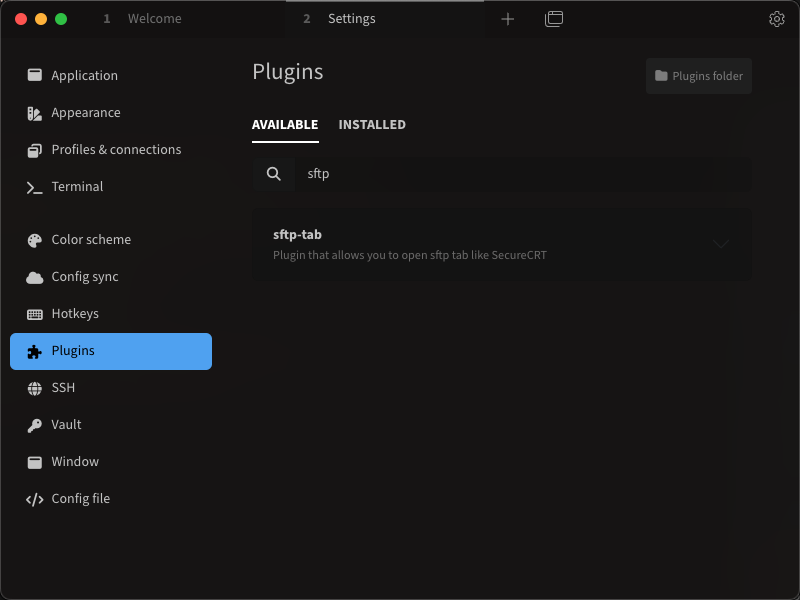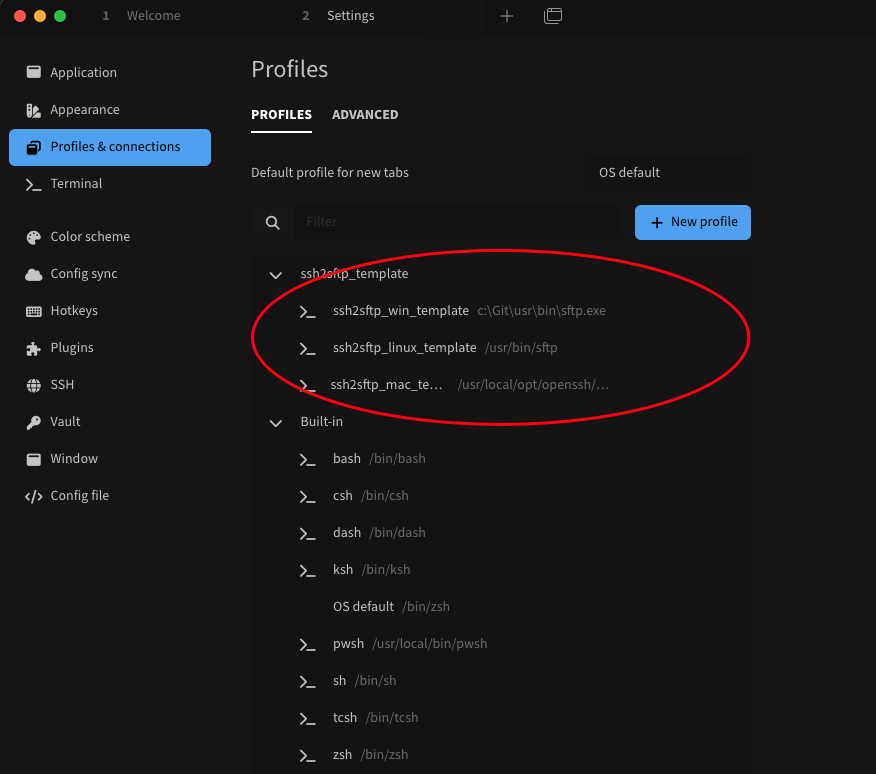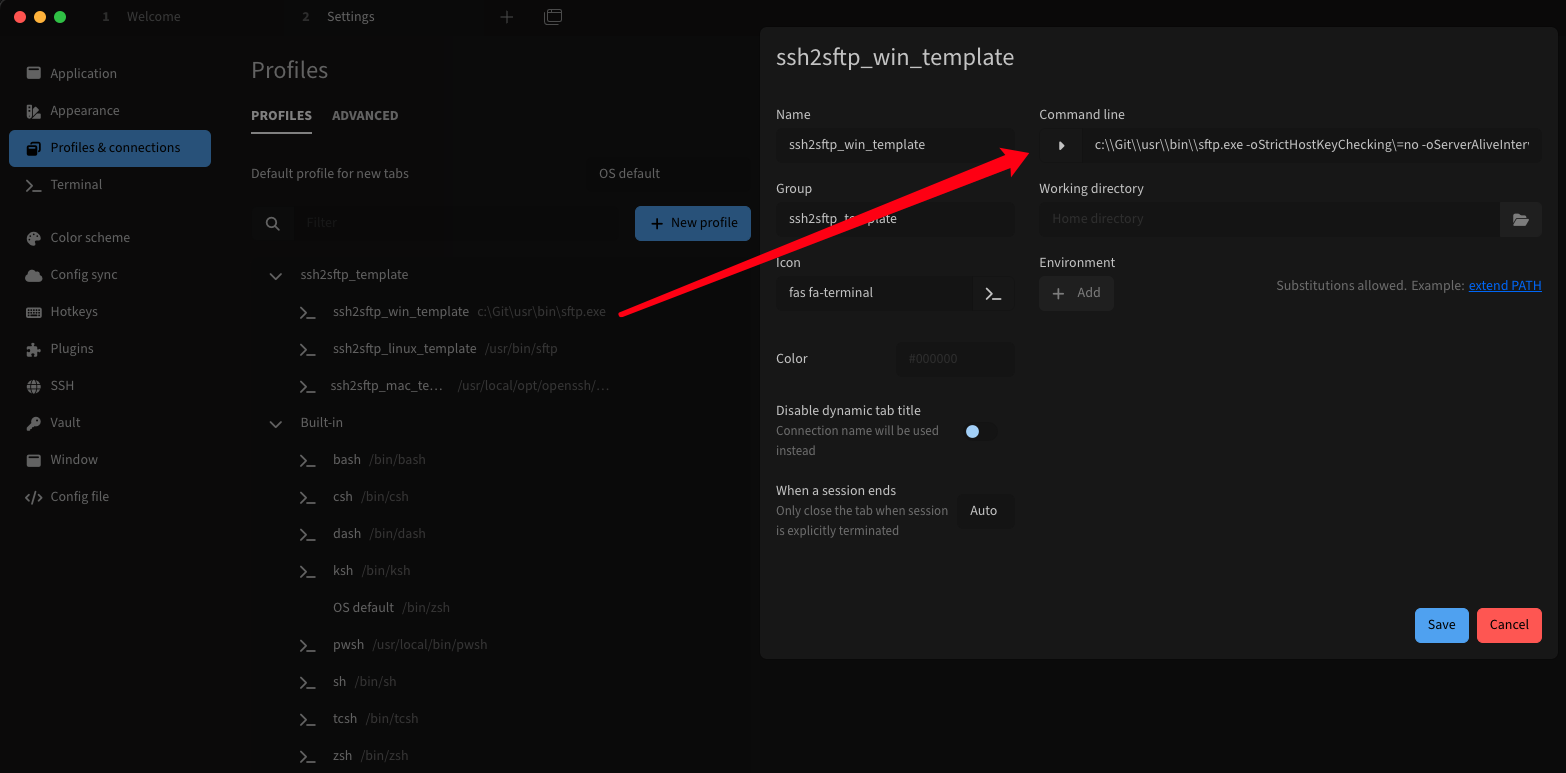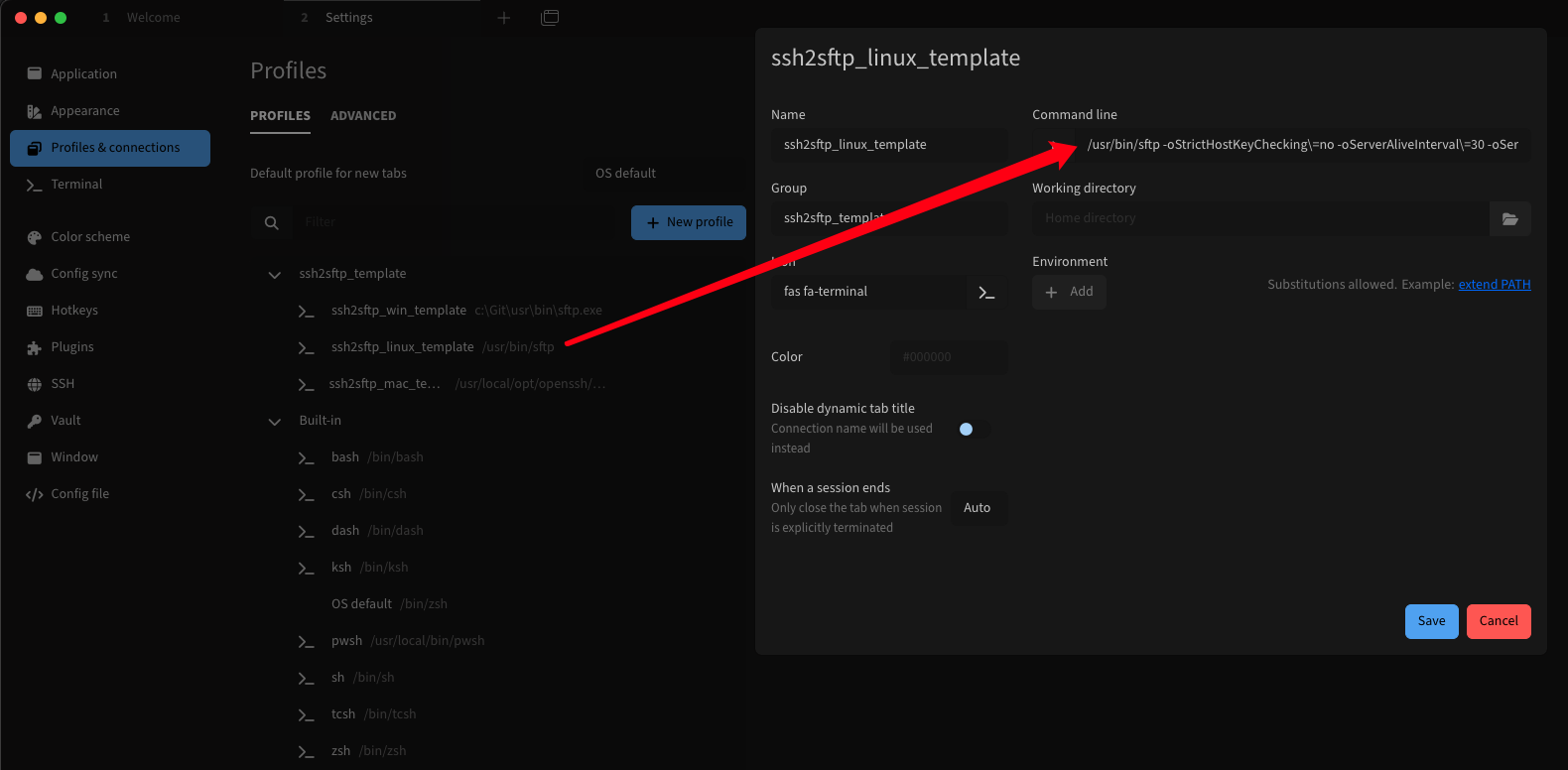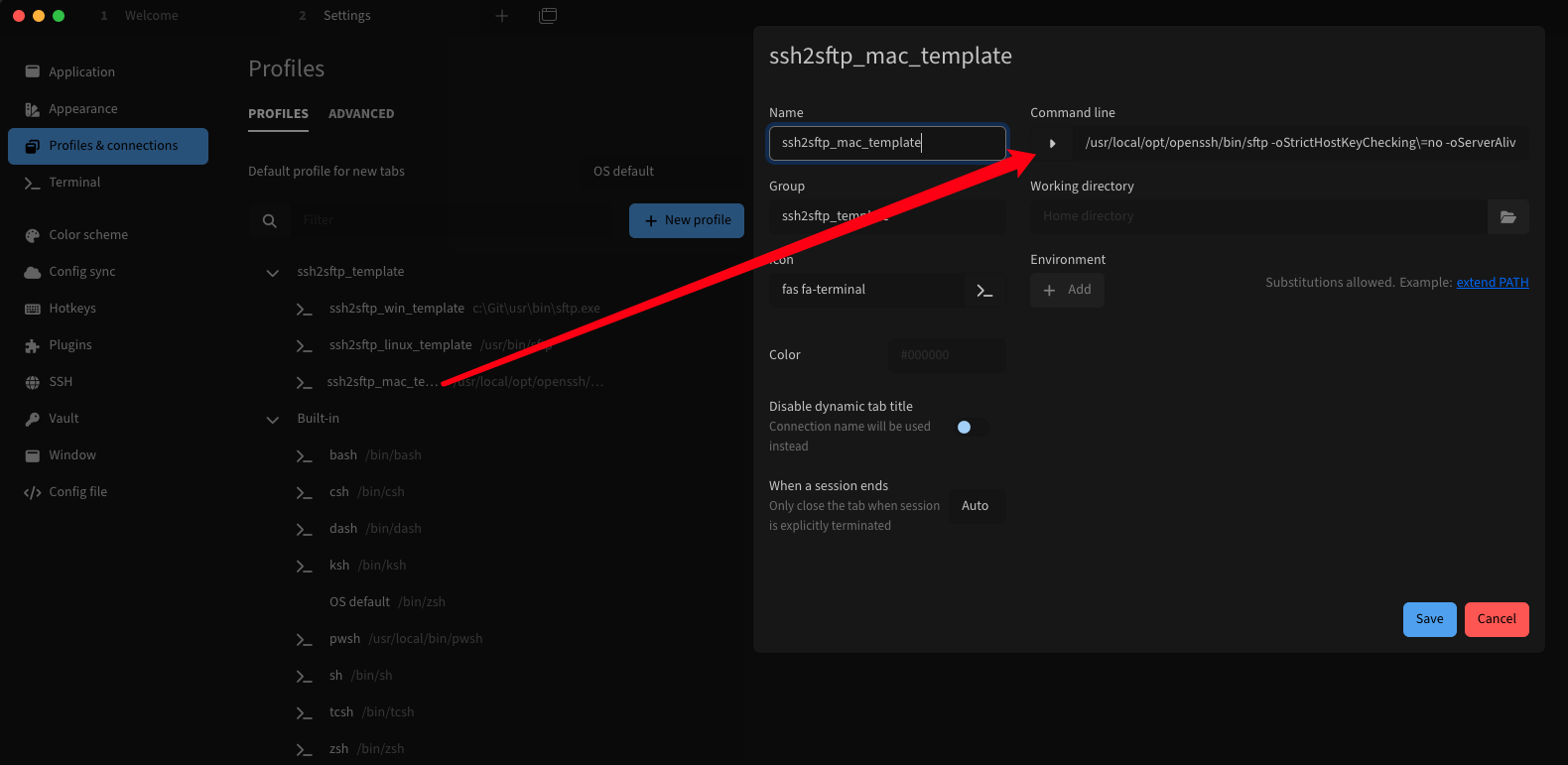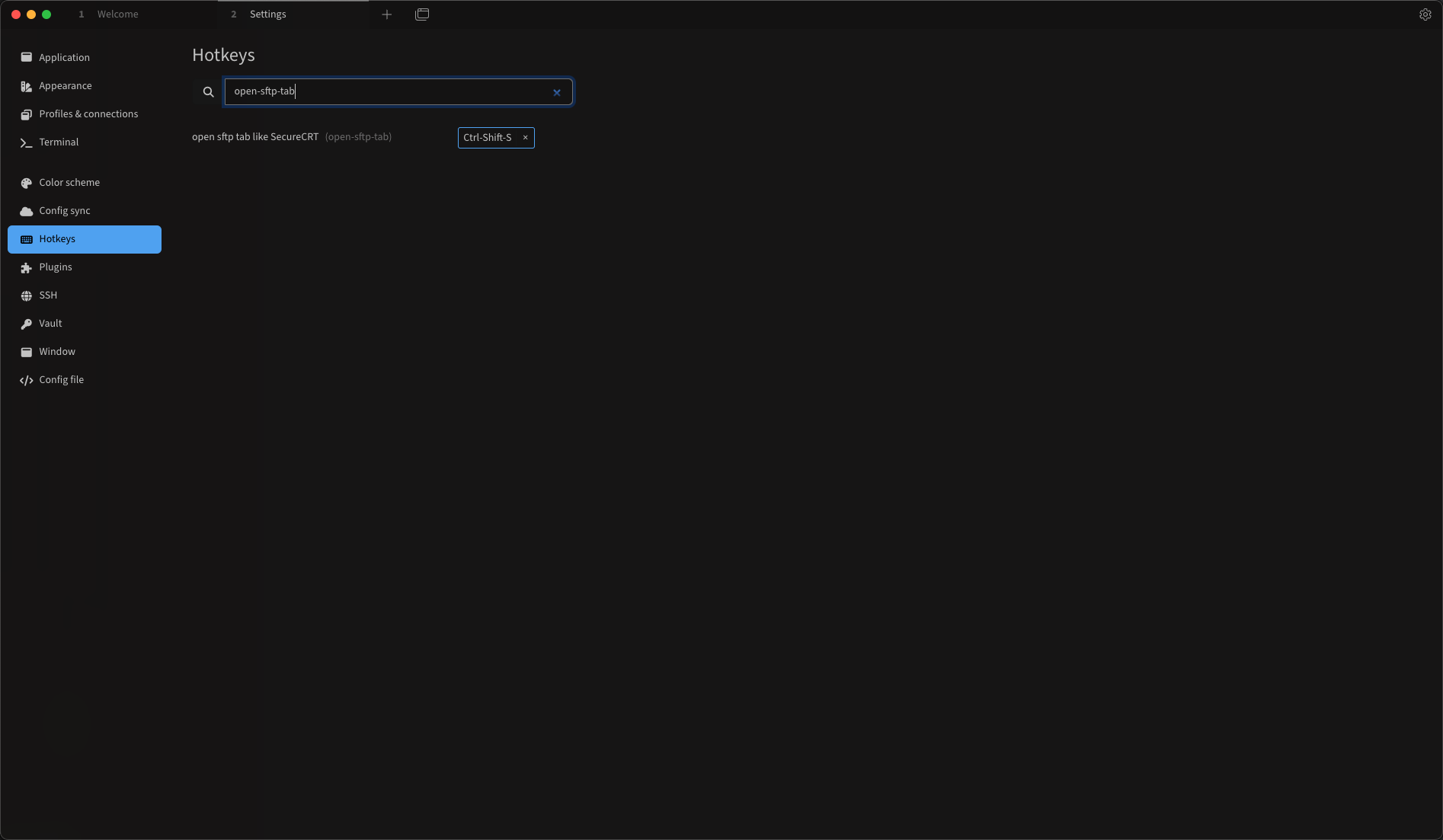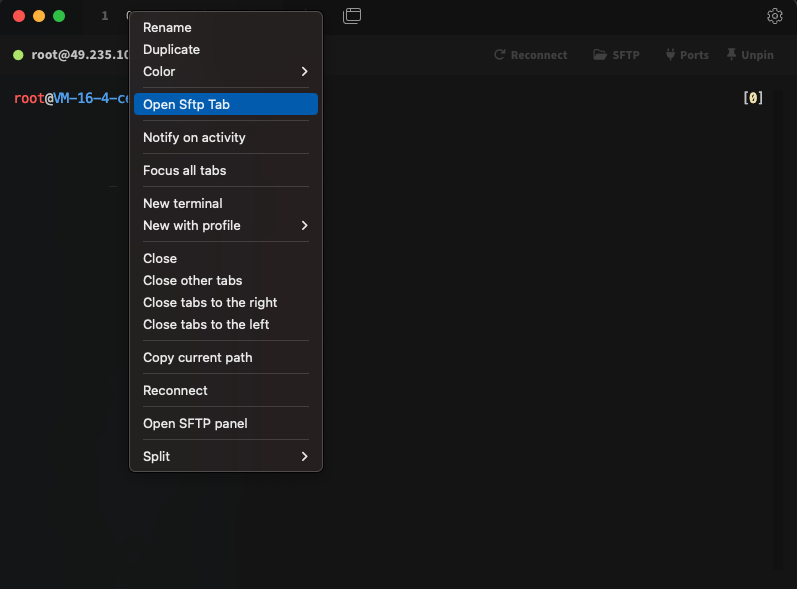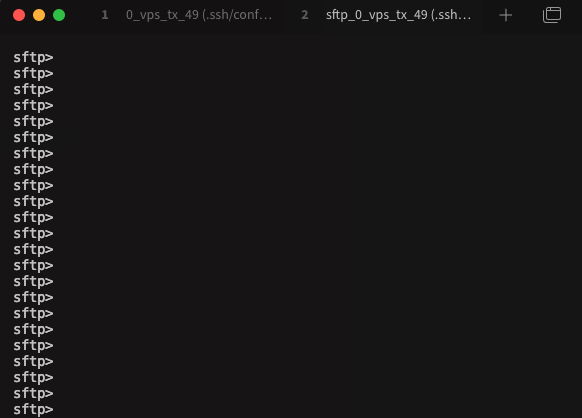ปลั๊กอินแท็บ Tabby Sftp
ปลั๊กอินสำหรับ Tabby Terminal
ปลั๊กอินง่ายๆ นี้ช่วยให้คุณคลิกเมนูบริบท (เปิดแท็บ Sftp) หรือกดปุ่มลัด (Ctrl-Shift-S) เพื่อเปิดแท็บ sftp เช่น SecureCRT สำหรับการเชื่อมต่อ ssh
การติดตั้ง
- ติดตั้ง tabby ก่อน จากนั้นจึงติดตั้งปลั๊กอิน
sftp-tab
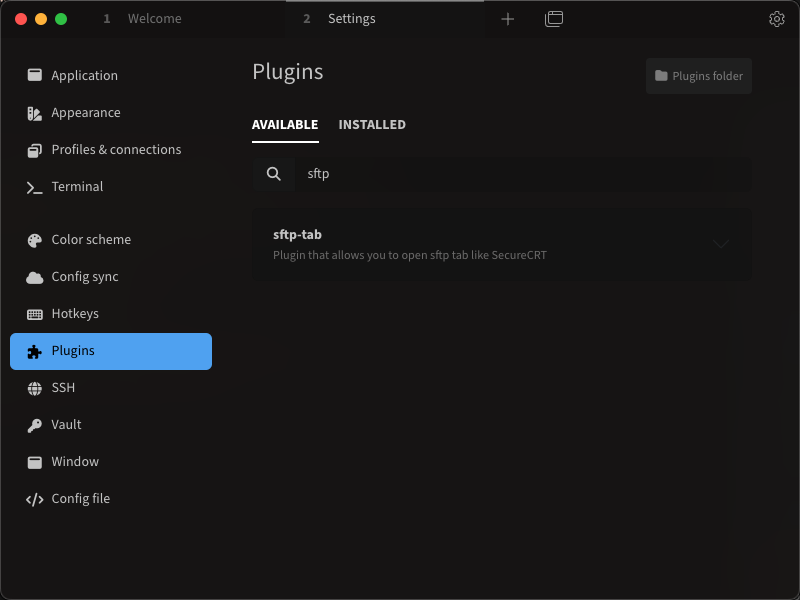
การกำหนดค่า
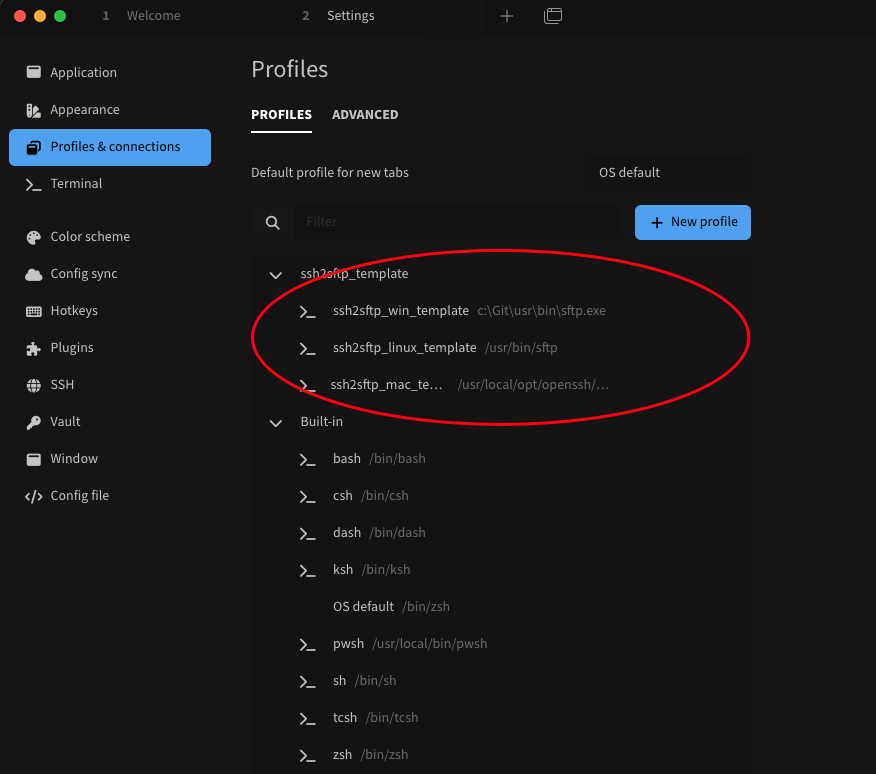
- ในหน้าต่าง ปลั๊กอินนี้จะใช้โปรไฟล์ ssh2sftp_win_template เพื่อเปิดแท็บ sftp ของการเชื่อมต่อแท็บ ssh คุณต้องแก้ไขเส้นทาง sftp.exe โดยแก้ไขprofiles.ssh2sftp_win_template.command ขอแนะนำให้ติดตั้ง git สำหรับ Windows จากนั้นใช้พาธ [git install dir]usrbinsftp.exe เนื่องจากจะทำให้แท็บเสร็จสมบูรณ์ -
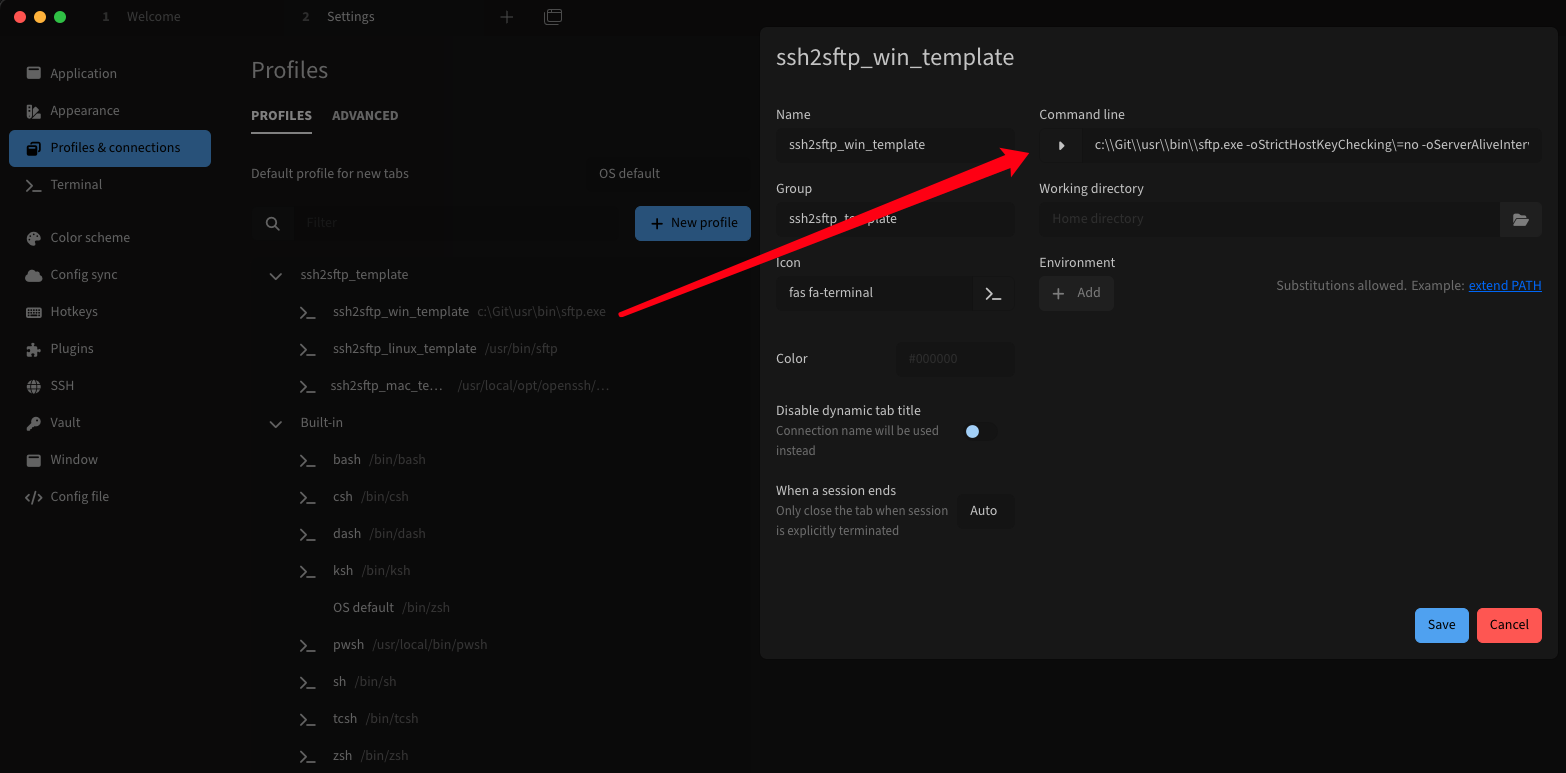
- บน linux ปลั๊กอินนี้จะใช้โปรไฟล์ ssh2sftp_linux_template เพื่อเปิดแท็บ sftp ของการเชื่อมต่อแท็บ ssh โดยค่าเริ่มต้น sftp จะจัดเตรียมแท็บให้สมบูรณ์:
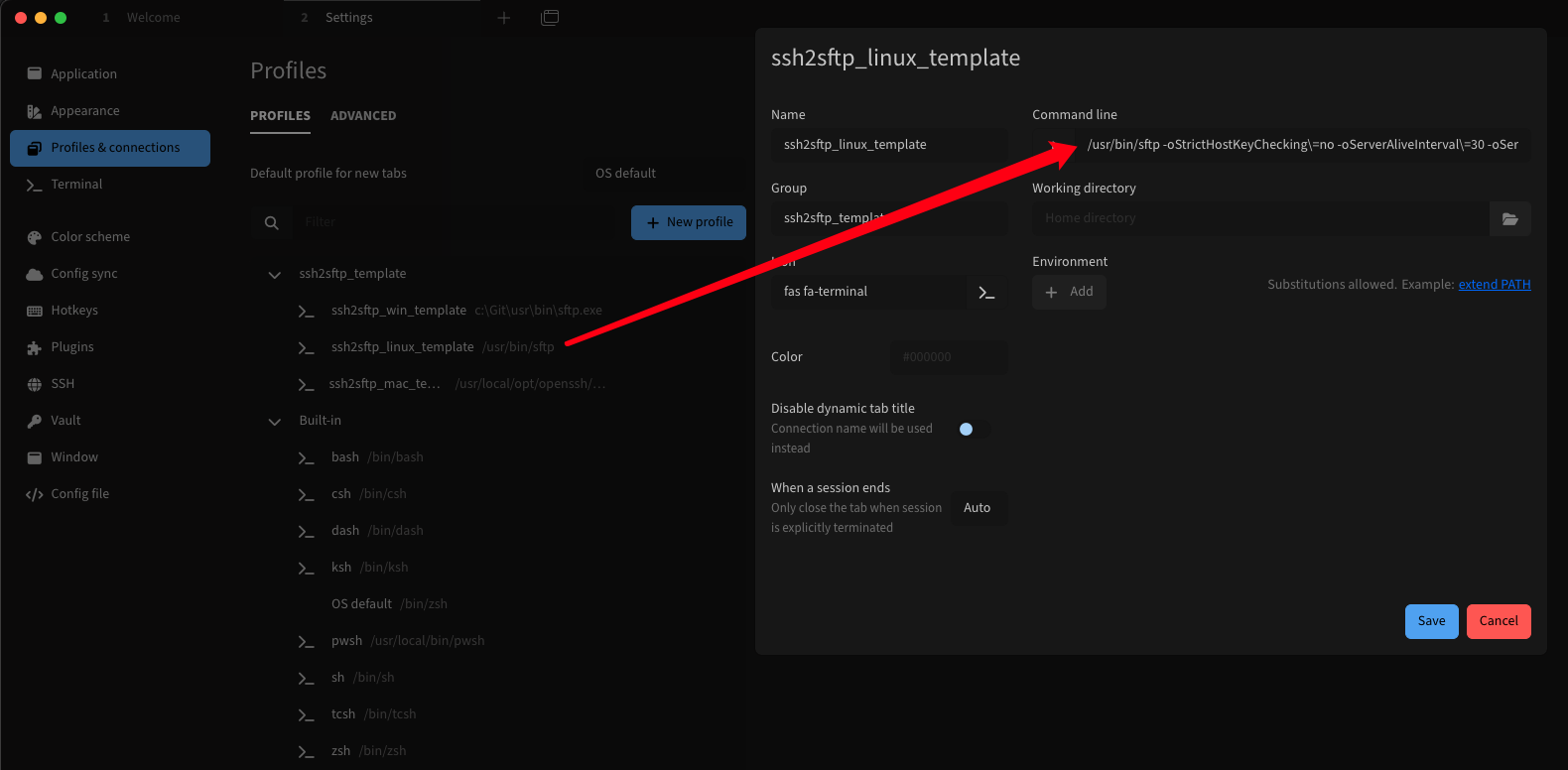
- บน Macos ปลั๊กอินนี้จะใช้โปรไฟล์ ssh2sftp_mac_template เพื่อเปิดแท็บ sftp ของการเชื่อมต่อแท็บ ssh คุณต้องแก้ไขเส้นทาง sftp โดยแก้ไขprofiles.ssh2sftp_mac_template.command ขอแนะนำให้ติดตั้ง openssh (คำสั่ง: brew install openssh) จากนั้นใช้พาธ /usr/local/opt/openssh/bin/sftp เนื่องจากจะทำให้แท็บเสร็จสมบูรณ์
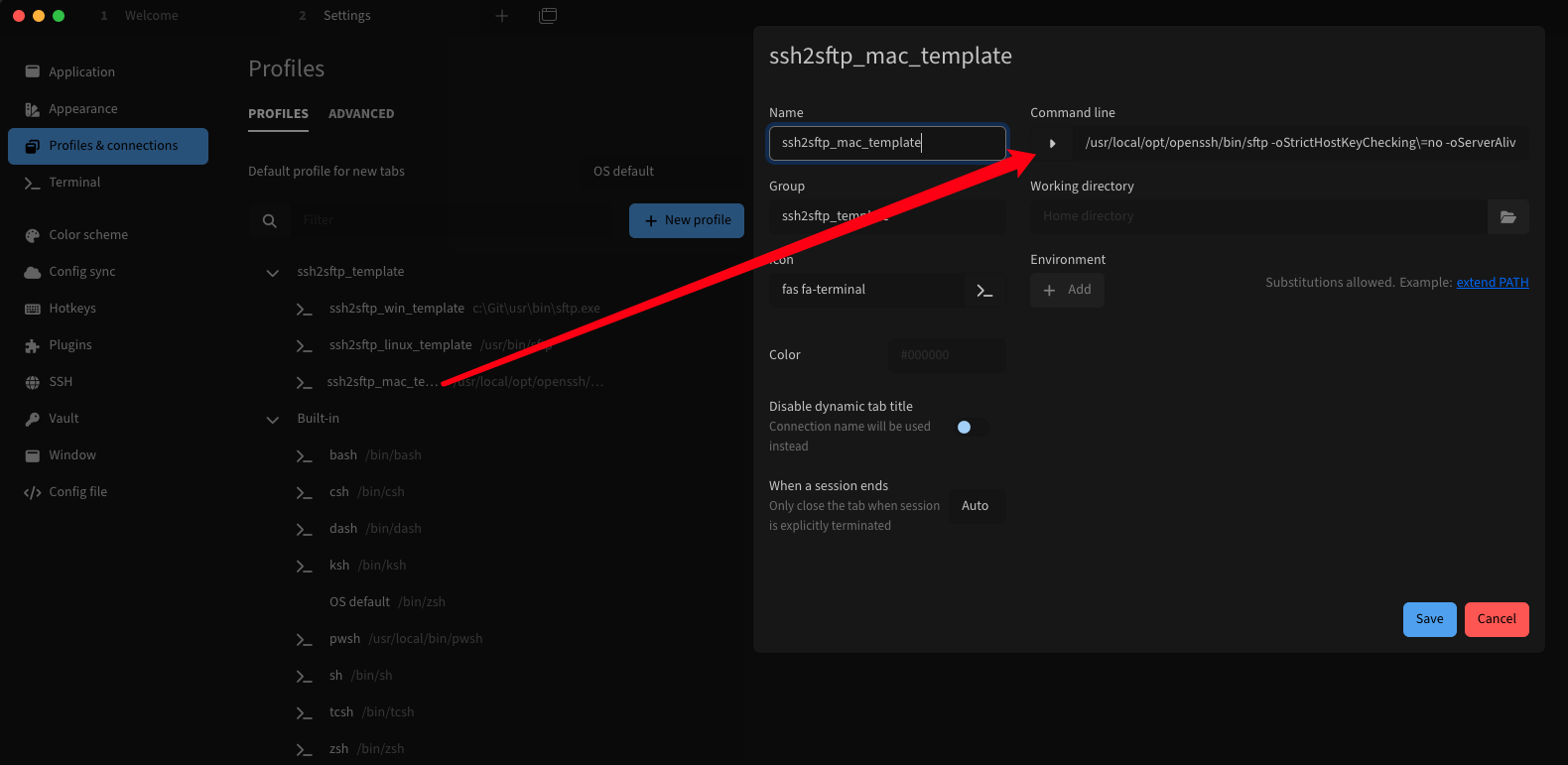
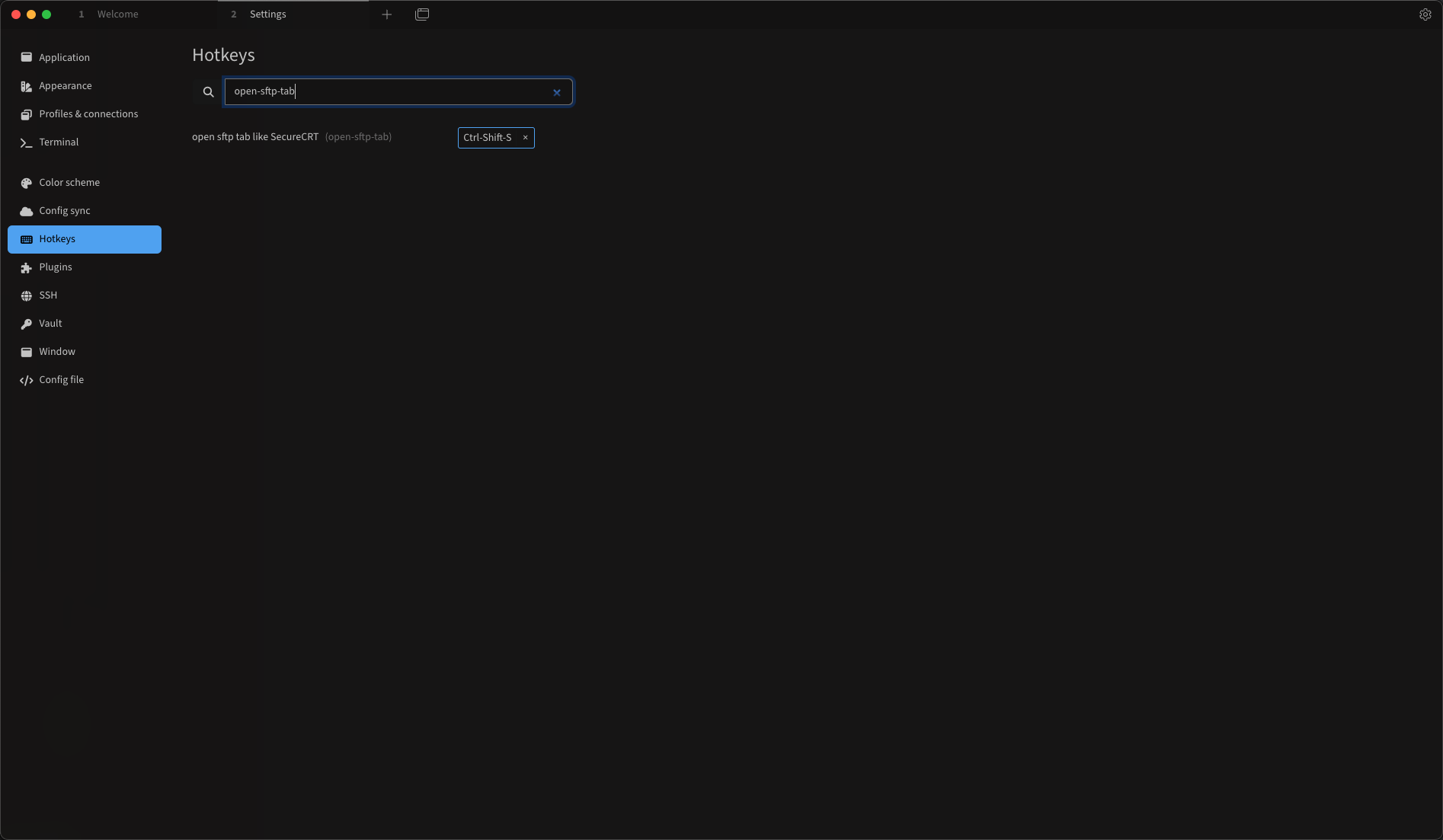
ภาพหน้าจอ
- การใช้ sftp-tab ใน tabby สำหรับแท็บการเชื่อมต่อ ssh ให้คลิกเพื่อเปิดเมนูบริบท เลือก "เปิดแท็บ Sftp" หรือกดปุ่มลัด (ค่าเริ่มต้น: Ctrl-Shift-S):
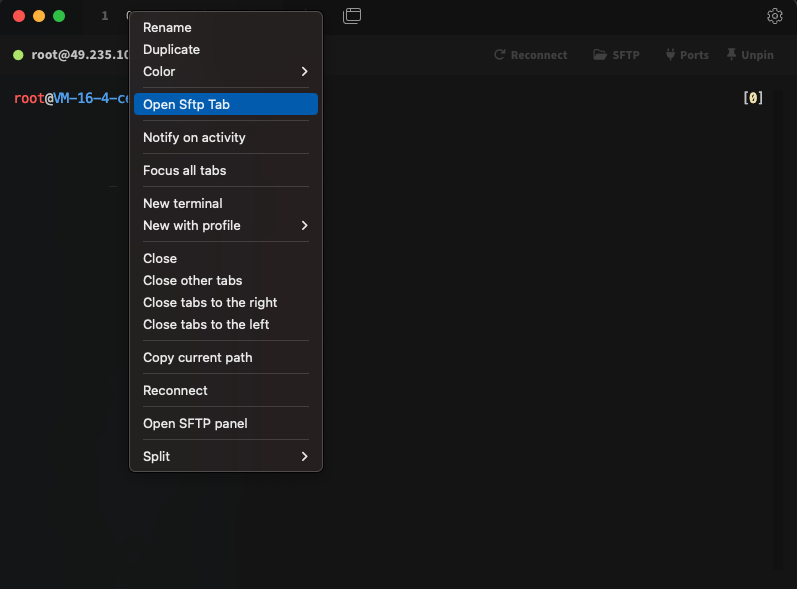
- จากนั้นแท็บ sftp สำหรับการเชื่อมต่อ ssh จะเปิดขึ้นมาอย่างดี:
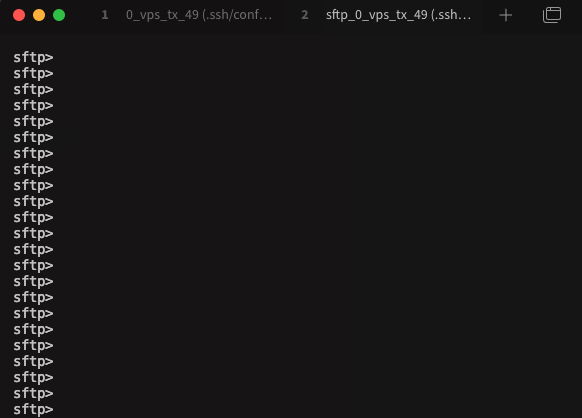
คำอธิบายการดำเนินงาน
- ปลั๊กอินจะเพิ่มโปรไฟล์ [ssh2sftp_win_template, ssh2sftp_linux_template, ssh2sftp_mac_template] เมื่อเริ่มต้น (เมื่อบริการกำหนดค่าพร้อม) นอกจากนี้ คุณสามารถตั้งค่า/เปลี่ยนแปลงได้ในการตั้งค่า/ไฟล์กำหนดค่าด้วยตนเอง
profiles:
- type: local
name: ssh2sftp_win_template
icon: fas fa-terminal
options:
command: c:Gitusrbinsftp.exe
env: {}
cwd: ''
args:
- '-oStrictHostKeyChecking=no'
- '-oServerAliveInterval=30'
- '-oServerAliveCountMax=1051200'
- '-oTCPKeepAlive=yes'
group: ssh2sftp_template
id: local:custom:ssh2sftp_win_template:c617da05-d05c-482d-8ca6-3c7eb99452e9
disableDynamicTitle: true
isTemplate: true
- type: local
name: ssh2sftp_linux_template
icon: fas fa-terminal
options:
command: /usr/bin/sftp
env: {}
cwd: ''
args:
- '-oStrictHostKeyChecking=no'
- '-oServerAliveInterval=30'
- '-oServerAliveCountMax=1051200'
- '-oTCPKeepAlive=yes'
group: ssh2sftp_template
id: local:custom:ssh2sftp_linux_template:6c4bcc75-f690-482a-a882-40e1c9851a3d
disableDynamicTitle: true
isTemplate: true
- type: local
name: ssh2sftp_mac_template
icon: fas fa-terminal
options:
command: /usr/local/opt/openssh/bin/sftp
args:
- '-oStrictHostKeyChecking=no'
- '-oServerAliveInterval=30'
- '-oServerAliveCountMax=1051200'
- '-oTCPKeepAlive=yes'
env: {}
cwd: ''
id: local:custom:ssh2sftp_mac_template:33162a26-7807-4c5e-ac2d-68cd2d9a4a24
group: ssh2sftp_template
disableDynamicTitle: true
isTemplate: true
- ปลั๊กอินรับพารามิเตอร์ (พารามิเตอร์คือ: ผู้ใช้, โฮสต์, พอร์ต) จากการเชื่อมต่อ ssh และใช้ ssh2sftp_XXX_template ด้านบนเพื่อเปิดแท็บ sftp
บันทึกเวอร์ชัน
1.0.7
- รองรับ Jump Host หลายตัว รองรับเฉพาะการ Jump หลายประเภทประเภท ProxyCommand และ ProxyJump ที่เขียนในไฟล์ openssh-config ดูหน้าคน ssh เกี่ยวกับ openssh-config, search
-F configfile ตัวอย่างเช่นไฟล์ openssh-config บน macos คือ:- ไฟล์การกำหนดค่าทั้งระบบ: /usr/local/etc/ssh/ssh_config.php
- ไฟล์การกำหนดค่าต่อผู้ใช้: ~/.ssh/config
- การอ้างอิง ProxyJump: ssh-proxy-bastion-proxyjump
1.0.6
- แก้ไขข้อบกพร่อง: รองรับโฮสต์การข้ามหลายรายการ : รองรับ ProxyJump ไม่รองรับ ProxyCommand
- การอ้างอิง ProxyJump: ssh-proxy-bastion-proxyjump
1.0.5
- แก้ไขข้อบกพร่อง: รองรับโฮสต์การข้ามหลายรายการ : รองรับ ProxyJump ไม่รองรับ ProxyCommand
- การอ้างอิง ProxyJump: ssh-proxy-bastion-proxyjump
1.0.4
- รองรับโฮสต์การข้ามหลายรายการ : รองรับ ProxyJump ไม่รองรับ ProxyCommand
- การอ้างอิง ProxyJump: ssh-proxy-bastion-proxyjump
1.0.3
- แก้ไขข้อผิดพลาดในการตั้งค่า isTemplate=true สำหรับการไม่มี ssh2sftp_XXX_template
1.0.2
- แท็บ sftp โฟกัสอัตโนมัติหลังจากสร้างแล้ว
1.0.1
- ตั้งค่า ssh2sftp_XXX_template.isTemplate=true ดังนั้น ssh2sftp_XXX_template จะไม่แสดงใน "โปรไฟล์และการเชื่อมต่อ" เมื่อผู้ใช้เลือกโปรไฟล์ที่จะเปิด แต่สามารถแก้ไขได้ในการตั้งค่า "โปรไฟล์และการเชื่อมต่อ"
1.0.0
- เพิ่ม ssh2sftp_XXX_template โดยอัตโนมัติหลังจากบริการกำหนดค่าพร้อมแล้ว
- อ้างถึง tabby-trzsz เพื่อแก้ไขคำแนะนำผู้ใช้
0.0.9
- ครั้งแรกที่ใช้แท็บ sftp แบบเปิดสำหรับการเชื่อมต่อ ssh เช่น SecureCRT