
อีเมลชั่วคราวจากเทอร์มินัลของคุณเขียนด้วย POSIX sh
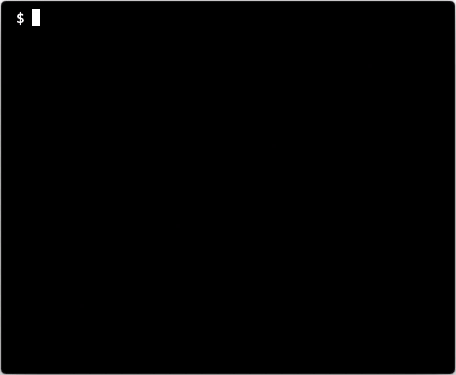
tmpmail เป็นโปรแกรมอรรถประโยชน์บรรทัดคำสั่งที่เขียนด้วย POSIX sh ซึ่งช่วยให้คุณสร้างที่อยู่อีเมลชั่วคราวและรับอีเมลไปยังที่อยู่อีเมลชั่วคราวได้ ใช้ API ของ 1secmail เพื่อรับอีเมล
ตามค่าเริ่มต้น w3m จะใช้เพื่อแสดงอีเมล HTML บนเทอร์มินัล แต่หากคุณต้องการเว็บเบราว์เซอร์แบบข้อความอื่นหรือต้องการดูอีเมลในเว็บเบราว์เซอร์ GUI เช่น Firefox เพียงใช้อาร์กิวเมนต์ --browser ตามด้วยคำสั่งที่จำเป็นในการเปิดเว็บเบราว์เซอร์ที่คุณเลือก
w3mcurljqxclip # Download the tmpmail file and make it executable
$ curl -L " https://raw.githubusercontent.com/sdushantha/tmpmail/master/tmpmail " > tmpmail && chmod +x tmpmail
# Then move it somewhere in your $PATH. Here is an example:
$ mv tmpmail ~ /bin/ tmpmail พร้อมใช้งานบน AUR ซึ่งขณะนี้ Benjamin Bädorf ดูแลอยู่
$ yay -S tmpmail-git tmpmail พร้อมใช้งานบนพื้นที่เก็บข้อมูล pacstall-programs ซึ่งขณะนี้อยู่ระหว่างการดูแลโดย Wizard-28
$ pacstall -I tmpmail-bin
tmpmail ยังมีอยู่ในคอลเลกชันแพ็คเกจ nix (เฉพาะปัจจุบันไม่เสถียรเท่านั้น) ซึ่งดูแลโดย legendofmiracles
เพิ่มลงในแพ็คเกจระบบของคุณ ติดตั้งด้วย nix-env หรือลองใช้ชั่วคราว nix-shell nix-shell -p tmpmail
ความต้องการ:
$ docker build -t mail . ; # Dockerfile available in source code
$ docker run -it mail ; $ tmpmail --help
tmpmail
tmpmail -h | --version
tmpmail -g [ADDRESS]
tmpmail [-t | -b BROWSER] -r | ID
When called with no option and no argument, tmpmail lists the messages in
the inbox and their numeric IDs. When called with one argument, tmpmail
shows the email message with specified ID.
-b, --browser BROWSER
Specify BROWSER that is used to render the HTML of
the email (default: w3m)
--clipboard-cmd COMMAND
Specify the COMMAND to use for copying the email address to your
clipboard (default: xclip -selection c)
-c, --copy
Copy the email address to your clipboard
-d, --domains
Show list of available domains
-g, --generate [ADDRESS]
Generate a new email address, either the specified ADDRESS, or
randomly create one
-h, --help
Show help
-r, --recent
View the most recent email message
-t, --text
View the email as raw text, where all the HTML tags are removed.
Without this option, HTML is used.
--version
Show versionสร้างอีเมลแบบสุ่ม
$ tmpmail --generate
[email protected]สร้างอีเมลที่กำหนดเอง
$ tmpmail --generate [email protected]
[email protected]ดูกล่องจดหมาย
$ tmpmail
[ Inbox for [email protected] ]
83414443 [email protected] Test Emailดูอีเมล
$ tmpmail 83414443ดูอีเมลล่าสุด
$ tmpmail -rดูอีเมลเป็นข้อความล้วน
$ tmpmail -t 83414443
To: [email protected]
From: [email protected]
Subject: Test Email
Hello World
[Attachments]
https://is.gd/aBCdEf [apple.jpg]
https://is.gd/AbCDeF [ball.jpg] สคริปต์นี้ได้รับแรงบันดาลใจอย่างมากจากสคริปต์ 1secmail ของ Mitch Weaver