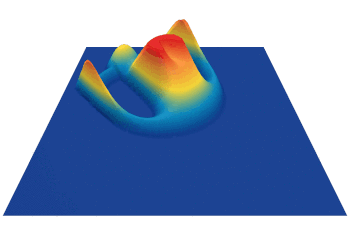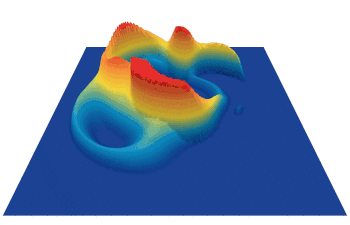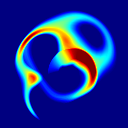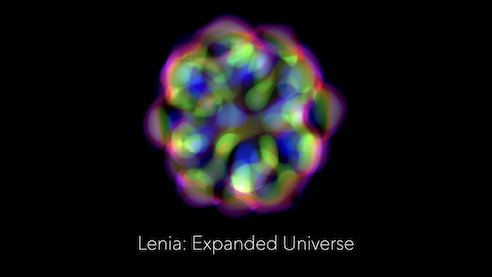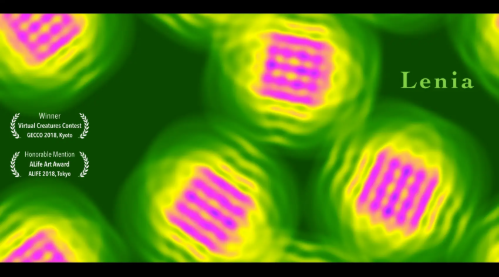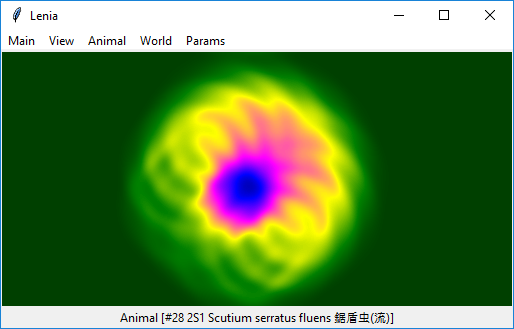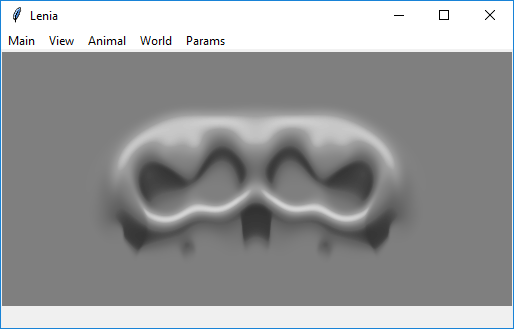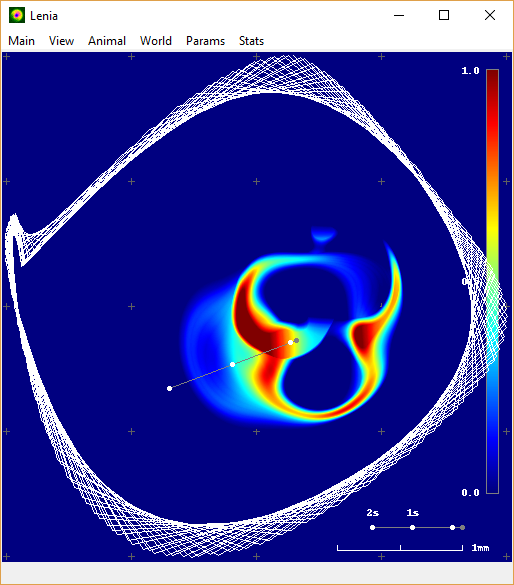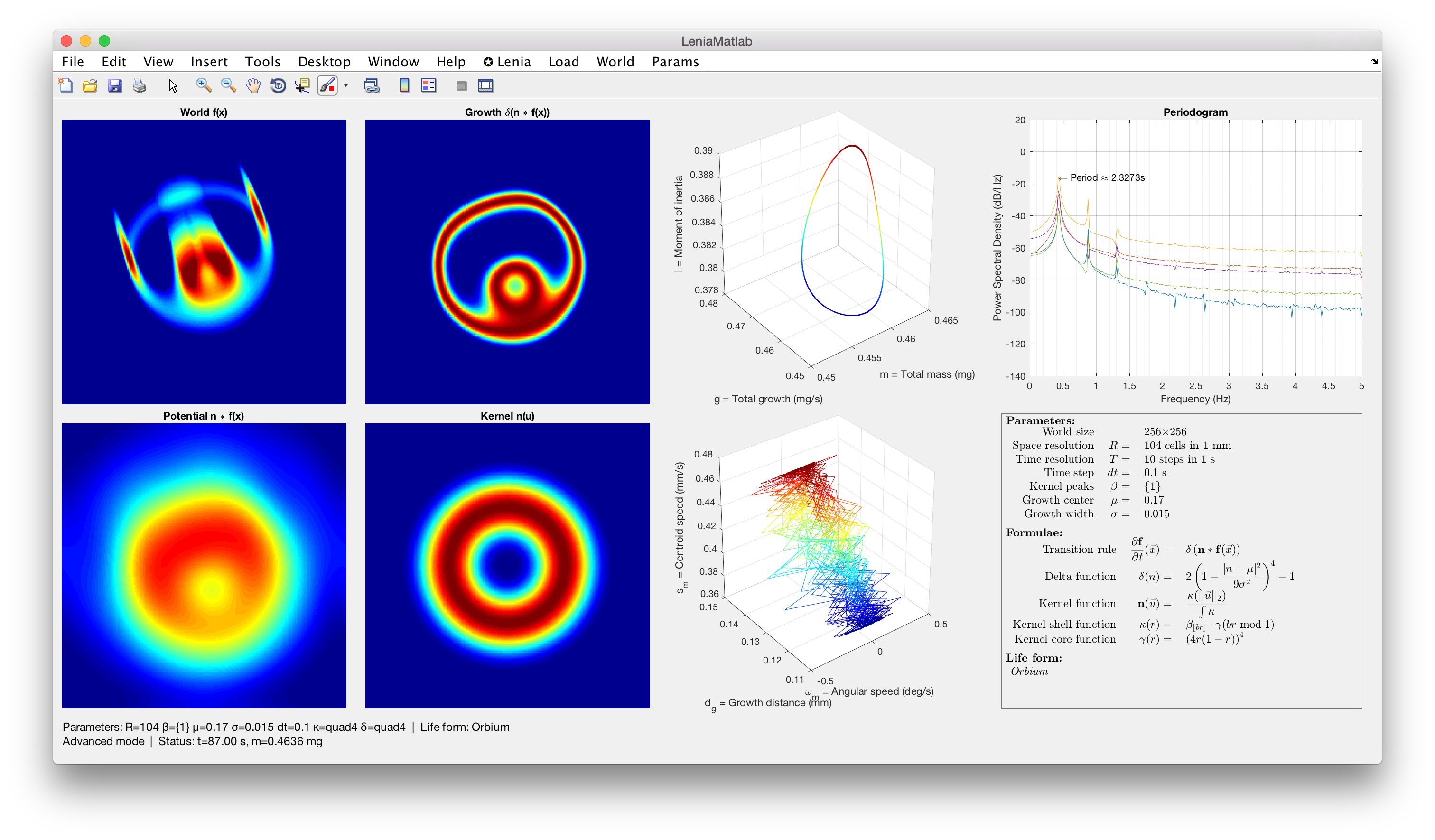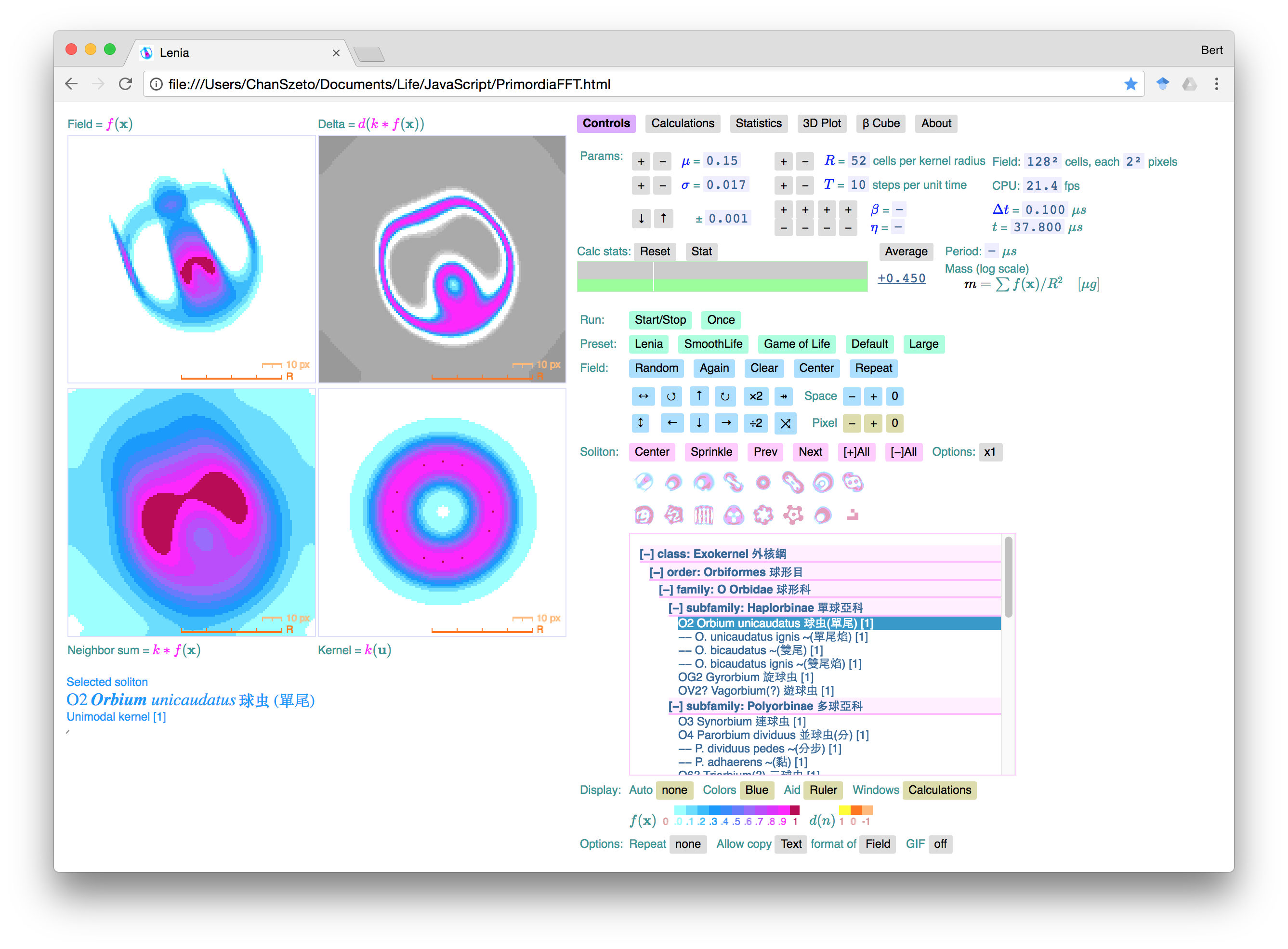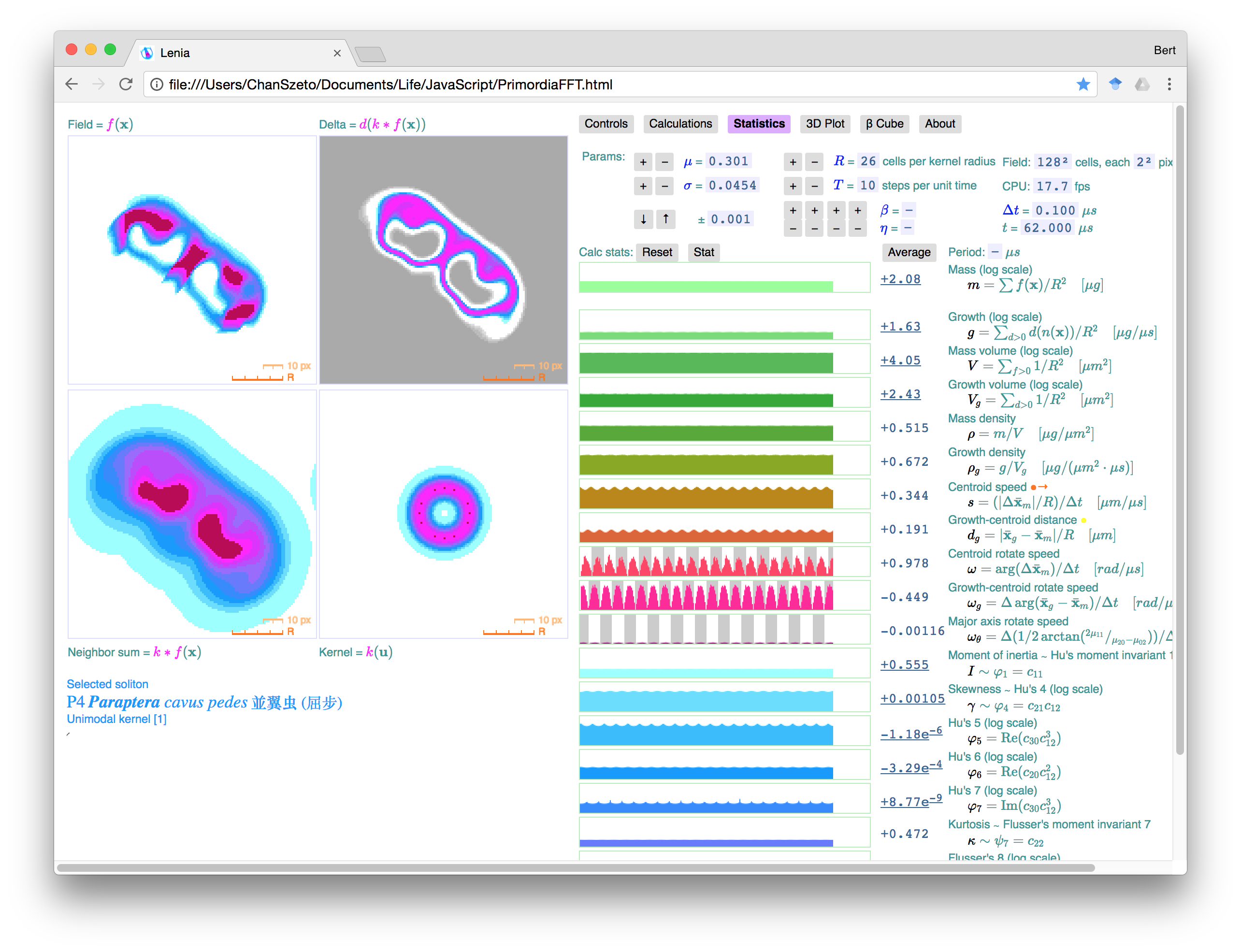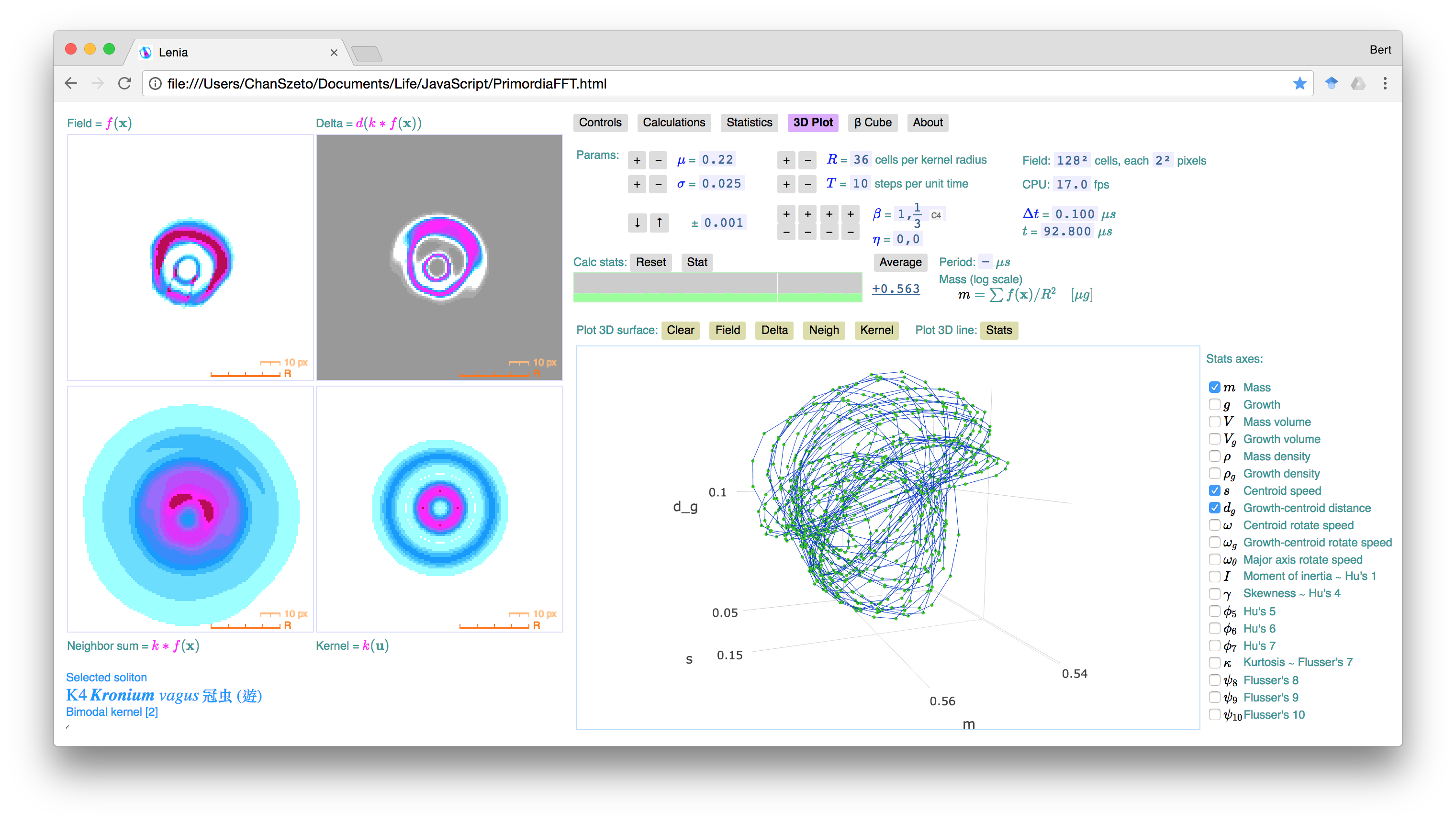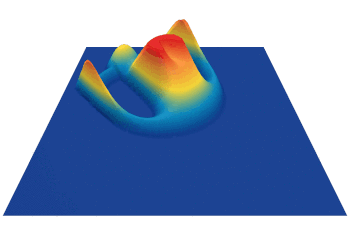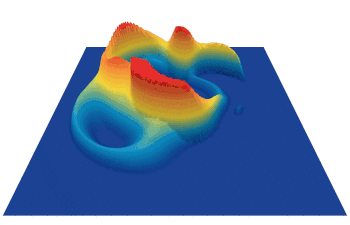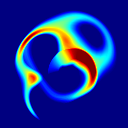
เยี่ยมชมพอร์ทัล Lenia เพื่อดูข้อมูลเพิ่มเติม
- [13-10-2563] อัปเดตเวอร์ชัน Python ด้วยส่วนขยายหลายเคอร์เนลและหลายช่องสัญญาณ (v3.4 LeniaNDK.py, v3.5 LeniaNDKC.py) หากต้องการดูรูปแบบ Lenia ที่ทันสมัยที่สุด ให้เรียกใช้ "python LeniaNDKC.py -c3 -k3" แล้วกด "B"
- [2020-07-22] วิดีโอที่แสดงร่วมกัน "Lenia: Expanded Universe" รับชมได้ที่ https://youtu.be/HT49wpyux-k
- [14-07-2020] บทความที่ตีพิมพ์ใน ALIFE 2020 Proceedings ที่ https://www.mitpressjournals.org/doi/abs/10.1162/isal_a_00297
- [07-05-2020] กระดาษเตรียมพิมพ์ "Lenia and Expanded Universe" สำหรับ ALIFE2020 ดูได้ที่ https://arxiv.org/abs/2005.03742
- [13-01-2020] การอัปเดตที่สำคัญในเวอร์ชัน Python: n-Dimensional Lenia รายการการเปลี่ยนแปลง โปรดดูที่ LeniaND changes.txt
- [14-12-2019] สิ่งมีชีวิตที่พบใน 3D และ 4D Lenia https://twitter.com/BertChakovsky/status/1211010576631005184 https://twitter.com/BertChakovsky/status/1209177017096163328
- [10-10-2562] บทความตีพิมพ์ในวารสาร Complex Systems ที่ https://www.complex-systems.com/abstracts/v28_i03_a01/
- [2019-05-04] กระดาษพิมพ์ล่วงหน้าอัปเดตบน arXiv ได้รับการยอมรับจากวารสาร Complex Systems และรอการตีพิมพ์
- [27-12-2561] กระดาษเตรียมพิมพ์ "Lenia - Biology of Artificial Life" ดูได้ที่ https://arxiv.org/abs/1812.05433
- [2018-07-19] พร้อมที่จะทำงานในเบราว์เซอร์ของคุณแล้ว! https://chakazul.github.io/Lenia/JavaScript/Lenia.html
เลเนีย
Lenia เป็นหุ่นยนต์เซลลูล่าร์ 2 มิติที่มีอวกาศ เวลา และสถานะต่อเนื่องกัน มันก่อให้เกิดรูปแบบชีวิตที่น่าสนใจมากมายหลากหลายรูปแบบ
มีหลากหลายรุ่นให้เลือก เวอร์ชัน Python, Matlab และเว็บ (JavaScript) เป็นแบบเรียลไทม์ โต้ตอบได้ และมีเครื่องมือทางสถิติครบครัน เวอร์ชัน Jupyter และ R ไม่ใช่แบบโต้ตอบและใช้เพื่อวัตถุประสงค์ในการสาธิตเท่านั้น
วีดีโอตู้โชว์
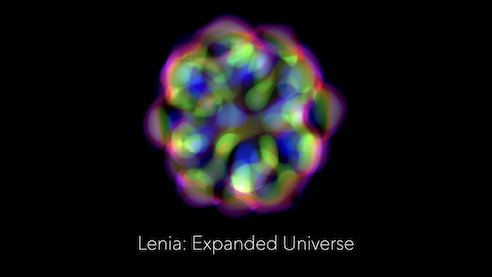
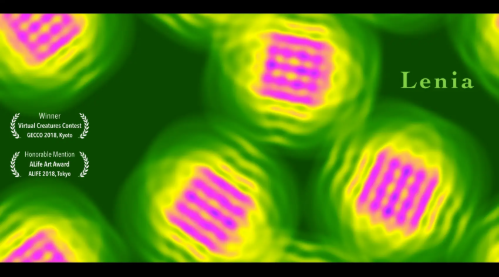
เวอร์ชันหลาม
เวอร์ชันที่เร็วที่สุด รูปแบบเรียบง่าย ขณะนี้มีการรองรับ GPU! (ต้องการ Python3 และไลบรารีต่างๆ)
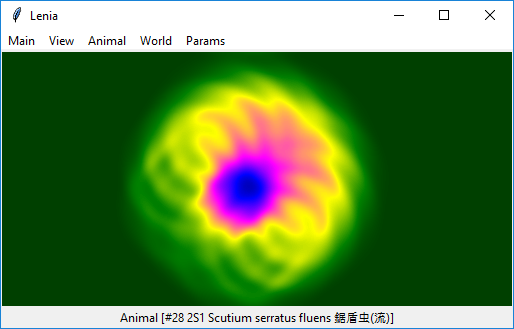
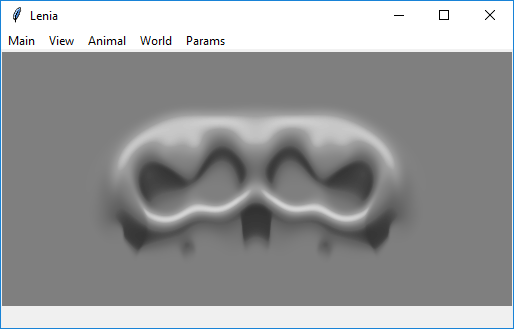
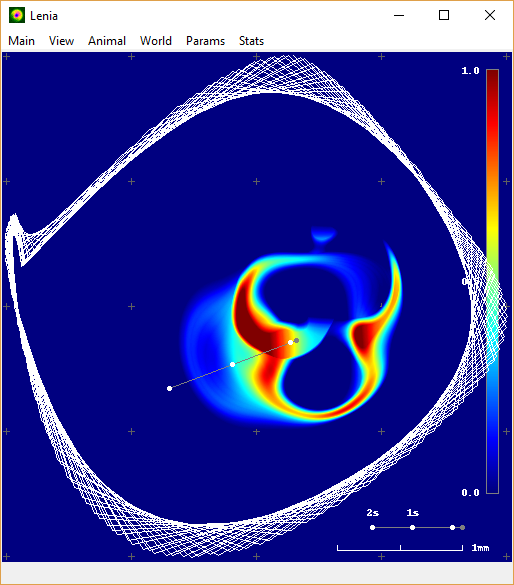
เวอร์ชัน Matlab
เวอร์ชันที่รวดเร็ว เครื่องมือที่ยอดเยี่ยมสำหรับการวิเคราะห์ทางสถิติ (ต้องการสำเนา Matlab ที่ซื้อ)
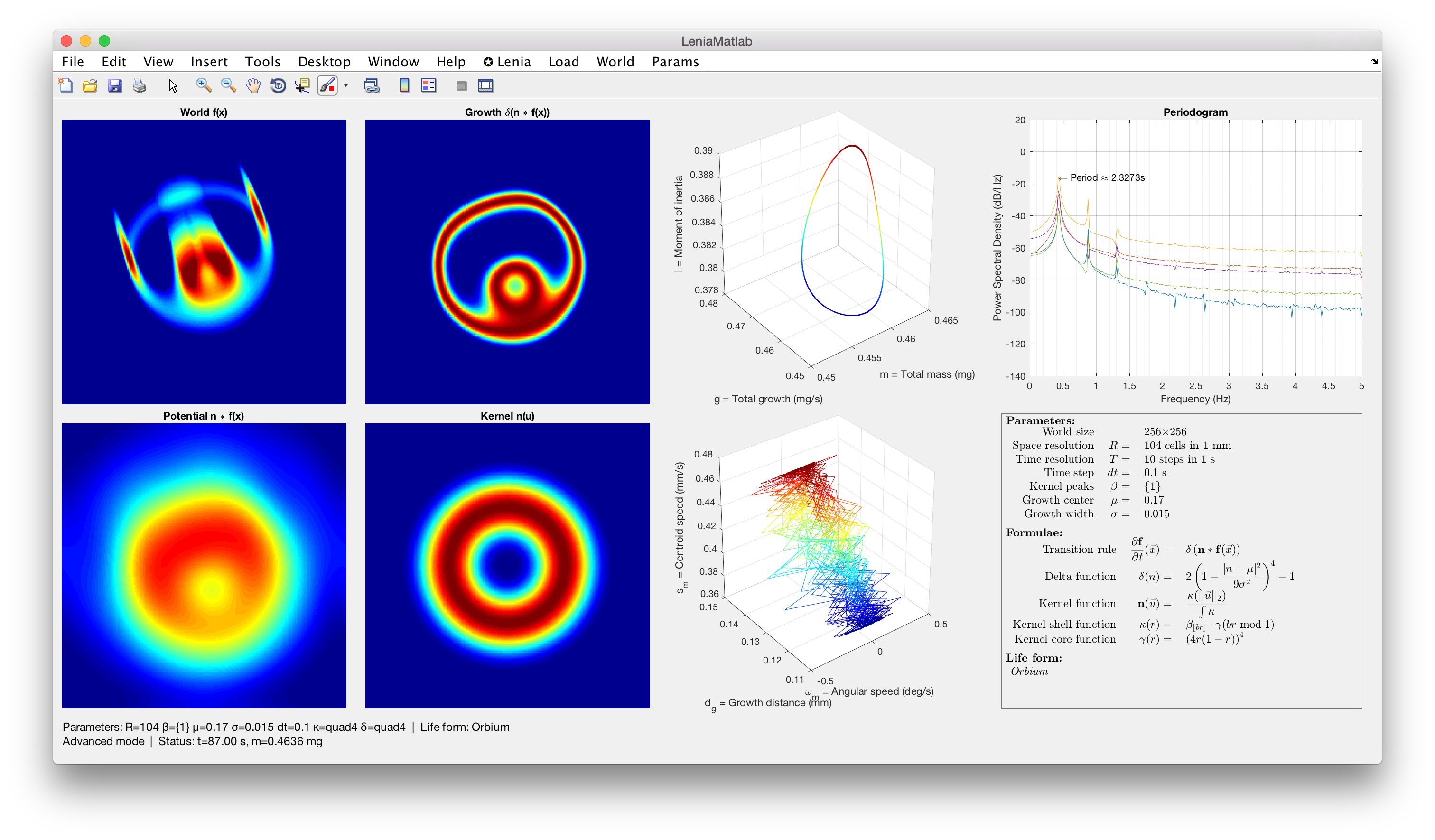
เวอร์ชันจาวาสคริปต์
โปรแกรมดั้งเดิม ช้าแต่ฟีเจอร์ส่วนใหญ่
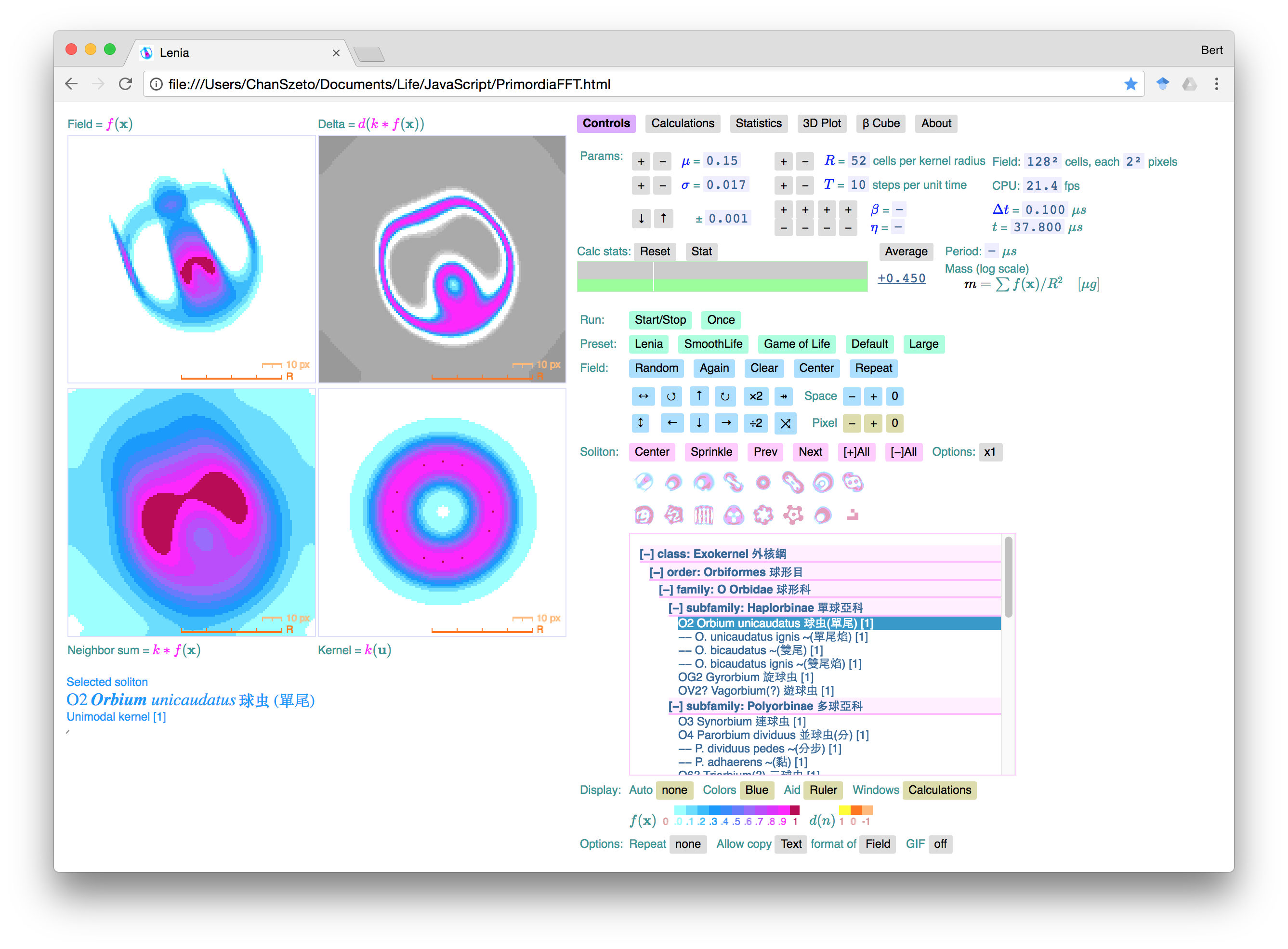
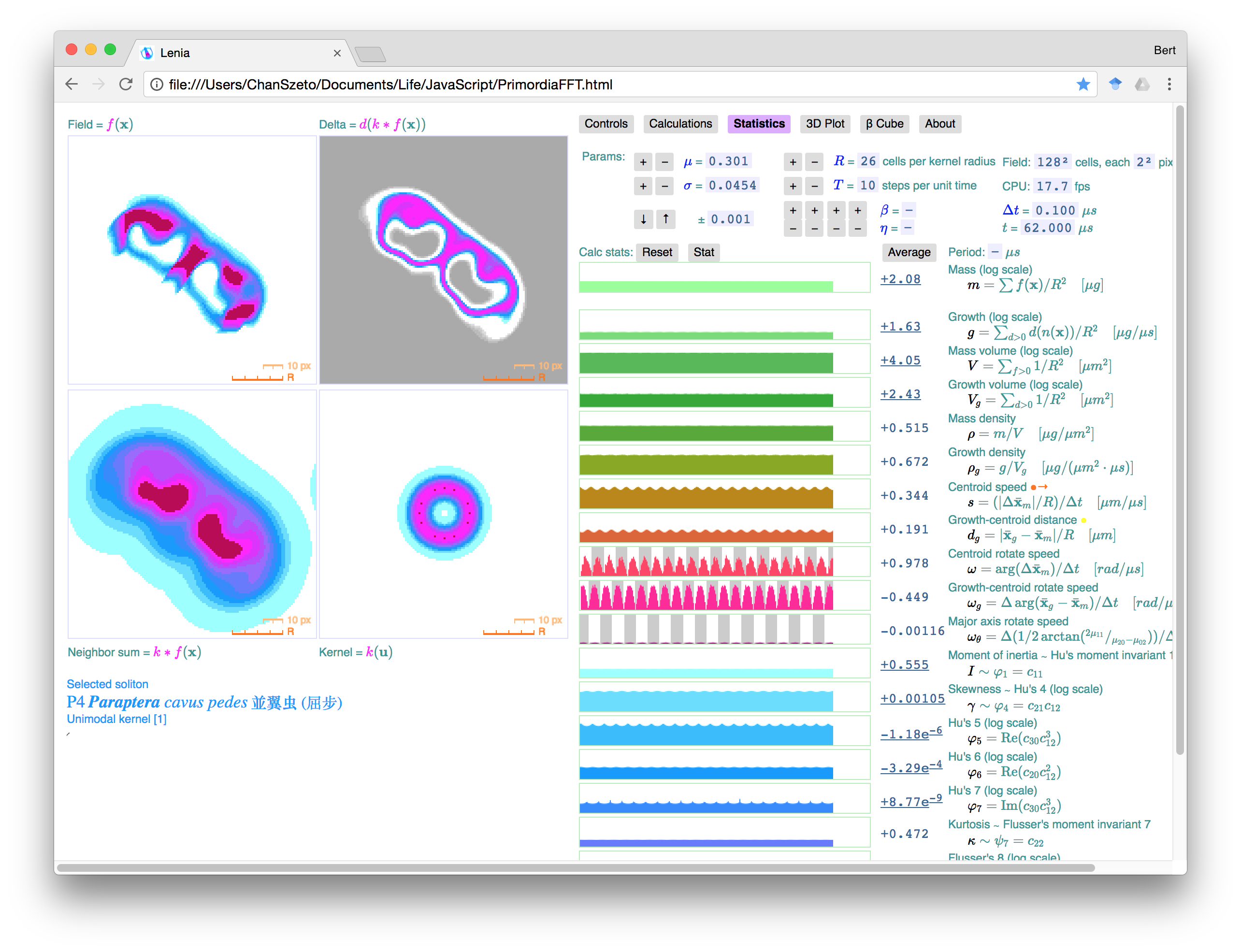
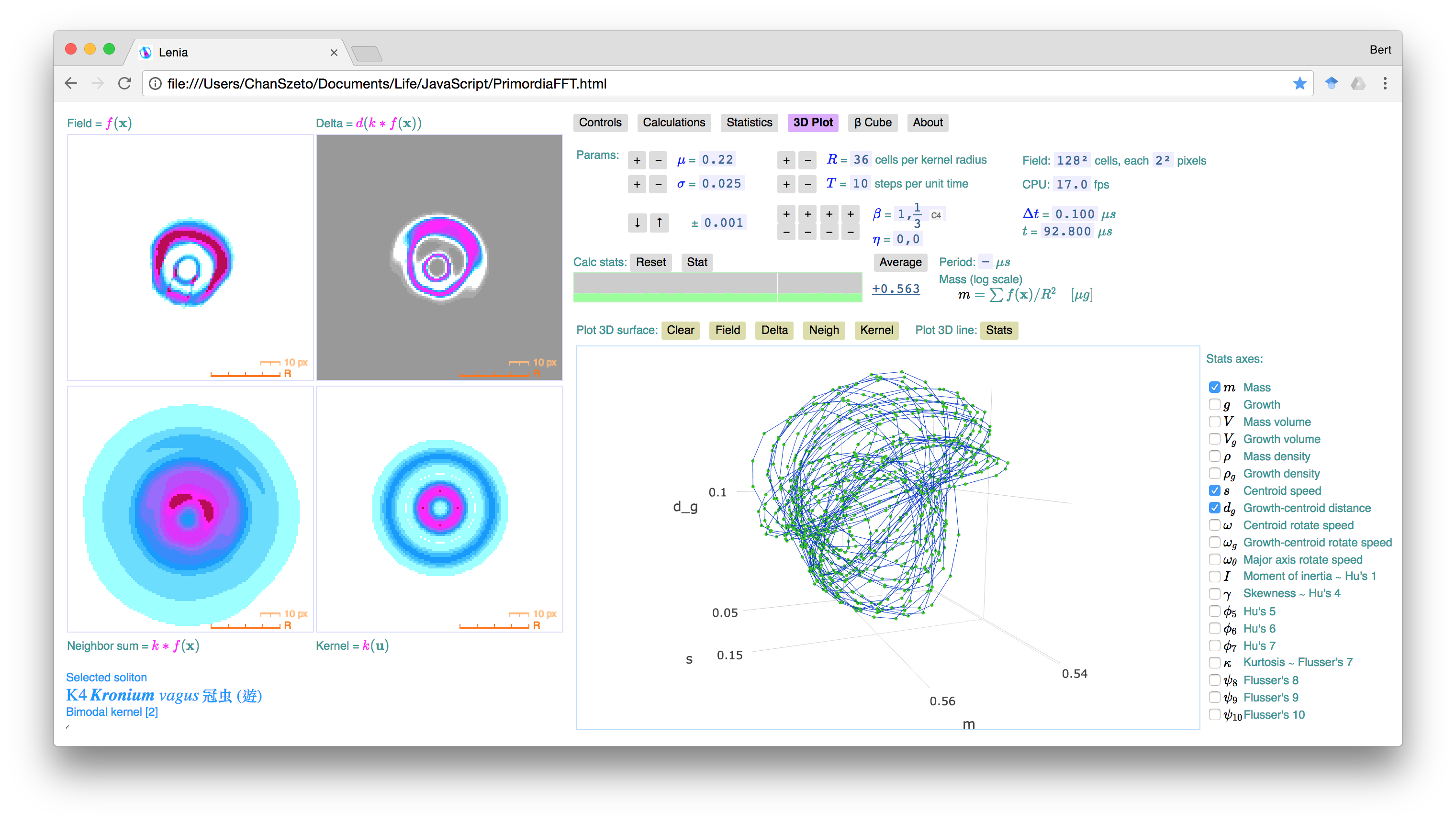
การเรนเดอร์ 3 มิติด้วย plot.ly