cxx2flow
v0.6.2
จีนตัวย่อ |. อังกฤษ
แปลงโค้ด C/C++ ให้เป็นผังงาน
สำหรับการเรนเดอร์เพิ่มเติม โปรดดูที่ GALLERY
สองสไตล์:
| เส้นโพลีไลน์ | เรียบ |
inline int read () { //快读
char c = getchar ();
int x = 0 , f = 1 ;
while (c < ' 0 ' || c > ' 9 ' ) {
if (c == ' - ' ) f = - 1 ;
c = getchar ();
}
while (c >= ' 0 ' && c <= ' 9 ' ) {
x = x * 10 + c - ' 0 ' ;
c = getchar ();
}
return x * f;
}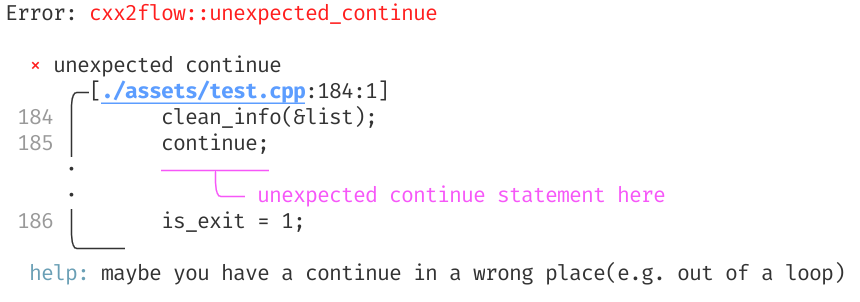
cargo install cxx2flowขอแนะนำให้ดาวน์โหลดไฟล์ไบนารีของแพลตฟอร์มที่เกี่ยวข้องจาก Github Release ทางด้านขวา
คุณยังสามารถไปที่ GitHub Actions หรือ Nightly.link เพื่อดาวน์โหลดไบนารีที่สร้างขึ้นล่าสุด รวมถึงเวอร์ชัน Linux, Windows และ MacOS
สำหรับผู้ใช้ที่ไม่มีประสบการณ์บรรทัดคำสั่ง ขอแนะนำให้ดาวน์โหลดและใช้เวอร์ชัน GUI ที่เขียนตาม tauri https://github.com/Enter-tainer/cxx2flow-gui/releases
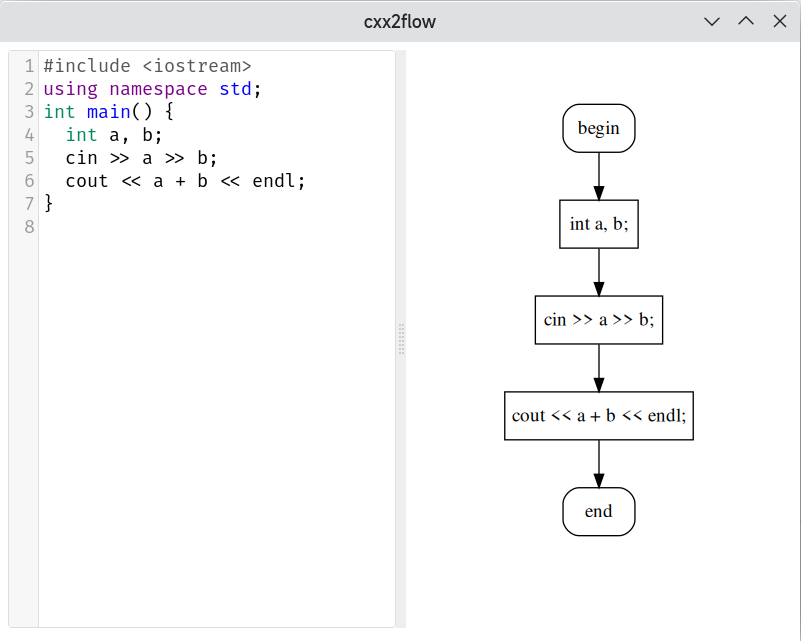
ในการคอมไพล์ไฟล์ dot ที่สร้างขึ้น คุณต้องติดตั้ง graphviz และเพิ่มลงใน PATH ของคุณ คุณยังสามารถคัดลอกผลลัพธ์ที่สร้างขึ้นไปยังบริการ Graphviz ออนไลน์ เช่น http://magjac.com/graphviz-visual-editor/
Convert your C/C++ code to control flow chart
Usage: cxx2flow [OPTIONS] [INPUT] [FUNCTION]
Arguments:
[INPUT] Sets the path of the input file. e.g. test.cpp
If not specified, cxx2flow will read from stdin.
[FUNCTION] The function you want to convert. e.g. main [default: main]
Options:
-o, --output <OUTPUT> Sets the output file.
If not specified, result will be directed to stdout.
e.g. graph.dot
-c, --curly Sets the style of the flow chart.
If specified, output flow chart will have curly connection line.
--cpp Use C preprocessor.
-t, --tikz Use tikz backend.
-d, --dump-ast Dump AST(For debug purpose only).
-h, --help Print help information
-V, --version Print version information
Note that you need to manually compile the dot file using graphviz to get SVG or PNG files.
EXAMPLES:
cat main.cpp | cxx2flow | dot -Tsvg -o test.svg
cxx2flow test.cpp | dot -Tpng -o test.png
cxx2flow main.cpp my_custom_func | dot -Tsvg -o test.svg
Please give me star if this application helps you!
如果这个应用有帮助到你,请给我点一个 star!
https://github.com/Enter-tainer/cxx2flow
cpp ซึ่งปิดอยู่โดยค่าเริ่มต้น และจำเป็นต้องเปิดใช้งานด้วยตนเองโดยใช้พารามิเตอร์ --cpp จะล้มเหลวหากไม่มี cpp ใน PATH