ไคลเอ็นต์บรรทัดคำสั่งสำหรับ MySQL ที่สามารถเติมข้อมูลอัตโนมัติและเน้นไวยากรณ์ได้
หน้าแรก: http://mycli.net เอกสารประกอบ: http://mycli.net/docs
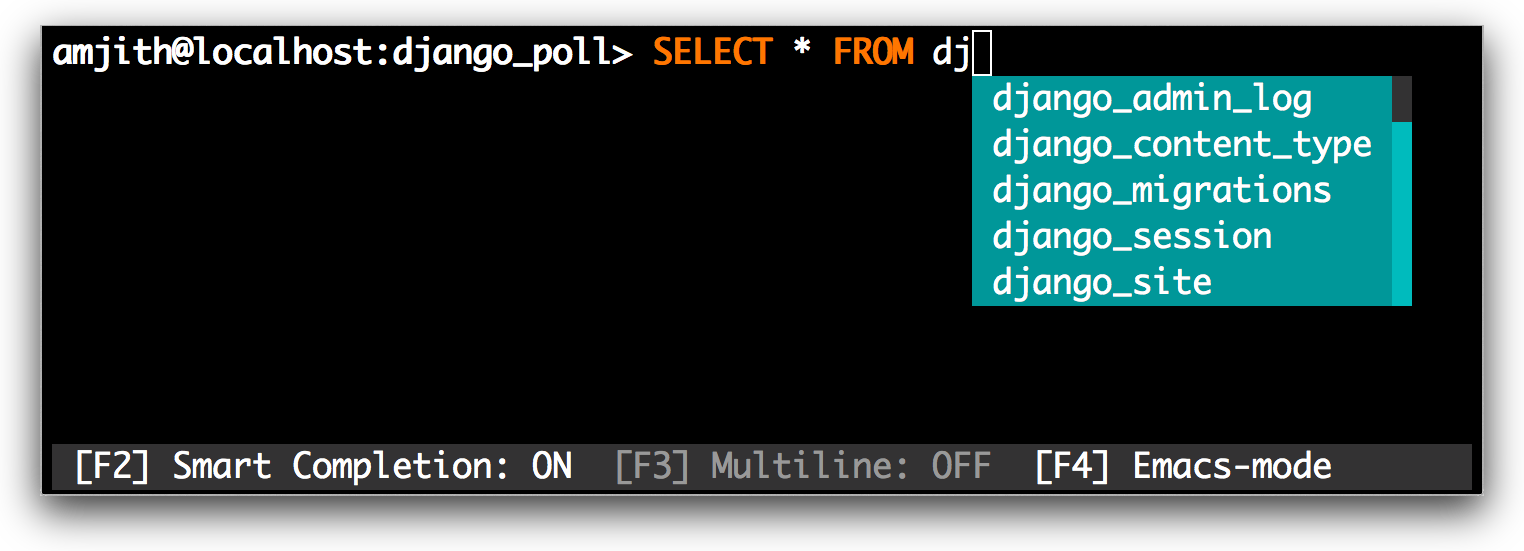
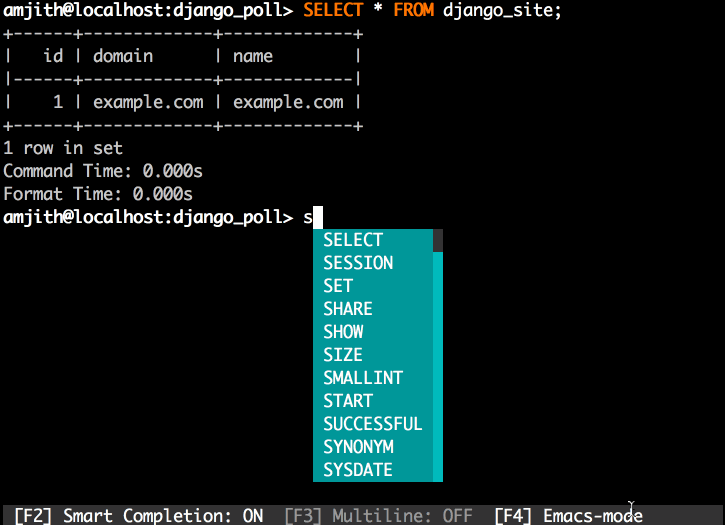
เทียบเท่ากับ Postgres: http://pgcli.com
หากคุณรู้วิธีติดตั้งแพ็คเกจ Python อยู่แล้ว คุณสามารถติดตั้งผ่าน pip:
คุณอาจต้องใช้ sudo บน linux
$ pip install -U mycli
หรือ
$ brew update && brew install mycli # Only on macOS
หรือ
$ sudo apt-get install mycli # Only on debian or ubuntu
$ mycli --help
Usage: mycli [OPTIONS] [DATABASE]
A MySQL terminal client with auto-completion and syntax highlighting.
Examples:
- mycli my_database
- mycli -u my_user -h my_host.com my_database
- mycli mysql://my_user@my_host.com:3306/my_database
Options:
-h, --host TEXT Host address of the database.
-P, --port INTEGER Port number to use for connection. Honors
$MYSQL_TCP_PORT.
-u, --user TEXT User name to connect to the database.
-S, --socket TEXT The socket file to use for connection.
-p, --password TEXT Password to connect to the database.
--pass TEXT Password to connect to the database.
--ssh-user TEXT User name to connect to ssh server.
--ssh-host TEXT Host name to connect to ssh server.
--ssh-port INTEGER Port to connect to ssh server.
--ssh-password TEXT Password to connect to ssh server.
--ssh-key-filename TEXT Private key filename (identify file) for the
ssh connection.
--ssh-config-path TEXT Path to ssh configuration.
--ssh-config-host TEXT Host to connect to ssh server reading from ssh
configuration.
--ssl Enable SSL for connection (automatically
enabled with other flags).
--ssl-ca PATH CA file in PEM format.
--ssl-capath TEXT CA directory.
--ssl-cert PATH X509 cert in PEM format.
--ssl-key PATH X509 key in PEM format.
--ssl-cipher TEXT SSL cipher to use.
--tls-version [TLSv1|TLSv1.1|TLSv1.2|TLSv1.3]
TLS protocol version for secure connection.
--ssl-verify-server-cert Verify server's "Common Name" in its cert
against hostname used when connecting. This
option is disabled by default.
-V, --version Output mycli's version.
-v, --verbose Verbose output.
-D, --database TEXT Database to use.
-d, --dsn TEXT Use DSN configured into the [alias_dsn]
section of myclirc file.
--list-dsn list of DSN configured into the [alias_dsn]
section of myclirc file.
--list-ssh-config list ssh configurations in the ssh config
(requires paramiko).
-R, --prompt TEXT Prompt format (Default: "t u@h:d> ").
-l, --logfile FILENAME Log every query and its results to a file.
--defaults-group-suffix TEXT Read MySQL config groups with the specified
suffix.
--defaults-file PATH Only read MySQL options from the given file.
--myclirc PATH Location of myclirc file.
--auto-vertical-output Automatically switch to vertical output mode
if the result is wider than the terminal
width.
-t, --table Display batch output in table format.
--csv Display batch output in CSV format.
--warn / --no-warn Warn before running a destructive query.
--local-infile BOOLEAN Enable/disable LOAD DATA LOCAL INFILE.
-g, --login-path TEXT Read this path from the login file.
-e, --execute TEXT Execute command and quit.
--init-command TEXT SQL statement to execute after connecting.
--charset TEXT Character set for MySQL session.
--password-file PATH File or FIFO path containing the password
to connect to the db if not specified otherwise
--help Show this message and exit.
mycli เขียนโดยใช้ prompt_toolkit
SELECT * FROM <tab> จะแสดงเฉพาะชื่อตารางเท่านั้นSELECT * FROM users WHERE <tab> จะแสดงเฉพาะชื่อคอลัมน์เท่านั้นfs alias query และดำเนินการด้วย f alias ทุกครั้งที่คุณต้องการ~/.myclirc เมื่อเปิดใช้งานครั้งแรกหากคุณสนใจที่จะมีส่วนร่วมในโครงการนี้ ก่อนอื่นฉันอยากจะแสดงความขอบคุณจากใจจริง ฉันได้เขียนเอกสารขนาดเล็กเพื่ออธิบายวิธีดำเนินการนี้ในการตั้งค่าการพัฒนา
https://github.com/dbcli/mycli/blob/main/CONTRIBUTING.md
โปรดติดต่อฉันหากคุณต้องการความช่วยเหลือ
อีเมลของฉัน: [email protected]
ทวิตเตอร์: @amjithr
คุณสามารถติดตั้งแพ็คเกจ mycli ที่มีอยู่ใน AUR:
$ yay -S mycli
บน Debian, Ubuntu คุณสามารถติดตั้งแพ็คเกจ mycli ได้อย่างง่ายดายโดยใช้ apt:
$ sudo apt-get install mycli
Fedora มีแพ็คเกจสำหรับ mycli ติดตั้งโดยใช้ dnf:
$ sudo dnf install mycli
ทำตามคำแนะนำในบล็อกโพสต์นี้: http://web.archive.org/web/20221006045208/https://www.codewall.co.uk/installing-using-mycli-on-windows/
โครงการนี้ได้รับทุนผ่าน Kickstarter ฉันขอขอบคุณผู้สนับสนุนที่สนับสนุนโครงการ
ขอขอบคุณเป็นพิเศษสำหรับ Jonathan Slenders ที่สร้าง Python Prompt Toolkit ซึ่งเป็นไลบรารี่หลักอย่างแท้จริง ที่ทำให้แอปนี้เป็นไปได้ Jonathan ยังให้ข้อเสนอแนะและการสนับสนุนอันมีค่าในระหว่างการพัฒนาแอพนี้
คลิกใช้สำหรับการแยกวิเคราะห์ตัวเลือกบรรทัดคำสั่งและพิมพ์ข้อความแสดงข้อผิดพลาด
ขอบคุณ PyMysql สำหรับอะแดปเตอร์ python บริสุทธิ์ไปยังฐานข้อมูล MySQL
Mycli ได้รับการทดสอบบน macOS และ Linux และต้องใช้ Python 3.7 ขึ้นไป
Mycli ไม่ได้ทดสอบบน Windows แต่ไลบรารีที่ใช้ในแอปนี้เข้ากันได้กับ Windows ซึ่งหมายความว่าควรทำงานได้โดยไม่มีการแก้ไขใดๆ หากคุณไม่สามารถรันบน Windows ได้ โปรดแจ้งข้อบกพร่อง
สำหรับข้อมูลเพิ่มเติมเกี่ยวกับการใช้และการกำหนดค่า mycli โปรดดูเอกสารประกอบของเรา
หัวข้อทั่วไป ได้แก่: