SwipeBack
1.0.0
SwipeBack เป็นห้องสมุด Android ที่สามารถทำกิจกรรมให้เสร็จสิ้นได้โดยใช้ท่าทาง
คุณสามารถกำหนดทิศทางการปัด เช่น ซ้าย บน ขวา และล่าง
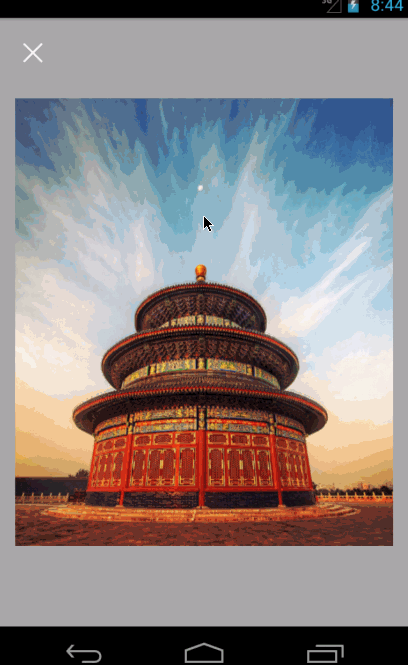
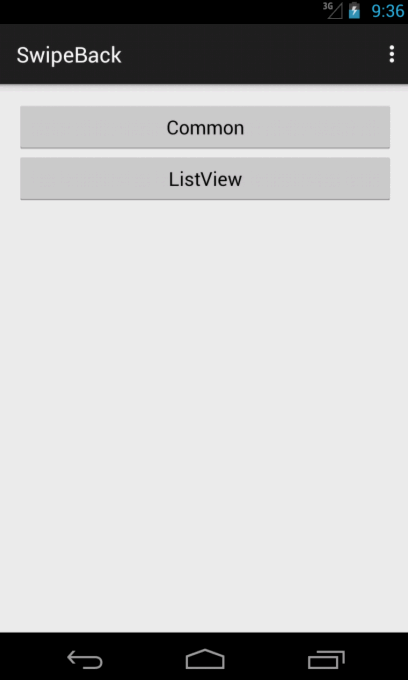
ดาวน์โหลดตัวอย่าง
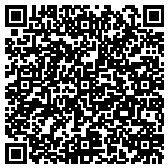
dependencies {
compile 'com.github.liuguangqiang.swipeback:library:1.0.2@aar'
}
<dependency>
<groupId>com.github.liuguangqiang.swipeback</groupId>
<artifactId>library</artifactId>
<version>1.0.2</version>
<type>aar</type>
</dependency>
SwipeBackActivity เป็นกิจกรรมพื้นฐานสำหรับการใช้ Library นี้ได้ง่ายขึ้น กิจกรรมนี้จะช่วยให้เราแสดงเงาได้
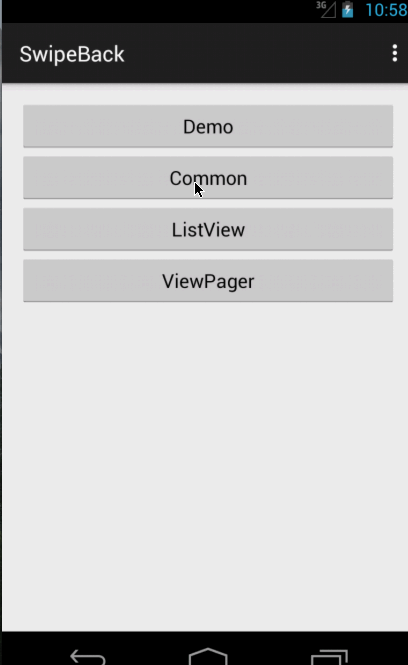
public class CommonActivity extends SwipeBackActivity {
@Override
protected void onCreate(Bundle savedInstanceState) {
super.onCreate(savedInstanceState);
setContentView(R.layout.activity_common);
setDragEdge(SwipeBackLayout.DragEdge.LEFT);
}
}
SwipeBackLayout ต้องมีรายการย่อยโดยตรงเพียงรายการเดียวเท่านั้น
<com.liuguangqiang.swipeback.SwipeBackLayout
xmlns:android="http://schemas.android.com/apk/res/android"
android:id="@+id/swipeBackLayout"
android:layout_width="match_parent"
android:layout_height="match_parent">
<!-- SwipeBackLayout must contains only one direct child -->
</com.liuguangqiang.swipeback.SwipeBackLayout>
<style name="Theme.Swipe.Back" parent="Theme.AppCompat.Light.DarkActionBar">
<item name="android:windowIsTranslucent">true</item>
<item name="android:windowBackground">@android:color/transparent</item>
<item name="windowActionBar">false</item>
<item name="android:windowNoTitle">true</item>
</style>
คุณสามารถตั้งค่า DragEdge เพื่อเปลี่ยนทิศทางการปัดได้
public enum DragEdge {
LEFT,
TOP,
RIGHT,
BOTTOM
}
SwipeBackLayout ต้องมีรายการย่อยโดยตรงเพียงรายการเดียวเท่านั้น
เช่น:
Copyright 2015 Eric Liu
Licensed under the Apache License, Version 2.0 (the "License");
you may not use this file except in compliance with the License.
You may obtain a copy of the License at
http://www.apache.org/licenses/LICENSE-2.0
Unless required by applicable law or agreed to in writing, software
distributed under the License is distributed on an "AS IS" BASIS,
WITHOUT WARRANTIES OR CONDITIONS OF ANY KIND, either express or implied.
See the License for the specific language governing permissions and
limitations under the License.