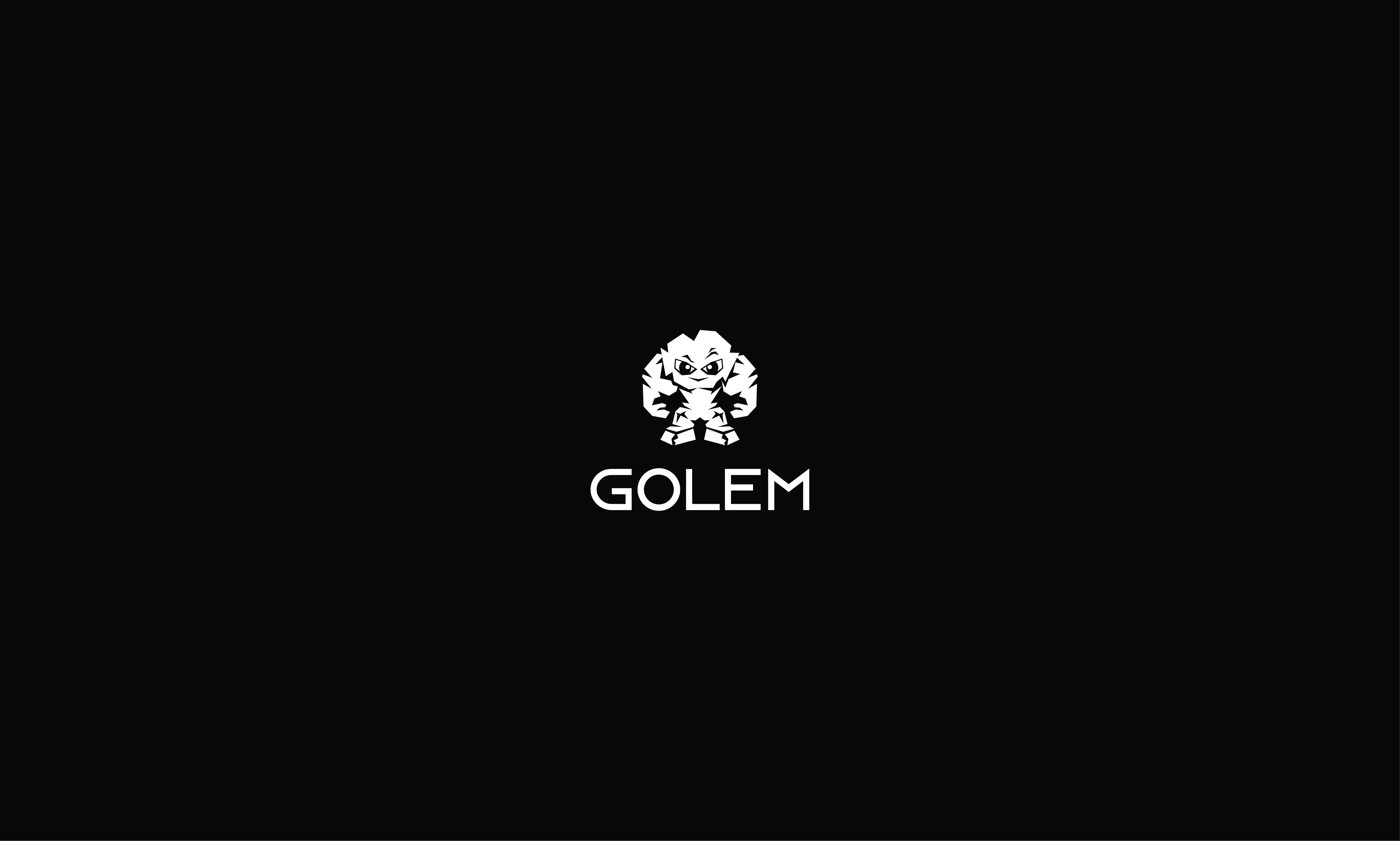
พื้นที่เก็บข้อมูลนี้มี Golem ซึ่งเป็นชุดบริการที่ช่วยให้คุณสามารถเรียกใช้ส่วนประกอบ WebAssembly ในสภาพแวดล้อมคลาวด์แบบกระจาย
ดู Golem Cloud สำหรับข้อมูลเพิ่มเติม
คุณสามารถเริ่มใช้ Golem ภายในเครื่องได้โดยใช้คอนเทนเนอร์ Docker ที่เผยแพร่ของเรา โปรดดูลิงก์เอกสารด้านล่างเกี่ยวกับวิธีทำให้ golem OSS ทำงานโดยใช้นักเทียบท่า https://learn.golem.cloud/docs/quickstart#setting-up-golem
เมื่อคุณให้ Golem ทำงานอยู่ในเครื่องแล้ว คุณสามารถใช้ golem-cli เพื่อโต้ตอบกับบริการของ Golem ได้
cargo install golem-cli
# component is your compiled code written in Rust, C, etc
# https://learn.golem.cloud/docs/building-templates helps you write some code and create a component - as an example
golem-cli component add --compnent-name < component-name > < location-to-component-file >
# Now we need a worker corresponding from component, that can execute one of the functions in component
# If worker doesn't exist, it is created on the fly whey you invoke a function in component
golem-cli worker invoke-and-await --component-name < component-name > --worker-name < worker-name > --function golem:it/api.{add-item} --parameters ' [{"product-id" : "foo", "name" : "foo" , "price" : 10, "quantity" : 1}] '
ภายในนั้น ทำได้ง่ายเหมือนกับ golem-cli โดยใช้ golem-client ส่งคำขอไปยัง Golem Services ที่โฮสต์ในคอนเทนเนอร์ Docker ดังนั้นคุณสามารถดูสิ่งที่เกิดขึ้นและแก้ไขปัญหาต่างๆ ได้โดยการตรวจสอบคอนเทนเนอร์นักเทียบท่า
+-----------------------+ +-----------------------+
| | | |
| Use golem-cli | ---> | Golem Services |
| | | hosted in |
| commands | | Docker container |
| (Send Requests) | | |
+-----------------------+ +-----------------------+
ค้นหารายละเอียดในคู่มือการสนับสนุนเกี่ยวกับวิธีการรวบรวมบริการ Golem ภายในเครื่อง