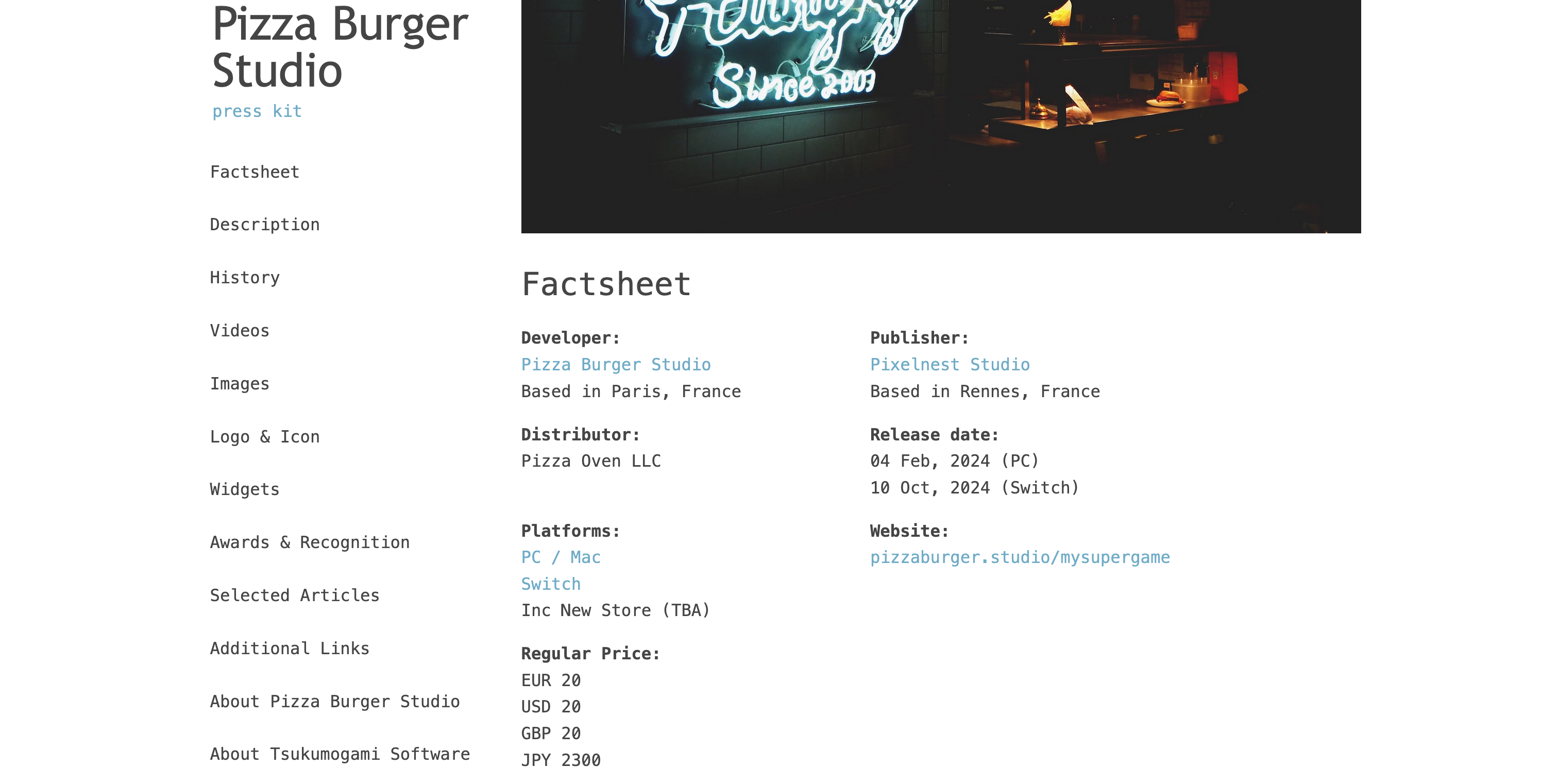
Milou เป็นตัวสร้างไซต์แบบคงที่ที่ช่วยให้คุณสร้างชุดสื่อที่สวยงามและให้ข้อมูลเพื่อแสดงบริษัทและผลิตภัณฑ์ของคุณต่อสื่อมวลชน ช่วยให้คุณนำเสนอเรื่องราวของแบรนด์ ข่าวประชาสัมพันธ์ เนื้อหาสื่อ และสมาชิกในทีมคนสำคัญในลักษณะที่มีโครงสร้างและมีส่วนร่วม
คุณจะต้องมีเทอร์มินัลและ Node.js
ติดตั้ง Milou โดยใช้ npm:
npm install -g milouสร้างไดเรกทอรีใหม่ที่มีข้อมูลบริษัทของคุณ:
mkdir mypresskit
cd mypresskit
milou new ไดเรกทอรีรากของโครงการของคุณมีข้อมูลบริษัทของคุณ คุณควรนำเสนอบริษัทของคุณโดยการกรอกไฟล์ data.yml ที่สร้างขึ้นในไดเร็กทอรีนี้ คุณสามารถใช้ตัวอย่างไฟล์ data.yml ของบริษัทที่เสร็จสมบูรณ์แล้วเป็นข้อมูลอ้างอิงได้
คุณควรใส่รูปภาพของบริษัทของคุณในโฟลเดอร์ย่อย images รูปภาพชื่อ header.* (เช่น header.png หรือ header.jpg ) จะถูกนำมาใช้ในส่วนหัวของหน้า ไฟล์ที่ขึ้นต้นด้วย logo (เช่น logo01.png หรือ logo.jpg ) จะถูกใส่ไว้ในส่วนโลโก้ของเพจของคุณ รูปภาพอื่นๆ ในโฟลเดอร์นี้จะถูกรวมเป็นรูปภาพในชุดสื่อที่สร้างขึ้น
หากต้องการรวมไฟล์ CSS ที่กำหนดเอง ให้สร้างไฟล์ชื่อ style.css ในโฟลเดอร์บริษัทของคุณ มันจะถูกรวมไว้ในทุกหน้าโดยอัตโนมัติ
สร้างไดเร็กทอรีย่อยใหม่ที่มีผลิตภัณฑ์:
mkdir myproduct
cd mypresskit
milou new -t product โฟลเดอร์ผลิตภัณฑ์จะมีข้อมูลสำหรับซอฟต์แวร์ เกม หรือผลิตภัณฑ์ประเภทอื่น ๆ ของคุณ เช่นเดียวกับบริษัทต่างๆ ให้เขียนเนื้อหาของคุณในไฟล์ data.yml ที่สร้างขึ้นในไดเร็กทอรีนี้ คุณสามารถใช้ไฟล์ตัวอย่างนี้เป็นข้อมูลอ้างอิงได้
รูปภาพควรรวมอยู่ในโฟลเดอร์ย่อย images ใหม่ด้วย
โครงการของคุณควรมีลักษณะดังนี้:
? data.yml
images/
? header.png
? logo.png
myproduct/
? data.yml
images/
? header.png
? logo.png
? screenshot1.png
? screenshot2.png
จากไดเร็กทอรีรากของโปรเจ็กต์ของคุณ คุณสามารถสร้างไซต์แบบคงที่ได้แล้ว:
milou build .
สิ่งนี้จะแสดงผล HTML, CSS และรูปภาพแบบคงที่ในโฟลเดอร์ build ตอนนี้คุณสามารถเริ่มต้นเว็บเซิร์ฟเวอร์เพื่อแสดงเนื้อหาของคุณ:
cd build
npx serve
อัปโหลดโฟลเดอร์นี้ไปยังโฮสต์ไซต์แบบคงที่ (หน้า GitHub, Netlify, หน้า CloudFlare ฯลฯ...) เพื่อให้คนทั้งโลกสามารถเข้าถึงชุดสื่อของคุณ
milou new [options] <destination>
Create an empty `data.yml` file and its `images/` folder in the <destination> folder (current working directory by default).
There are two template types available: company (default) or product.
Options:
-V, --version output the version number
-t, --type [company] set the type of the new `data.yml` file (default: "company")
-h, --help display help for command
milou build [options] <entry point>
Generate a press kit based on information found in `data.yml` files.
Options:
-V, --version output the version number
-o, --output [destination] output the build folder to the [destination] (defaults to ./build) (default: "/Users/alicegg/Code/mypresskit/myproduct/build")
-w, --watch watch project for changes and re-generate if needed
-p, --port [8080] set the server port to [8080] (default: 8080)
-D, --clean-build-folder delete the build folder beforehand
-T, --ignore-thumbnails use original images in galleries instead of thumbnails (will increase pages size)
-h, --help display help for command
Milou ถูกแยกมาจาก presskit.html สร้างโดย Pixelnest Studio
Presskit.html ได้รับแรงบันดาลใจจาก presskit() ซึ่งสร้างโดย Rami Ismail