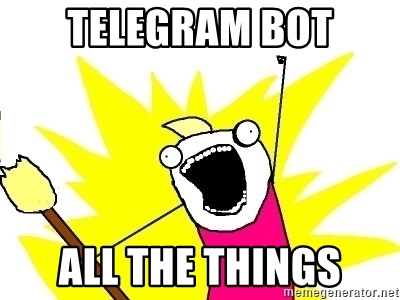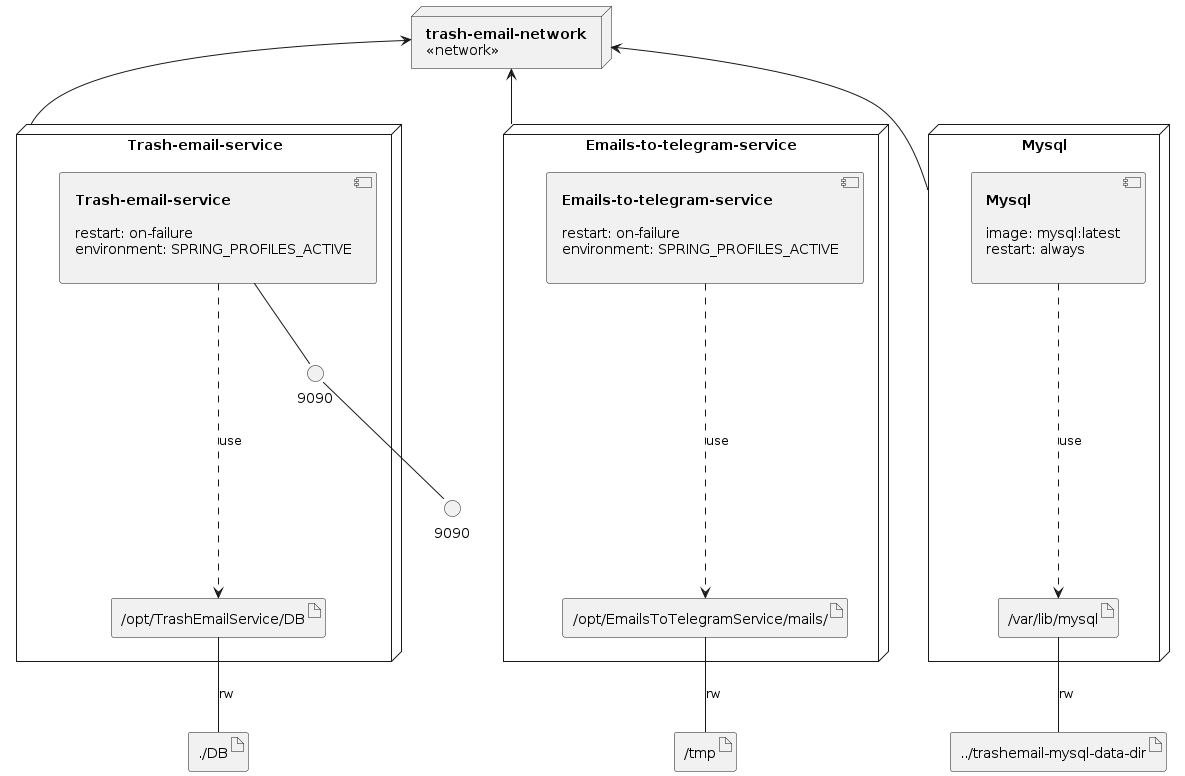TRASHEMAIL เป็นโฮสต์ TELEGRAM BOT ที่สามารถบันทึกที่อยู่อีเมลส่วนตัวของคุณโดยเสนอที่อยู่อีเมลที่ใช้แล้วทิ้ง มันสามารถสร้างจัดการที่อยู่อีเมลที่ใช้แล้วทิ้งและเชื่อมโยงกับการแชท Telegram Bot ของคุณ
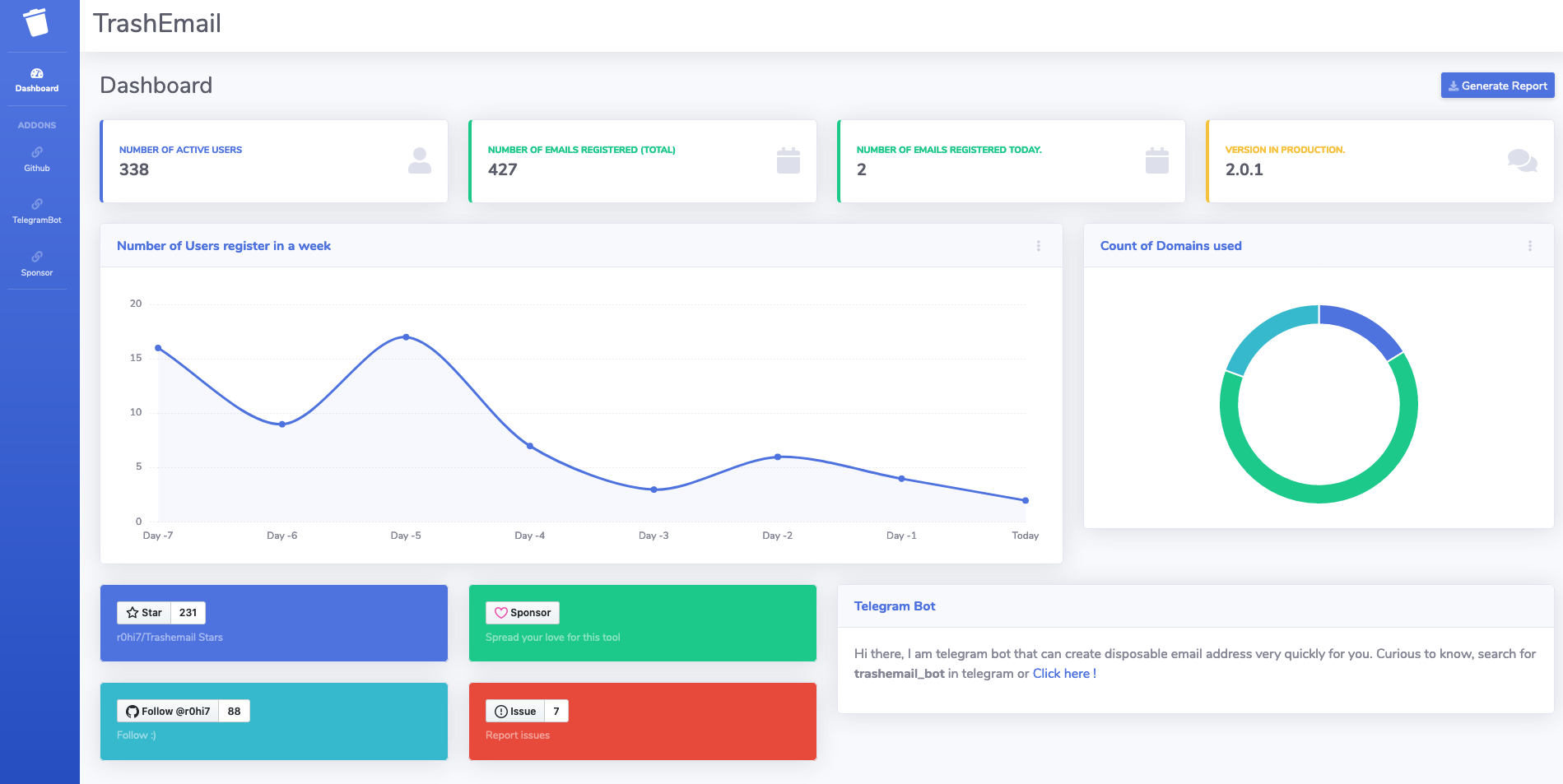
ลืมเกี่ยวกับสแปมจดหมายโฆษณาแฮ็คและโจมตีหุ่นยนต์ รักษากล่องจดหมายจริงของคุณให้สะอาดและปลอดภัย TRASHEMAIL ให้บริการชั่วคราว (หรือถาวร), ปลอดภัย, ไม่ระบุชื่อ, ฟรี, ที่อยู่อีเมลที่ใช้แล้วทิ้ง อยากได้ไหม อยู่ที่นี่: @trashemail_bot
อีเมลที่ใช้แล้วทิ้ง - เป็นบริการที่อนุญาตให้รับอีเมลได้ที่ชั่วคราว (ในกรณีที่ปัจจัยชั่วคราวขึ้นอยู่กับคุณ) ที่อยู่ที่ทำลายตัวเองหลังจากผ่านไประยะเวลาหนึ่ง เป็นที่รู้จักกันในชื่อเช่น: Tempmail, 10minutemail, อีเมลที่ทิ้ง, แผ่นปลอมหรือถังขยะ ฟอรัมหลายแห่งเจ้าของ Wi-Fi เว็บไซต์และบล็อกขอให้ผู้เยี่ยมชมลงทะเบียนก่อนที่พวกเขาจะสามารถดูเนื้อหาโพสต์ความคิดเห็นหรือดาวน์โหลดบางสิ่งบางอย่าง
TRASHEMAIL ไม่ได้เป็นบริการอีเมลที่มีความก้าวหน้ามากที่สุด แต่เป็นบริการที่เชื่อถือได้ซึ่งช่วยให้คุณหลีกเลี่ยงสแปมอยู่อย่างปลอดภัยและรับอีเมลที่ส่งโดยตรงไปยัง บอท @TrasheMail_Bot Telegram ของคุณ และในกรณีที่คุณได้รับอีเมลมากเกินไปเพียงแค่ลบรหัสอีเมล :) ด้วยการคลิกเพียงครั้งเดียว (คำสั่ง OOPS เนื่องจากนี่คือ Telegram Bot)
มีเว็บไซต์ที่มีฟังก์ชันการทำงานประเภทนี้ (เช่น https://temp-mail.org/en/ ฯลฯ ) แต่ปัญหาบางอย่างกับแพลตฟอร์มดังกล่าว:
เมื่อพิจารณาทั้งหมดนี้ฉันตัดสินใจที่จะทำโครงการโอเพ่นซอร์สจากงานอดิเรกของฉันและคิดว่าจะเสนอให้เป็นบริการแก่ผู้อื่น :) บริการของฉันเป็นอย่างไร ดีกว่า กว่าของพวกเขา:
TRASHEMAIL เป็น Microservice Java Spring-Boot ที่ทุกคนสามารถสร้างในท้องถิ่นในปัจจุบันด้วยการตั้งค่าเพียงไม่กี่อย่างที่จะปรับแต่งแล้วให้การตั้งค่าทั้งหมดทำงานในพื้นที่ สิ่งที่คุณต้องเป็นเจ้าของคือ Mail Server (SMTP และ IMAP), Telegram Bot Token และ mvn ในพื้นที่เพื่อสร้างมัน ข้อกำหนดบางประการกับ MailServer:
ฉันต้องอัปเดตการกำหนดค่าเล็กน้อยและจะทำอย่างรวดเร็ว -
สิ่งที่คุณต้องทำคือโคลนแหล่งที่มาสร้างและเรียกใช้และเพียงแค่บอกโทรเลขว่าคุณกำลังฟังอยู่ที่นี่
git clone https://github.com/r0hi7/Trashemail.git
cd Trashemail
# Copy EmailsToTelegramServiceConfig-sample.yml and
# TrashEmailServiceConfig-sample.yml files
# according to your environemnt
# Let's say you want to deploy it for dev env
# Then copy these files like
cp EmailsToTelegramServiceConfig-sample.yml EmailsToTelegramServiceConfig-dev.yml
cp TrashEmailServiceConfig-sample.yml TrashEmailServiceConfig-dev.yml
# Now modify the respective copied files with your configs
# Similarly, it can be deployed be "qa", "prod" environments
# Finally, run the script build-and-run.sh with env as an argument
bash build-and-run.sh dev
# If you dont want to deploy it in docker-compose, then
# Use Makefile directly
# It will create targets for EmailsToTelegramService and TrashEmailService respectively
make dev dev configs อาจมีลักษณะเช่นนี้: EmailsToTelegramServiceConfig-dev.yml
# Email Server IMAP and SMTP configuration
# SMTP server should support Alias creation and deletion
# IMAP server should support IDLE
trashemail :
host : trash-email-service
port : 9090
path : /getChatId/
imap-client-service :
telegram :
url : https://api.telegram.org/bot
bot-token : xxxxxxxxxxxxxxxxxxxxxx
size : 4096
imap :
host : trashemail.in
port : 993
email : [email protected]
password : changeme
emails :
hostPath : http://127.0.0.1:8000/
downloadPath : /opt/EmailsToTelegramService/mails/
# main will specify springboot application to
# no start any tomcat server, which is not even
# required for emailservice.
spring :
application :
name : EmailsToTelegramService
main :
web-application-type : none TrashEmailServiceConfig-dev.yml
# Tomcat server settings
server :
port : 9090
# Email server configuration for SMTP alias creation
email-server :
hosts :
- trashemail.in
- thromail.com
- humblemail.com
admin-email : [email protected]
admin-password : sample
add-url : https://trashemail.in/admin/mail/aliases/add
remove-url : https://trashemail.in/admin/mail/aliases/remove
target-alias : [email protected]
# Sample config for connecting with mysql-docker
spring :
datasource :
url : jdbc:mysql://mysql:3306/trashemail
username : root
password : changeme
driver-class-name : com.mysql.jdbc.Driver
jpa :
database-platform : org.hibernate.dialect.MySQL5InnoDBDialect
hibernate :
ddl-auto : update
show-sql : true
application :
name : Trashemail
# Trashemail app server settings
trashemail :
max-emails-per-user : 4
# Logger settings
logging :
level :
io :
github :
trashemail : debuglocalhost:9090/telegram/new-message Endpointngrok , dataplicity , localtunnel เป็นต้นngrok ด้วย HTTP บนพอร์ต 9090ngrok httpsmysqlwebhook , webhook นี้จะบอกโทรเลขว่าจะส่งคำขอเข้ามาของบอทได้ที่ไหน curl -F " url=https://<YOUR_DOMAIN>/telegram/new-message " https://api.telegram.org/bot < BOT_TOKEN > /setWebhookฉันพยายามที่จะสร้างบริการนี้ให้เชื่อถือได้ในกรณีที่คุณพบปัญหาใด ๆ ที่มีความน่าเชื่อถือ (หรือกับสิ่งอื่นใด) โปรดอย่าลังเลที่จะลดลงในการประชาสัมพันธ์ ฉันยินดีที่จะตรวจสอบและรวม
สองโดเมน thromail.com & humblemail.com ได้รับการบริจาคอย่างภาคภูมิใจโดย zlipa.com Zlipa เสนอชื่อโดเมนสำหรับ startups, bootstrapper ฯลฯ ด้วยราคาตลาดที่น้อยกว่า 10 เท่า น่าตื่นเต้นใช่มั้ย เพียงแค่ชำระเงินครั้งเดียว
ถ้าคุณชอบความคิดแล้วซื้อกาแฟให้ฉันฉันจะได้รับคาเฟ่ในเลือดของฉันและใช้เวลาคืนพิเศษเพื่อให้ผลิตภัณฑ์นี้ปลอดภัยและทำงาน?