
Portable Package Manager สำหรับ Neovim ที่ทำงานทุกที่ NeoVim ทำงาน
ติดตั้งและจัดการเซิร์ฟเวอร์ LSP ได้อย่างง่ายดายเซิร์ฟเวอร์ DAP, Linters และ Formatters
:help mason.nvim
เวอร์ชันล่าสุด: v1.10.0
:h mason-introduction
mason.nvim เป็นปลั๊กอิน NeoVim ที่ช่วยให้คุณจัดการเครื่องมือแก้ไขภายนอกได้อย่างง่ายดายเช่นเซิร์ฟเวอร์ LSP, เซิร์ฟเวอร์ DAP, Linters และ Formatters ผ่านอินเทอร์เฟซเดียว มันทำงานทุกที่ NeoVim ทำงาน (ข้าม Linux, MacOS, Windows, ฯลฯ ) โดยมีข้อกำหนดภายนอกเพียงเล็กน้อยเท่านั้น
แพ็คเกจถูกติดตั้งในไดเรกทอรีข้อมูลของ Neovim ( :h standard-path ) ตามค่าเริ่มต้น Executables เชื่อมโยงกับ bin/ Directory เดียวซึ่ง mason.nvim จะเพิ่มไปยังเส้นทางของ NeoVim ในระหว่างการตั้งค่าช่วยให้การเข้าถึงอย่างราบรื่นจาก NeoVim Builtins (เปลือกหอย, เทอร์มินัล ฯลฯ ) รวมถึงปลั๊กอินบุคคลที่สามอื่น ๆ
สำหรับรายการแพ็คเกจที่มีอยู่ทั้งหมดดู https://mason-registry.dev/registry/list
:h mason-how-to-use-packages
แม้ว่าแพ็คเกจจำนวนมากสามารถใช้งานได้อย่างสมบูรณ์แบบนอกกรอบผ่าน NeoVim Builtins แต่ขอแนะนำให้ใช้ปลั๊กอินบุคคลที่สามอื่น ๆ เพื่อรวมสิ่งเหล่านี้ต่อไป แนะนำปลั๊กอินต่อไปนี้:
lspconfig & mason-lspconfig.nvimnvim-dap & nvim-dap-uinull-ls.nvim หรือ nvim-lintnull-ls.nvim หรือ formatter.nvim 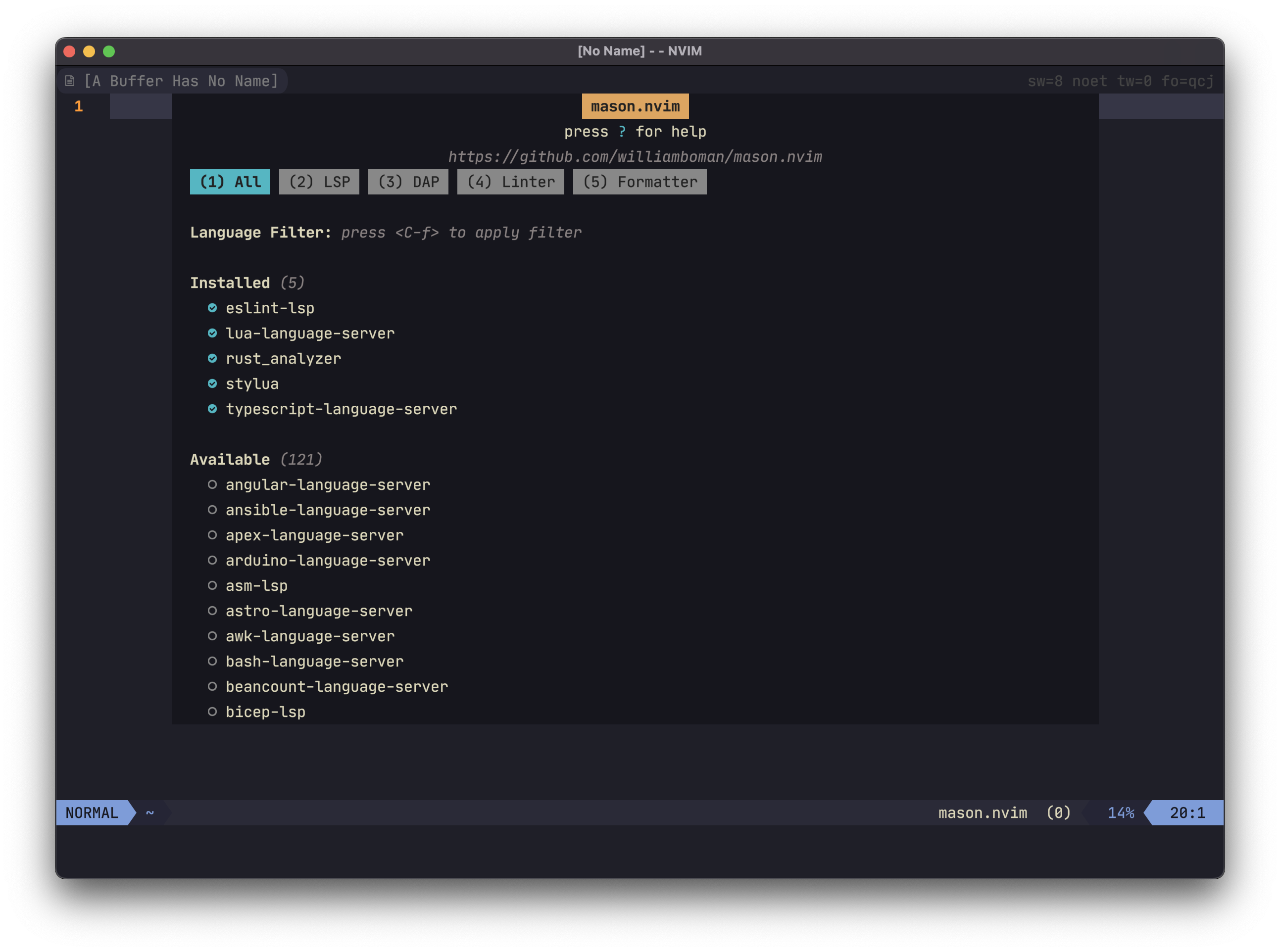 | 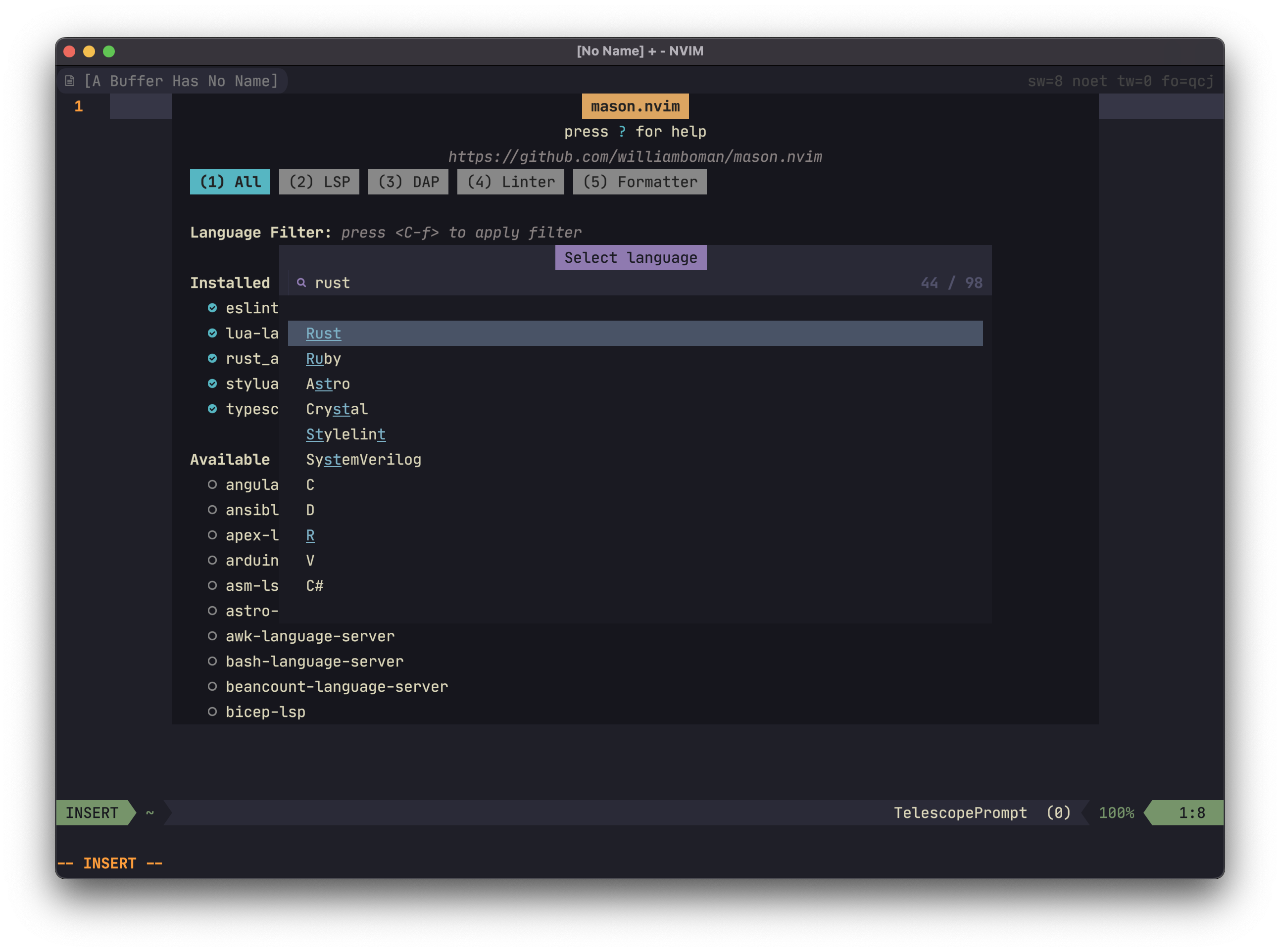 | 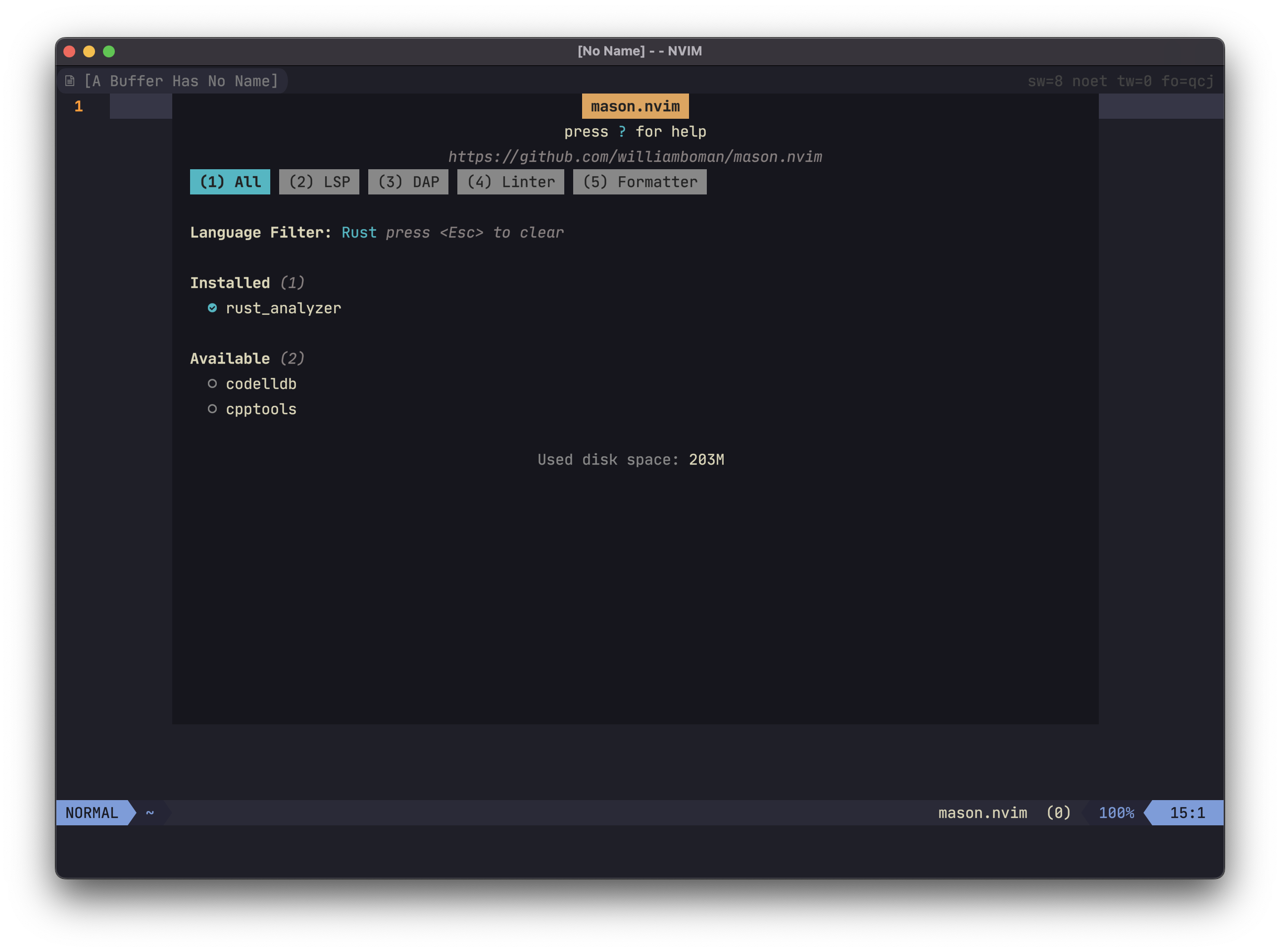 |
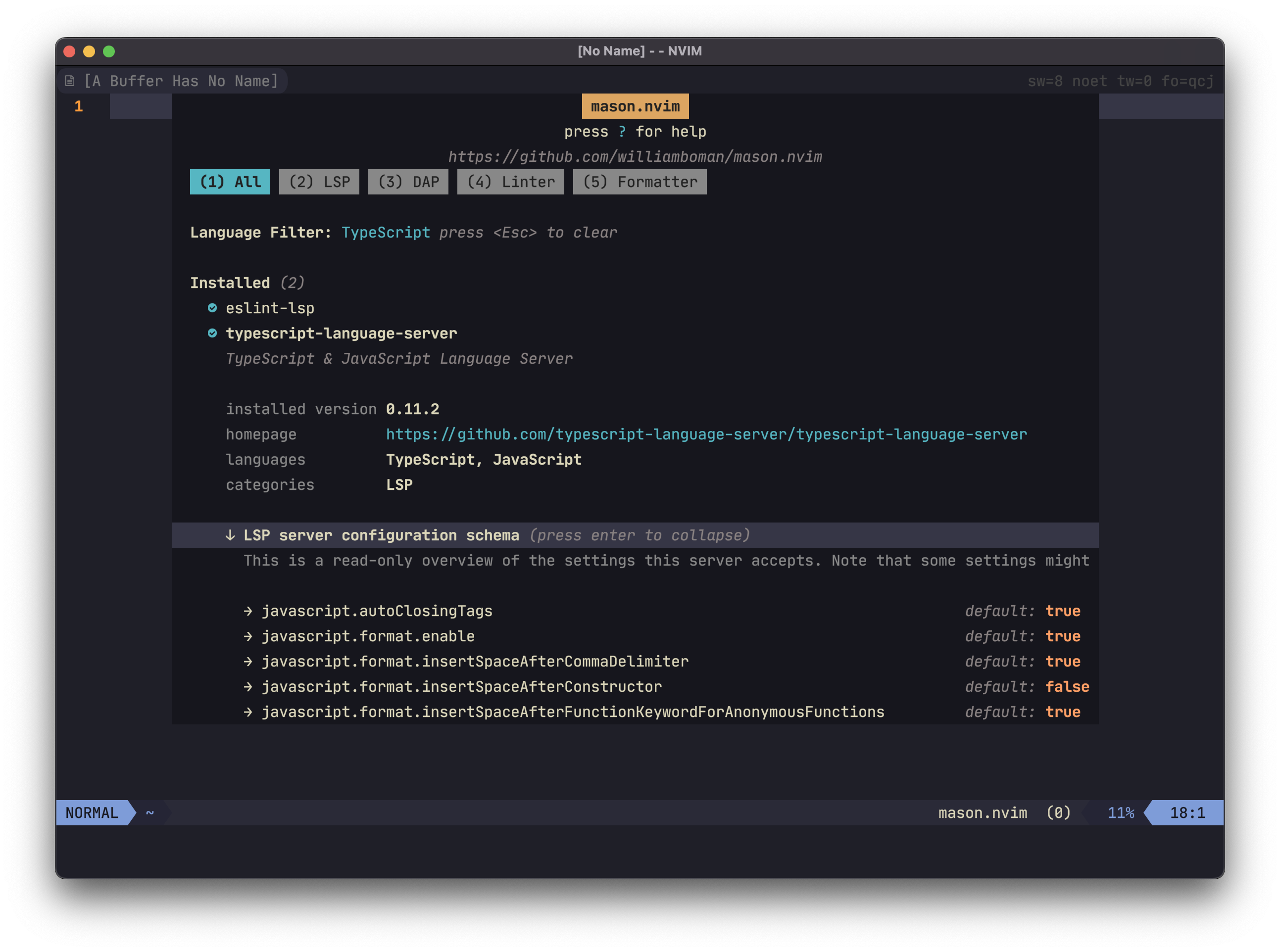 | 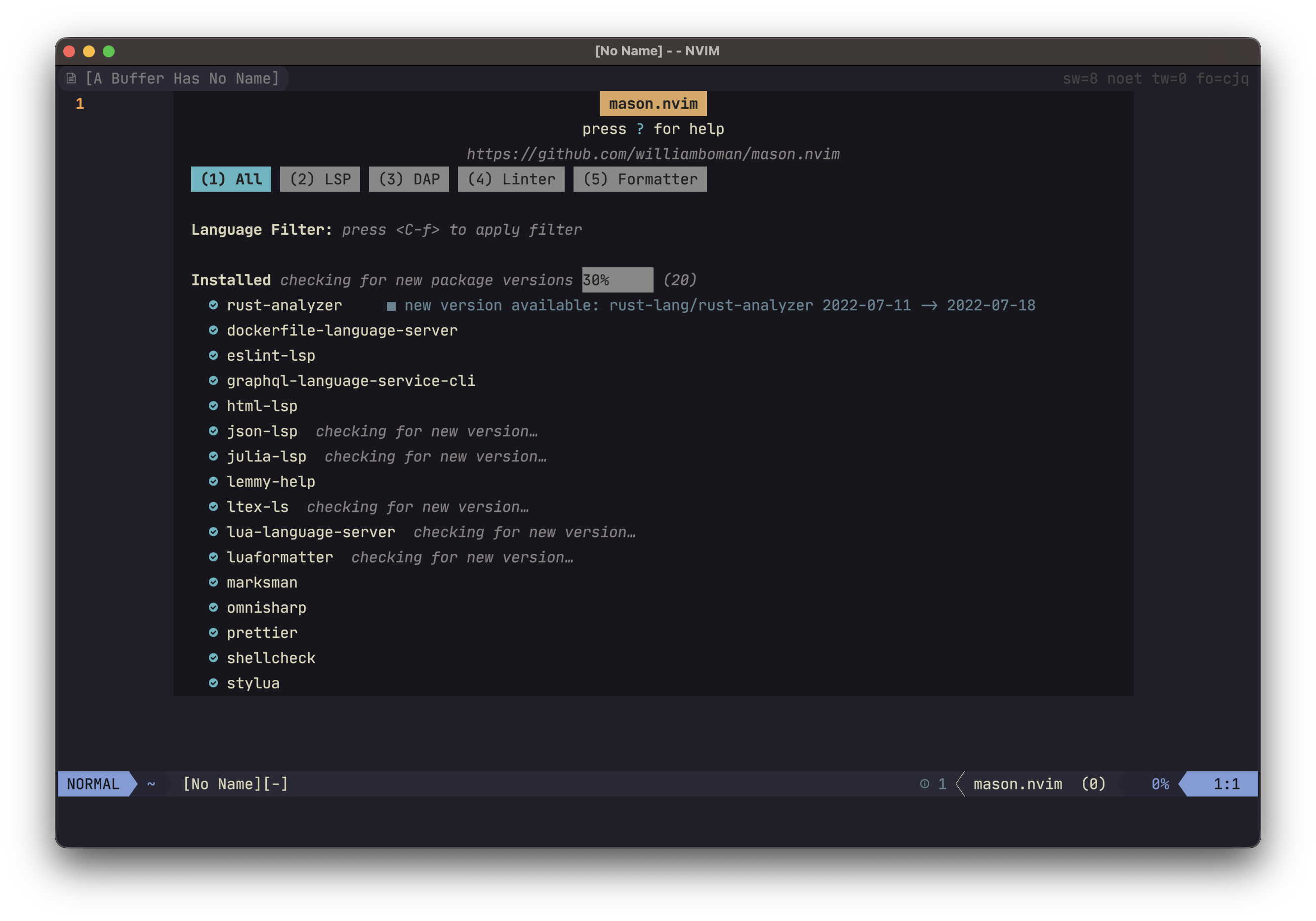 | 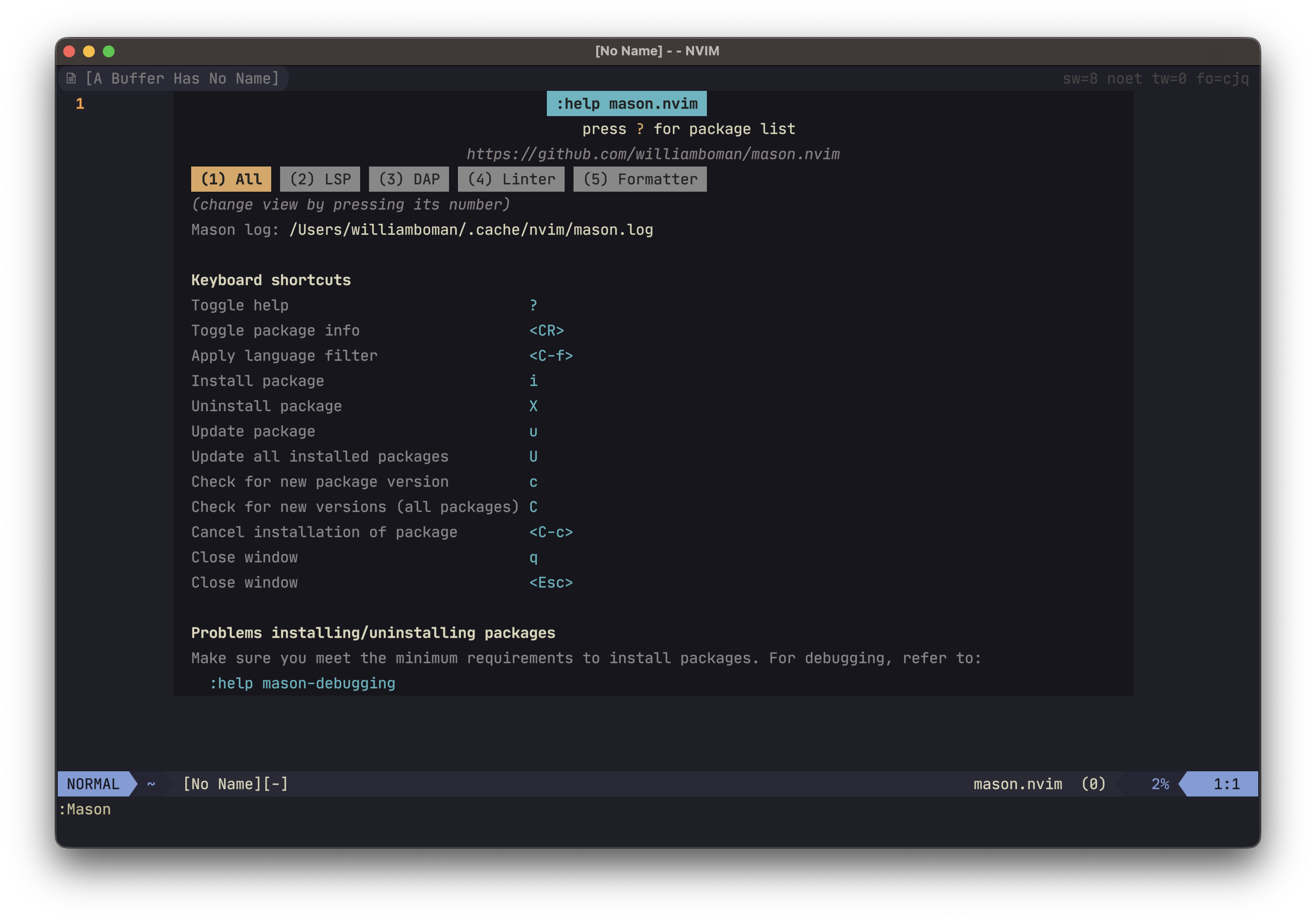 |
:h mason-requirements
mason.nvim ผ่อนคลายข้อกำหนดขั้นต่ำโดยการพยายามใช้ยูทิลิตี้ที่แตกต่างกันหลายอย่าง (ตัวอย่างเช่น wget , curl และ Invoke-WebRequest ล้วนเป็นสิ่งทดแทนที่สมบูรณ์แบบ) ข้อกำหนด ขั้นต่ำ ที่แนะนำคือ:
>= 0.7.0git(1)curl(1) หรือ wget(1)unzip(1)tar(1) หรือ gtar(1) ขึ้นอยู่กับแพลตฟอร์ม)gzip(1) โปรดทราบว่า mason.nvim จะปิดตัวผู้จัดการแพ็คเกจภายนอกอย่างสม่ำเสมอเช่น cargo และ npm ขึ้นอยู่กับการใช้งานส่วนบุคคลของคุณบางอย่างเหล่านี้จะต้องติดตั้ง อ้างถึง :checkhealth mason สำหรับรายการทั้งหมด
use {
" williamboman/mason.nvim "
}{
" williamboman/mason.nvim "
}Plug ' williamboman/mason.nvim '
:h mason-quickstart
require ( " mason " ). setup () mason.nvim ได้รับการปรับให้เหมาะกับการโหลดให้น้อยที่สุดในระหว่างการตั้งค่า ไม่แนะนำให้ใช้ปลั๊กอินที่ขี้เกียจหรือไม่แนะนำให้ใช้การตั้งค่า
อ้างถึงส่วนการกำหนดค่าสำหรับข้อมูลเกี่ยวกับการตั้งค่าที่มีอยู่
อ้างถึงวิกิสำหรับรายการส่วนขยายของบุคคลที่สาม
mason-lspconfig.nvim - แนะนำสำหรับการใช้งานกับ lspconfig
:h mason-commands
:Mason - เปิดหน้าต่างสถานะกราฟิก:MasonUpdate - อัปเดตการลงทะเบียนที่ได้รับการจัดการทั้งหมด:MasonInstall <package> ... - ติดตั้ง/ติดตั้งใหม่แพ็คเกจที่ให้ไว้:MasonUninstall <package> ... - ถอนการติดตั้งแพ็คเกจที่ให้ไว้:MasonUninstallAll - ถอนการติดตั้งแพ็คเกจทั้งหมด:MasonLog - เปิดไฟล์บันทึก mason.nvim ในหน้าต่างแท็บใหม่ รีจิสทรีแพคเกจหลักของ Mason ตั้งอยู่ที่ Mason-Org/Mason-Registry ก่อนที่จะสามารถใช้แพ็คเกจใด ๆ รีจิสทรีจะต้องดาวน์โหลด สิ่งนี้ทำโดยอัตโนมัติสำหรับคุณเมื่อใช้คำสั่ง Mason ที่แตกต่างกัน (เช่น :MasonInstall ) แต่ยังสามารถทำได้ด้วยตนเองโดยใช้คำสั่ง :MasonUpdate
หากคุณใช้ประโยชน์จาก Lua APIs ของ Mason เพื่อเข้าถึงแพ็คเกจขอแนะนำให้ใช้ :h mason-registry.refresh() และ/หรือ :h mason-registry.update() ฟังก์ชั่นเพื่อให้แน่ใจว่าคุณมีข้อมูลแพ็คเกจล่าสุดก่อนที่จะดึงแพ็คเกจ .
:h mason-settings
คุณอาจเลือกกำหนดค่าพฤติกรรมบางอย่างของ mason.nvim เมื่อเรียกใช้ฟังก์ชัน .setup() อ้างถึงการกำหนดค่าเริ่มต้นสำหรับรายการการตั้งค่าที่มีอยู่ทั้งหมด
ตัวอย่าง:
require ( " mason " ). setup ({
ui = {
icons = {
package_installed = " ✓ " ,
package_pending = " ➜ " ,
package_uninstalled = " ✗ "
}
}
}) --- @class MasonSettings
local DEFAULT_SETTINGS = {
--- @since 1.0.0
-- The directory in which to install packages.
install_root_dir = path . concat { vim . fn . stdpath " data " , " mason " },
--- @since 1.0.0
-- Where Mason should put its bin location in your PATH. Can be one of:
-- - "prepend" (default, Mason's bin location is put first in PATH)
-- - "append" (Mason's bin location is put at the end of PATH)
-- - "skip" (doesn't modify PATH)
--- @type ' "prepend" ' | ' "append" ' | ' "skip" '
PATH = " prepend " ,
--- @since 1.0.0
-- Controls to which degree logs are written to the log file. It's useful to set this to vim.log.levels.DEBUG when
-- debugging issues with package installations.
log_level = vim . log . levels . INFO ,
--- @since 1.0.0
-- Limit for the maximum amount of packages to be installed at the same time. Once this limit is reached, any further
-- packages that are requested to be installed will be put in a queue.
max_concurrent_installers = 4 ,
--- @since 1.0.0
-- [Advanced setting]
-- The registries to source packages from. Accepts multiple entries. Should a package with the same name exist in
-- multiple registries, the registry listed first will be used.
registries = {
" github:mason-org/mason-registry " ,
},
--- @since 1.0.0
-- The provider implementations to use for resolving supplementary package metadata (e.g., all available versions).
-- Accepts multiple entries, where later entries will be used as fallback should prior providers fail.
-- Builtin providers are:
-- - mason.providers.registry-api - uses the https://api.mason-registry.dev API
-- - mason.providers.client - uses only client-side tooling to resolve metadata
providers = {
" mason.providers.registry-api " ,
" mason.providers.client " ,
},
github = {
--- @since 1.0.0
-- The template URL to use when downloading assets from GitHub.
-- The placeholders are the following (in order):
-- 1. The repository (e.g. "rust-lang/rust-analyzer")
-- 2. The release version (e.g. "v0.3.0")
-- 3. The asset name (e.g. "rust-analyzer-v0.3.0-x86_64-unknown-linux-gnu.tar.gz")
download_url_template = " https://github.com/%s/releases/download/%s/%s " ,
},
pip = {
--- @since 1.0.0
-- Whether to upgrade pip to the latest version in the virtual environment before installing packages.
upgrade_pip = false ,
--- @since 1.0.0
-- These args will be added to `pip install` calls. Note that setting extra args might impact intended behavior
-- and is not recommended.
--
-- Example: { "--proxy", "https://proxyserver" }
install_args = {},
},
ui = {
--- @since 1.0.0
-- Whether to automatically check for new versions when opening the :Mason window.
check_outdated_packages_on_open = true ,
--- @since 1.0.0
-- The border to use for the UI window. Accepts same border values as |nvim_open_win()|.
border = " none " ,
--- @since 1.0.0
-- Width of the window. Accepts:
-- - Integer greater than 1 for fixed width.
-- - Float in the range of 0-1 for a percentage of screen width.
width = 0.8 ,
--- @since 1.0.0
-- Height of the window. Accepts:
-- - Integer greater than 1 for fixed height.
-- - Float in the range of 0-1 for a percentage of screen height.
height = 0.9 ,
icons = {
--- @since 1.0.0
-- The list icon to use for installed packages.
package_installed = " ◍ " ,
--- @since 1.0.0
-- The list icon to use for packages that are installing, or queued for installation.
package_pending = " ◍ " ,
--- @since 1.0.0
-- The list icon to use for packages that are not installed.
package_uninstalled = " ◍ " ,
},
keymaps = {
--- @since 1.0.0
-- Keymap to expand a package
toggle_package_expand = " <CR> " ,
--- @since 1.0.0
-- Keymap to install the package under the current cursor position
install_package = " i " ,
--- @since 1.0.0
-- Keymap to reinstall/update the package under the current cursor position
update_package = " u " ,
--- @since 1.0.0
-- Keymap to check for new version for the package under the current cursor position
check_package_version = " c " ,
--- @since 1.0.0
-- Keymap to update all installed packages
update_all_packages = " U " ,
--- @since 1.0.0
-- Keymap to check which installed packages are outdated
check_outdated_packages = " C " ,
--- @since 1.0.0
-- Keymap to uninstall a package
uninstall_package = " X " ,
--- @since 1.0.0
-- Keymap to cancel a package installation
cancel_installation = " <C-c> " ,
--- @since 1.0.0
-- Keymap to apply language filter
apply_language_filter = " <C-f> " ,
--- @since 1.1.0
-- Keymap to toggle viewing package installation log
toggle_package_install_log = " <CR> " ,
--- @since 1.8.0
-- Keymap to toggle the help view
toggle_help = " g? " ,
},
},
}:help mason.nvim !