imagecolorallocatealpha — กำหนดสีและความโปร่งใสให้กับรูปภาพ
int imagecolorallocatealpha ( ทรัพยากร $image , int $red , int $green , int $blue , int $alpha )
imagecolorallocatealpha() ทำงานเหมือนกับ imagecolorallocate() แต่มีพารามิเตอร์ความโปร่งใสเพิ่มเติม อัลฟ่า ซึ่งมีค่าตั้งแต่ 0 ถึง 127 0 หมายถึงทึบแสงเต็มที่ และ 127 หมายถึงโปร่งใสเต็มที่
ส่งคืน FALSE หากการจัดสรรล้มเหลว
หมายเหตุ: ฟังก์ชันนี้ต้องใช้ GD 2.0.1 หรือสูงกว่า (แนะนำ 2.0.28 และสูงกว่า)
<?php$size = 300;$image=imagecreatetruecolor($size, $size);//วาดกล่องที่มีพื้นหลังสีขาวและมีขอบสีดำ$back = imagecolorallocate($image, 255, 255, 255);$border = imagecolorallocate($image, 0, 0, 0);imagefilledrectangle($image, 0, 0, $size - 1, $size - 1, $กลับ);รูปสี่เหลี่ยมมุมฉาก($ภาพ, 0, 0, $ขนาด - 1, $ขนาด - 1, $border);$yellow_x = 100;$yellow_y = 75;$red_x = 120;$red_y = 165;$blue_x = 187;$blue_y = 125;$รัศมี = 150;//ใช้อัลฟ่า ค่า กำหนดสีบางส่วน $yellow = imagecolorallocatealpha($image, 255, 255, 0, 75); $red = imagecolorallocatealpha($image, 255, 0, 0, 75); $blue = imagecolorallocatealpha($image, 0, 0, 255, 75);//วาดวงกลมสามวงที่ทับซ้อนกัน imagefilledellipse($image, $Yellow_x, $Yellow_y, $รัศมี, $รัศมี, $Yellow);imagefilledellipse($image, $red_x, $red_y, $radius, $radius, $red);imagefilledellipse($image, $blue_x, $blue_y, $radius , $radius, $blue);//อย่าลืมแสดงส่วนหัวที่ถูกต้อง! header('Content-type: image/png');//ผลลัพธ์สุดท้าย imagepng($image);imagedestroy($image);?>รูปภาพผลลัพธ์เอาต์พุตของตัวอย่างข้างต้นเป็นดังนี้:
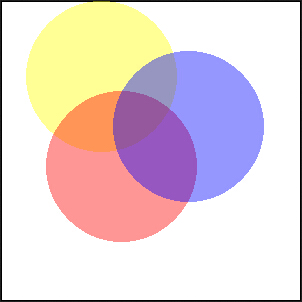
imagecolorallocate() กำหนดสีให้กับรูปภาพ
imagecolordeallocate() จัดสรรสีของภาพใหม่