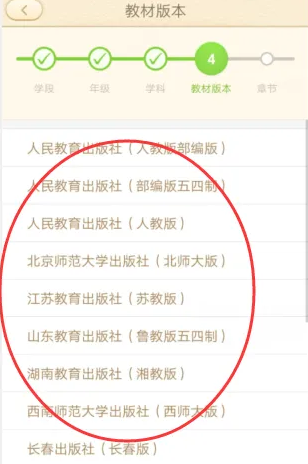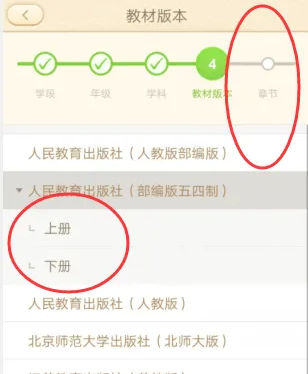How to change grade textbooks in "101 Education ppt"? Some users may not be sure yet, so let’s take a look at it in detail.

Open the 101 Educational Resources APP and click on the Teacher Resource Library.

Enter the resource library and select the corresponding education stage.

Then select the corresponding grade, for example, select third grade, and click Next.

After choosing a grade, choose a subject, such as Chinese.

After completing the subject settings, click to select the corresponding textbook version and volume.