Douyu is a very interesting live broadcast software. Some users do not want the special effects of gifts to be blocked when watching the live broadcast. So how can Douyu live broadcast block the special effects of gifts? The following is a tutorial on how to operate the shielding gift special effects on Douyu live broadcast. Let’s take a look together.
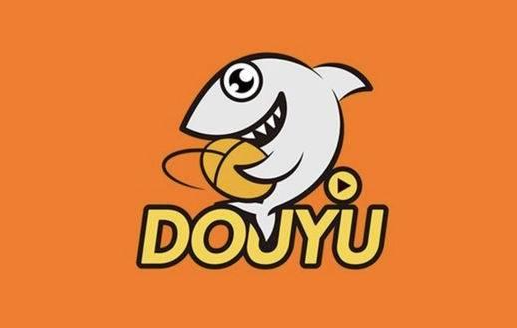
1. Click on the barrage settings, and a list of blocking options will pop up. If you want to block gift special effects, you need to click on the three options of blocking treasure chests, blocking small gifts, and blocking animation special effects. This way, all gift effects can be blocked.
2. You can also set the screen to full screen, and then click in the middle of the screen. There will also be a shield button in the lower left corner. After clicking, a list of shielding options will still appear, so you can also shield the gift effects. That’s all about turning off gift effects.