Xiaojingyu app supports voice control function. After adding a device, we can control the relevant smart device through voice. Some friends may not know how to set up Xiaojingyu voice control. Below we will introduce to you how to enable the Xiaojingyu voice control function. We hope it will be helpful to you.

1. Open your phone, click on Xiaojingyu, and click on device;

2. In the device interface, click the bound device;

3. Enter the page and click the language reminder switch;

4. Finally, turn on the language reminder.
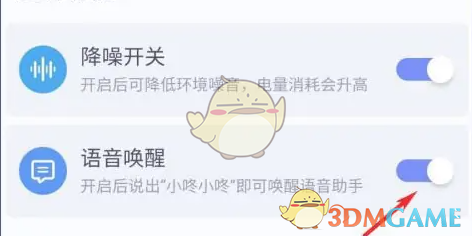
The above is how to set up voice control for Xiaojingyu? How to enable Xiaojingyu voice control, and for more related information and tutorials, please pay attention to this website.