There are many console command codes in The Elder Scrolls 5 game that can help players play the game better. Many players are asking how to turn the console up in The Elder Scrolls 5? The console is a powerful in-game tool, based on various A console command that allows players to change game settings. The following is a summary of the console page turning methods in The Elder Scrolls 5. I hope it can help everyone!

Page turning method
Use the "Page Up" and "Page Down" keys to turn pages

How to use
1. Turn on the console, how to turn it on. Did you see the ~ key next to the number key 1 on the large keyboard?
How to use the command (for example, I need a piece of equipment "0001396A Demon Heavy Shoes") (requires spaces) player.additem (player.additem 0001396A 1):
This is the most basic console command!
2. Regarding the independent acquisition of items, some authors release Mods and also release the acquisition methods, usually through the console.
Suppose: Our Mod serial number is 04. Then XX is 04, so the code is: player.additem 0401396A 1
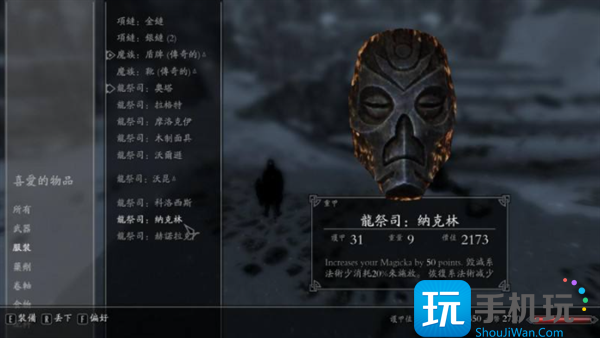
List of commonly used commands
Order:
animcam
Function: activate animation perspective
Description: Activates a third-person animated perspective that allows you to rotate and zoom the perspective without changing the character's orientation.
Command: psb
Function: Spell Mastery
Description: Instantly learns all spells, including dragon roars and racial primal skills.
Command: tcl
Function: Crash switch
Description: Enter flight state, ignoring all terrain and obstacles.
The above is the entire content of the console page turning method in The Elder Scrolls 5. Friends who want to know more related strategies can follow this site. The latest and most complete strategies will be pushed every day. I hope it can be helpful to everyone.