How to select more photos for Hammer Sticky Notes. Here is an overview of the steps for adding pictures to Hammer Sticky Notes . Welcome to learn about it together.
1. First click the Add Note button above.

2. Click the image add button on the upper right.
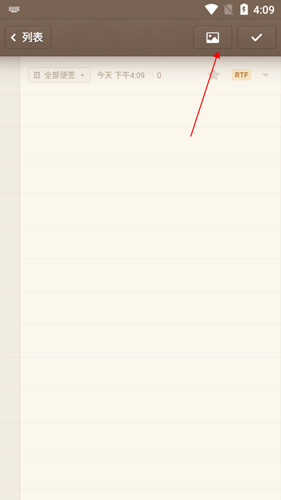
3. Just choose the way you want to add pictures.
