How to change LinkedIn workplace region Users who are not familiar with the tutorial on how to modify personal information in the LinkedIn workplace should take a look at it.
Click the desktop icon to launch the LinkedIn Workplace app

Click "I" below on the homepage of the LinkedIn Workplace app

Click on the "Edit" page marked with the arrow in the picture.
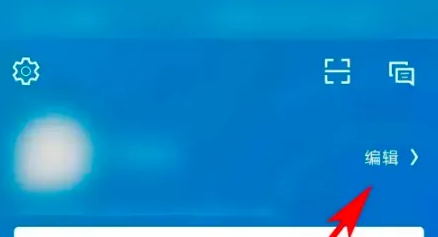
After jumping to the page, click on the pencil icon as shown in the picture.
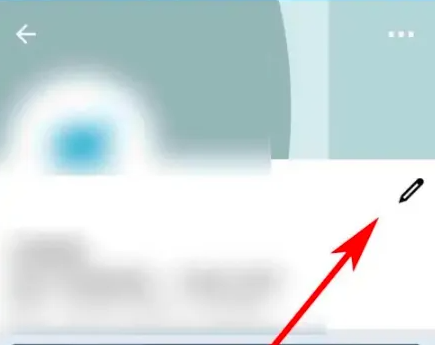
On the next page, we can fill in the relevant information according to the page prompts, and then click "Save" in the upper right corner to complete the personal data editing. I hope it will be helpful to us.
