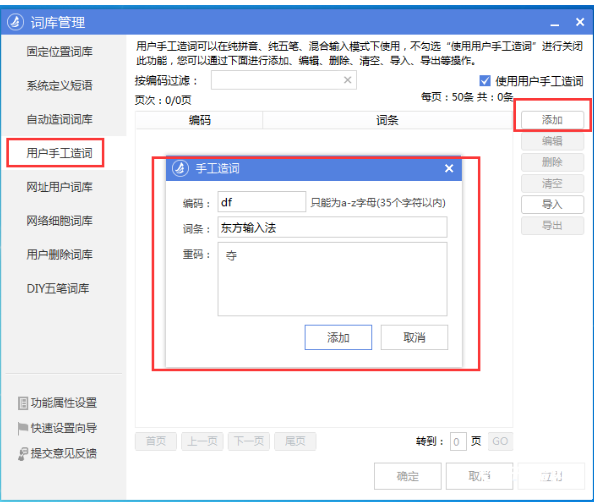The software Oriental Input Method has a custom phrase function. Many friends may not know how to use this function. Let’s take a look at the introduction of the manual word creation function of Oriental Input Method .

1. First use the shortcut key "Ctrl+Shift" to switch out the Oriental input method, and then open "Set Properties" in the "Main Menu" of its status bar;
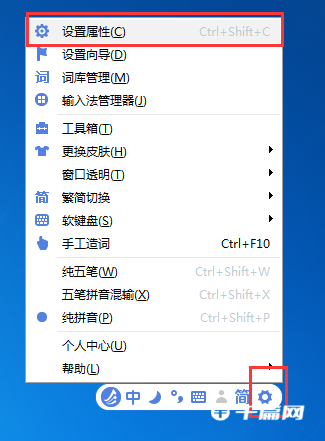
2. We can also use the shortcut key "Ctrl+Shift+C" to directly open "Set Properties";
3. After opening the "Set Properties" window, we open the "Vocabulary Management Tool" on the left side of the window;
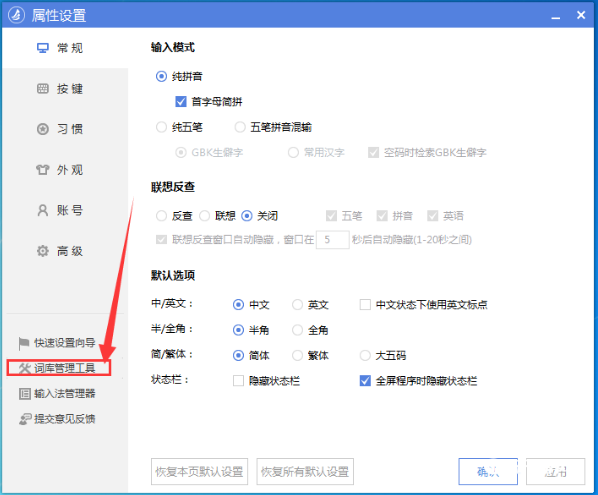
4. Open "User Manual Word Creation" in "Vocabulary Management", and add the phrases we want to set in the interface on the right;