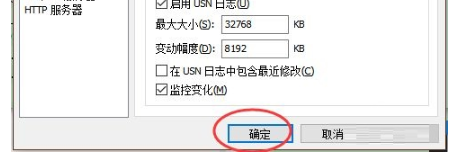everything is a commonly used file search tool that can help us search all files and folders. Recently, a user asked everything how to modify the USN log change range?

1. After entering the application, click the Tools option on the upper navigation bar.
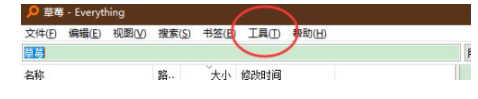
2. Then select the option function in the pop-up drop-down box.
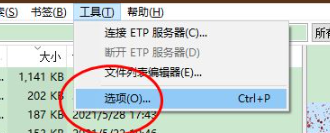
3. Then find the NTFS option under Index in the window.
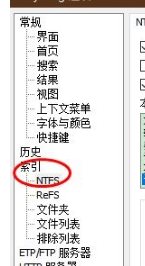
4. Then find and check to enable the USN log function, and then enter the change range parameters below according to your needs.

5. Finally click the OK button.