How to import external music from NetEase Cloud Music? Tutorial on how to import external music from NetEase Cloud Music . Let’s take a look together.
Open the music page of other music apps, click the share button, and click [Copy Link].
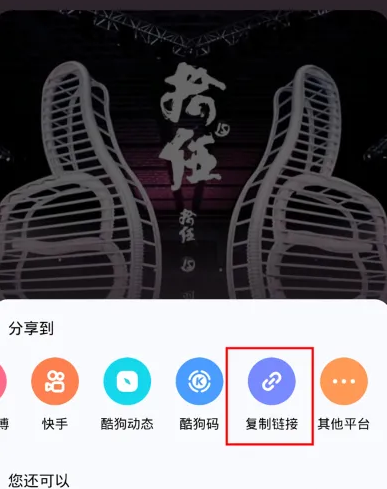
Click [Import external music with one click] on the "My" interface of NetEase Cloud Music.
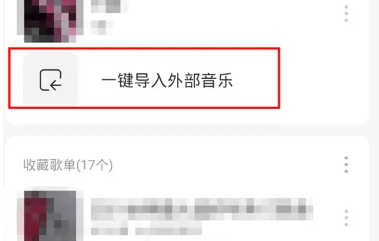
Paste the link in the input box at the bottom and click [Import Music].
