How to design your own Yuanqi desktop wallpaper. How to design your own Yuanqi desktop wallpaper . Let’s take a look together.
On the homepage of the mobile app, click the "plus" icon in the upper right corner.

Click the "Mobile Live Wallpaper" icon.
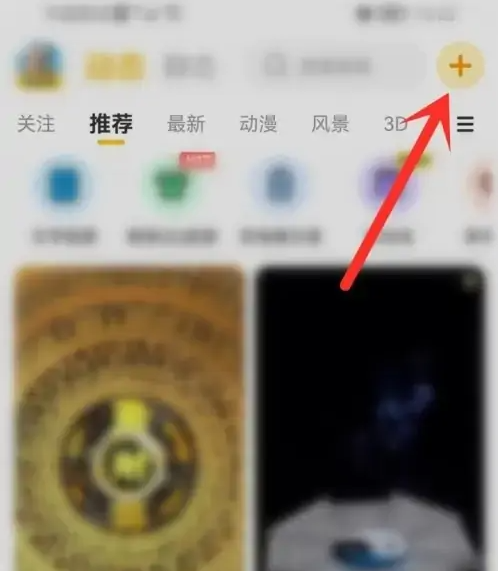
In your phone's photo album, select the dynamic wallpaper you want to upload.
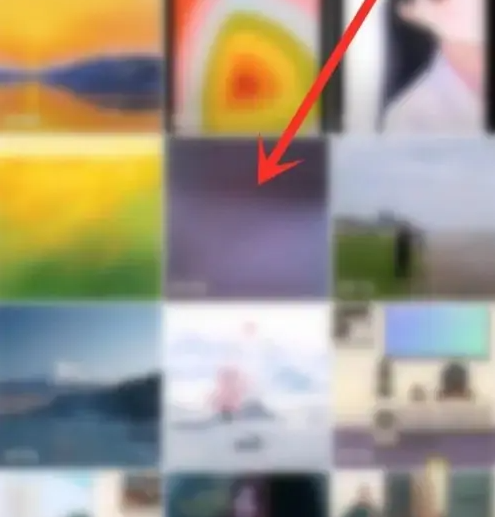
Click "√" in the upper right corner to confirm.

Click the "Submit" button to upload the wallpaper.
