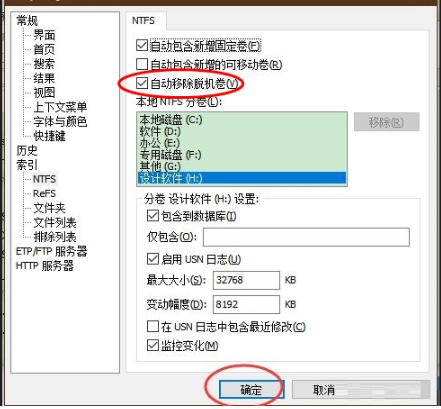In the Windows operating system, there is a tool called "everything", which is a very practical file search tool with high efficiency and speed. NTFS is a commonly used file system format. In a combination of the two, we can use "everything" to set NTFS to automatically remove offline. The so-called offline state means that the device or file is no longer connected to the computer, but can still maintain some functions, such as reading and writing. Automatic removal offline means automatically disconnecting the device or file from the computer after it goes offline to ensure the safety and stability of the device or file.

1. After entering the application, click the Tools option on the upper navigation bar.

2. Then select the option function in the pop-up drop-down box.

3. Then find the NTFS option under the index on this page.

4. Then find the automatic removal of offline volumes function, check it and click the OK button.