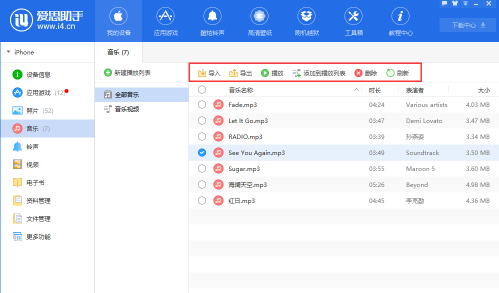All of the users here must be familiar with AISI Assistant, but do you know how to use AISI Assistant to import music to your phone?
1. Open the PC version of Aisi Assistant, connect the mobile device to the computer, and enter "Music" in "My Device".
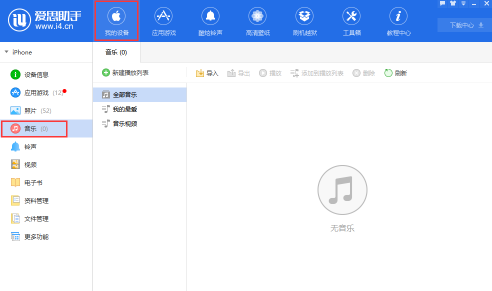
2. Click the "Import" button, select the import file or folder, and in the pop-up box, select the music file that has been downloaded to the computer and click to open it.

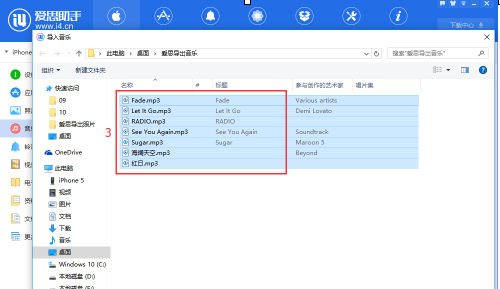
3. Afterwards, the assistant will import the music you selected to the mobile device;
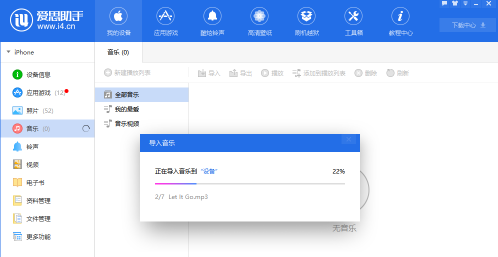
4. The imported music can be viewed and played by opening the "Music" application on the mobile device.

5. Music in mobile devices can also be managed through the PC side of Aisi Assistant.
You can use Aisi Assistant to create new playlists and classify music into lists, export music from mobile devices to your computer, or delete music.