CODESOFT is a powerful enterprise-level barcode label design tool. Many friends are curious about how CODESOFT converts zebra scripts. Here is a tutorial on how to convert zebra scripts with CODESOFT . Friends who need it, hurry up and take a look.
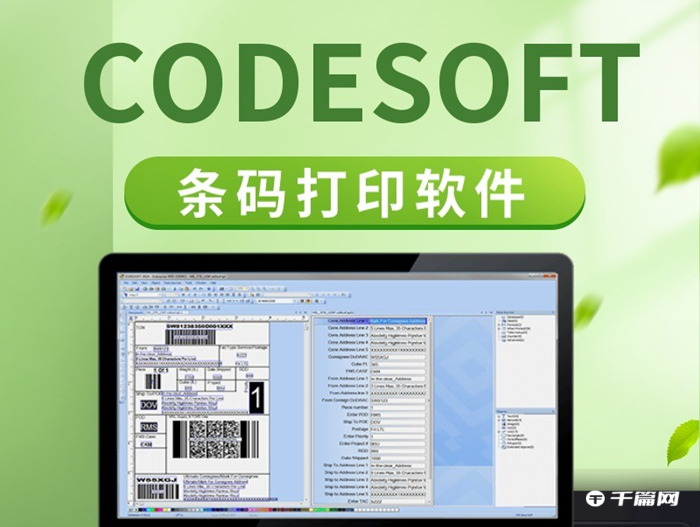
1. First click on the barcode generation in the design toolbar, click on the label, select the code128 code in the "New Barcode Object" that appears, enter 900819201, and the selection is completed.

2. Then make a same barcode again and place it right below.

3. Double-click the barcode below to enter the properties interface, set the background of the barcode to black, and confirm.
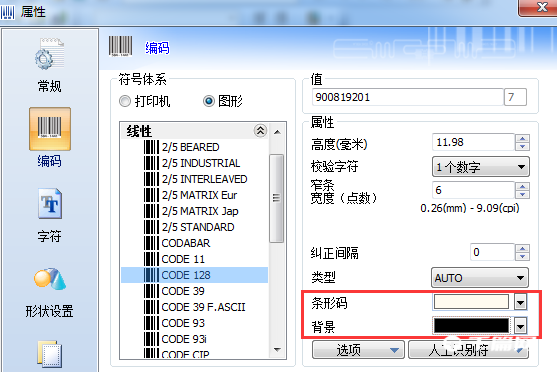
4. Generate a barcode that is the opposite of black and white.
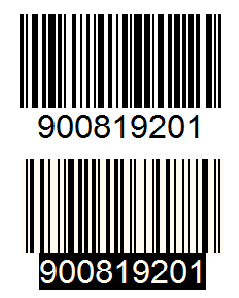
5. Finally, add a black frame to the barcode and successfully convert it into a zebra script.

The above is the entire content of how CODESOFT converts zebra scripts . I hope it can help you all. Friends can pay attention to more software-related content, and we will always bring software tutorials to you! If you have any controversy about this article, you can leave a message in the comment area and discuss it with your friends.