When inserting a new column into an Excel table, you sometimes find that it cannot be inserted successfully, or even an error message appears. This may affect the progress of our data editing and processing, so we need to find suitable solutions to solve this problem.

1. After entering the application, open the table for inserting columns and select all.
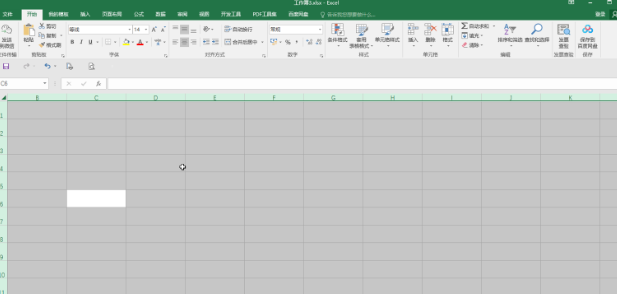
2. Then right-click and select the Clear content option in the drop-down box.

3. Then find the Insert button under the Start Options and select the Insert Worksheet Column option.

4. You can also right-click and select the insert option in the drop-down box.

5. Finally, select the entire column option in the window and click OK.
